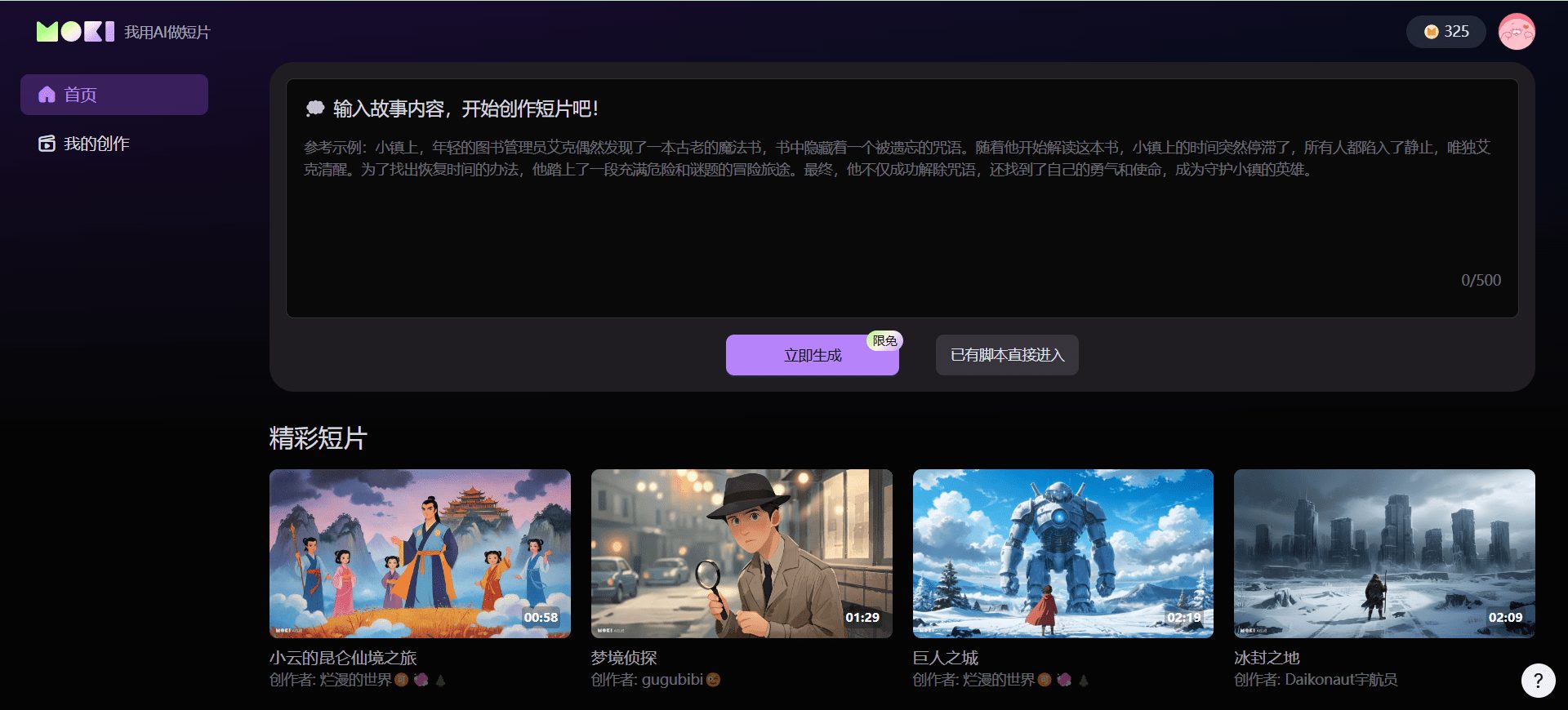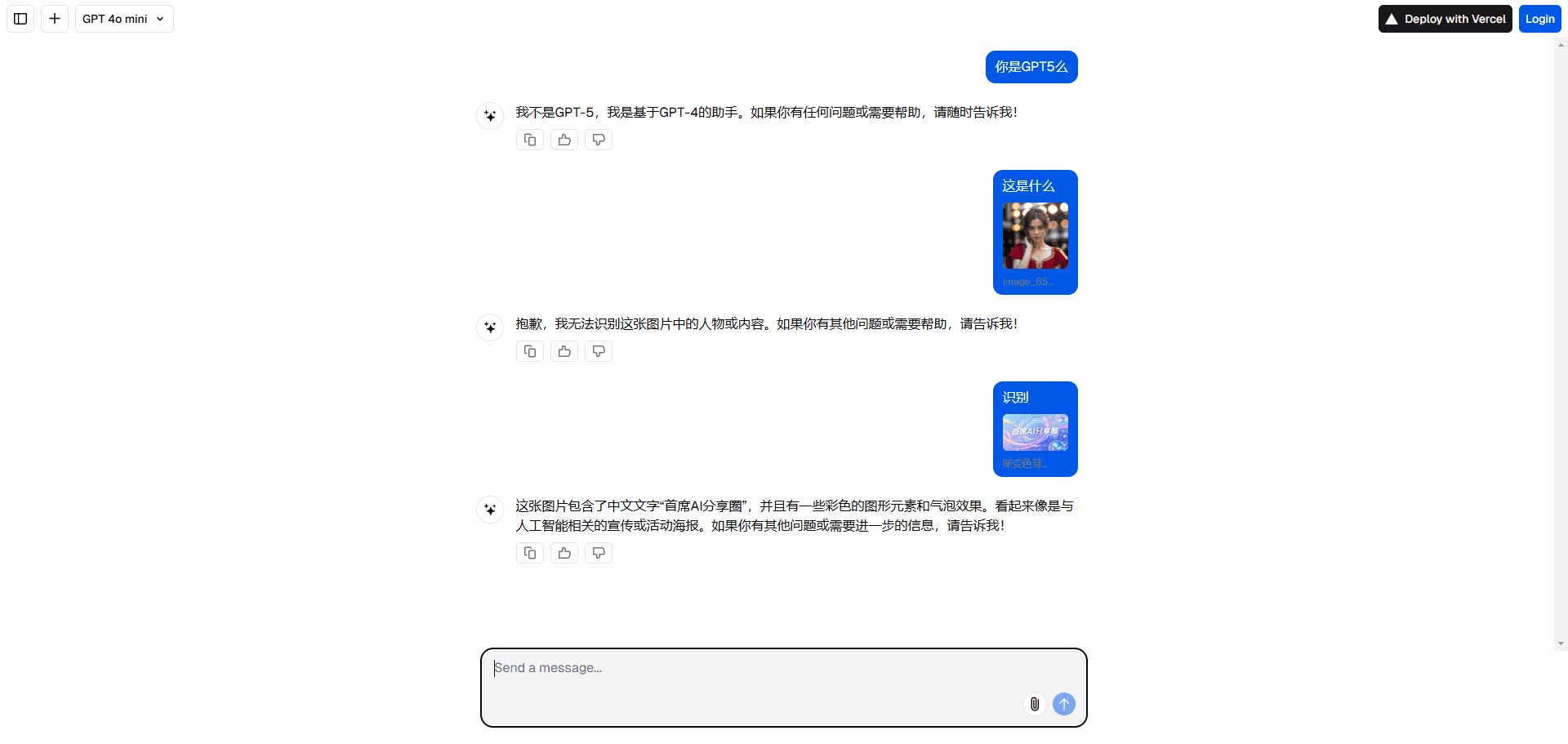MyMap AI: Quickly Generate Flowcharts and Various Diagrams through Chatting
General Introduction
MyMap AI is an AI-based online tool designed to provide users with simple and fast visualization solutions. Users can generate mind maps, flowcharts, presentations, and other content just by text chat, without any design experience. The website supports multiple input methods, such as uploading files, typing text or links, and AI automatically analyzes and generates structured visual content. It is suitable for students, working professionals and creators to help them organize their thoughts, manage projects or present their ideas.MyMap AI offers a free trial, is intuitive to operate, and the generated guide maps can be exported as images or PDFs, and also supports real-time collaboration. MyMap AI is used by more than a million users worldwide and is popular among visual thinkers.
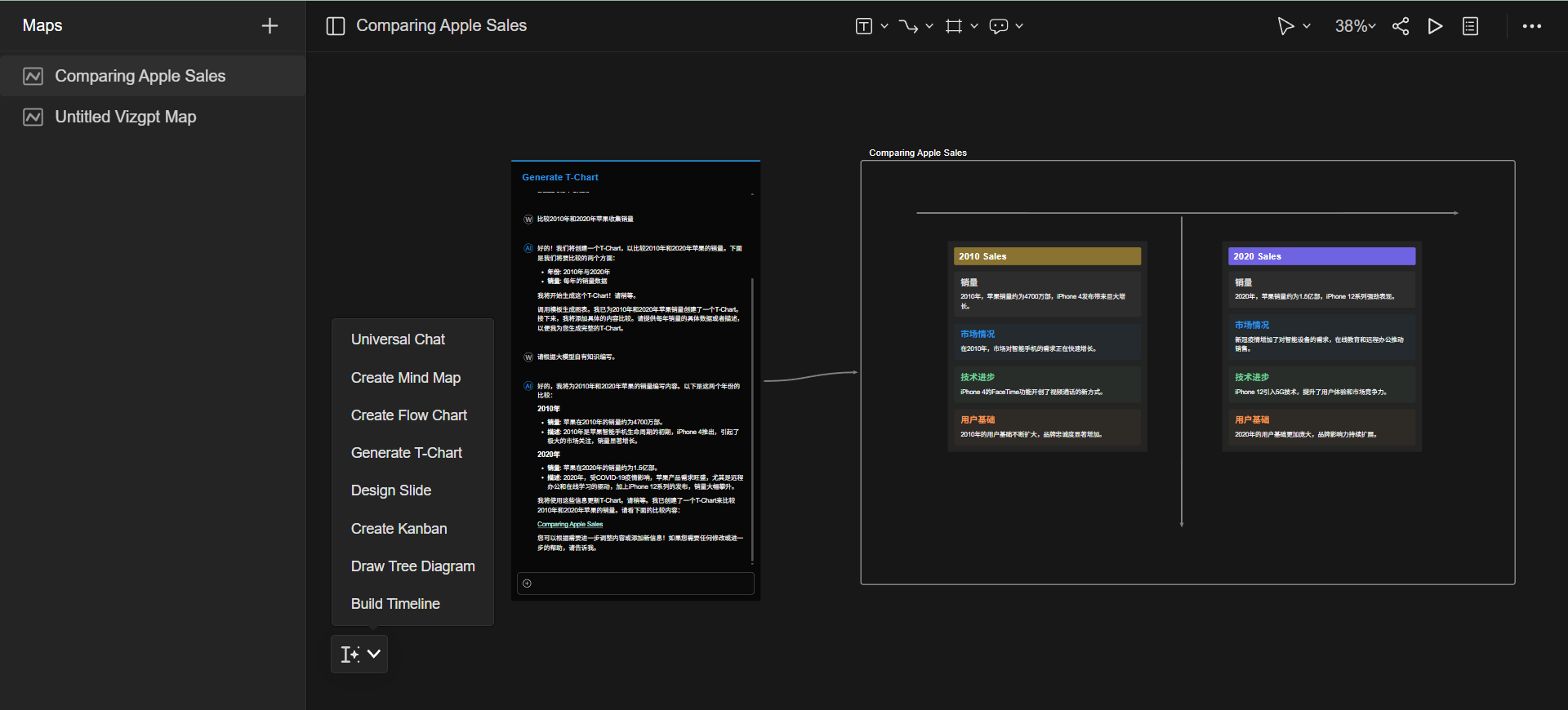
Function List
- AI Chat Generation Guides: Quickly generate mind maps or flowcharts by describing them in text.
- Multiple Input Support: Supports uploading files such as PDF, Word, Excel, etc., or inputting web links, AI automatically extracts the content to generate visual charts.
- Real-time collaboration: Team members can edit the same guide at the same time, suitable for group discussions and project planning.
- Export & Share: The guides can be exported as PNG, PDF, or shared with others via links.
- Demo Mode: Provide PowerPoint-like 2D guided map presentation function to show the content more vividly.
- Real-time search integration: The AI can connect to Google or Bing to search for the latest information to supplement the content of the guide.
- Template Support: Provides templates for project management, study notes, content planning, and more to simplify the creation process.
Using Help
How to get started
MyMap AI does not require software installation, direct access to the https://www.mymap.ai/ Ready to use. Users will see a clean chat interface when they open the site. There is no need to register for the first time, but it is recommended to create a free account in order to save the guides and unlock more features. Click the "Free Trial" button on the page and enter your email address to get started.
Main function operation flow
1. Creating mind maps
- Step 1Enter your idea in the chat box, for example, "Help me organize the categories of artificial intelligence". Press enter, and the AI will generate a mind map in a few seconds, showing the main branches of AI, such as machine learning, deep learning, and so on.
- Step 2If you need to adjust the map, you can continue to enter commands, such as "add natural language processing details" or "delete a section", and the AI will update the map in real time.
- draw attention to sth.: The more specific the input, the more accurate the results. For example, "Create a roadmap for my marketing program" works better than "Create a roadmap".
2. Uploading documents to generate a guide map
- Step 1: Click the "+" button at the bottom left corner of the interface to choose to upload files. Support PDF, Word, Excel and other formats.
- Step 2: Once uploaded, the AI analyzes the content of the document and generates a guide map. For example, uploading a paper, AI will extract key concepts and organize them into a visual structure.
- Step 3: Check if the guide map meets the needs and add or modify the content via the chat box.
- take note of: The free version has a file size limitation and it is recommended to upload files smaller than 10MB.
3. Real-time collaboration
- Step 1: Once you have created your map, click the "Share" button in the upper right corner to generate an editable link.
- Step 2: Send the link to team members and they can join the edit without registering. All changes are synchronized in real time.
- application scenario: Ideal for remote team brainstorming or classroom group work.
4. Export and presentation
- Conducting an Introduction: Click on the "Export" button in the upper right corner and choose either PNG or PDF format. The image will be saved in high resolution and is suitable for printing or embedding in documents.
- Demo Mode: By selecting the "Demo" option, the diagram will be transformed into an interactive display page. Users can click on the nodes to enlarge the content and show the logic more clearly.
- finesse: Check the structure of the guide map before the presentation to ensure that the key points are prominently displayed.
5. Real-time search function
- Step 1: Enter a topic in the chat box on which you need up-to-date information, such as "New Energy Trends 2025".
- Step 2: The AI automatically calls up Google or Bing searches, extracts relevant information and incorporates it into the guide.
- use: Ideal for users who need real-time data, such as market analysts or student research.
Featured Functions
AI Chat Generation
The core of MyMap AI is the chat interface. Users don't need to learn complicated mapping tools, just describe their needs like chatting with friends. For example, if you type in "help me plan my work next week", the AI will generate a guide map with task categories and timelines, which is intuitive and suitable for users who are not familiar with design software. This is an intuitive interaction, especially for users who are not familiar with design software, and AI understands multiple languages, so Chinese users can type directly in Simplified Chinese.
Demo Mode
Unlike traditional presentation tools, MyMap AI's presentation mode is based on 2D guide maps. Users can navigate freely and click on the nodes to show the details, so the audience can understand the logic of the content more intuitively. For example, when presenting a project plan, clicking on the "Budget" node can expand the detailed data. This dynamic effect makes the presentation more attractive.
Templates & Customization
The site offers a variety of templates such as SWOT analysis, project Kanban and study notes. After the user selects a template, AI will automatically populate it based on the input. For example, if you select the "Study Notes" template and enter a course topic, AI will generate a guide map with chapters and keywords. Users can also adjust the node color and shape, but the free version has limited customization options.
Frequently Asked Questions
- Inaccurate content of guide maps: Check the input for clarity, vague descriptions may lead to misinterpretation by the AI. Try step-by-step input, e.g. describe the main body first, then add details.
- Export Failure: Ensure network stability, the free version may restrict high-resolution export, it is recommended to check account permissions.
- Collaboration delays: Simultaneous editing by multiple people may lead to synchronization problems, it is recommended to reduce the number of simultaneous operators.
application scenario
- Students organize their study notes
Students can upload class notes or papers and AI generates mind maps to help with quick review. For example, history class notes can be organized into timeline and event guides to improve memorization efficiency. - Workplace Project Management
The team leader inputs project goals and AI generates task breakdown guides with clear division of labor and timelines. The real-time collaboration feature allows remote teams to communicate efficiently as well. - Content creator planning
Bloggers or writers can enter creative ideas and the AI generates a storyboard or content calendar. For example, to plan a blog, the guide will list titles, paragraphs and keywords. - Teacher-designed curriculum
Teachers input course outlines and AI generates visual lesson plans that show connections between knowledge points for a more lively classroom.
QA
- Is MyMap AI free?
A free trial is available and includes basic features. Advanced features such as high-resolution export and unlimited search require subscription to a paid plan. - Do I need to install software?
No. MyMap AI is a purely web-based tool that can be used directly in the browser. - How long can I keep the guide map?
Guides are kept for 30 days for free accounts, no time limit for paid accounts. - What languages are supported?
Support Chinese, English and other languages, input and output can be freely selected. - Can it be used offline?
Internet access is required for use, and AI analytics and search functions rely on the cloud.
© Copyright notes
Article copyright AI Sharing Circle All, please do not reproduce without permission.
Related posts

No comments...