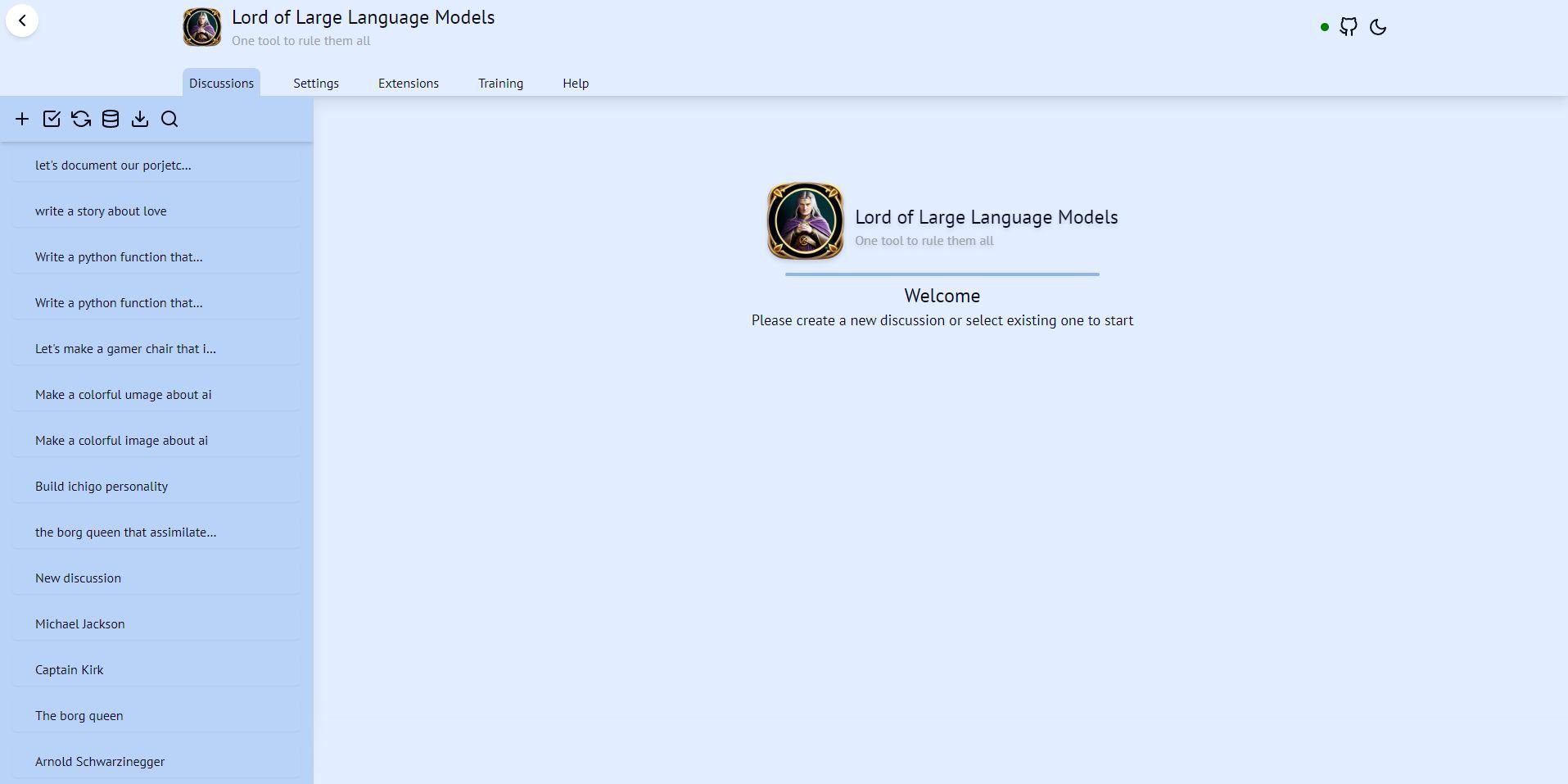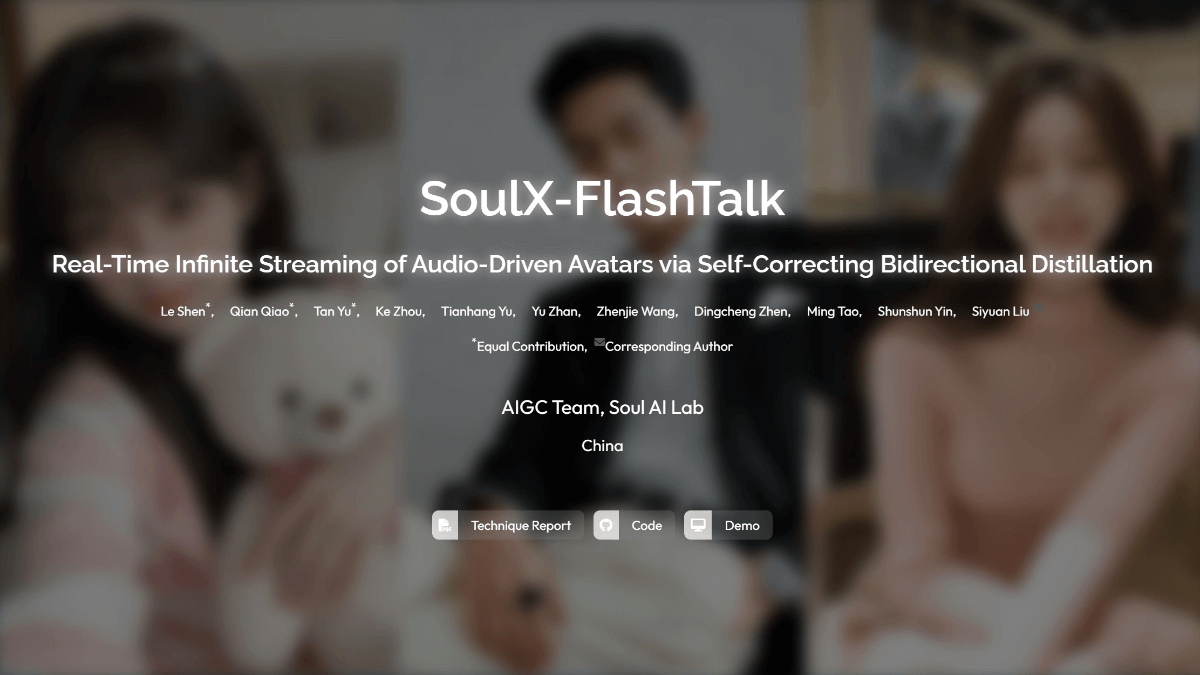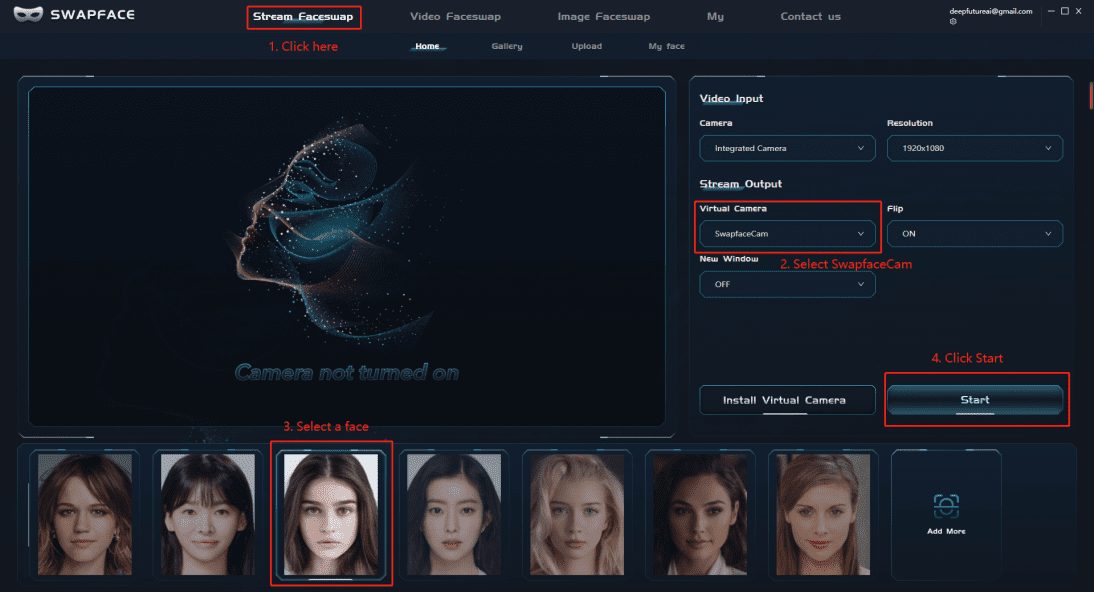Curtains - AI outline notes tool, complex information generates mind maps in one click
What's a curtain?
Curtain is an AI outline notes tool to help users systematize scattered knowledge points based on a structured outline form, the tool supports one-click generation of mind maps. Curtain support will be complex information to intuitive graphic presentation, help quickly clear thinking, improve understanding and memorization efficiency. Curtain supports multi-platform use, including iOS, Android, macOS, Windows and Web, data synchronization in the cloud, convenient to view and edit at any time. The tool is suitable for organizing revision points, making study plans and meeting records and other scenarios.
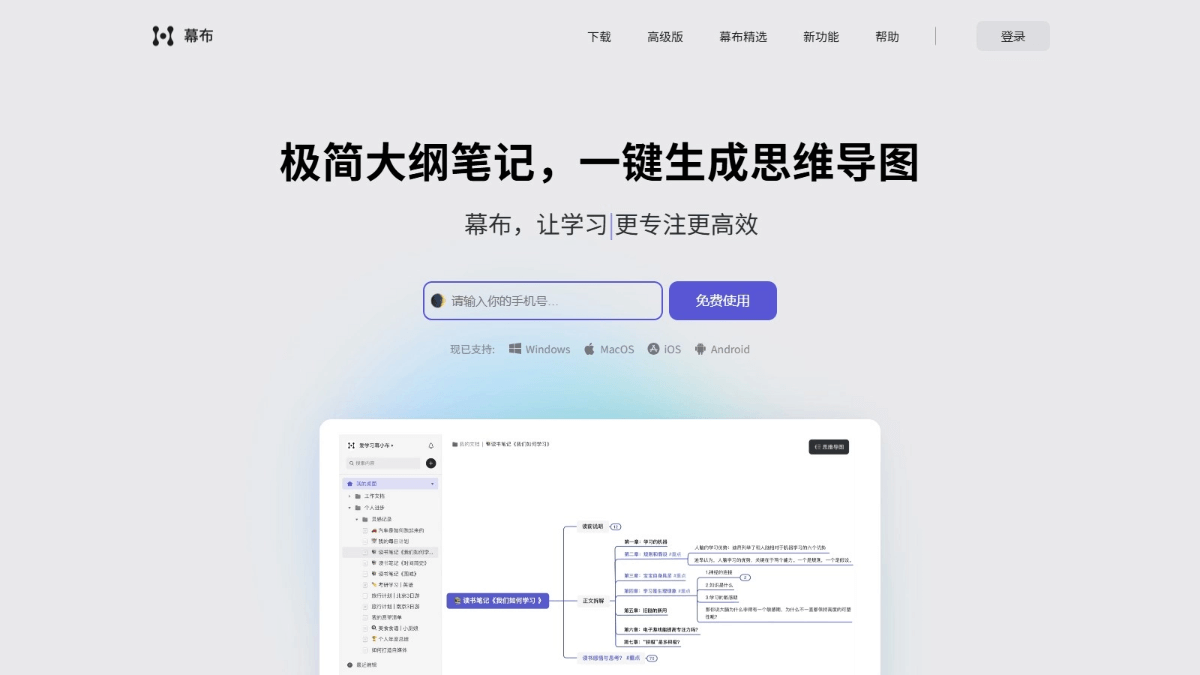
Main functions of the curtain
- knowledge management: Record knowledge based on a hierarchical structure, forming a clear knowledge system that makes it easy to organize and find information.
- mind visualization: A key to convert the outline into a mind map, visualizing the logical relationship of knowledge, helping to quickly clear the mind.
- task management: Split complex tasks into sub-tasks, clarify task order and dependencies, and facilitate efficient advancement of work.
- collaboration function: Supports multi-person collaborative editing, which facilitates team members to participate in content creation and modification together, and enhances the efficiency of collaboration.
- Template Resources: Providing a variety of preset templates to cover different scenarios, users can get started quickly and save time in creating notes.
- cross-platform synchronization: Supports multi-platform use and real-time cloud synchronization of data, ensuring that users can view and edit notes on different devices at any time.
Curtain's official website address
- Official website address::mubu.com
How to use the curtain
- Register/Login: Access to the curtains of theOfficial websiteFollow the prompts to complete registration and login.
- Creating Documents: After logging in, click "New Document" to open a new outline note.
- Optional templatesClick on "Use Template" to choose a suitable template and quickly build a note framework.
- Add Topic: In the document, click "+" or press the Enter key to add a new topic. Type in the topic content and press Enter to change the line and continue to add sub-topics. Use Tab or Shift+Tab to adjust the topic hierarchy.
- Editorial Outline: Enrich your outline with bolding, italicizing, inserting links, and more. Or use Markdown syntax to finish editing quickly.
- Generate a mind mapAfter completing the outline, click the "Mind Map" button for one-click conversion. In the mind map mode, it supports dragging and adjusting the position of nodes to optimize the layout.
- Save file: Curtain automatically saves documents and supports real-time synchronization to the cloud.
Core benefits of curtains
- Efficient knowledge management: Based on structured outlines and one-click generation of mind maps, it helps users systematically organize their knowledge, quickly clarify their thoughts, and improve the efficiency of understanding and memorization.
- Powerful task management: Split complex tasks into sub-tasks, clearly plan the order of tasks and dependencies, facilitate the efficient promotion of work, and support progress tracking at the same time.
- Convenient Team Collaboration: Supports multi-person collaborative editing and real-time data synchronization, which facilitates team members to co-create and modify content to improve team productivity.
- Multi-Platform Synchronization: It supports multiple platforms such as iOS, Android, macOS, Windows and Web, and the data is synchronized in the cloud to ensure that users can view and edit notes anytime, anywhere.
- Rich Templates and Ease of UseIt provides a variety of preset templates to cover different scenarios, so users can get started quickly; the interface is simple and intuitive, and it supports Markdown syntax to enhance editing efficiency.
Who the curtains are for
- schoolchildren: Organize study notes, develop study plans, and write essays and reports to help with efficient study and revision.
- professional: Apply to task management, project planning, writing work reports and organizing meeting minutes to enhance work efficiency.
- Team and Program Managers: Facilitates team communication and collaboration by allowing teams to collaborate on editing and sharing documents as well as tracking project progress.
- Freelancers and entrepreneurs: Facilitates personal knowledge management, business planning, and creative conceptualization, and supports flexible work styles.
- Personal Growth and Life Planner: Used in goal setting, life planning (e.g. travel, fitness, etc.) to help better manage personal life and development.
© Copyright notes
Article copyright AI Sharing Circle All, please do not reproduce without permission.
Related articles

No comments...