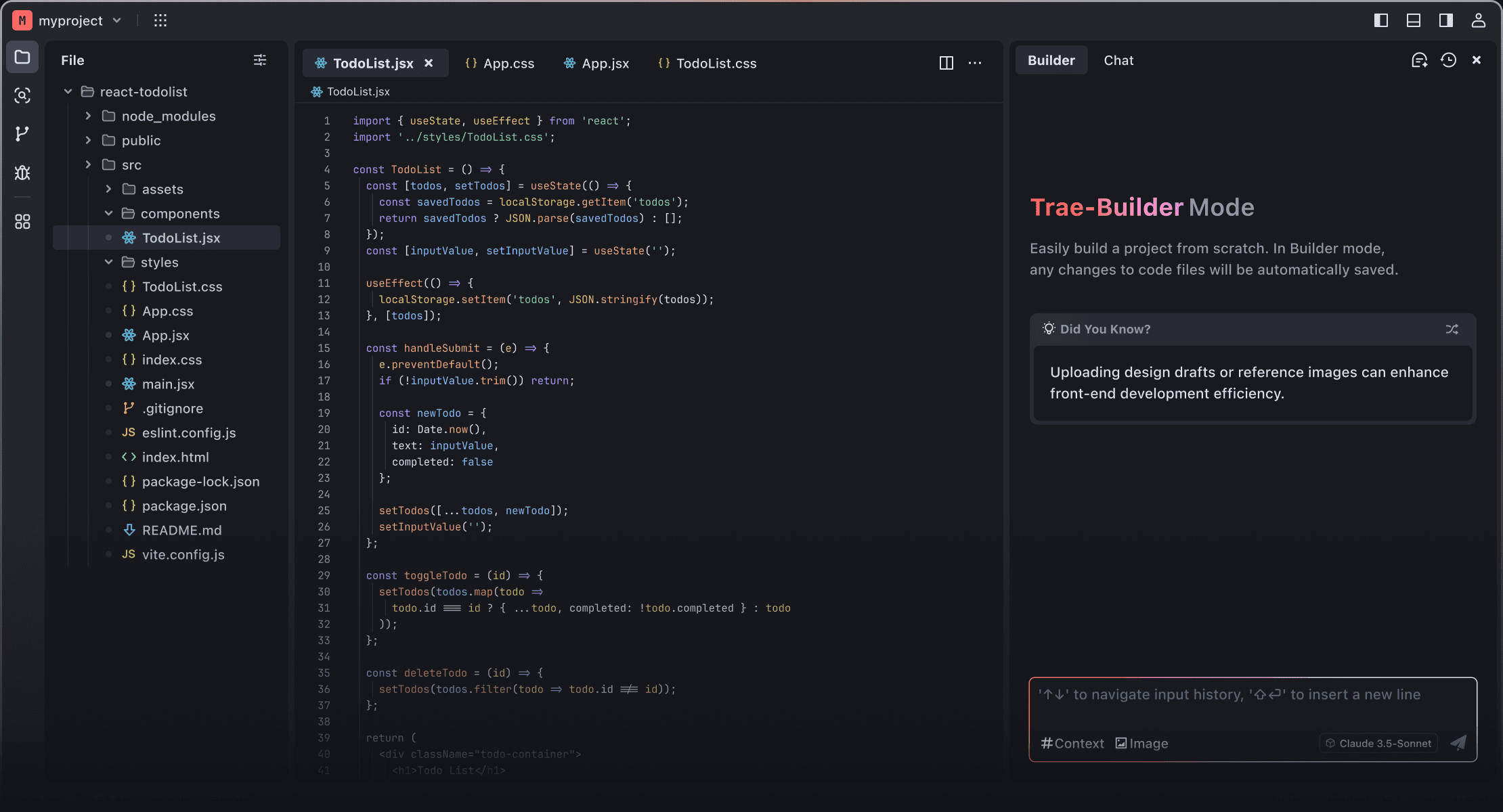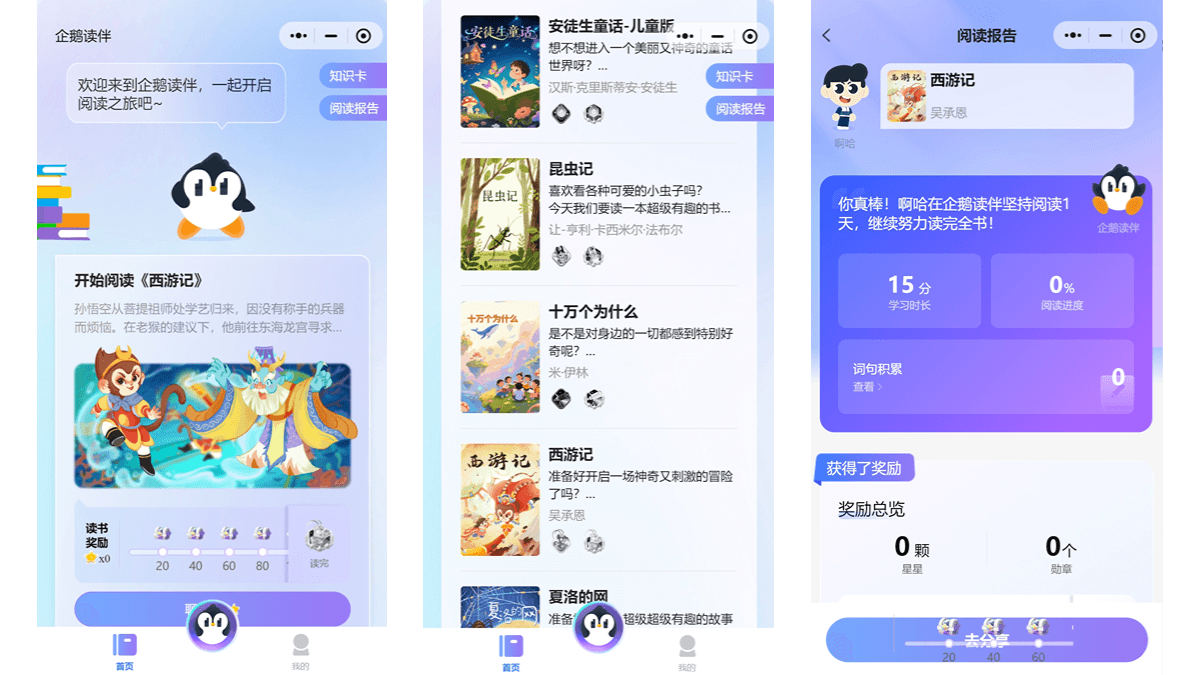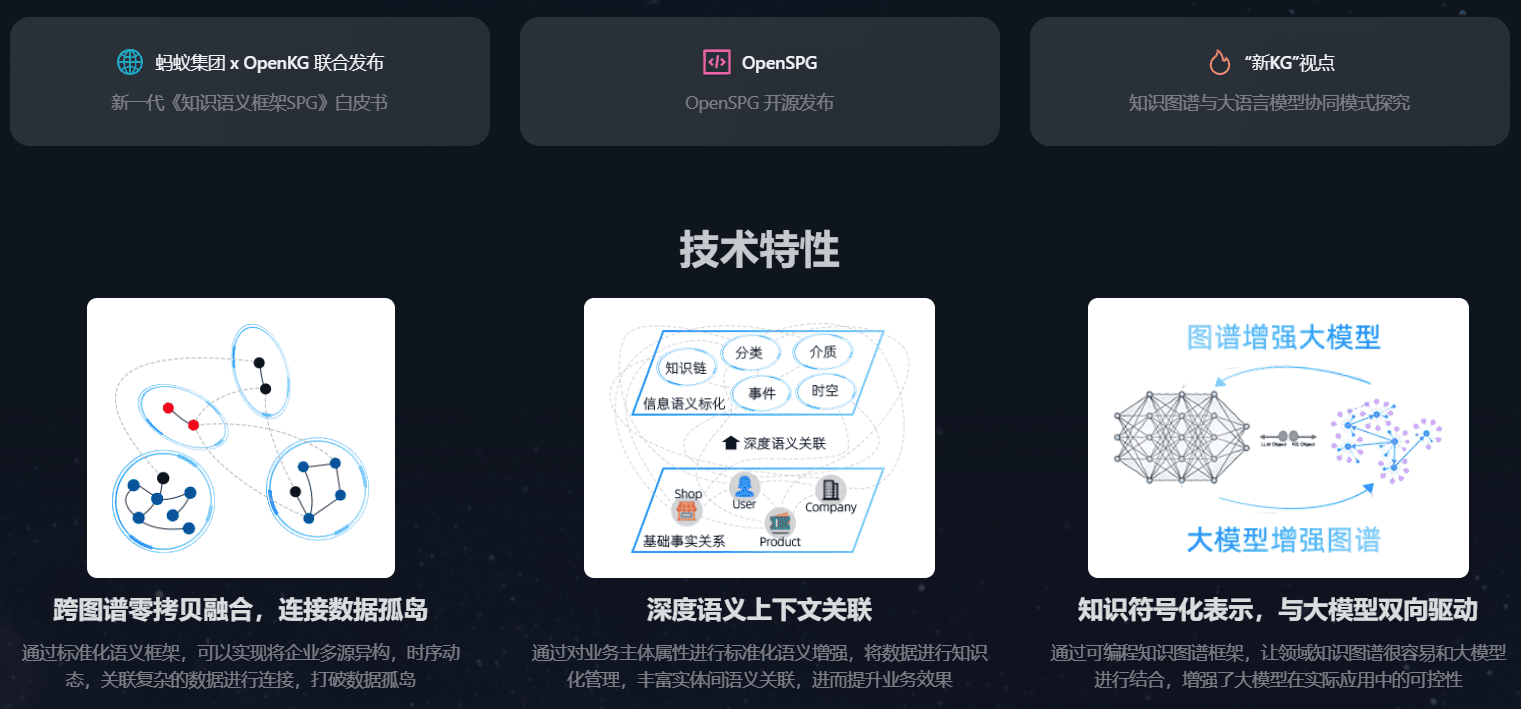Mubert: Royalty-Free AI Soundtrack Generator|Generate soundtracks that match video scenes.
General Introduction
Mubert is a platform that combines human creativity with artificial intelligence technology to provide customized soundtracks for video content, podcasts and apps. Users use Mubert to instantly generate soundtracks that fit the vibe and duration of the content, such as the soundtracks of YouTube, TikTok, and other platforms, with royalty-free rights. Artists can earn money by contributing samples and collaborating with AI to create unique works, and developers and brands are able to integrate Mubert's AI music to enhance their product experience.
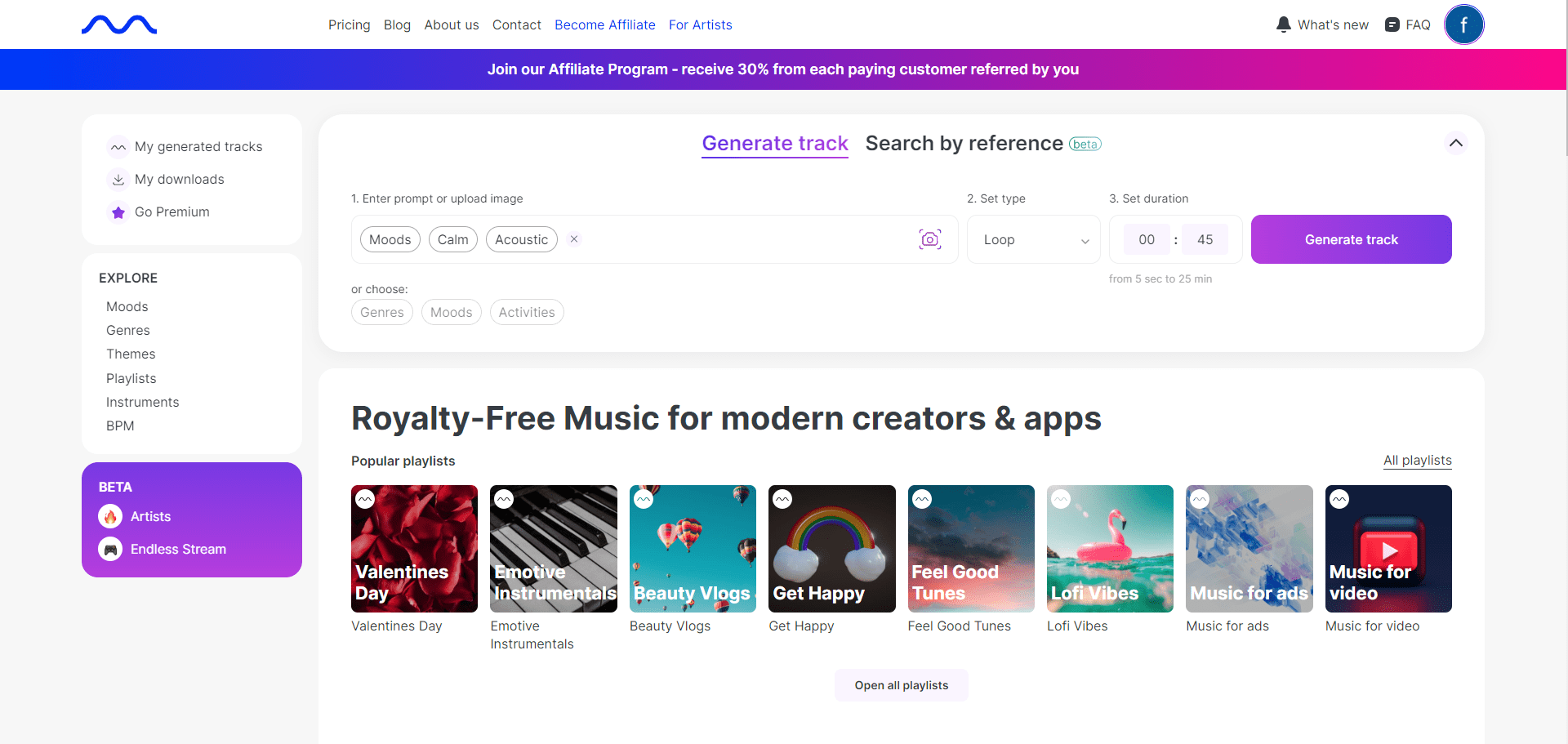
Function List
- Mubert Render: Generate AI music for content creators that matches the mood and duration of the content.
- Mubert Studio: Artists can upload samples and loops, use AI to generate music and earn revenue.
- Mubert API: Personalized AI music for developers and brands to support commercial use.
- Mubert Play: Provide listeners with AI music suitable for a variety of scenarios, such as meditation and exercise.
Using Help
Installation and Registration
- interviewsMubert official websiteThe
- : Click the "Register" button in the upper right corner and fill in the necessary information to complete the registration.
- Once registration is complete, log in to your account to start using Mubert's features.
Function Operation Guide
Mubert Render
- After logging in, you will be taken to the "Mubert Render" page.
- Select the desired music parameters such as mood, duration, etc.
- Click the "Generate" button and Mubert will instantly generate AI music that meets the requirements.
- The generated music can be downloaded and used in videos, podcasts and other content.
Mubert Studio
- Go to the "Mubert Studio" page and click the "Upload Sample" button.
- Upload your music samples and loops and Mubert will utilize the material to generate AI music.
- You can earn income through the platform, depending on how often the samples are used and how popular they are.
Mubert API
- Visit the "Mubert API" page and click on the "Request Demo" button.
- Fill out the information to describe your program needs.
- The Mubert team will contact you with details and support for API access.
- Access to the API allows you to generate and use personalized AI music in your app or website.
Mubert Play
- Download and install the Mubert application.
- Open the app and select the type of music that suits the current scene, such as meditation, exercise, etc.
- The app will generate an infinite loop of AI music for all kinds of life scenarios.
common problems
- How do I ensure that the generated music is royalty-free? All music generated by Mubert is royalty-free and can be used by users for a variety of commercial and non-commercial purposes.
- How do I earn an income? Artists can generate AI music and earn revenue with Mubert Studio by uploading samples and loops.
- Is API access complicated? Mubert provides detailed API access guides and technical support to ensure that developers can smoothly access and use AI music generation features.
© Copyright notes
Article copyright AI Sharing Circle All, please do not reproduce without permission.
Related posts

No comments...