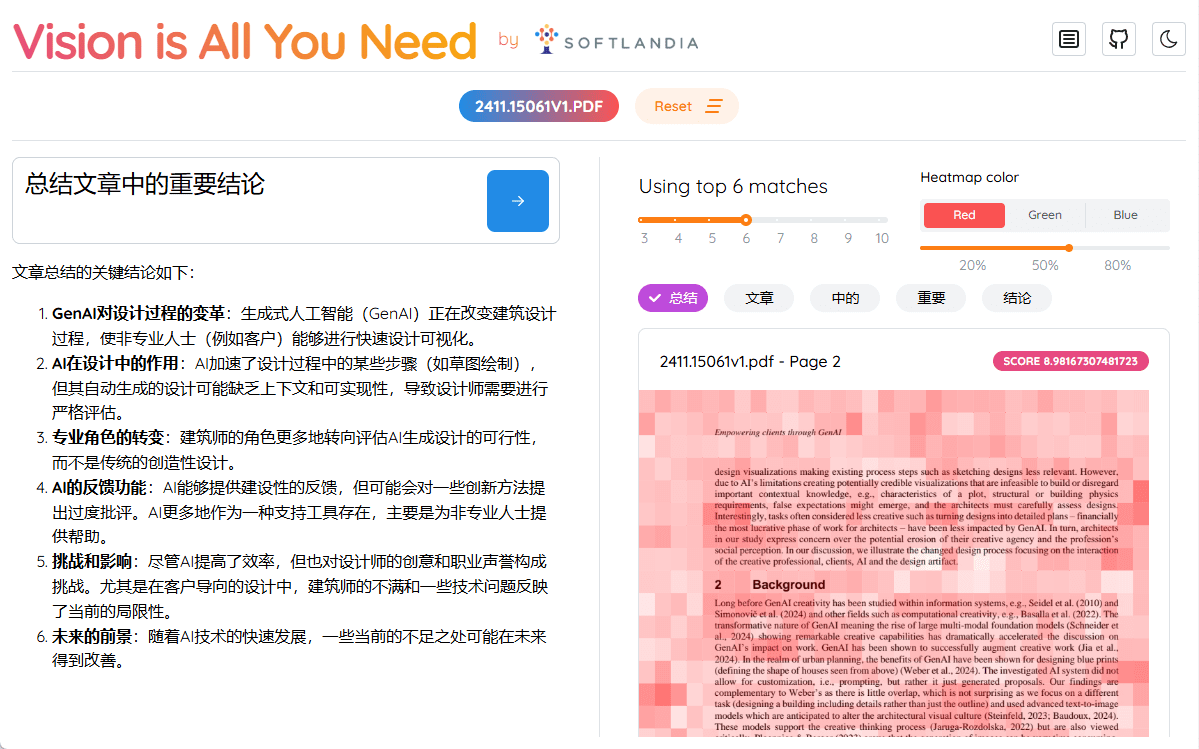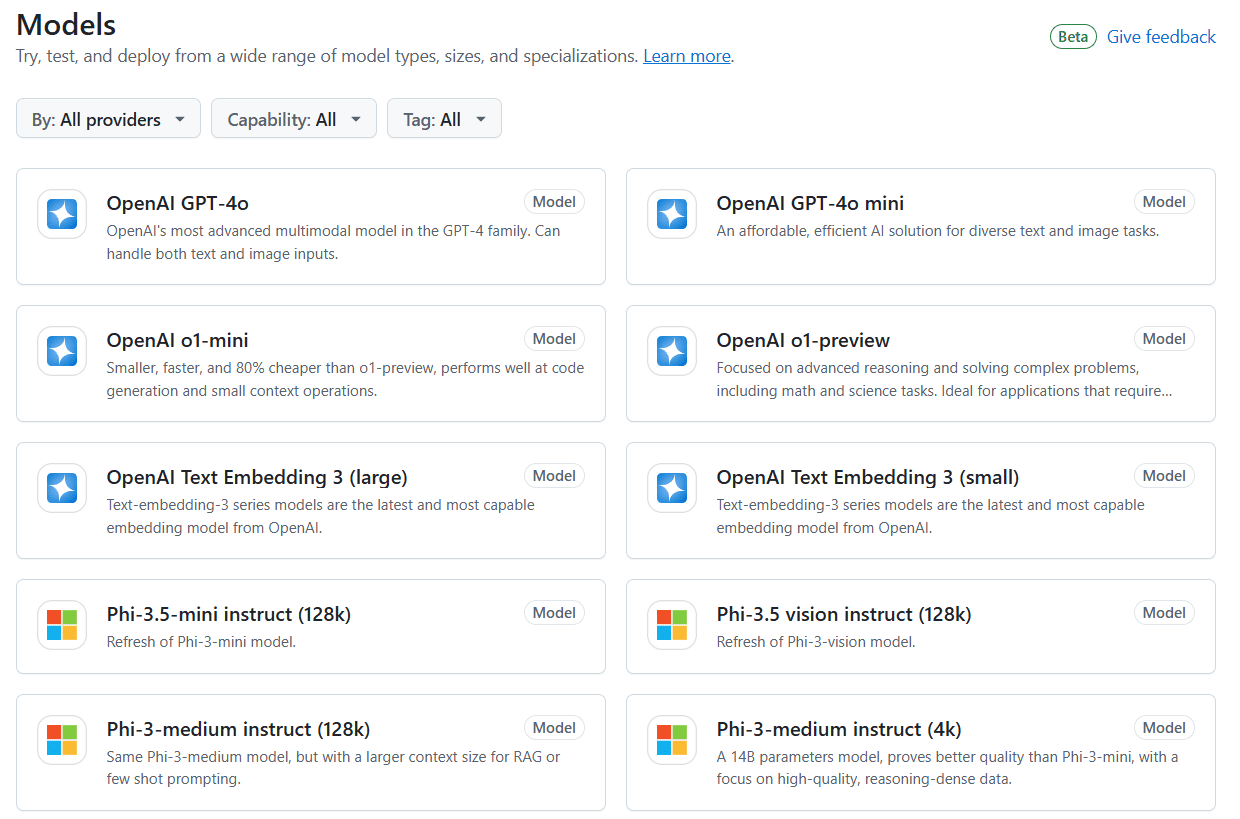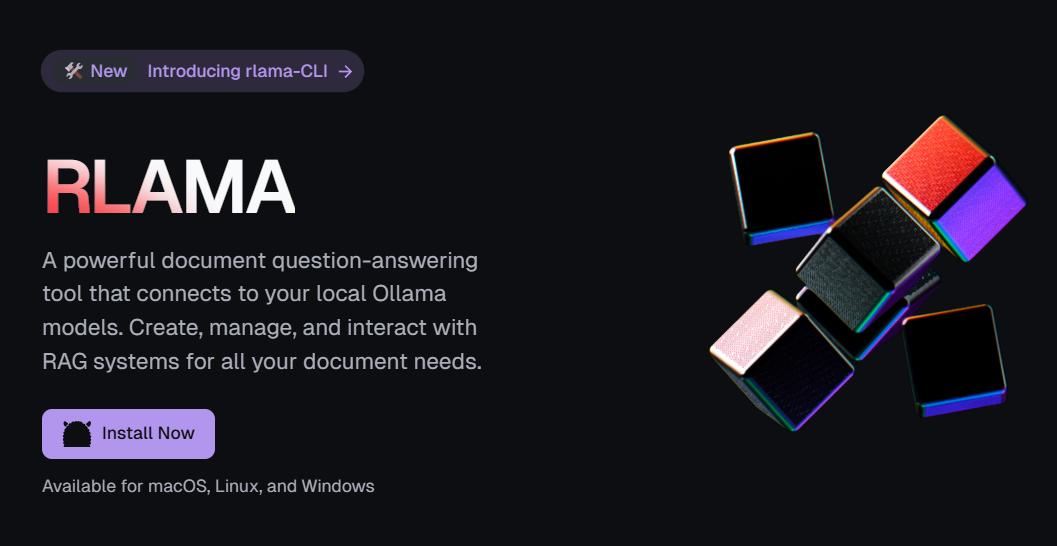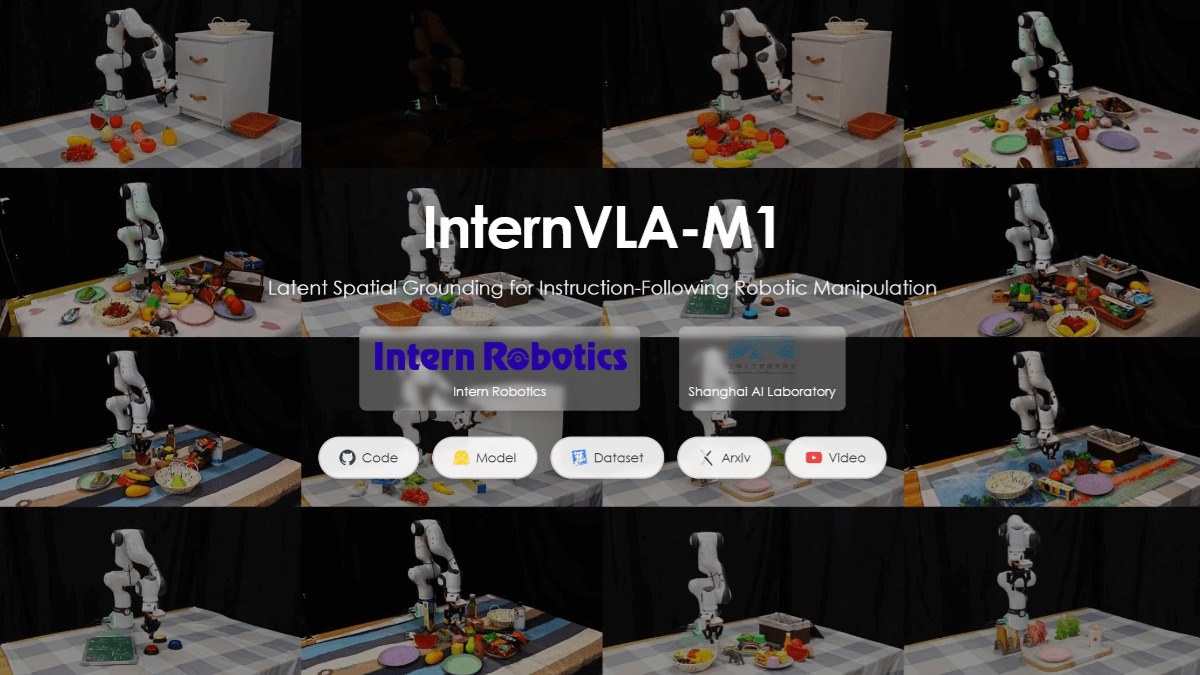MonkeyCode - Open Source Enterprise AI Programming Assistant
What is MonkeyCode?
MonkeyCode is an open source, enterprise-grade, native AI programming assistant designed for privacy- and security-conscious development teams, with support for private deployment and offline use to ensure code data security. MonkeyCode supports private deployment and offline use to ensure the security of code data. powerful tools, including intelligent code completion, natural language programming, code security scanning, etc., can significantly improve the development efficiency and ensure the quality of the code. MonkeyCode is equipped with an enterprise-class management panel, which supports strict auditing and control of AI programming behavior. Based on Docker technology, MonkeyCode is easy to install and deploy, and is compatible with a variety of localized models to meet different development needs. MonkeyCode is suitable for enterprise-level code development, code security auditing, and efficient programming assistance scenarios, which is the ideal choice for development teams to improve R&D efficiency and ensure code security.

Key Features of MonkeyCode
- code completionWith AI technology, MonkeyCode accurately understands code context and provides developers with high-quality code-completion suggestions, reducing the workload of manually entering code and significantly improving development efficiency.
- natural language programming: It supports code generation based on natural language descriptions. Developers only need to express their needs in everyday language, and the system can quickly generate corresponding code snippets to help developers realize their functional needs more efficiently.
- security scan: Built-in powerful code security scanning engine, based on static code analysis technology, can detect potential security vulnerabilities in the code, such as SQL injection, cross-site scripting attacks (XSS), etc., to ensure that the generated code is safe and reliable, and to reduce security risks from the source.
- Private deployment: Supports localized deployment and offline use, all code and data are stored in the local server and will not be uploaded to external servers, effectively guaranteeing the privacy and security of code and data, especially suitable for enterprises with very high requirements for data security.
- administration panel: Equipped with an enterprise-level management panel through which administrators can view team members' AI usage, conduct user rights management, code auditing and behavioral logging to ensure efficient and secure team collaboration.
- Dual-mode support: At the same time support for code completion mode and Agent mode to meet different development scenarios and developer habits, developers according to the specific needs of flexible switching mode to further enhance the flexibility and efficiency of development.
MonkeyCode's official website address
- Project website:: https://monkeycode.docs.baizhi.cloud/welcome
- GitHub repository:: https://github.com/chaitin/MonkeyCode
How to use MonkeyCode
- Deployment::
- environmental preparation: Ensure that the server or local machine meets the hardware (at least 8GB RAM) and software (Docker, Docker Compose) requirements.
- Getting the installation package: Download the latest installer from the GitHub repository.
- Installation steps: Pull the Docker image and run the container (
docker pull monkeycode/monkeycode:latestcap (a poem)docker-compose up -d), access the admin panel (http://localhost:8080).
- Configuration environment::
- configuration model: Choose to localize large models (e.g. Kimi K2, Qwen3) or API-based access to external models.
- Configuring User Privileges: Create user accounts and assign permissions in the admin panel to set the functional modules that users can access.
- Usage Functions
- Intelligent Code Completion: Install the MonkeyCode plugin in a supported IDE to automatically get complementary suggestions when writing code.
- natural language programming: Enter the natural language description in the IDE and the system generates the corresponding code snippet.
- Code Security Scanning: Submit code to the scanning engine, view scan results in the admin panel and fix vulnerabilities.
MonkeyCode's Core Advantages
- Privacy and Security: Supports localized deployment and offline use, ensuring that code and data are stored entirely locally for privacy and security.
- Efficient development: AI-driven code completion reduces manual input and dramatically improves development efficiency.
- Enterprise level managementIt is equipped with an enterprise-grade administration panel that supports user rights management, code auditing, and behavioral logging to ensure efficient and secure team collaboration.
- Flexibility and compatibilityIt supports both Code Completion Mode and Agent Mode to meet different development needs.
- Easy Deployment: Supports one-click installation and deployment, based on Docker container technology to simplify the installation process.
- Wide range of application scenarios: Suitable for organizations with high data security requirements to safeguard code and data privacy.
Who is MonkeyCode for?
- Enterprise Development Team: Focus on code privacy and security, and need efficient development tools to improve teamwork efficiency and code quality.
- independent developer: AI programming assistant that needs to be localized and used offline, with support for code completion and natural language programming.
- safety engineer: Detect potential vulnerabilities in code, ensure code is safe and secure, perform security audits and vulnerability remediation.
- Technology managers: Manage the AI programming behavior of development teams, ensure secure and efficient team collaboration, perform team management and code audits.
- Users with high privacy requirements: Don't want code data uploaded to external servers, need localized deployment and offline use to protect sensitive project development and data privacy.
© Copyright notes
Article copyright AI Sharing Circle All, please do not reproduce without permission.
Related articles

No comments...