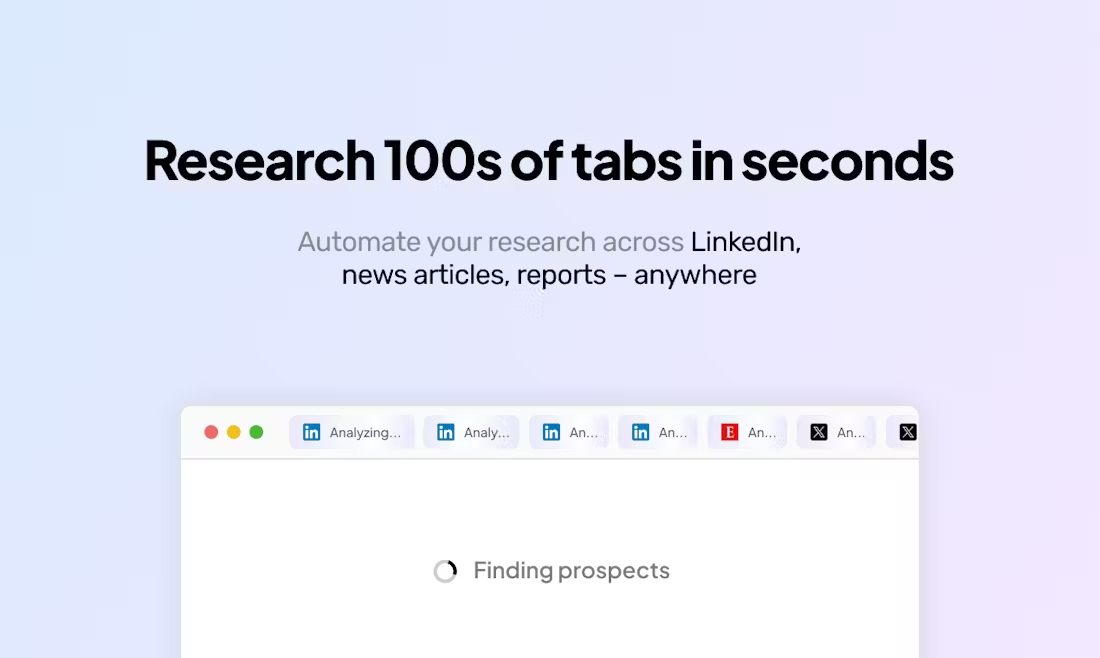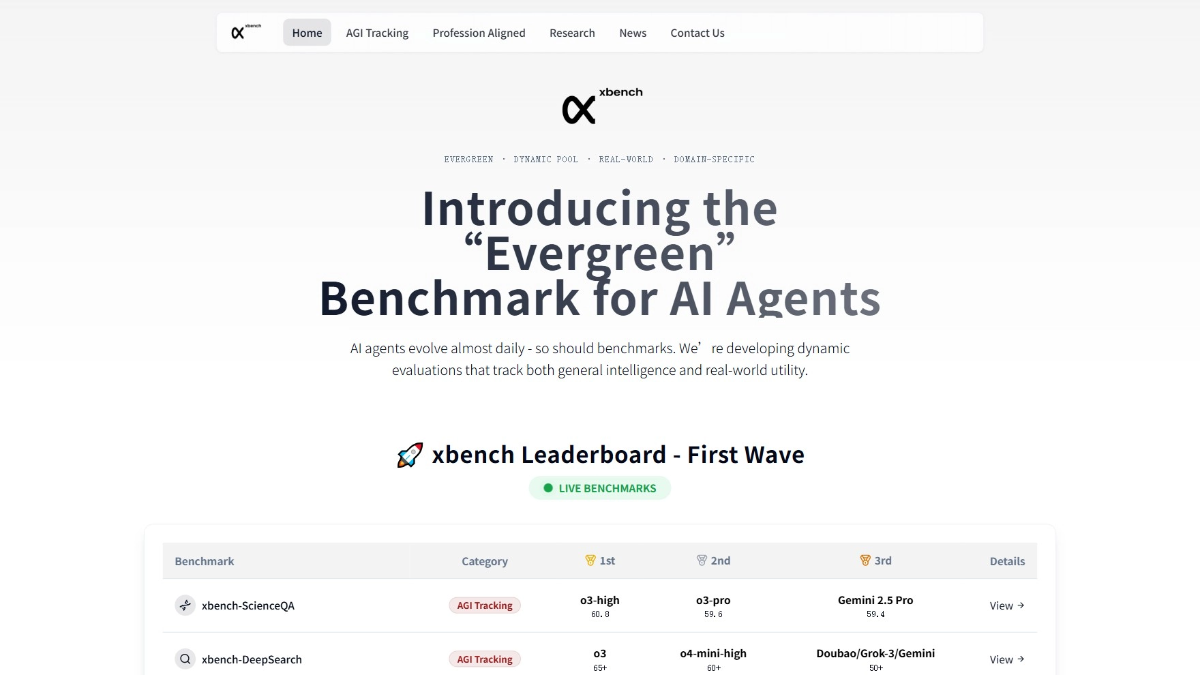Inkblade AIPPT - Inkblade's AI PPT creation tool supports intelligent layout, illustration and beautification.
What is the Inkblade AIPPT
Inkblade AIPPT is the AI PPT creation tool launched by Inkblade, based on intelligent technology to simplify the production process of PPT. Users only need to enter the theme or import the document, AI can quickly generate a complete structure, design unity and content-rich PPT. the tool has intelligent matching copy, a key to generate charts, automatically adapted to the theme color and other functions, support for multi-person real-time collaboration and version management. Inkblade AIPPT provides a large number of industry-wide templates, and can quickly switch styles to adapt to different presentation scenarios. Inkblade AIPPT is suitable for business reports, academic presentations, party and government presentations, product launches and personal project presentations, etc. It can help users complete PPT production efficiently, save time and energy, and enhance professionalism.

Key Features of Inkblade AIPPT
- intelligent generation (religion): Users provide the topic or related documents, the system can quickly generate a PPT with a complete structure, covering elements such as cover, table of contents, copywriting and illustrations.
- Copywriting assistance: AI automatically generates copy according to the theme, providing users with writing ideas and effectively reducing the time cost of copywriting.
- Design Adaptation: Automatically match the PPT with templates and materials that match the theme, users can easily switch styles, and the content is automatically adapted to ensure the consistency of the overall design.
- Charting: Supports one-click generation of many types of charts, the system automatically analyzes the relationship between the data and ensures that the color of the chart matches the overall tone of the PPT.
- Collaboration supportIt supports multiple people to collaborate online at the same time, with closed-loop comment management and version management functions, which facilitates real-time communication among team members and retrospective project progress.
- Template Rich: Provide a huge number of templates covering the whole industry, applicable to a variety of scenarios, and AI intelligently recommends appropriate templates and styles based on the content.
The official website of Inkblade AIPPT
- Official website address:: https://modao.cc/feature/aippt
How to use the ink knife AIPPT
- Register Login: Visit the official website of Inkblade AI to complete the registration and login operations.
- New construction projectsAfter logging in, click the "New Project" button, enter the project name and select the type of project, such as Business Presentation, Academic Presentation, etc.
- Enter a theme or import a document: Enter the PPT theme in the new project interface, or click the "Import Document" button, upload existing Word, PDF, TXT, Markdown and other formats of the document, AI will automatically analyze the content of the document to generate a draft of the PPT.
- Generating draftsClick the "Generate PPT" button, AI will generate a draft PPT with cover, table of contents, chapter subheadings and supporting copywriting ideas in a few seconds.
- Editorial optimization: On the basis of the generated PPT, modify and optimize the copy and adjust the level of detail of the content; select different template styles, AI automatically adapts the content to ensure that the design style of each page is consistent, and support manual adjustment of typography, colors and fonts, etc..
- Add ChartFind the "Chart" function in the editing interface, click the "Add Chart" button, input or import table data, AI will automatically generate bar charts, pie charts, line graphs and other commonly used charts, and automatically adapt to the main color system of the PPT.
- Share & ExportAfter completing the PPT, click the "Share" button to generate a sharing link to share the PPT for others to view or download; or click the "Export" button to select the export format (such as PPTX, PDF, etc.) to download to the local.
Core Benefits of Inkblade AIPPT
- Efficient creation: Input topics or import documents, AI quickly generates a complete PPT framework covering cover, table of contents, copywriting and illustrations, saving production time.
- design profession: Provide a large number of industry-wide templates, AI automatically adapts the content and template style to ensure that each page is designed consistently, easy to produce high-quality PPT.
- Easy CollaborationIt supports real-time collaboration with multiple people and has versioning features that make it easy for team members to edit and retrace project progress at the same time.
- data visualizationAI automatically analyzes the data relationship and adapts the main color system of PPT to visually display the data and analysis results.
- Wide range of scenarios: Apply to a variety of scenarios such as business reports, academic presentations, party and government presentations, etc. AI intelligent recommended templates and styles to meet different needs.
- easy-to-use: The interface is simple and intuitive, the operation process is clear, without the need for complex training, novice can also quickly get started to create PPT.
People for whom the Inkblade AIPPT is indicated
- business person: Create high-quality reporting PPTs quickly to improve communication efficiency and professionalism.
- Students and teachers: Used in academic presentations, teaching courseware production, and enhancing classroom appeal.
- Party and government staff: Users quickly generate standardized and authoritative presentation PPTs, saving time on typesetting.
- Product and marketing staff: Used in product launches and marketing to enhance data interpretation and presentation.
- Freelancers and entrepreneurs: Quickly create a personal project presentation PPT that highlights core values and innovations.
© Copyright notes
Article copyright AI Sharing Circle All, please do not reproduce without permission.
Related posts

No comments...