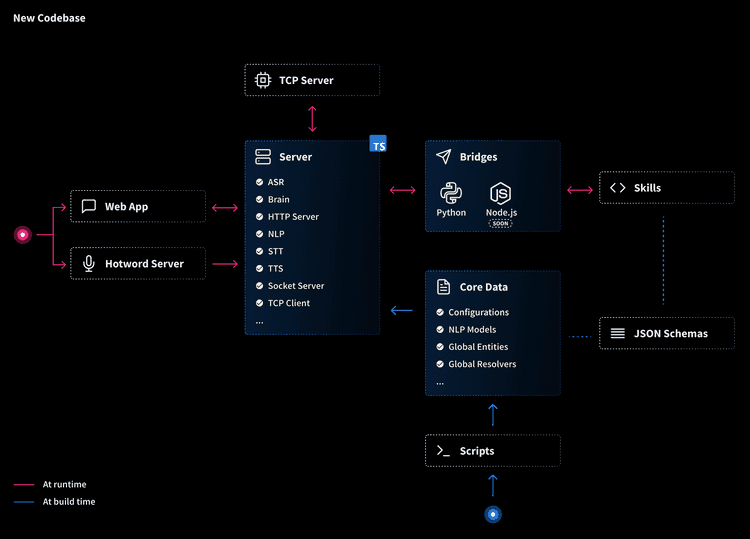Secret Tower Writing Cat: AI Intelligent Writing Companion, Veteran AI Writing Assistance Software
Writing Cat General Introduction
Secret Pagoda Writing Cat is a new generation interactive Chinese and English writing assistance platform developed by Secret Pagoda Technology, which integrates intelligent text error correction, rewriting and embellishment, automatic continuation, and intelligent illustration. Whether you are a writing beginner or a professional writer, you can find the right features and services for you here. Writing Cat not only provides a variety of ways to use the web version, Chrome extension, applets, Word plug-ins, etc., but also provides API interfaces and SDK development kits, so that you can call the functions of Writing Cat in different scenarios. WriteCat is your intelligent writing partner, helping you to refine the language, consider the grammar, rewrite the style, and can also renew the article, so that your writing is more efficient, high-quality and interesting.
Writing Cat Feature List
- Intelligent Text Error Correction: detects and corrects spelling, grammar, punctuation, word usage and other errors in the text to improve the accuracy and readability of the text.
- Rewriting and embellishment: According to your goals and preferences, rewrite and embellish the text to optimize the structure, logic, tone and style of the text, and to enhance the expressive and infectious power of the text.
- Automatic continuation: according to your input and needs, automatically generate the follow-up content of the text for you, help you solve the difficulties and bottlenecks in writing, and stimulate your writing inspiration and creativity.
- Intelligent picture matching: According to the content of your text, it intelligently recommends and generates relevant pictures for you to increase the visual effect and attraction of the text.
Writing Cat Help
- Register and Login: You can use WeChat, QQ, email, etc. to register and login to Writing Cat and enjoy more features and services.
- Select Mode: You can choose the mode of writing that suits your purpose and type of writing, such as article writing, dialog writing, poetry writing, etc.
- Input text: You can type or paste your text content in the editor of Writing Cat, or use the voice input function of Writing Cat to make your writing more convenient.
- Calling Functions: You can click the function buttons of Writing Cat or use the shortcut keys to call the functions of Writing Cat, such as error correction, rewriting, continuation, and matching.
- Save and Export: You can save your writing content to Writing Cat's cloud at any time, or you can export your writing content to local, which supports a variety of formats, such as TXT, DOC, PDF and so on.
1.Writing Cat - Edit Document
Writing Cat - New Document/Upload File
You will see a document editing interface (empty), you can start a new creation, where you have to pay attention to the arrow pointing to the four areas of functionality (the top toolbar "general rewrite", will be rewritten in the full text, is a paid feature), do not recommend blindly use:
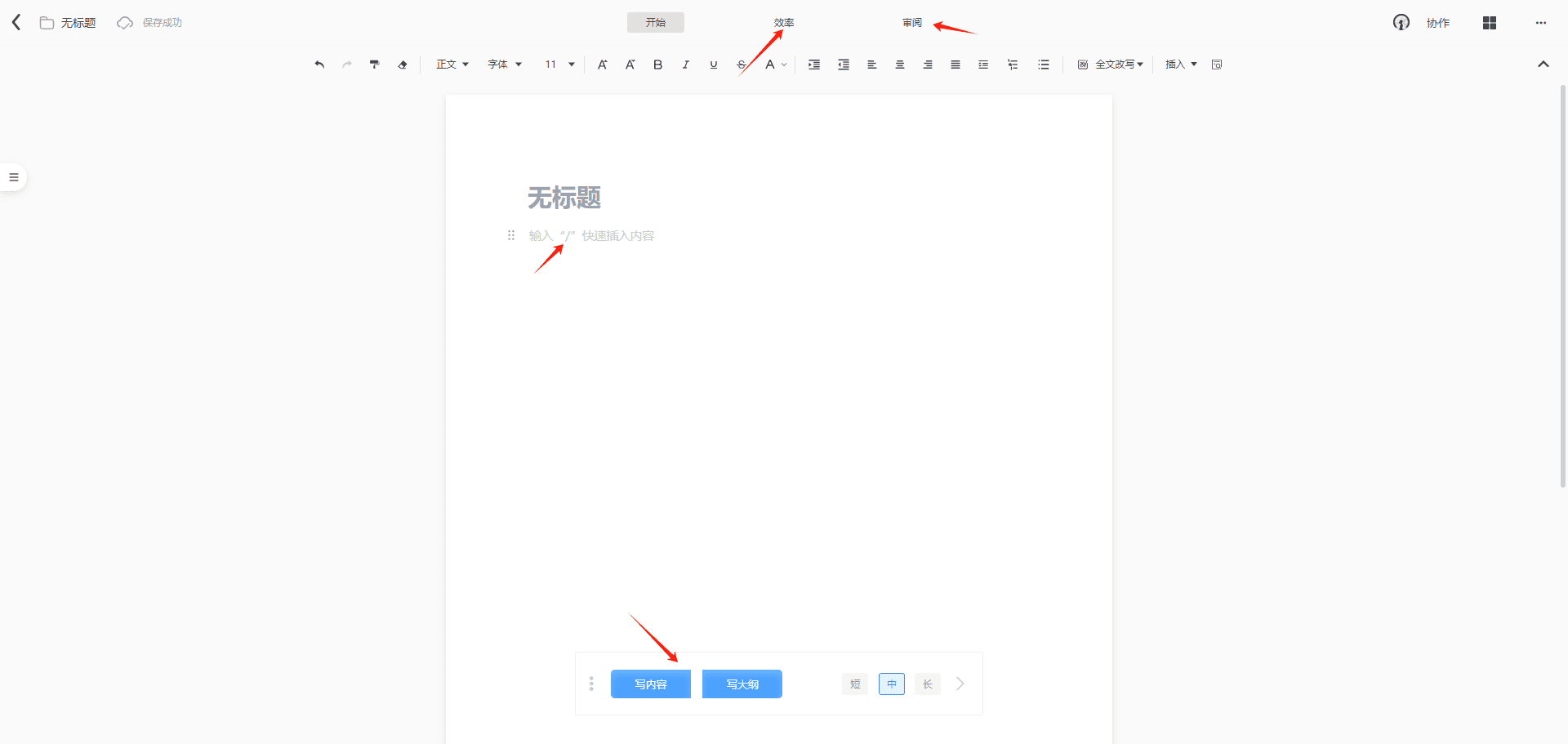
We use the example document uploaded above, and see that there is an additional "proofreading" tool on the right side:
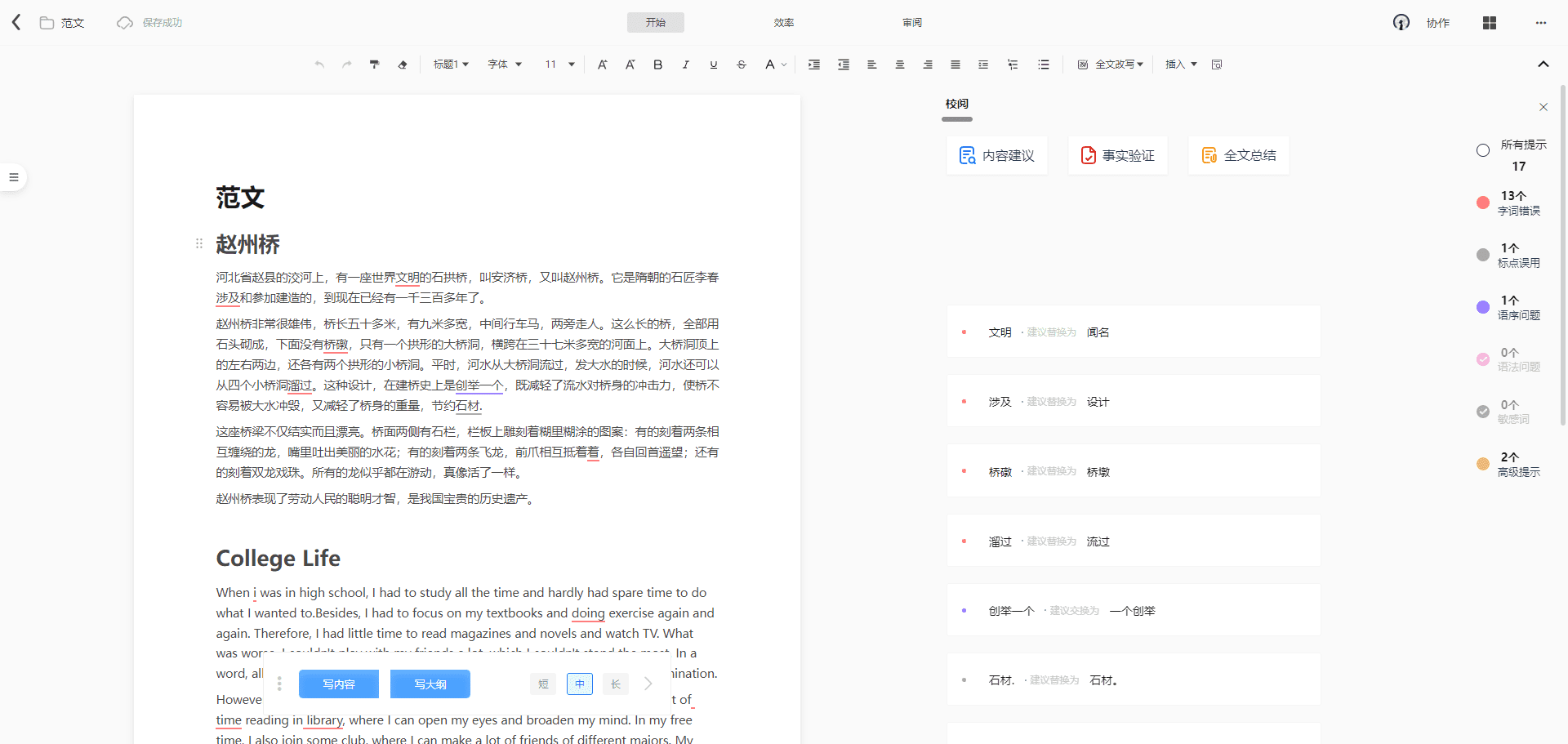
Writing Cat - AI Writing Function
At the cursor, type "/", select "AI writing" that will evoke the appropriate tool:
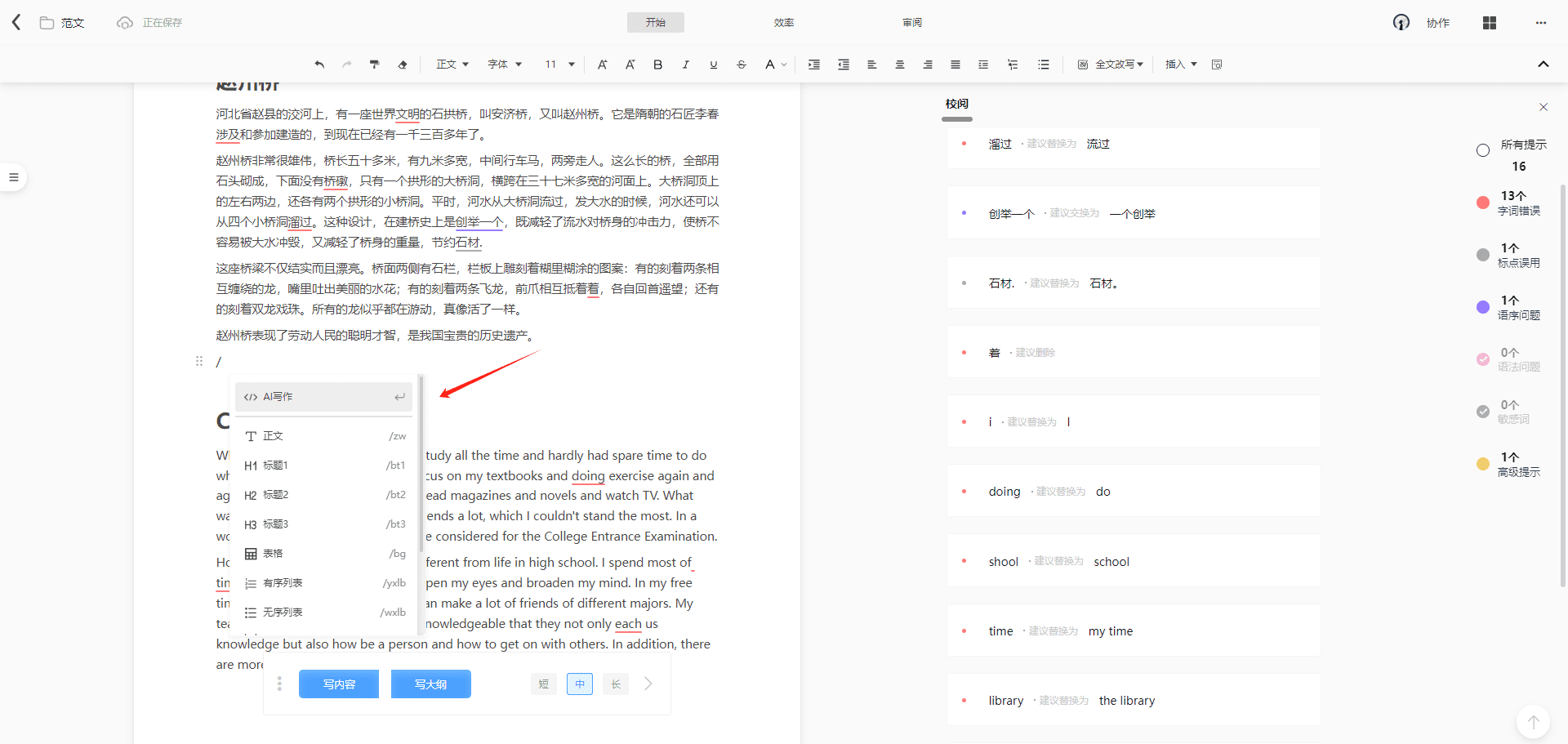
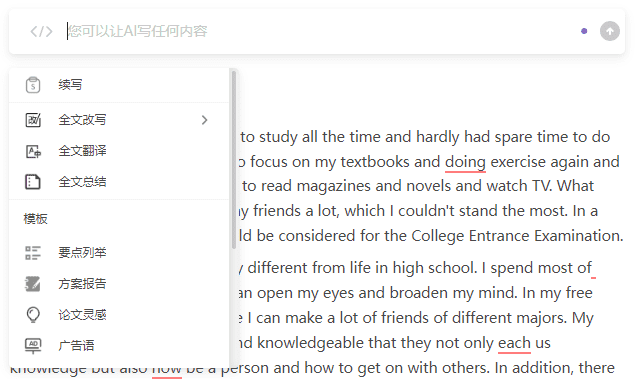
Select text to expand more editing tools, and AI writing tools for the selected text:
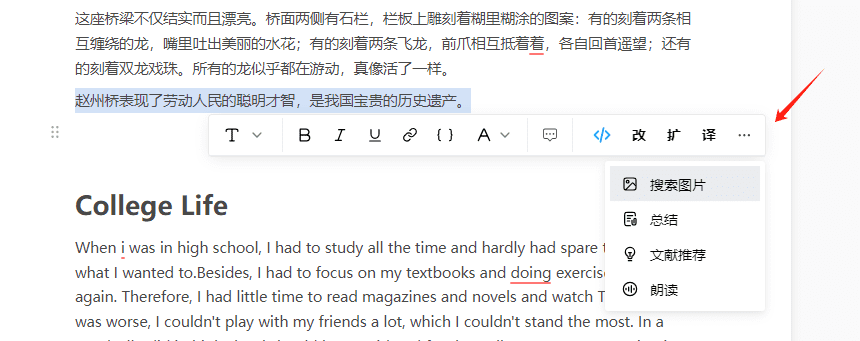
Writing Cat - Efficiency Tools
Use efficiency tools to rewrite, translate, summarize, typeset, and read aloud the full text:
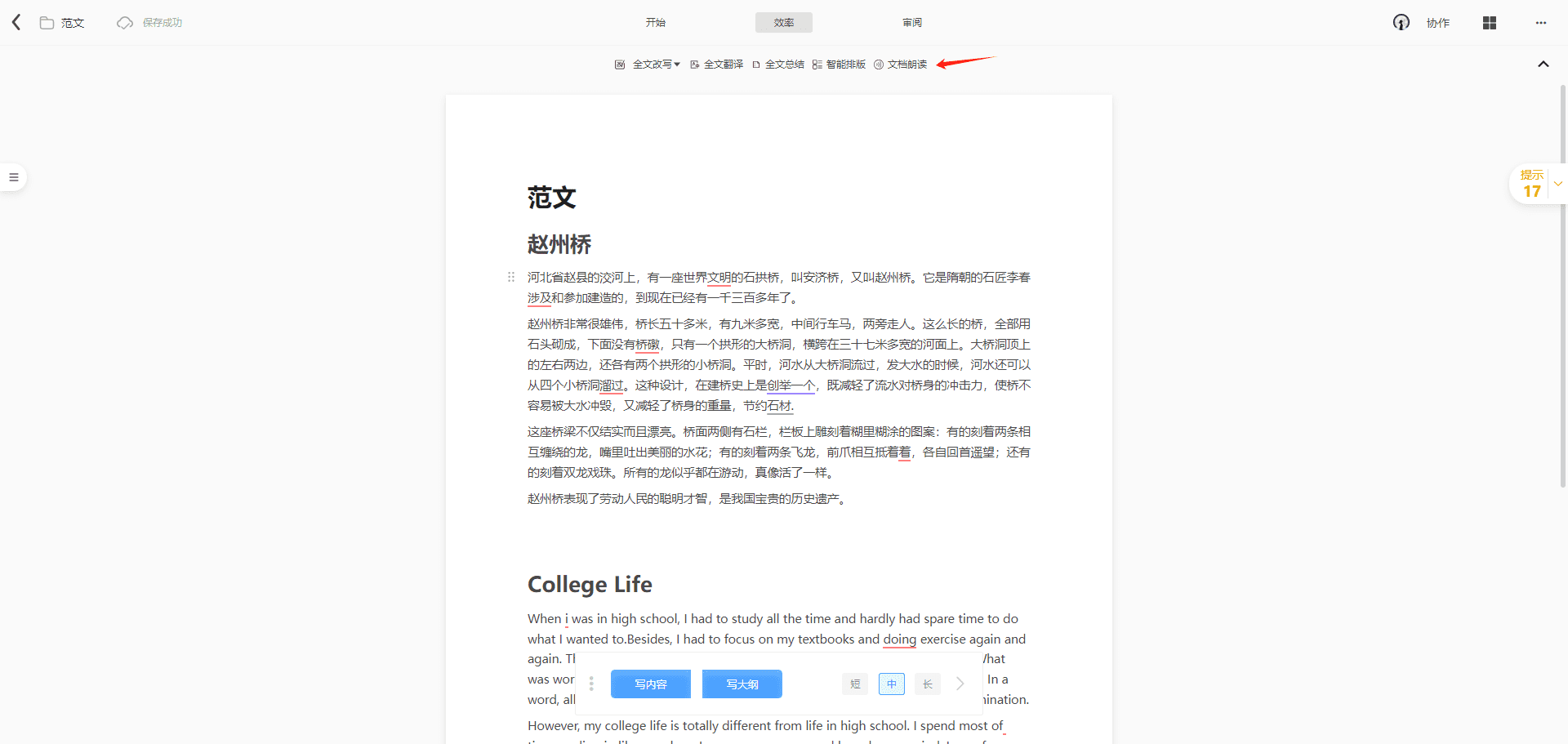
Writing Cat - Proofreading Tool
Complete proofreading tools are divided into three categories:
- Give comprehensive suggestions for changes throughout the text
- Validation of passages in the content that are not factual
- Summarize the article
- Error correction on words, sentences, sequences, grammar, symbols, paragraphs
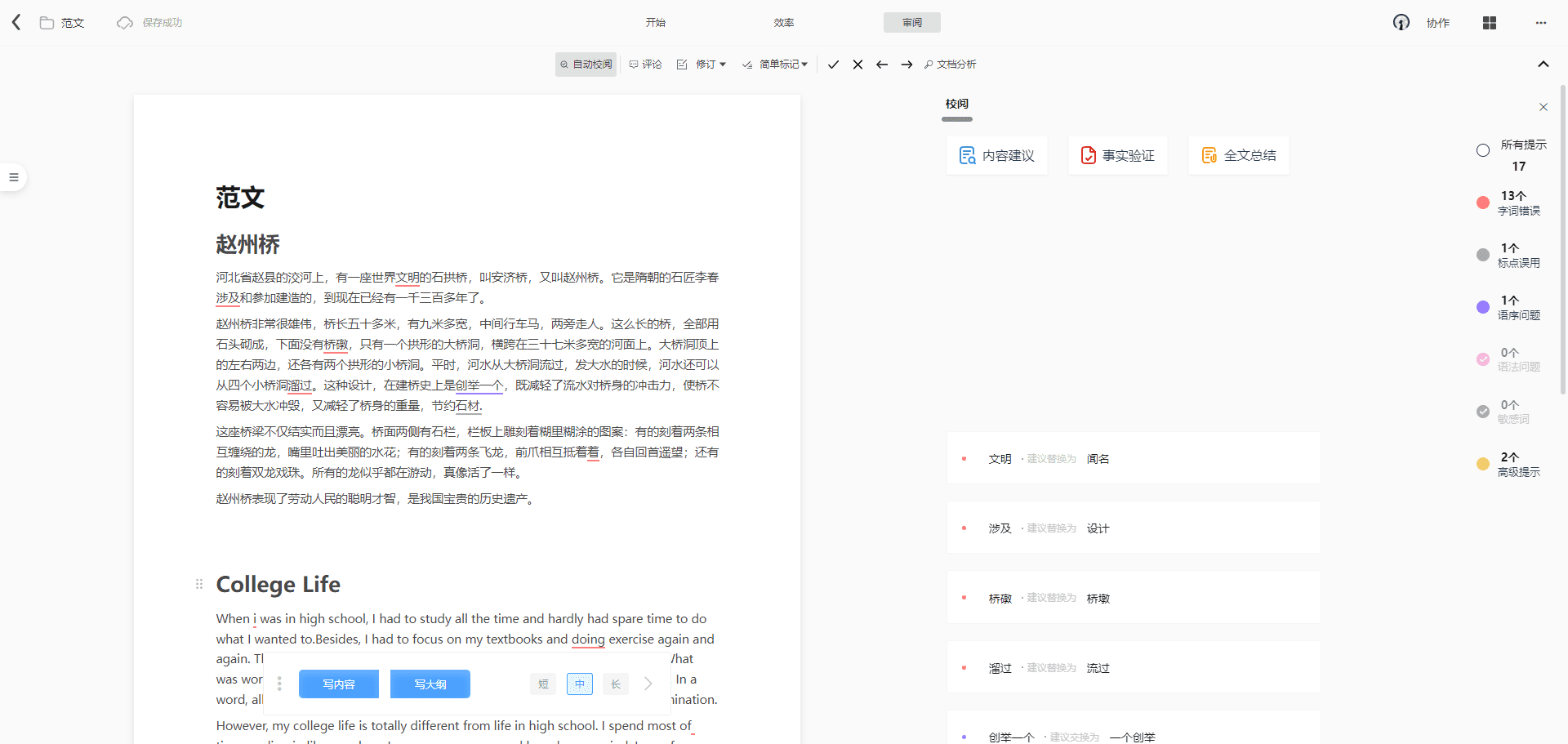
Also better optimize content through comments and revisions in collaboration.
2. Writing Cat - AI Writing
We mentioned the AI writing feature in the editorial document, but there are more detailed AI writing feature items in standalone AI writing tools, such as jingle writing:
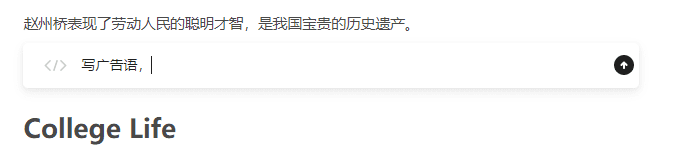
AI writing evoked during editing of documents, writing of jingles window
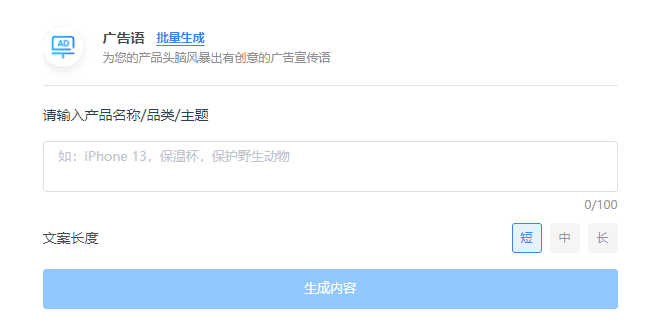
Standalone AI writing tool in the Writing Banners window
AI writing tools offer more practical scenario-based templates
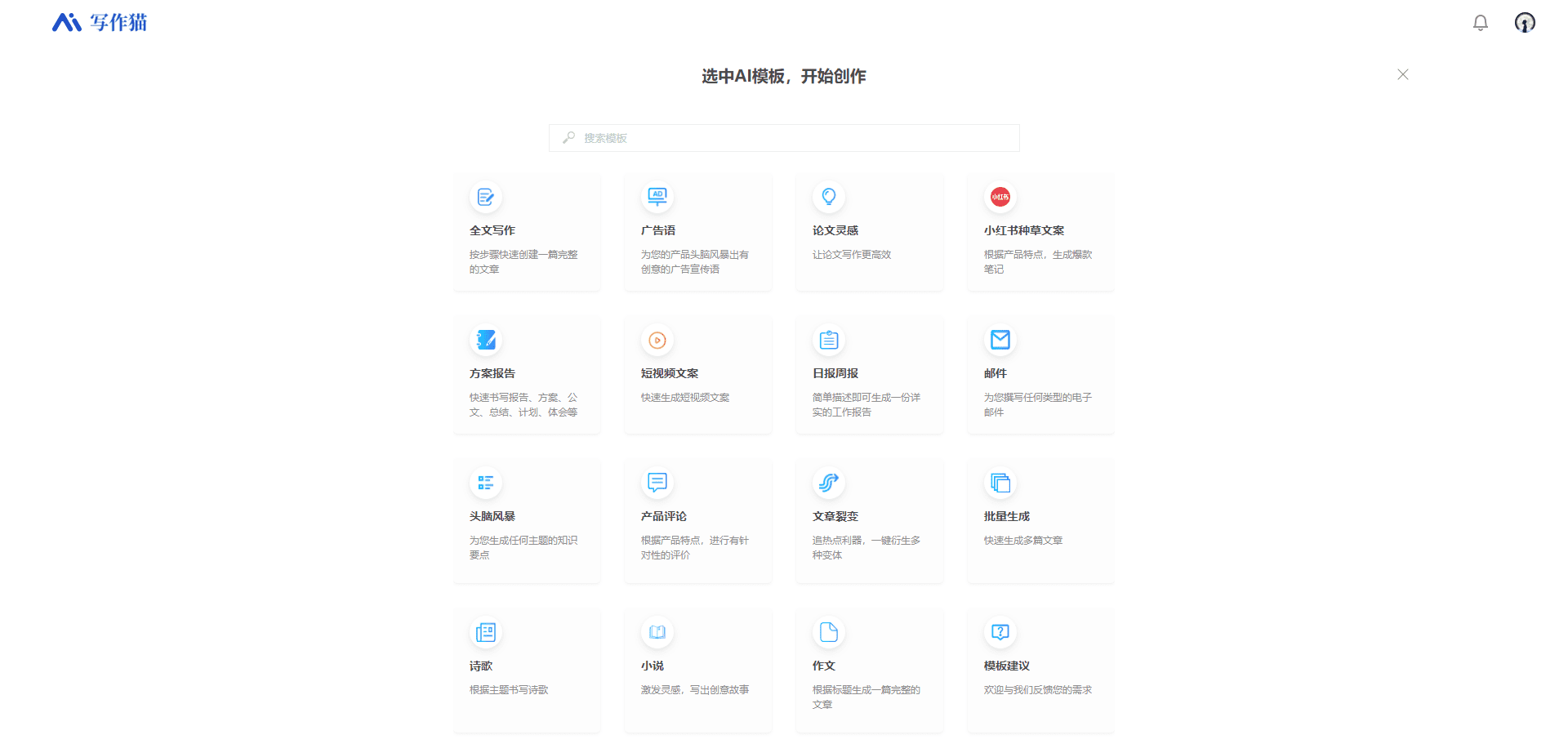
Writing Cat Download Address
Windows client plug-ins
Writing Cat App
View and edit documents anytime, anywhere, App and Web interoperability
Word plugin/WPS plug-in
Add-ins designed specifically for Word/WPS documents
Google Chrome Plugin
Plug-in for Google Chrome
put at the end
Starting with AI-generated content, Secreta, which was popular as a "pseudo-original" tool in the traditional NLP era, has become a popular tool in thecompilerAfter the scenario was gradually improved, we could already actually use it to edit everyday documents.
With the inspiration brought about by the emergence of ChatGPT, Notion, and IELTS9.ME, Writing Cat has been able to provide complete coverage of scenarios that may arise in writing, such as rewriting, error correction, and continuation.
However, writing cats provide templated AI authoring tools, such as "one-click to generate advertising slogans", which is different from rewriting, correcting errors, and continuing to write, and the authoring scene should be the result of multi-step thinking, feedback, and correcting errors, and we want toUse one-click generation authoring tools with cautionThis will not improve your writing. This will not improve your writing, the content created will look good at first, and over time you will realize that these ideas are missing a lot of personalized and thought out piles, which will affect most of theInability to use AI correctlyof the writer's creative ability.
© Copyright notes
Article copyright AI Sharing Circle All, please do not reproduce without permission.
Related articles

No comments...