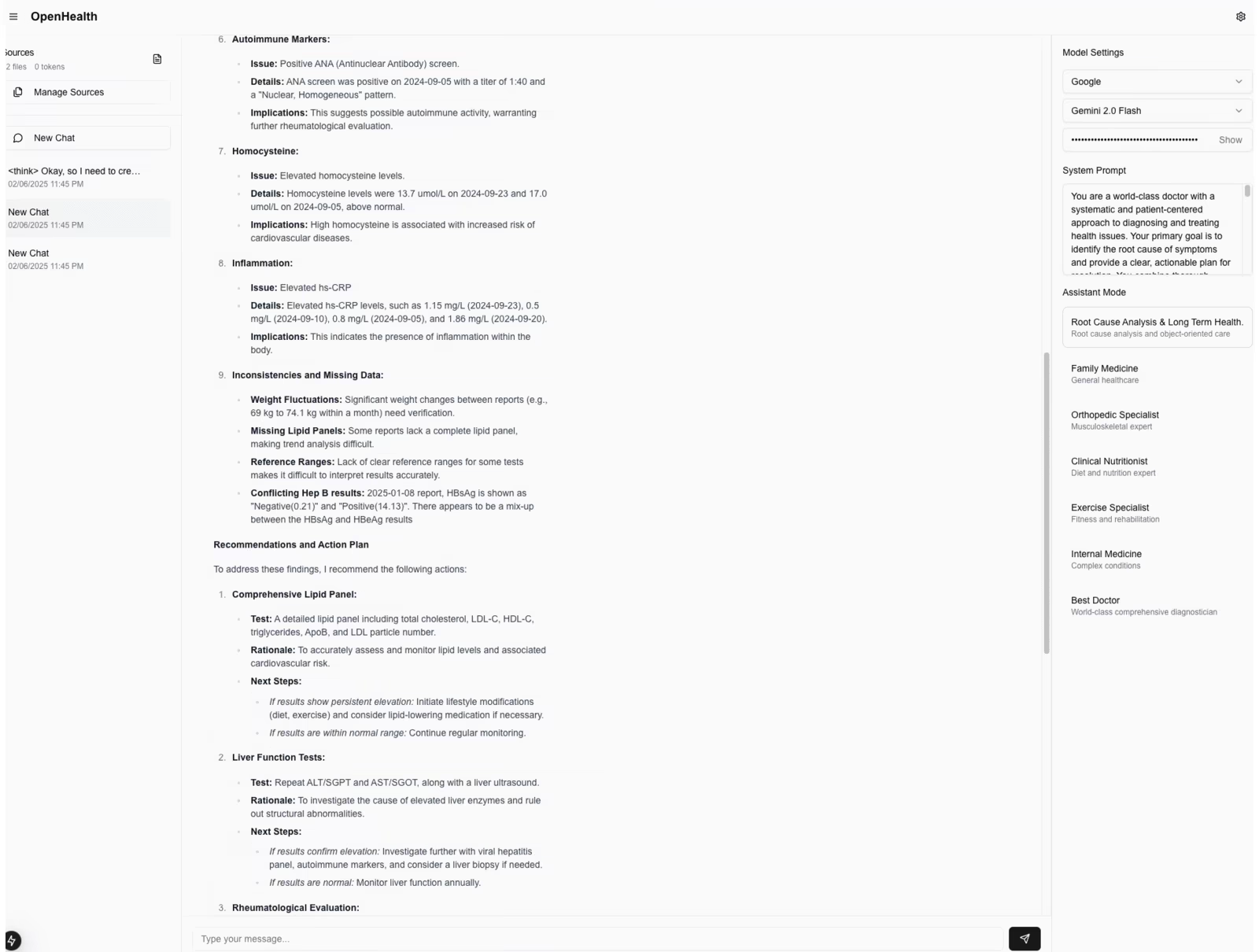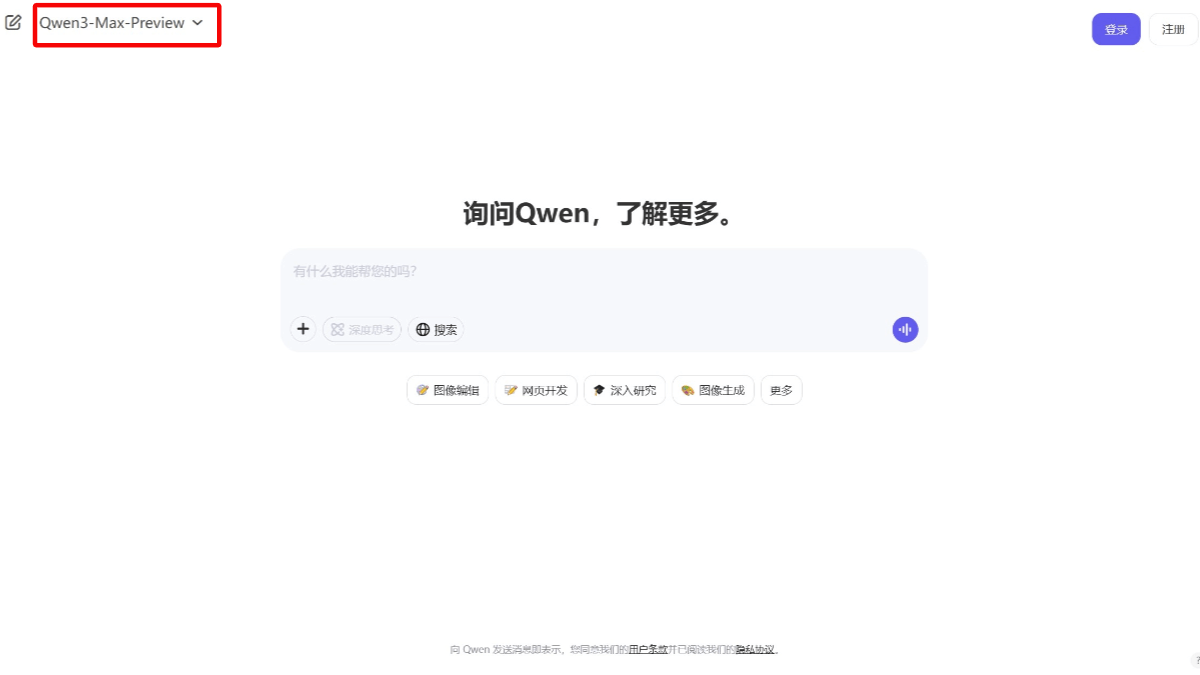Scira (MiniPerplx): open source project that mimics Perplexity, integrating AI dialog, web search, weather query, etc.
General Introduction
MiniPerplx (renamed Scira) is a minimalist-designed AI-powered search engine that integrates multiple utilities to provide users with a full range of information retrieval services. The project uses a modern technology stack, including Next.js, Tailwind CSS and Vercel AI SDK, and integrates several powerful API services. It not only provides basic web search functions, but also performs academic paper search, code execution, weather query, multi-language translation and other professional services. As an open source project, it adopts the MIT license, which allows developers to use it freely and develop it twice.MiniPerplx is characterized by presenting complex functions in a minimalist interface, allowing users to access the information they need conveniently.
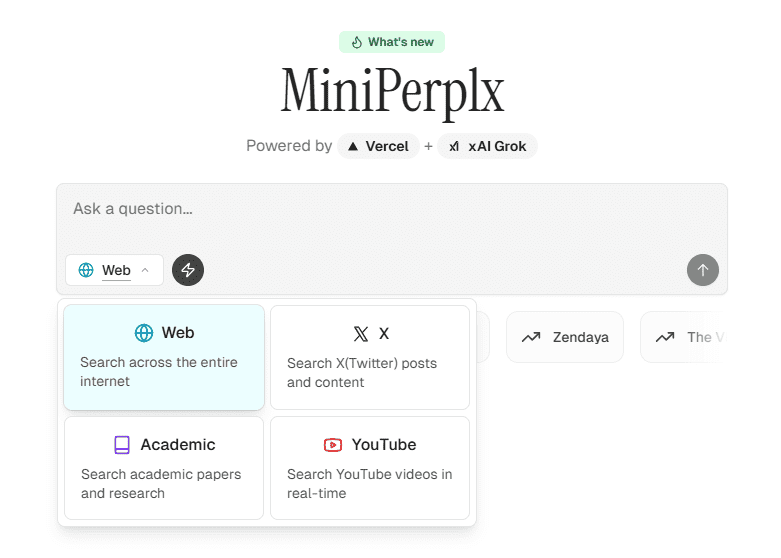
Experience: https://mplx.run/
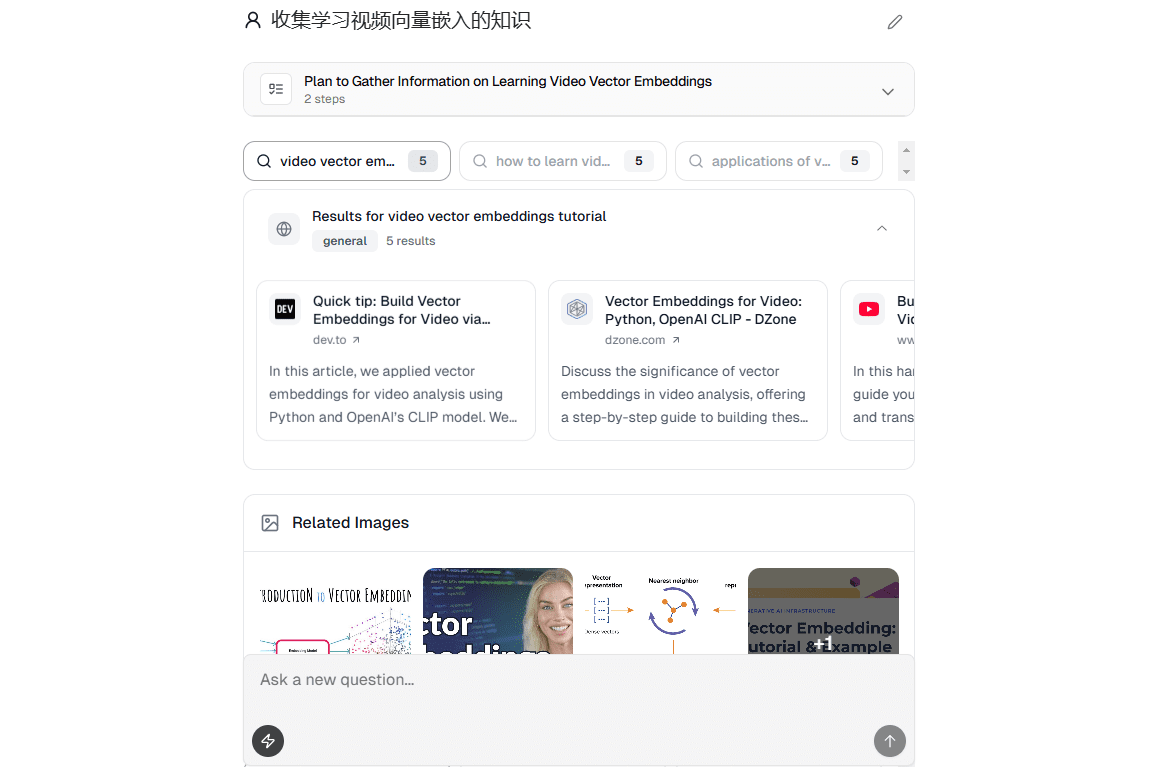
Function List
- AI Intelligent Search: Using Anthropic Models to Provide Intelligent Q&A Services
- Web Search: Accurate Web Content Retrieval via the Tavily API
- Targeted URL search: information extraction for specific URLs
- Weather query: call OpenWeather API to realize the global weather information query
- Code Execution: Supports running code snippets in multiple programming languages
- Mapping services: Integration of maps from Google Maps, Mapbox and TripAdvisor
- Multi-language translation: language conversion services using the Microsoft Translation API
- Video Search: Supports YouTube video search with timestamps and subtitles.
- Academic search: professional academic paper search function
- Product search: support for searching product information on Amazon
- Platform X search: support for searching posts on X.com (formerly Twitter)
- Flight Tracking: Tracking Real-Time Flight Information via AviationStack APIs
- Movie and TV News: Provide popular movie and TV program information inquiry
Using Help
1. Deployment installation
- system requirements
- Node.js environment required
- You need to register and get the relevant API key
- Rapid deployment
- Deploy with Vercel: Click the "Deploy with Vercel" button in the repository.
- Configure the necessary environment variables:
- XAI_API_KEY
- GROQ_API_KEY
- TAVILY_API_KEY
- OPENWEATHER_API_KEY
- E2B_API_KEY
- local development
git clone https://github.com/zaidmukaddam/miniperplx cd miniperplx npm install npm run dev
2. Guidelines for the use of functions
- Search Engine Settings
- Open Chrome Settings
- Go to the Search Engine Settings page
- Add MiniPerplx as default search engine
- AI search function
- Enter a question in the search box
- The system will call the AI model to answer intelligently
- Supports contextual understanding and multi-round dialog
- Professional Function Use
- Weather inquiry: enter the name of the city to get real-time weather information
- Code running: support for multiple programming languages, directly paste the code can be executed
- Translation function: select the source and target languages and enter the text to be translated.
- Map navigation: supports location search, route planning and finding nearby places
- Academic search: enter keywords to search for relevant academic papers
- Flight Tracking: Enter your flight number to view real-time flight status
- Advanced Function Tips
- Drill down to analyze the content of specific web pages using URL-specific searches
- Combine YouTube search to get video timestamp and subtitle information
- Compare prices and reviews using the product search function
© Copyright notes
Article copyright AI Sharing Circle All, please do not reproduce without permission.
Related articles

No comments...