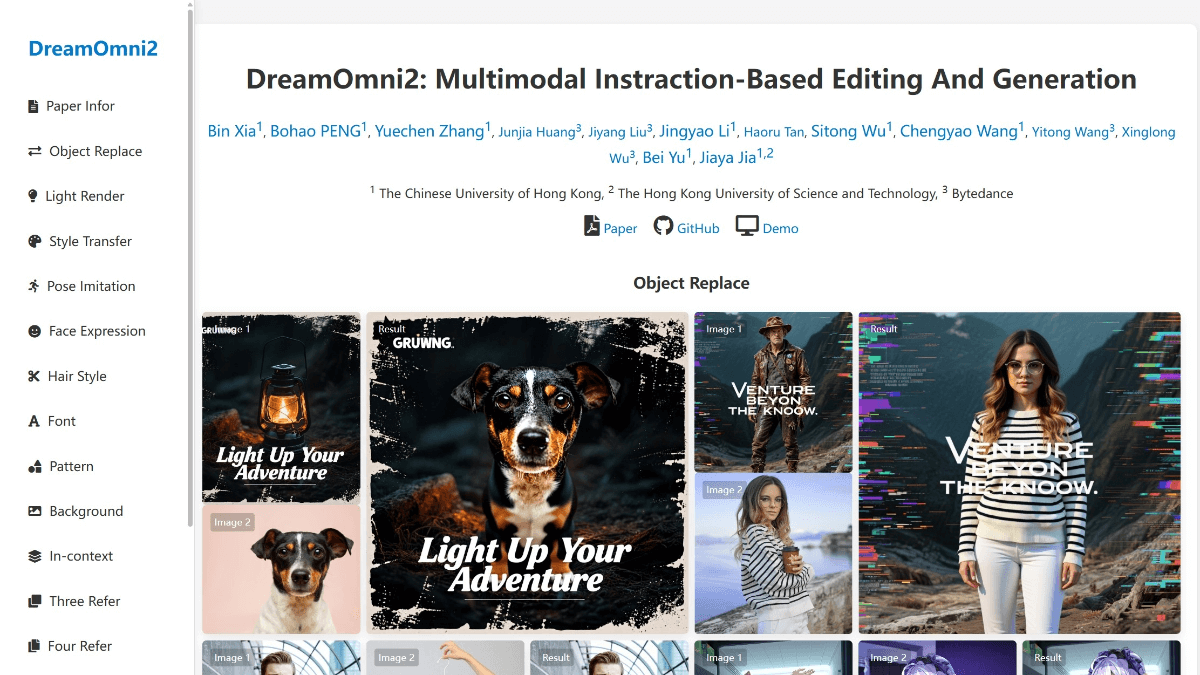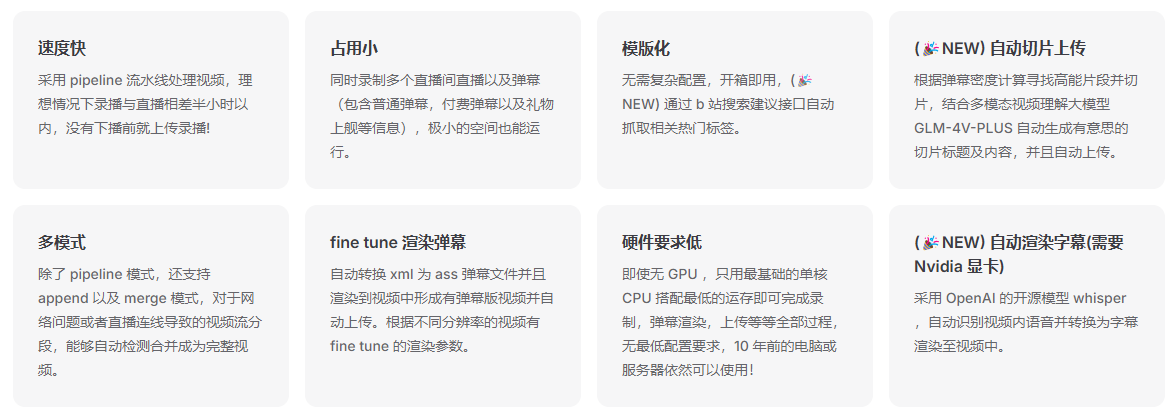Ming-lite-omni - ants Bering team open source unified multimodal big model
What is Ming-lite-omni?
Ming-Lite-Omni is an open source unified multimodal big model from Ant Group's Bailing big model team, built on the highly efficient Mixture of Experts (MoE) architecture.Ming-Lite-Omni supports processing of multimodal data such as text, image, audio and video, and has powerful comprehension and generation capabilities. Ming-Lite-Omni is optimized for computational efficiency, supports large-scale data processing and real-time interaction, and is highly scalable. Ming-Lite-Omni is highly scalable and has a wide range of application scenarios, providing users with an integrated intelligent solution with a broad application prospect.

Main features of Ming-lite-omni
- multimodal interaction: Supports multiple inputs and outputs such as text, image, audio, video, etc. to realize a natural and smooth interaction experience. Supports multiple rounds of dialog to provide coherent interaction.
- Understanding and Generation: Powerful comprehension capabilities to accurately recognize and understand data in multiple modalities. Efficient generation capabilities, supporting the generation of high-quality text, image, audio and video content.
- Efficient processing: Based on MoE architecture, it optimizes computational efficiency and supports large-scale data processing and real-time interaction.
Ming-lite-omni's official website address
- HuggingFace Model Library::https://huggingface.co/inclusionAI/Ming-Lite-Omni
How to use Ming-lite-omni
- environmental preparation::
- Installing Python: Python 3.8 or higher is recommended. Download and install it from the Python website.
- Installation of dependent libraries: Install the necessary dependency libraries by running the following commands in a terminal or on the command line.
pip install -r requirements.txt
pip install data/matcha_tts-0.0.5.1-cp38-cp38-linux_x86_64.whl
pip install diffusers==0.33.0
pip install nvidia-cublas-cu12==12.4.5.8 # 如果使用NVIDIA GPU- Download model: Download the Ming-Lite-Omni model from Hugging Face.
git clone https://huggingface.co/inclusionAI/Ming-Lite-Omni
cd Ming-Lite-Omni- Loading Models: Use the following code to load the model and processor:
import os
import torch
from transformers import AutoProcessor, GenerationConfig
from modeling_bailingmm import BailingMMNativeForConditionalGeneration
# 设置模型路径
model_path = "Ming-Lite-Omni-Preview"
# 加载模型
model = BailingMMNativeForConditionalGeneration.from_pretrained(
model_path,
torch_dtype=torch.bfloat16,
low_cpu_mem_usage=True
).to("cuda")
# 加载处理器
processor = AutoProcessor.from_pretrained(model_path, trust_remote_code=True)- Preparing to enter data: Prepare the input data according to the requirements.Ming-Lite-Omni supports a variety of modal inputs, take text and image inputs as an example.
- text input::
messages = [
{
"role": "HUMAN",
"content": [
{"type": "text", "text": "请详细介绍鹦鹉的生活习性。"}
],
},
]- image input::
messages = [
{
"role": "HUMAN",
"content": [
{"type": "image", "image": os.path.join("assets", "flowers.jpg")},
{"type": "text", "text": "What kind of flower is this?"}
],
},
]- Data preprocessing: Pre-processing of input data using a processor:
text = processor.apply_chat_template(messages, add_generation_prompt=True)
image_inputs, video_inputs, audio_inputs = processor.process_vision_info(messages)
inputs = processor(
text=[text],
images=image_inputs,
videos=video_inputs,
audios=audio_inputs,
return_tensors="pt",
)
inputs = inputs.to(model.device)
for k in inputs.keys():
if k == "pixel_values" or k == "pixel_values_videos" or k == "audio_feats":
inputs[k] = inputs[k].to(dtype=torch.bfloat16)- model-based reasoning: Invoke the model to perform inference and generate the output:
generation_config = GenerationConfig.from_dict({'no_repeat_ngram_size': 10})
generated_ids = model.generate(
**inputs,
max_new_tokens=512,
use_cache=True,
eos_token_id=processor.gen_terminator,
generation_config=generation_config,
)
generated_ids_trimmed = [
out_ids[len(in_ids):] for in_ids, out_ids in zip(inputs.input_ids, generated_ids)
]
output_text = processor.batch_decode(
generated_ids_trimmed, skip_special_tokens=True, clean_up_tokenization_spaces=False
)[0]
print(output_text)- output result: The model generates the appropriate outputs to further process or present the results as needed.
Core Advantages of Ming-Lite-Omni
- multimodal fusion: Supports multimodal input and output of text, images, audio, and video for full multimodal interaction.
- Efficient Architecture: Based on Mixture of Experts (MoE) architecture, dynamic routing optimizes computational efficiency and reduces resource waste.
- Harmonization of understanding and generation: The encoder-decoder architecture supports integrated comprehension and generation, providing a coherent interactive experience.
- Optimized reasoning: The hybrid linear attention mechanism reduces computational complexity, supports real-time interaction, and is suitable for rapid response scenarios.
- widely used: Applicable to a variety of fields such as intelligent customer service, content creation, education, healthcare and smart office.
- Open Source and Community Support: Open source model with rich resources from the community for developers to quickly get started and innovate.
People for whom Ming-Lite-Omni is suitable
- business user: Technology companies and content creation businesses that need efficient multimodal solutions.
- Educators and students: Teachers and students who want to use AI to assist their teaching and learning.
- healthcare practitioner: Healthcare workers who need assistance with medical record analysis and medical image interpretation.
- Smart Office Users: Business employees and management who need to work with documents and improve office efficiency.
- average consumer: Individual users who use smart devices and need to generate creative content.
© Copyright notes
Article copyright AI Sharing Circle All, please do not reproduce without permission.
Related posts

No comments...