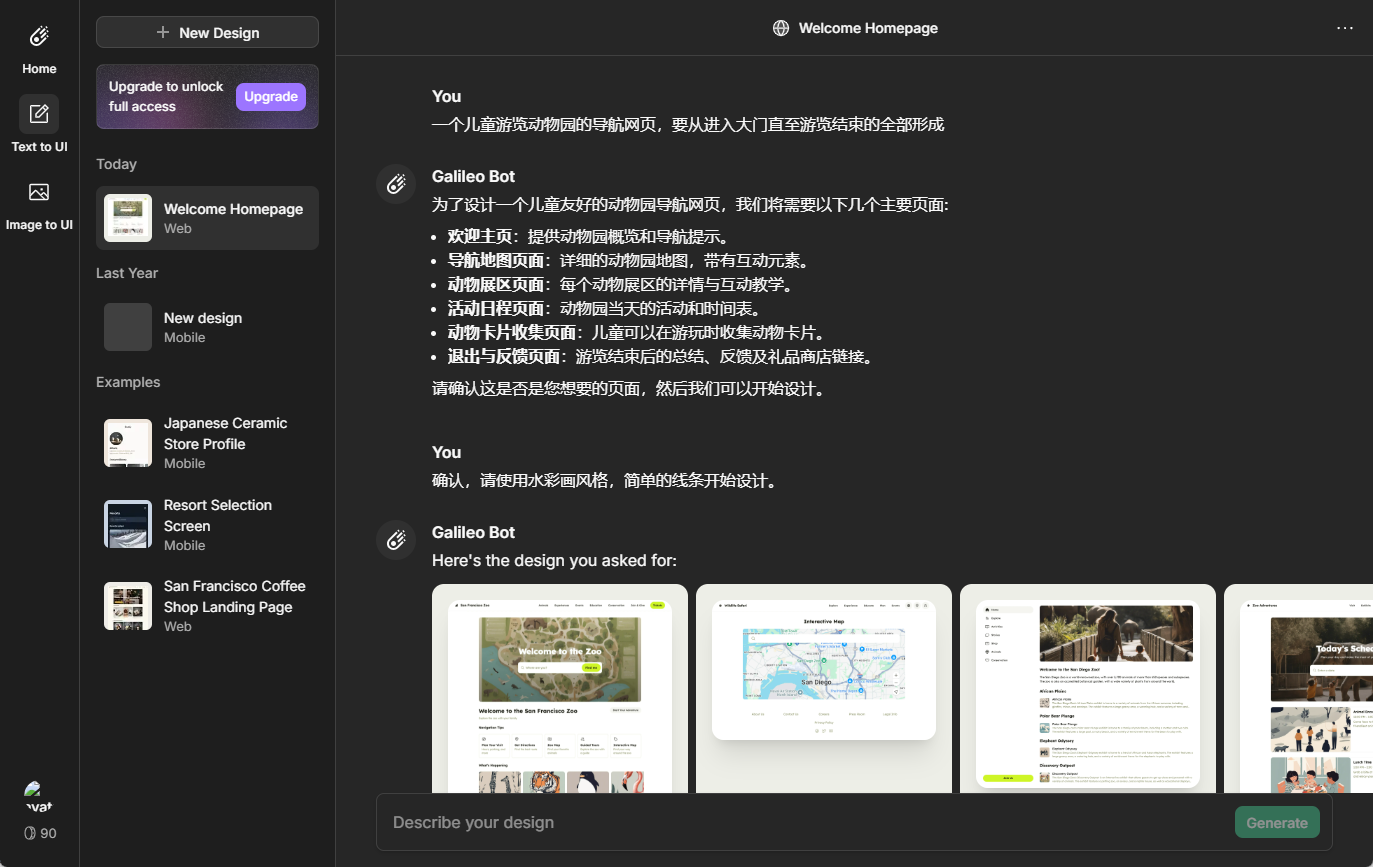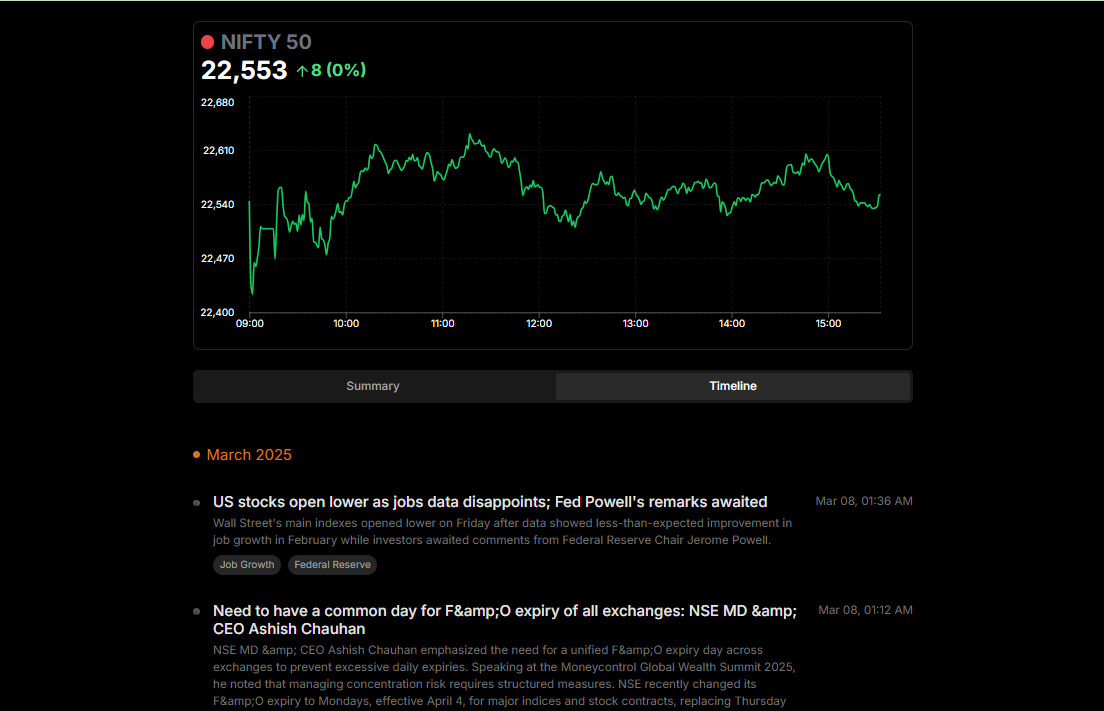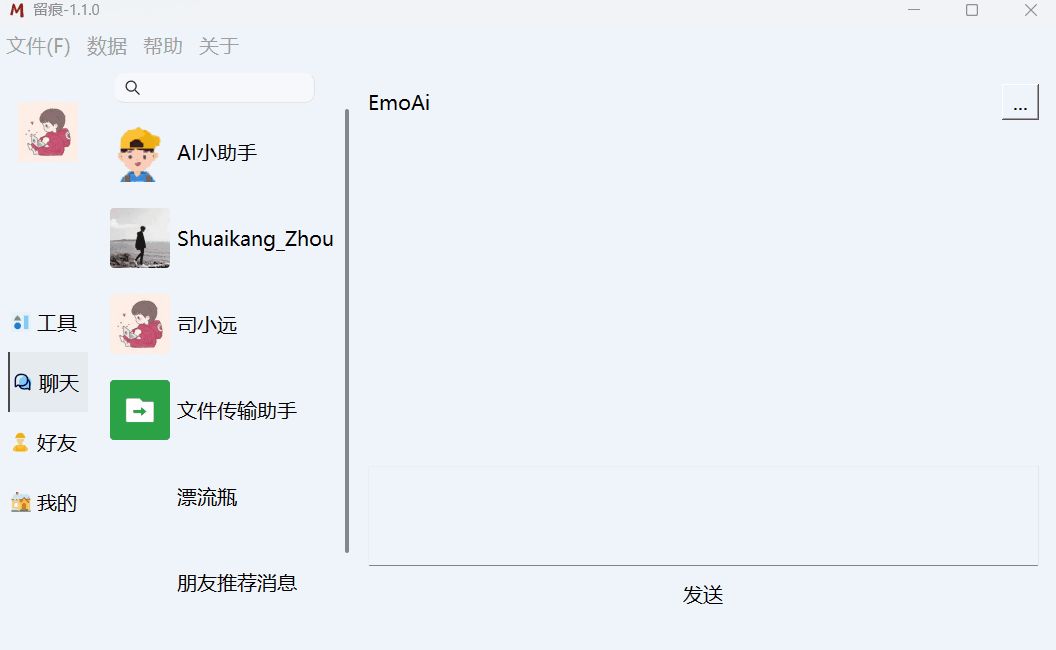MindOne: Code-free templating to build AI-native application platforms
General Introduction
MindOne is a platform designed for building AI-native applications. Users can create interactive applications with simple prompts and manual editing. The platform offers a rich library of components and a built-in design system that supports real-time previews and pre-built modules to accelerate product development.MindOne also supports integrations with a wide range of tools, such as GitHub, Linear, Jira, and Salesforce, for seamless API, AI, and UI integration.
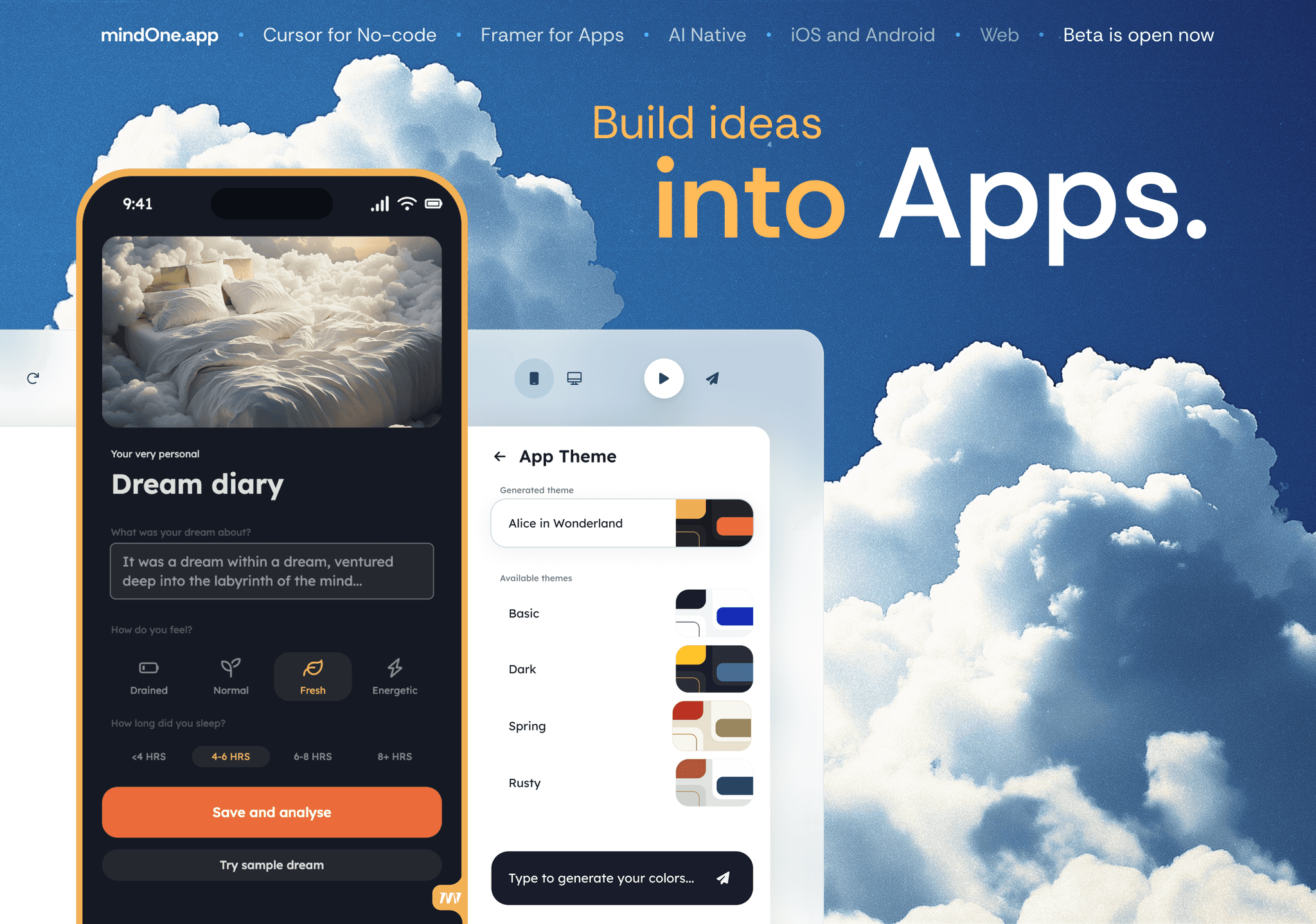
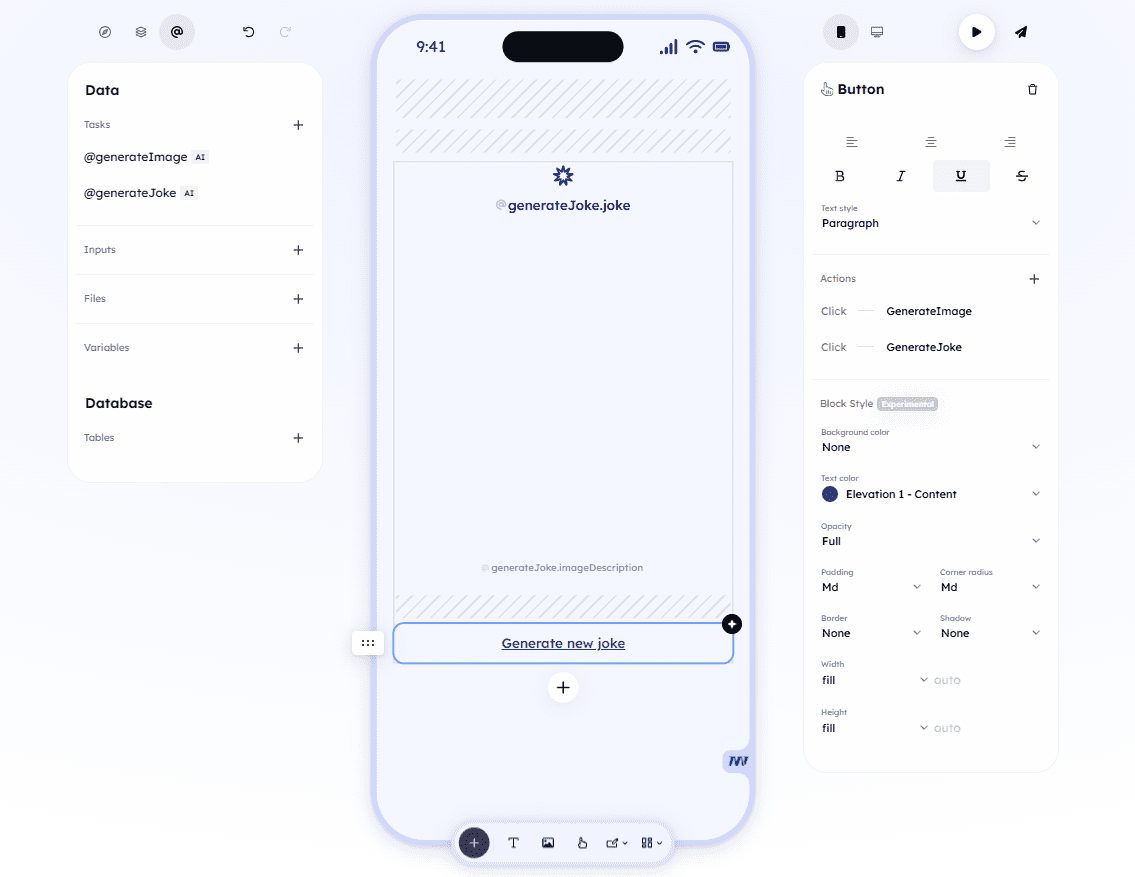
Function List
- component library: Provide rich pre-built components to facilitate users to quickly build applications.
- Design System: Built-in design system ensures consistency and aesthetics of the application.
- Real-time preview: Support real-time preview function, users can view the application effect at any time.
- Multi-tool integration: Support for integration with GitHub, Linear, Jira, Salesforce, and many other tools.
- AI support: Leveraging AI technology to provide an intelligent application building experience.
Using Help
Creating a new application
- On the home page of the platform, click the "Create New App" button.
- Select the desired application template or start with a blank project.
- Using the component library provided by the platform, drag and drop the required components to the workspace.
- Edit component properties and styles as required.
- Use the built-in design system to ensure consistent and aesthetically pleasing applications.
Real-time preview and debugging
- Click the "Preview" button at any time during the editing process to see the real-time effect of the application.
- When you find a problem, return to edit mode to make changes.
- Use debugging tools to check the operational status and performance of the application.
Integration of third-party tools
- In the application settings, select the Integration option.
- Follow the prompts and select the tools you need to integrate (e.g. GitHub, Linear, Jira, Salesforce, etc.).
- Follow the steps provided by the platform to complete the integration configuration of the tool.
Publish & Share
- When the application is finished, click the "Publish" button.
- Fill in information about the application, such as name, description, etc.
- Choose the publishing method, either public publishing or private sharing.
- After publishing successfully, get the access link to the app and share it with users or team members.
Using the AI function
- In the editor, select the function module that requires AI support.
- Follow the prompts to configure the AI model and parameters.
- Use AI-generated content to enrich the interactive experience of the app.
With the above steps, users can easily get started with the MindOne platform and quickly build high-quality AI native applications. The rich features and tools integration provided by the platform can meet the needs of different users and improve development efficiency and application quality.
© Copyright notes
Article copyright AI Sharing Circle All, please do not reproduce without permission.
Related posts

No comments...