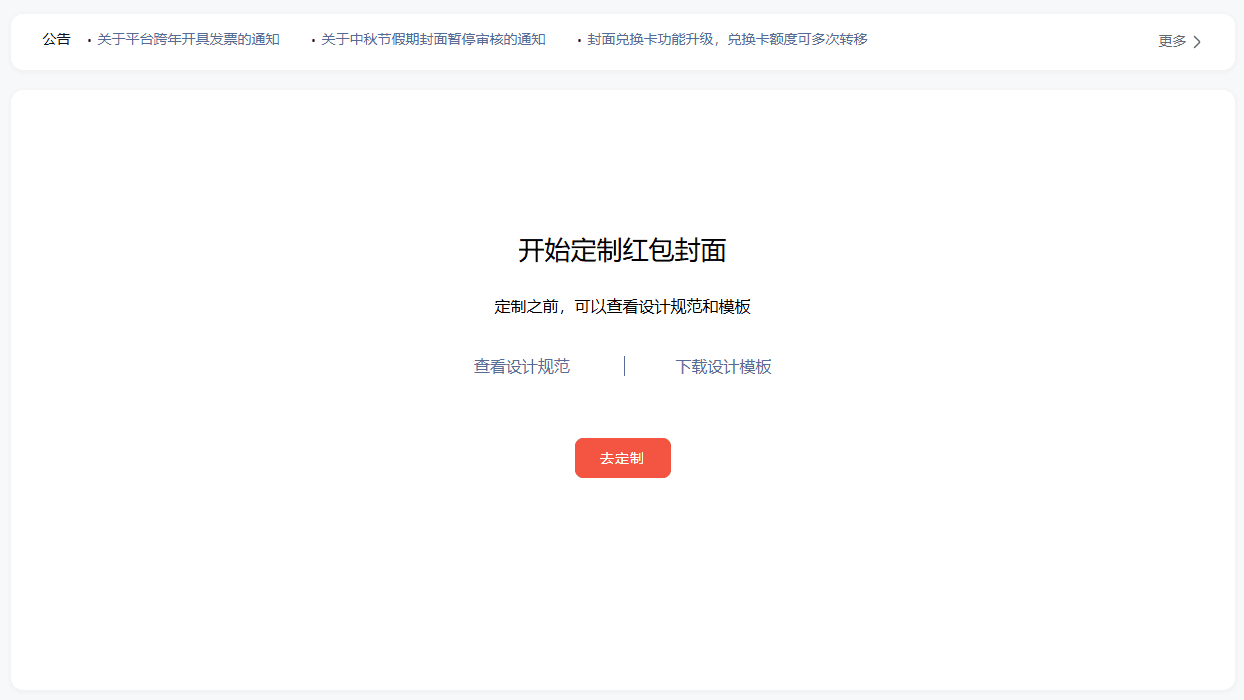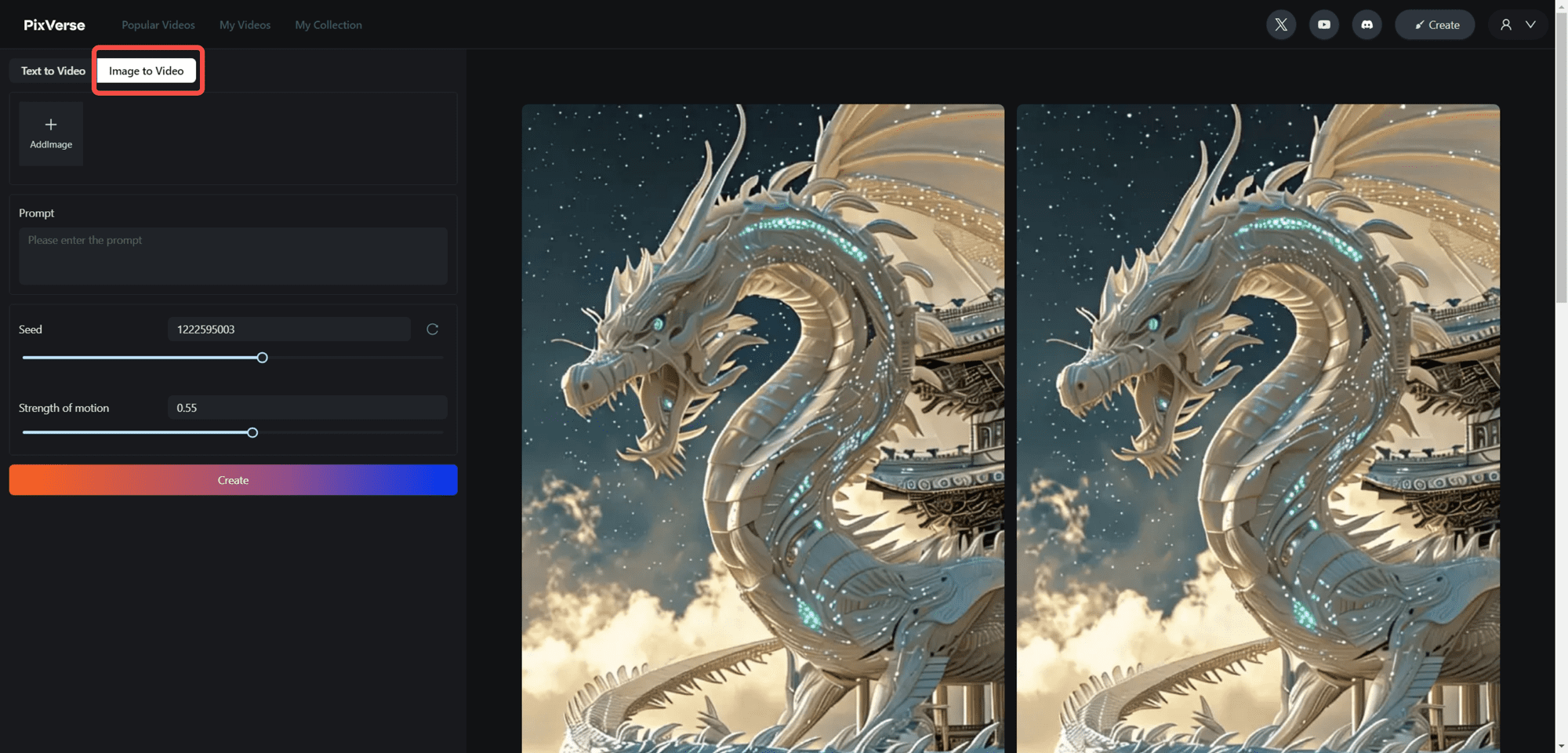Microsoft Copilot Varieties and Pricing Explained in One Article
Microsoft corporation Copilot Copilot is an AI assistant that delivers innovative solutions across the Microsoft Cloud. copilot makes complex tasks easier to manage, facilitating collaborative environments and enhancing the user experience.
There are currently so many Copilot types:
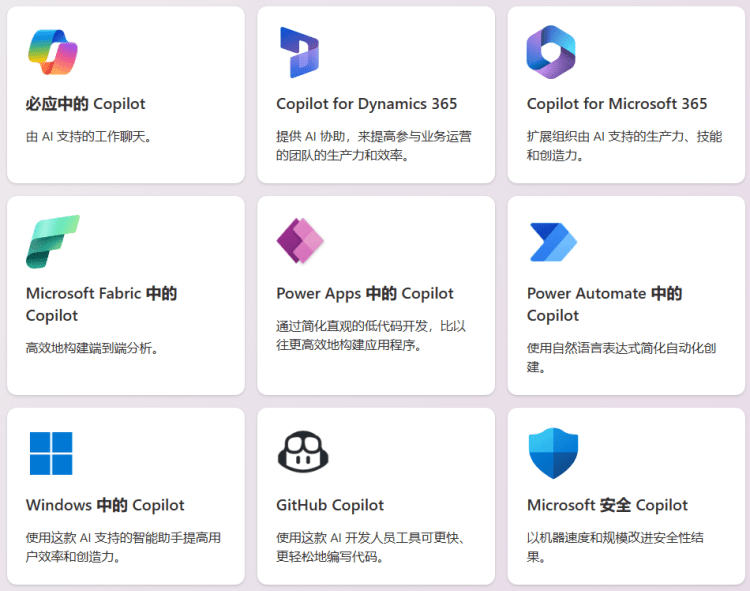
I. Copilot in Bing
Used in the sidebar of the edge browser, this is the first Copilot that most people come across, previously called Bing Chat, both to communicate with it in context and to let it analyze the current web page directly:
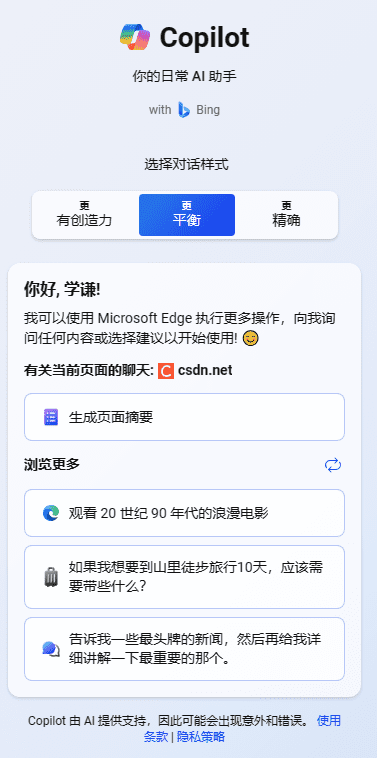
The function is free, must be used in the edge browser, and currently requires a scientific environment to be used in China.
II. Copilot in Windows
In addition to the chat function, copilot can also run apps on top of Windows
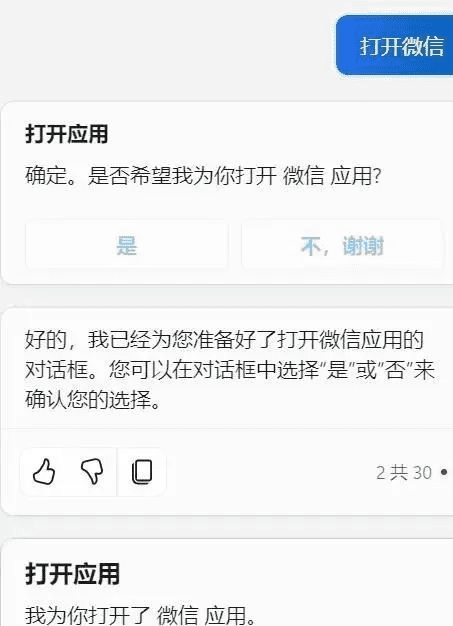
Perform various settings on your computer:
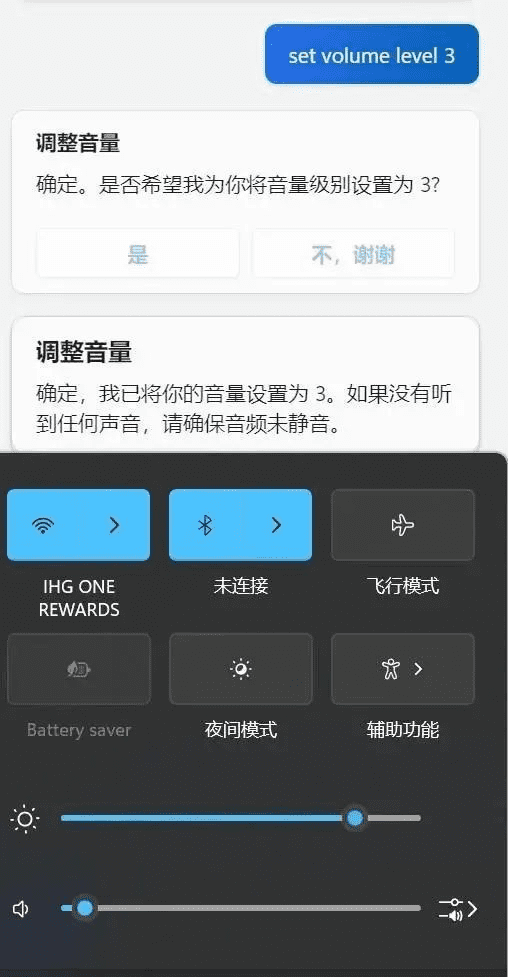
The functions are free of charge and can only be used on Windows 11, and a scientific environment is also required to use these functions in the country at present.
III. Copilot for Microsoft 365
Also known as office copilot, this feature can be used in Word, PPT, Excel and other suites, 2023 when Microsoft announced this product, the requirement to purchase at least Microsoft E3 products more than 300 seats yearly subscription on top of the premise of the purchase of Copilot, and the purchase of Copilot must also be more than 300 seats The purchase of Copilot must also be a yearly subscription for 300+ seats. The subscription has now changed, as will be discussed later in this article.
You can automatically create a word file & modify the content, create simulated data in Excel & analyze it according to the existing data, create a PPT & modify the content to improve the function, and can be used for teams communication.
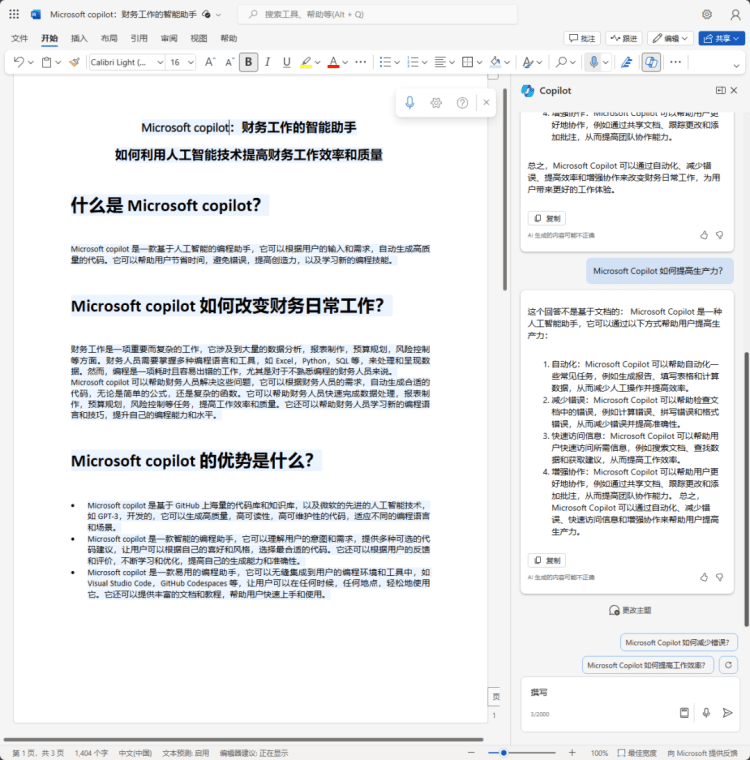
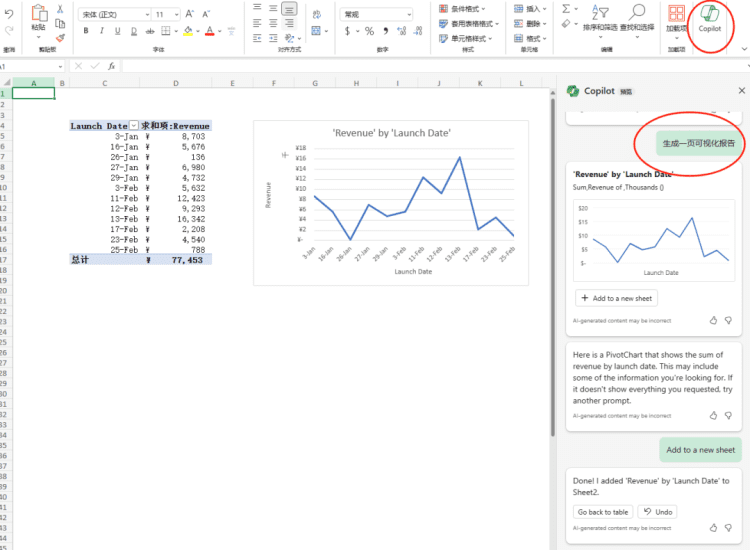
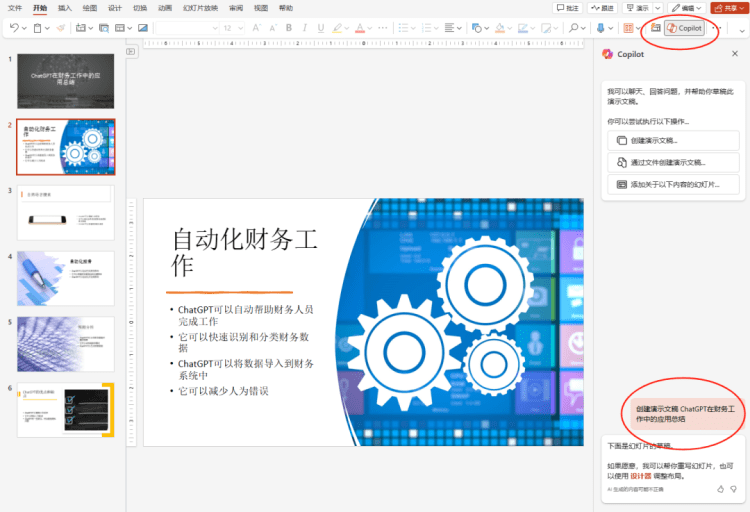
In January 2024, Microsoft announced that it was splitting the product into two: one, Microsoft Copilot for Microsoft 365, for Business and Enterprise subscriptions, and the other, Copilot Pro, for Personal and Home subscriptions.
Microsoft Copilot for Microsoft 365 can only be subscribed separately as an additional item with a subscription to Microsoft 365 Business Standard Edition (annual fee of $1,080) and above or Enterprise Edition E3 (annual fee of $2,000) and above (paid subscription only), and can only be subscribed on a yearly basis, with a price tag of $2,604/year on the official website. Domestic direct web use, no need for scientific environment.
This article is a modification on what copilot for word automatically creates.
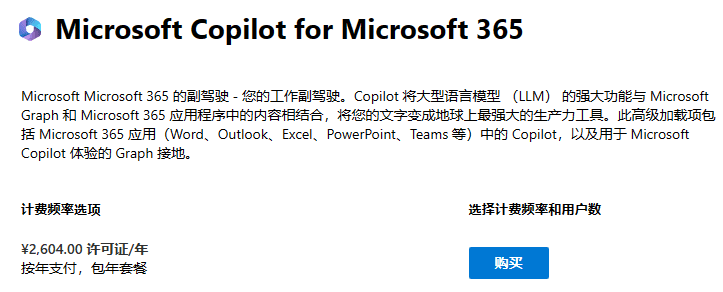
Copilot Pro must have an additional paid subscription after subscribing to Microsoft 365 Personal or Home, $20/month. Domestic use requires a scientific environment. There is no discounted route.
IV. Copilot in Fabric
This is what I have been posting about frequently lately, that is, natural language generation of PowerBI visualization reports:
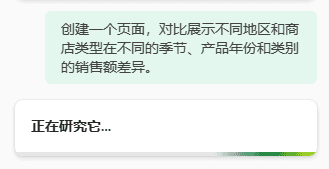
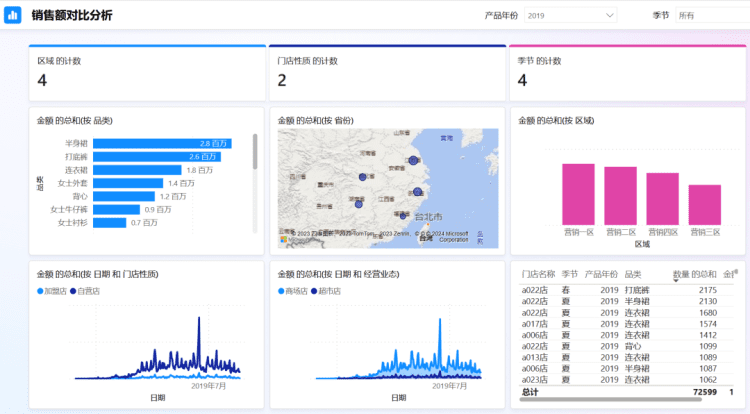
2023 Microsoft releases an internal beta, gradually rolling out trials in select organizations that purchase PowerBI Premium P1 capacity (or Fabric F64 capacity.) General availability is announced in January 2024, but the condition is still that the above capacity is only available, and that this product is not available to Pro, PPU, or Fabric trial accounts.
P1 capacity is purchased for $36,000/month (annual subscription) with an annual payment of $440,000 dollars. Unlimited sub-accounts can be created within the capacity.
V: GitHub Copilot
This was one of Microsoft's earliest copilot products, released back in 2021, and after being free for almost 1 year, it started charging $10/month in mid-2022. However, you can use this product for free by requesting a github student pack.
Besides ChatGPT, github copilot is my go-to tool, and it's so efficient that you can create code and run it directly on top of vscode and jetbrains:
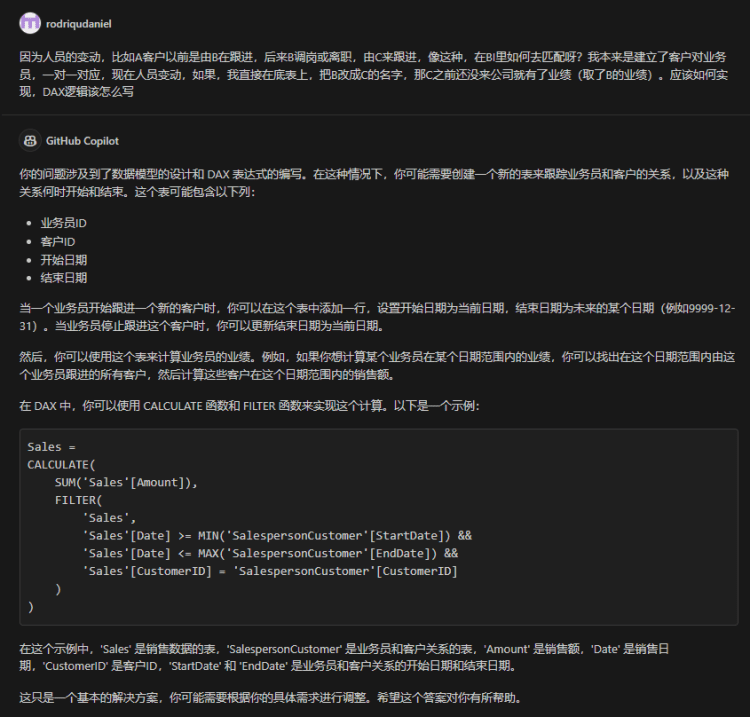
VI. Copilot in Power Automate
It is available in the PA Cloud Flow and can be used to create some simple automated processes relatively well.
This feature is only available in some countries and regions.
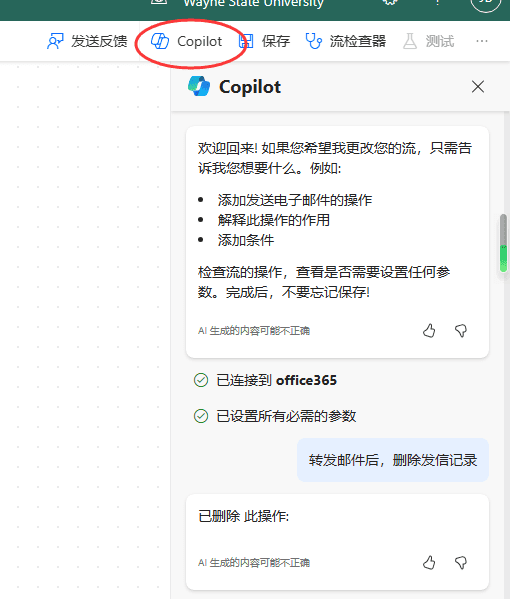
VII. Microsoft Copilot Studio
Power Virtual Agents, previously known as Intelligent Virtual Robots, has been renamed and enhanced. It is a web-based tool on which you can use your own corporate website, your own SharePoint as enterprise data to build your own GPTs, and in the course of GPT conversations you can also call APIs, call Functions, and call processes to complete more complex functional scenarios.
Price: $1447/month with 25,000 messages.
© Copyright notes
Article copyright AI Sharing Circle All, please do not reproduce without permission.
Related posts

No comments...