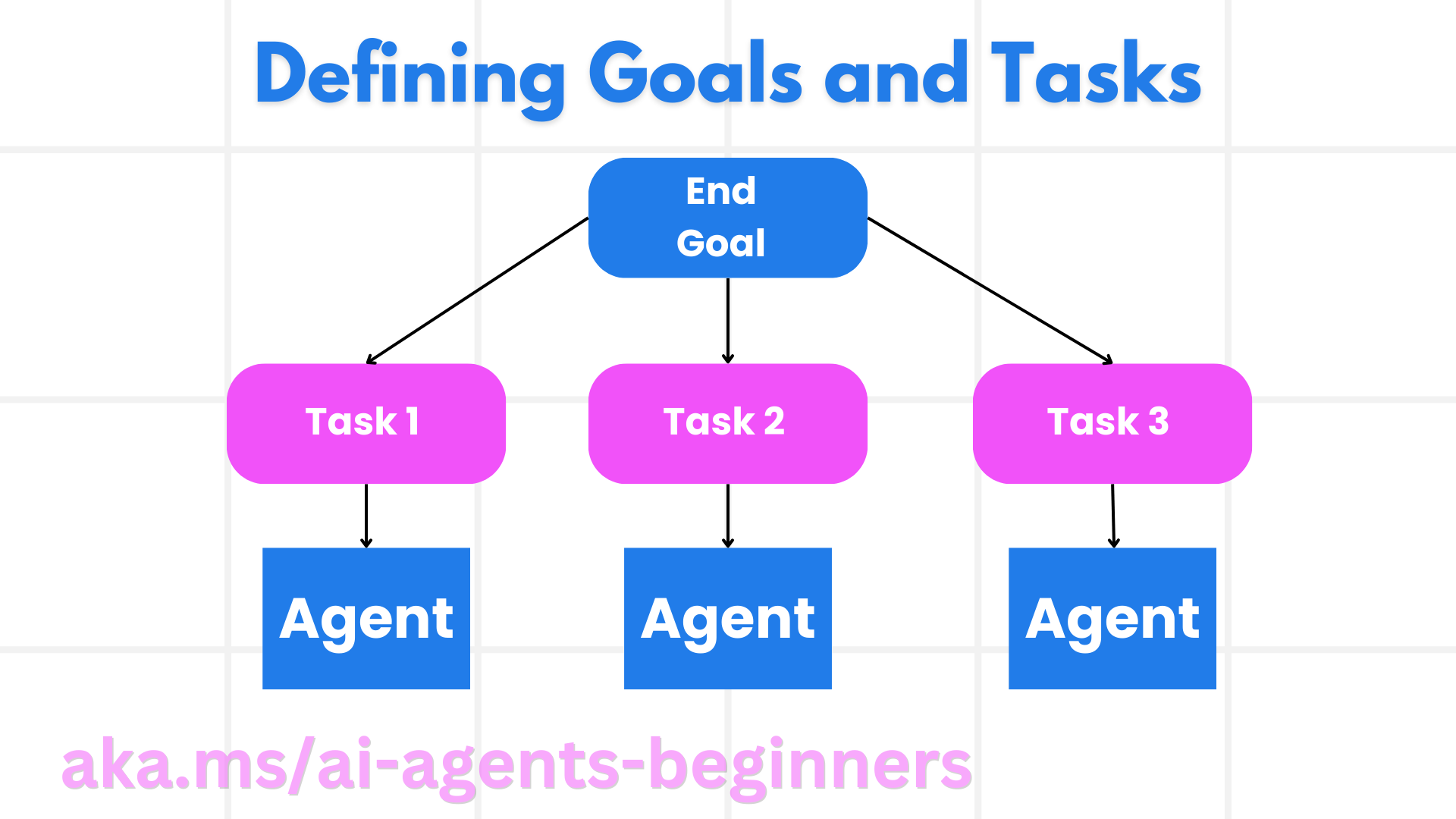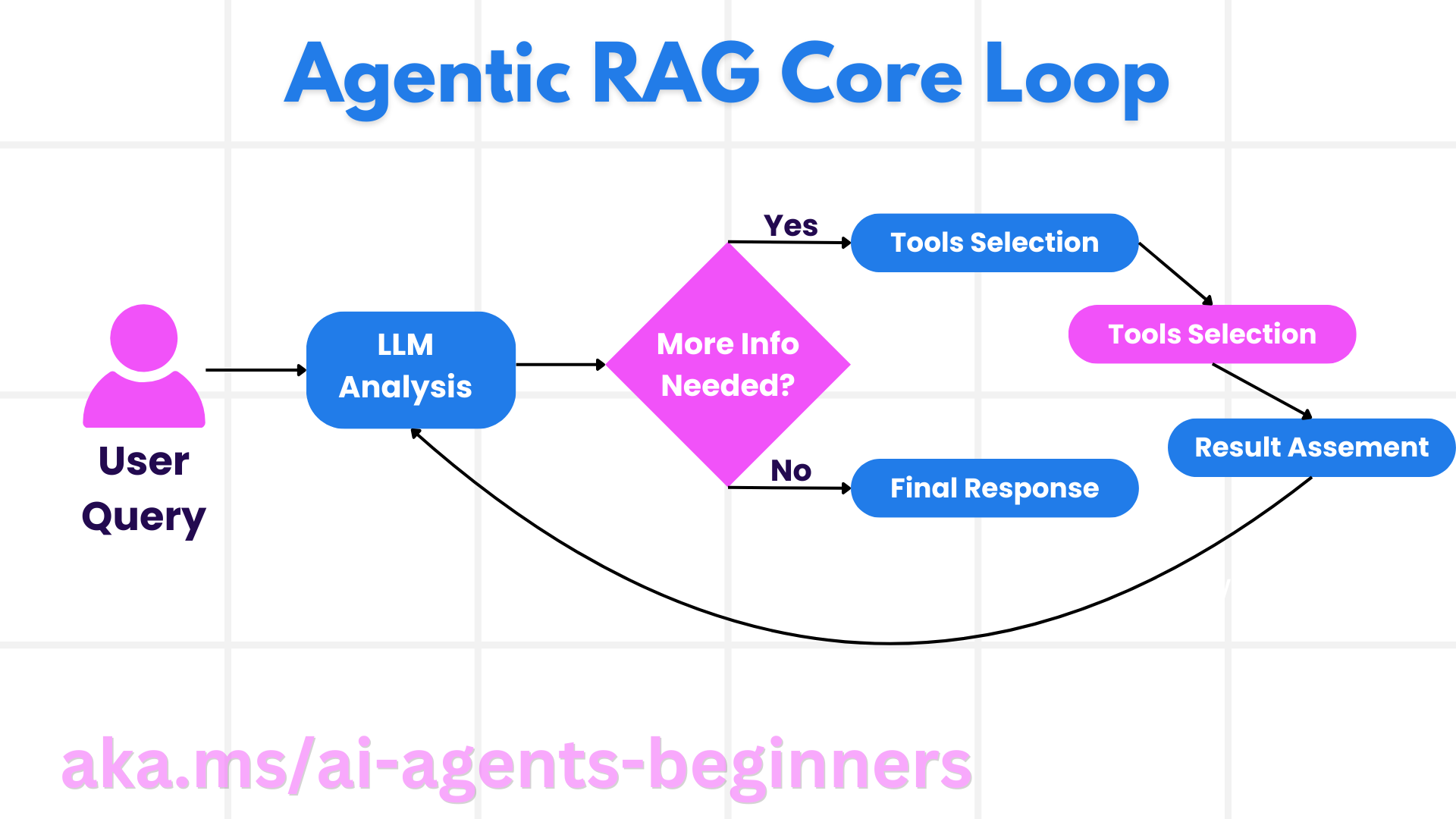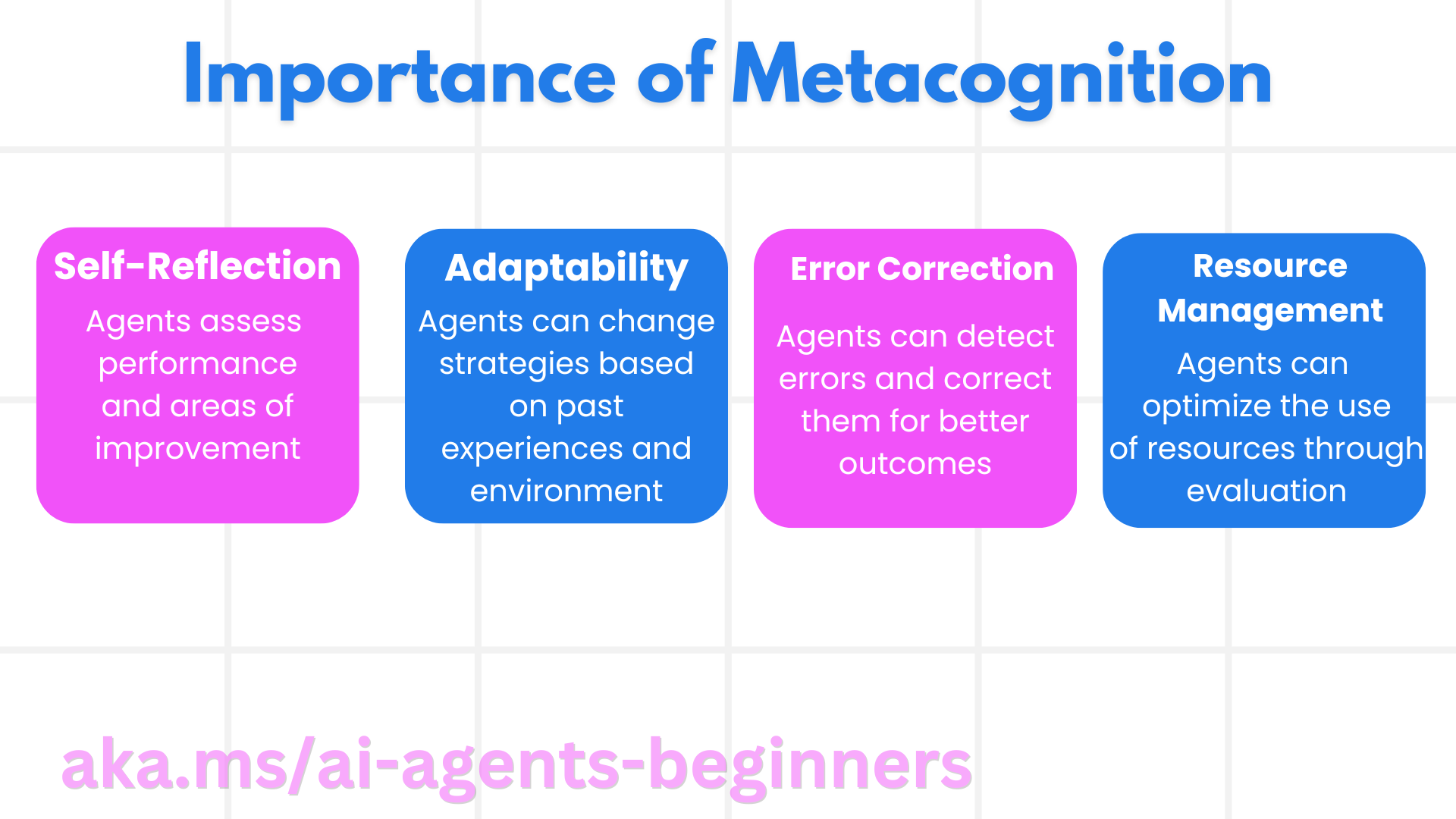Microsoft 365 Copilot Crash Course
As AI begins to have a substantial impact on more and more businesses, it is becoming not only a personal assistant for every employee, but also a catalyst for transformation in every organization. Across different functional roles, employees are gradually discovering that AI can help them perform their daily tasks more efficiently and provide many innovative solutions. Whether it's in the areas of marketing, human resources, financial management or technical support.
We invited six different functions of Microsoft Greater China employees to share Microsoft 365 from their respective positions and areas of specialization. Copilot enlightened"Smarter ways of working."We hope that these inspirations will stimulate your interest and creativity and have the potential to make a real difference to the way we work in the future!

catalogs
- 01 / Meet Your New Digital Allies
- 02 / Redefining Workflow
- 03 / Using Microsoft 365 Copilot to support every department
- 04 / Productivity and Profit Improvement with Microsoft 365 Copilot
- 05 / Re-imagining possible outcomes
01 Meet your new digital allies
Imagine having a digital ally who can draft or clarify complex documents, generate insightful and easy-to-understand data visualizations, and even summarize lengthy email threads and meetings, all within a familiar interface.Microsoft 365 Copilot accelerates employee workflows and helps teams collaborate more effectively, making it a valuable addition to your digital environment. Whether you work in marketing, finance, sales, HR or IT, Copilot adapts to your specific needs, providing tailored support so you can focus on what really matters - innovating and driving your business forward.
As the digital and business world rapidly evolves, organizations are constantly looking for ways to increase productivity, foster creativity, and optimize operations.Microsoft 365 Copilot, your AI work assistant, integrates with tools millions of people use every day, such as Microsoft Word, Excel, PowerPoint, Outlook, and Teams. Copilot is designed to transform the way businesses operate, using cutting-edge AI technology to automate daily tasks, share intelligent suggestions, and unleash new levels of efficiency and creativity across the organization for any role and department.
In this eBook, you'll learn how Copilot seamlessly integrates into your organization's daily work, transforming mundane tasks into opportunities for innovation and growth. With Copilot at your fingertips, your organization can reimagine what's possible, leading you to a more productive and creative future.
75%'s Global Knowledge Workers currently use AI in their work.
Microsoft is a partner in your AI journey
The reason:
- Copilot is integrated into the tools millions of people use every day, including Microsoft Word, Excel, PowerPoint, Outlook, and Teams.Copilot delivers a unified AI experience that works seamlessly across applications and experiences throughout your workday.
- Copilot understands your work environment. Based on Microsoft Graph, it provides trillions of signals from productivity and work data, enabling Copilot to deliver personalized and relevant responses.
- In addition to productivity signals in Microsoft 365, you can connect to other business data sources such as ERP, CRM, HCM, and custom apps, which allows Copilot to make inferences about all your enterprise data. You can choose from more than 1,400 pre-built connectors.
- We recognize that every business is different, so we offer no-code and low-code tools to extend and customize Copilot to meet your unique business needs with Copilot Studio.
- Copilot inherits Microsoft 365 security, permissions, policies and administrative controls. There's also built-in data governance and advanced enterprise data protection. All of this is accomplished through our comprehensive approach to responsible AI.
- We provide tools to help you accelerate adoption and measure the impact and business value of AI. This includes tools like the Copilot Tip Library and Learning Academy to drive skills training and adoption, and Copilot dashboards to help you quantify the benefits.
With tools to accelerate adoption and measure impact, Microsoft ensures that Microsoft 365 Copilot fits seamlessly into your workflow.
02 Redefining workflow
By leveraging advanced machine learning and natural language processing, Microsoft 365 Copilot can revolutionize the way employees work, unlocking untapped levels of productivity and creativity.
One of the standout features is its ability to help cross-functional teams become more productive by streamlining repetitive and time-consuming tasks.
For example, in Outlook, heavy users can spend nearly nine hours a week managing email. Microsoft 365 Copilot eases this burden by drafting new messages and replies, summarizing lengthy conversations, and finding specific information in threads. It can even translate email responses between languages, streamlining communication and saving valuable time.
Similarly, in Teams, it can be difficult to pinpoint decisions in busy meeting and chat threads.Microsoft 365 Copilot excels at highlighting key thoughts, ideas, and action items to help you focus and stay motivated. It also evaluates the pros and cons of proposals, generates questions for meetings, pulls agendas from chat history, identifies responsible parties for tasks, and easily schedules follow-up actions.
In PowerPoint, it can help create compelling presentations by suggesting design improvements, generating relevant content, and even providing insights based on data trends. These features enable users to produce high-quality work faster, which improves the overall efficiency of the entire organization.
Pro Tip: Adopt a Daily Habit
Employees who use Copilot to amplify the work they're already doing - rather than just using it as a search engine - can get value the fastest. Regular use of Copilot helps employees leverage AI capabilities in their daily work.
In addition to increasing productivity, Microsoft 365 Copilot plays a key role in unlocking the creativity of teams and roles. By automating routine tasks, it makes room for more creative and strategic thinking. In Word, for example, Copilot generates draft content, suggests alternative wording and even helps with language translation, allowing users to effortlessly experiment with different ideas. In Excel, Microsoft 365 Copilot's data analytics capabilities can uncover insights that might otherwise be missed, enabling smarter decisions and innovative problem solving.
Microsoft 365 Copilot not only inherits your organization's security, privacy, identity, and compliance policies, but it also integrates with Microsoft Graph, which enhances Copilot's capabilities by connecting it to your work data through Microsoft 365 applications. If you're already a Microsoft 365 customer, you have access to Microsoft Graph, which means you can see the value of Microsoft 365 Copilot in a matter of weeks. In addition, Microsoft Graph is extensible, allowing integration with ERP, CRM, and other systems via custom plug-ins or the latest OpenAI GPT, making Microsoft 365 Copilot exceptionally powerful.
By seamlessly integrating into users' existing workflows, it enables employees to focus their time on high-value activities, such as game-changing strategic initiatives and innovative new products or services, to drive individual and organizational success.
Copilot is more than a smart tool, it's a change partner in your business journey to greater efficiency and innovation.
03 Using Microsoft 365 Copilot to support every department
More than just a tool for a specific task or department, Copilot is a versatile AI assistant designed to increase productivity and creativity across the organization. From sales and marketing to HR, finance, legal, and more, Microsoft 365 Copilot provides a suite of intelligent capabilities that modernize the way teams work, making daily tasks more efficient and strategic plans more impactful.
Pro tip: Make the most of recycling
Copilot helps employees save time. Employees are encouraged to be intentional with their time and focus on high-value, creative and strategic initiatives.
Sales and Marketing
Microsoft 365 Copilot can dramatically improve the productivity and creativity of sales and marketing teams by optimizing key processes.
Simplified:
- Lead and Demand Generation
- told Microsoft 365 Copilot, "Find patterns in this customer data that will identify high-quality leads and develop marketing campaigns to target those audiences."
- Insights and strategies
- Tell Microsoft 365 Copilot, "Can you analyze the latest market trends and recommend impactful marketing strategies based on this quarter's goals?"
- Content creation and customer engagement
- Tell Microsoft 365 Copilot: "Draft a pitch slide that focuses on the audience's pain points and how our product addresses them. Use evidence-based data from yesterday's meeting."
Human Resources
HR can help reduce turnover by implementing Microsoft 365 Copilot to optimize key processes in engagement, recruitment and talent management.
Simplified:
- Employee Engagement
- told Microsoft 365 Copilot, "Use this internal engagement data to suggest solutions to make employees feel more connected and motivated."
- invite applications for a job
- Tell Microsoft 365 Copilot: "Research industry trends and utilize a review of meetings with hiring managers to draft a job description for this position we will be hiring for."
- Talent Management
- Tell Microsoft 365 Copilot: "Show me the performance metrics for our senior managers this quarter and suggest some best practices we can share with them to improve areas of low performance."
financial sector
Microsoft 365 Copilot improves the efficiency and accuracy of finance teams, allowing them to focus on strategic planning rather than getting bogged down in manual data processing.
Simplified:
- Planning and analysis
- Tell Microsoft 365 Copilot, "Review the discrepancies in this accounting document and identify patterns that indicate future trends."
- Risk management and compliance
- Tell Microsoft 365 Copilot: "List the key insights of this customer contract and corresponding amendments."
- From procurement to payment
- Tell Microsoft 365 Copilot: "Summarize the invoice data for this customer for the past 12 months to determine the average payment time."
Law Department
Microsoft 365 Copilot provides legal departments with powerful tools to improve the efficiency and accuracy of document management and compliance. These features enable your legal team to process more important information without spending more time.
Simplified:
- Contract management
- told Microsoft 365 Copilot, "Compare this contract to these disputes in the record and create an analysis that we can use for negotiations."
- proceedings
- Tell Microsoft 365 Copilot: "Outline the legal strategy for this case based on the outcome and precedent of similar cases."
- consultancy
- Tell Microsoft 365 Copilot: "Review yesterday's Teams advisory and draft recommendations to share with customers."
What Microsoft 365 Copilot can do for these specific departments only scratches the surface of its potential for the organization as a whole.
As your organization becomes familiar with Copilot, you can use Copilot Studio to customize its capabilities to meet your unique needs. With out-of-the-box Copilot connectors and agents, you can seamlessly integrate Copilot with all your business data, third-party applications, and internal workflows. In addition, Copilot Studio allows you to build custom agents, fill in any gaps, and ensure Copilot works effectively across all roles and departments. All of this is managed by your IT team, maintaining security and compliance while optimizing business processes.
Introduction
To adopt Copilot, identify key AI business challenges, leverage resources such as the Scenario Library, and prioritize training through the Copilot Tip Library and Learning Academy. Use the Copilot dashboard to track usage and measure impact to ensure a smooth and effective adoption process.
Designed to keep your data safe
Microsoft 365 Copilot supports your existing security, privacy, identity, and compliance policies to ensure that the data within your Microsoft 365 tenancy is protected.Copilot acts on behalf of individual users and only accesses the data they are authorized to use. It upholds all of Microsoft's commitments to data residency and processing, including GDPR and EU data standards.Copilot data will not be used to train LLMs, and Microsoft does not have access to this data.
04 Productivity and Profit Improvement with Microsoft 365 Copilot
AI tools offer more benefits than just the employee level. Investing in Microsoft 365 Copilot can generate significant ROI across your organization, saving time and increasing productivity at every level.
Potential Impact of Microsoft 365 Copilot on Your Organization
Maximize the value of your AI investments with the Microsoft 365 Copilot dashboard powered by Microsoft Viva. This tool helps business and IT leaders measure the impact of Copilot, track time savings, and compare behavior before and after adoption. Gain insight into how employees are using Copilot to be more productive and get feedback on its value. With learning resources based on Microsoft research and best practices, the dashboard enables you to drive significant change in Copilot adoption and optimize performance across your organization.
- 112-457% Projected ROI²
- 7.5 million - $35.6 million Increase in projected net income²
- 27.6 million to $56.7 million Projected total expenditure reduction²
- Up to 30% Reduced onboarding time for new employees²
Results are based on a three-year projected value for a composite organization consisting of 25,000 employees and $6.25 billion in annual revenue.
To begin integrating Microsoft 365 Copilot into your organization, consider using the ROI calculator to evaluate the potential benefits specific to your needs.
05 Re-imagining possible outcomes
Integrating Copilot into your organization is an important forward-thinking initiative, and in today's fast-moving business environment, it's an urgent task. Using Microsoft 365 Copilot offers significant benefits, including increased productivity, innovation, and operational efficiency across your organization. It leverages your organizational knowledge in Microsoft Graph, enabling users to save time, increase creativity, and streamline processes. By customizing Copilot to integrate with on-premise and third-party systems, you can optimize workflows and save significant costs. The return on investment for implementing Microsoft 365 Copilot is clear: reduce time spent on repetitive tasks, improve the quality of work, and have a transformative impact on your business operations.
Unlock the full potential of Copilot to revolutionize your business. Adopt this cutting-edge technology now to unlock new levels of innovation, drive transformational success, and secure your competitive advantage.
Getting Started with Microsoft 365 Copilot
Source.
- 1 "AI has attacked the workplace. Now comes the hardest part." Microsoft Work Trends Index Annual Report. microsoft, 2024.
https://www.microsoft.com/en-us/worklab/work-trend-index/ai-at-work-is-here-now-comes-the-hard-part - 2 New Technology: Projected Total Economic Impact™ of Copilot for Microsoft 365, a study commissioned by Forrester Consulting in 2024. https://clouddamcdnprodep.azureedge. net/gdc/gdcjXrlkp/original
© Copyright notes
Article copyright AI Sharing Circle All, please do not reproduce without permission.
Related articles

No comments...