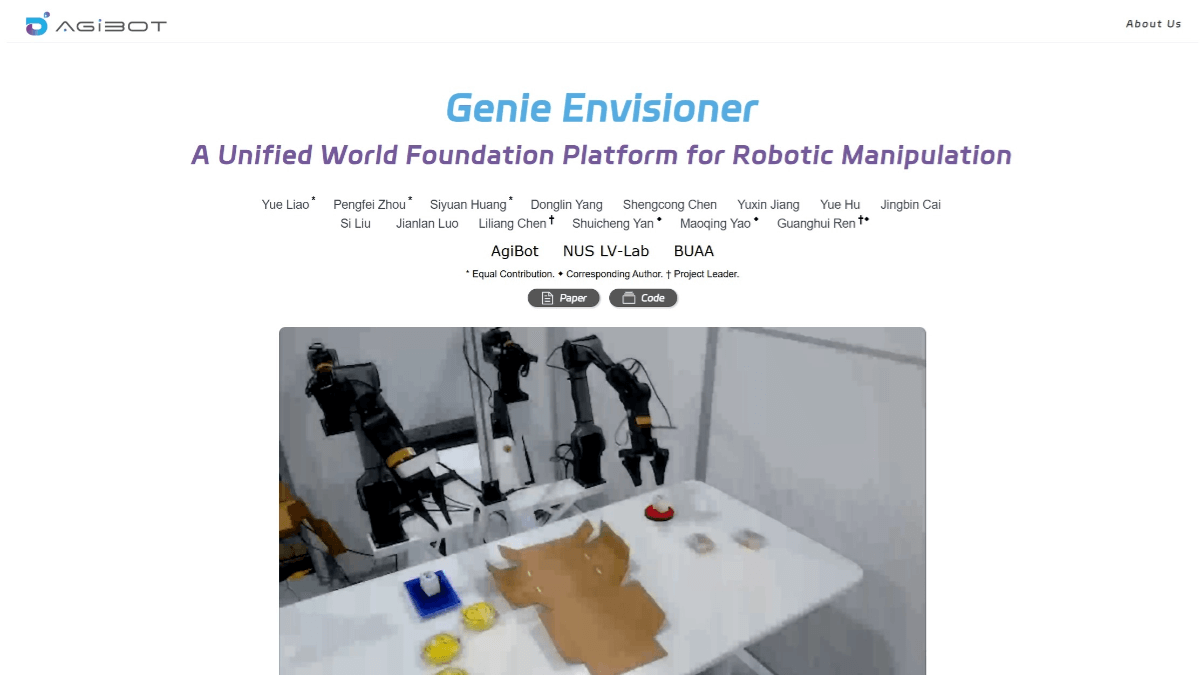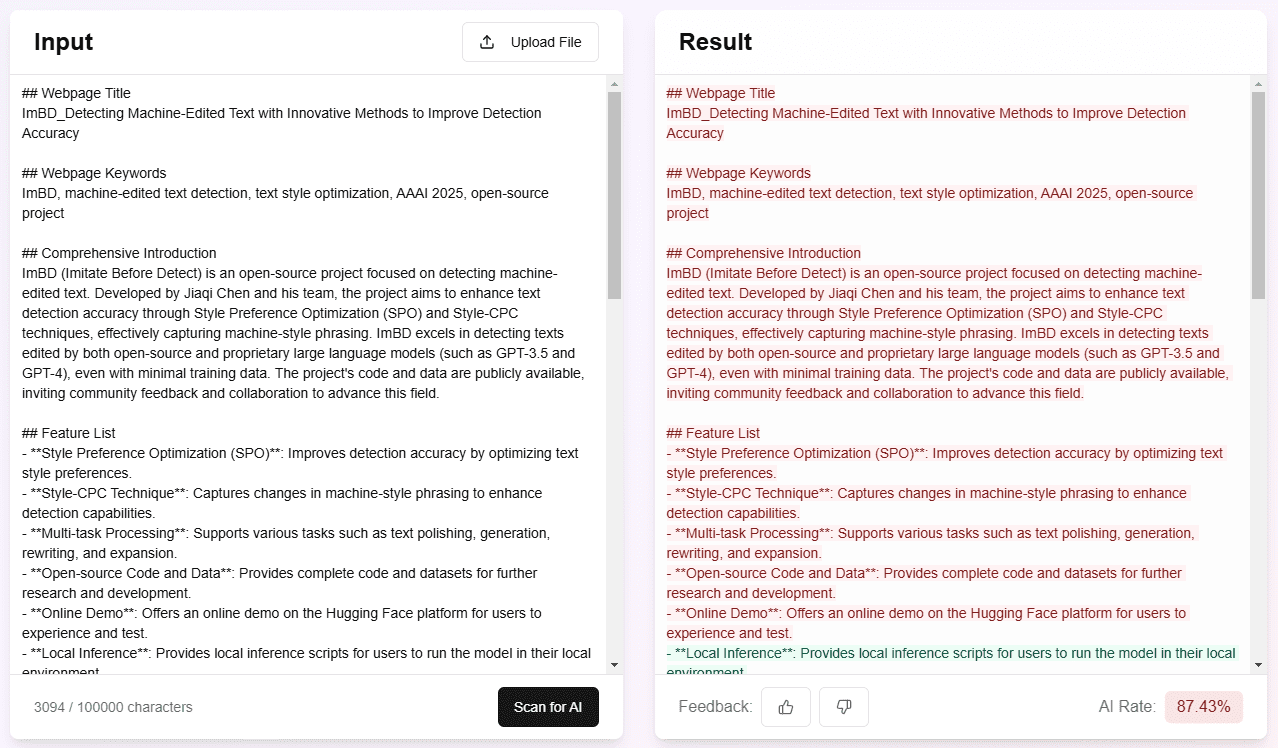Micro Agent: AI programming intelligence that automatically generates code and tests and fixes it.
General Introduction
Micro-Agent is an open source AI coding assistant developed by Builder.io, designed to provide developers with the ability to automatically generate and test code. It generates test cases by understanding natural language descriptions and iterates the code until all tests pass, thus reducing the time developers spend writing and debugging code manually. Although AI-generated code is sometimes buggy, Micro Agent greatly improves the reliability of the code by automating the process. The tool supports multiple programming languages and works with Visual Copilot Integration that allows direct translation from Figma design to high fidelity code.
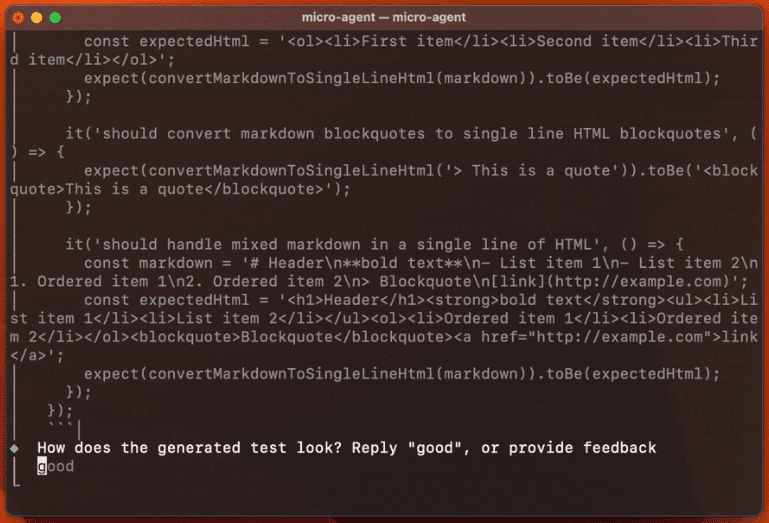
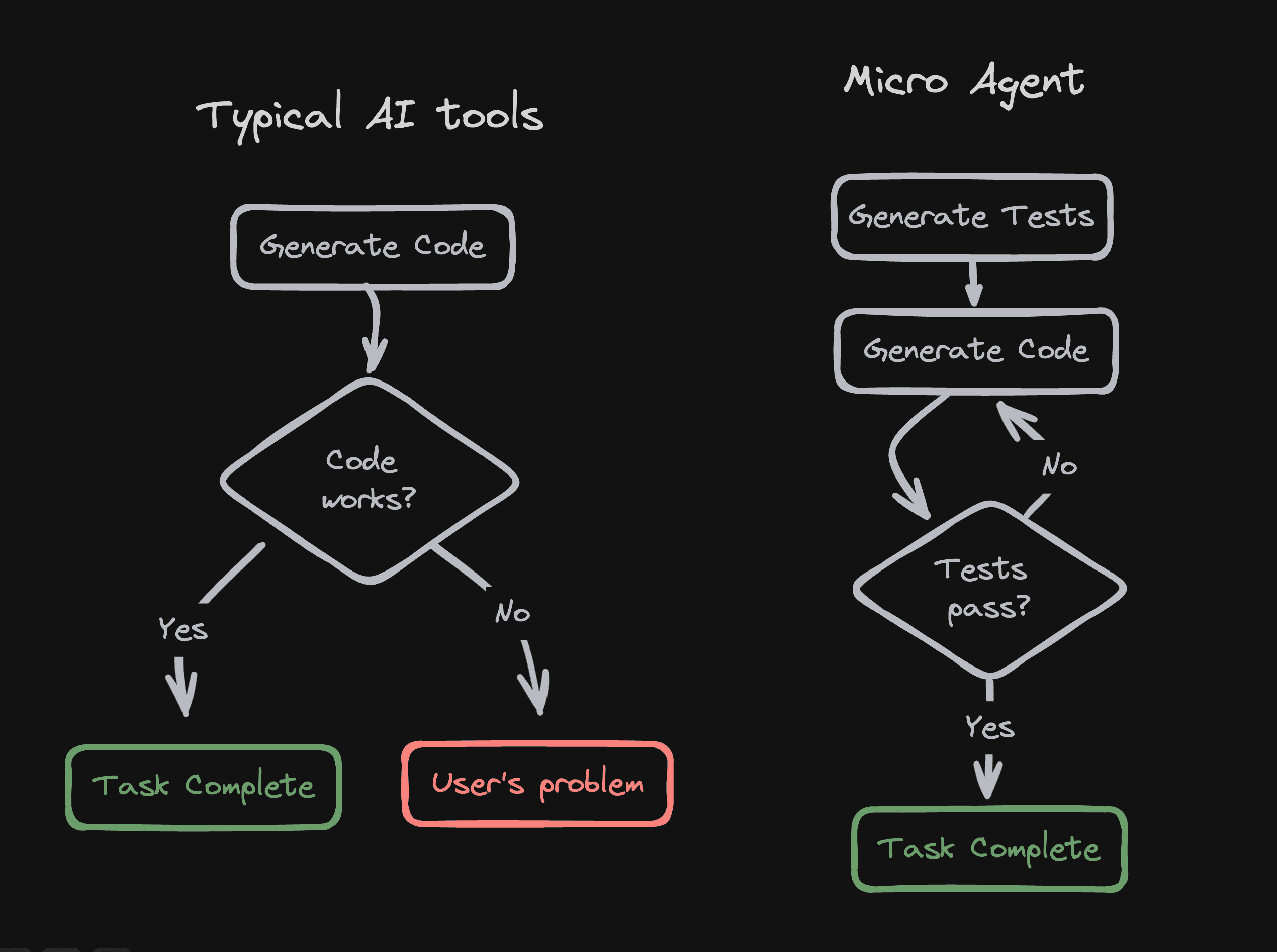
Function List
- Automatic code generation: Generate code based on natural language descriptions entered by the user.
- Automatic test case creation: Automatically create test cases for the generated code to ensure that it functions correctly.
- Iterative code optimization: If the test fails, Micro-Agent automatically adjusts and optimizes the code.
- Multi-language support: Suitable for a wide range of programming languages, adding flexibility to development.
- Integration with Visual Copilot: Can be translated directly from Figma design to code, maintaining consistency between design and code.
- Configuring the CLI: Provides configuration options such as setting the maximum number of runs, selecting an AI model, etc.
Using Help
Installation of Micro-Agent
Micro-Agent can be installed by following the steps below:
1.Installing Node.js: Make sure you have Node.js installed on your system (minimum version v14.x), as Micro-Agent is a Node.js-based CLI tool.
2.Install Micro-Agent globally::
npm install -g @builder.io/micro-agent
- Configuring the API Key::
- Use the command line to configure the OpenAI API key:
micro-agent config set OPENAI_API_KEY=<your_api_key> - If other AI models are used (e.g. gpt-4o), the model can be configured:
micro-agent config set MODEL=gpt-4o
- Use the command line to configure the OpenAI API key:
Using Micro-AgentUse of micro-agents
Launch Micro-Agent: Launch Micro-Agent: Launch Micro-Agent
- Run it directly from the command linemicro-agent**, you will enter the interaction mode:**
micro-agent - You'll see a prompt asking you to describe the desired feature. For example, input:
A function to check if a number is even or odd
workflow::
- Description of the function: Enter the functional description you need and Micro-Agent will understand and start generating tests.
- Generate Tests: Micro-Agent first generates a test file to check the correctness of the code.
- Generate Code: Based on the test files, Micro-Agent generates the initial code.
- Iterative adjustments: If the test fails, Micro-Agent will automatically adjust the code and retest it for up to 10 iterations (which can be adjusted with the **-m** flag).
- output result: Once all the tests have passed, the system outputs the final code.
usage example::
- If you want to create a Python function to compute the Fibonacci series, you can type:
Create a function in Python to compute the Fibonacci sequence up to n termsMicro-Agent generates the appropriate tests and code.
Integration with Visual Copilot: In conjunction with Visual Copilot: in conjunction with Visual Navigation Partners
- If you have a Figma design, you can use Visual Copilot to convert it to code and then fine-tune it with Micro-Agent:
- Configure the URL for Visual Copilot:Configure the URL for Visual Copilot:
micro-agent config set VISUAL_COPILOT_URL=<your_figma_design_url> - When running Micro-Agent, it automatically processes Visual Copilot's output and optimizes the code.
- Configure the URL for Visual Copilot:Configure the URL for Visual Copilot:
Common Problems and Solutions::
- error message handling: If an API error is encountered (e.g., 401 authentication failure), check that the API key is properly configured.
- Performance issues: You may encounter startup problems on Windows, Linux or MacOS is recommended, or run it through WSL.
- model incompatibility: Confirm whether the selected AI model is available or whether the model needs to be replaced.
With these steps, developers can automate many coding tasks with Micro-Agent, reducing manual effort and improving code quality and efficiency.
© Copyright notes
Article copyright AI Sharing Circle All, please do not reproduce without permission.
Related posts

No comments...