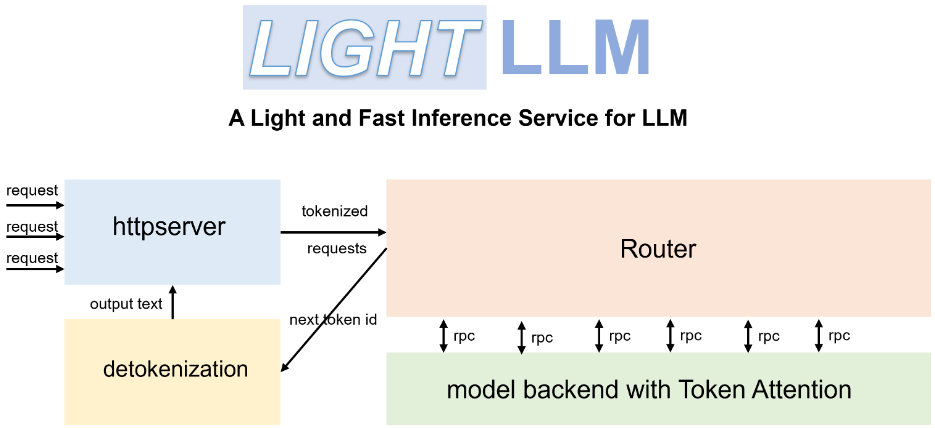Mentor: AI-driven task goal tracking and task decomposition system, intelligent OKR management
General Introduction
Mentor is a revolutionary AI-driven goal management platform that combines artificial intelligence technology with goal-setting theory. The platform adopts an intelligent OKR (Objectives and Key Results) management system, which can help individuals and teams set clear and feasible SMART goals. It features a 24/7 AI coaching service that provides users with personalized goal breakdown suggestions and progress tracking through deep learning algorithms. The system is equipped with a complete data analytics suite to visually present users' goal completion and provide intelligent adjustment suggestions based on behavioral patterns. The platform offers a free service for the basic version, while the professional version is only $5 per month for unlimited AI coaching guidance and advanced features.Mentor is committed to simplifying the goal management process so that users can focus more on goal achievement instead of being distracted by tedious administrative tasks.
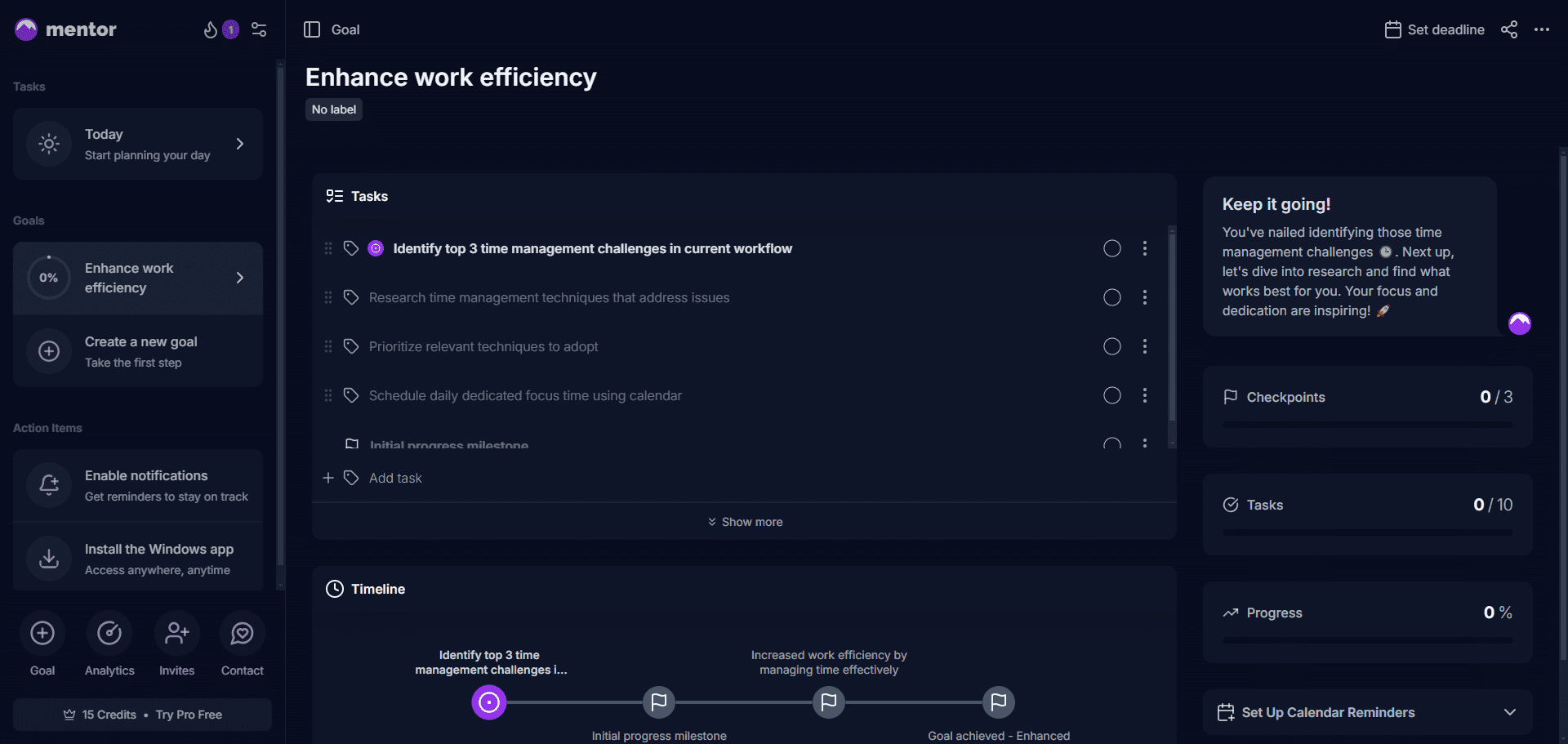
Function List
- AI Intelligent Coaching System: provides 24/7 goal-setting guidance and progress-tracking advice
- Intelligent Goal Decomposition: Automatically transforms large goals into small, actionable tasks
- Complete analytics suite: provides detailed progress tracking and data visualization reports
- Personalized path planning: generate customized paths to achieve goals based on user behavior
- Rich text editor: support for detailed recording of target details and progress
- Today View feature: optimize daily task management and execution
- Adaptive scheduling system: Intelligent adjustment of task scheduling based on the status of completion
- Account partner system: support for finding targeted mutual assistance partners
- Unlimited Objectives and Tasks Creation: Unlimited number of objectives and tasks can be created in the basic version!
- Intelligent reminder system: personalized reminders based on user habits
Using Help
1. Getting started
1.1 Registration and Account Setup
- Visit goalmentor.app website
- Click on the "Create Your First Goal" button to begin registration.
- Fill in basic information and select account type (Basic Free/Pro $5 per month)
- Complete account verification to get started
1.2 Creation of the first target
- Log in and click the "Create Target" button.
- Follow the AI guidance to answer relevant questions to help the system understand your goals
- The system automatically breaks down large goals into small manageable tasks
- Set time points and completion criteria for each task
2. Description of the use of core functions
2.1 AI Coaching Functions
- Click on "Ask AI Coach" on any target page for advice.
- AI provides personalized advice based on your progress toward your goals
- Can ask for specific task execution methods and resource recommendations
- The system records the history of your interactions and continuously optimizes the quality of your suggestions.
2.2 Target Tracking and Analysis
- Use "Today View" to view a list of daily tasks.
- View goal completion rates and progress statistics through the Analytics panel
- Setting milestones and tracking achievement of key nodes
- Understanding long-term trends with visual reports
2.3 Task management system
- Use drag and drop to reprioritize tasks
- Add detailed descriptions and resource requirements for tasks
- Setting reminders and deadlines
- Documentation of progress and completion of tasks
3. Advanced features (Professional version)
3.1 Unlimited AI Coach Interaction
- Get AI personalized advice anytime
- In-depth analysis of target feasibility
- Intelligent adjustment of target difficulty
- Access to detailed implementation programs
3.2 Advanced analytical tools
- Export detailed progress reports
- View in-depth data analysis
- Obtain predictive goal attainment analysis
- Customize the way data is presented
4. Best practice recommendations
- Check Today View at a fixed time every day
- Timely updates on mission progress
- Make good use of AI coaching features to get advice
- Regular review and adjustment of objectives
- Find a target partner to push each other
- Optimize Goal Setting with Data Analytics
5. Frequently asked questions
Q: How do I change the goals I have set?
A: Click the Edit button on the Goal Details page to adjust the goal content and timeline.
Q: How do I export a data report?
A: Professional users can select the "Export Report" function in the Analysis Panel.
Q: What if I forget my password?
A: Click "Forgot Password" on the login page and follow the email instructions to reset your password.
© Copyright notes
Article copyright AI Sharing Circle All, please do not reproduce without permission.
Related articles

No comments...