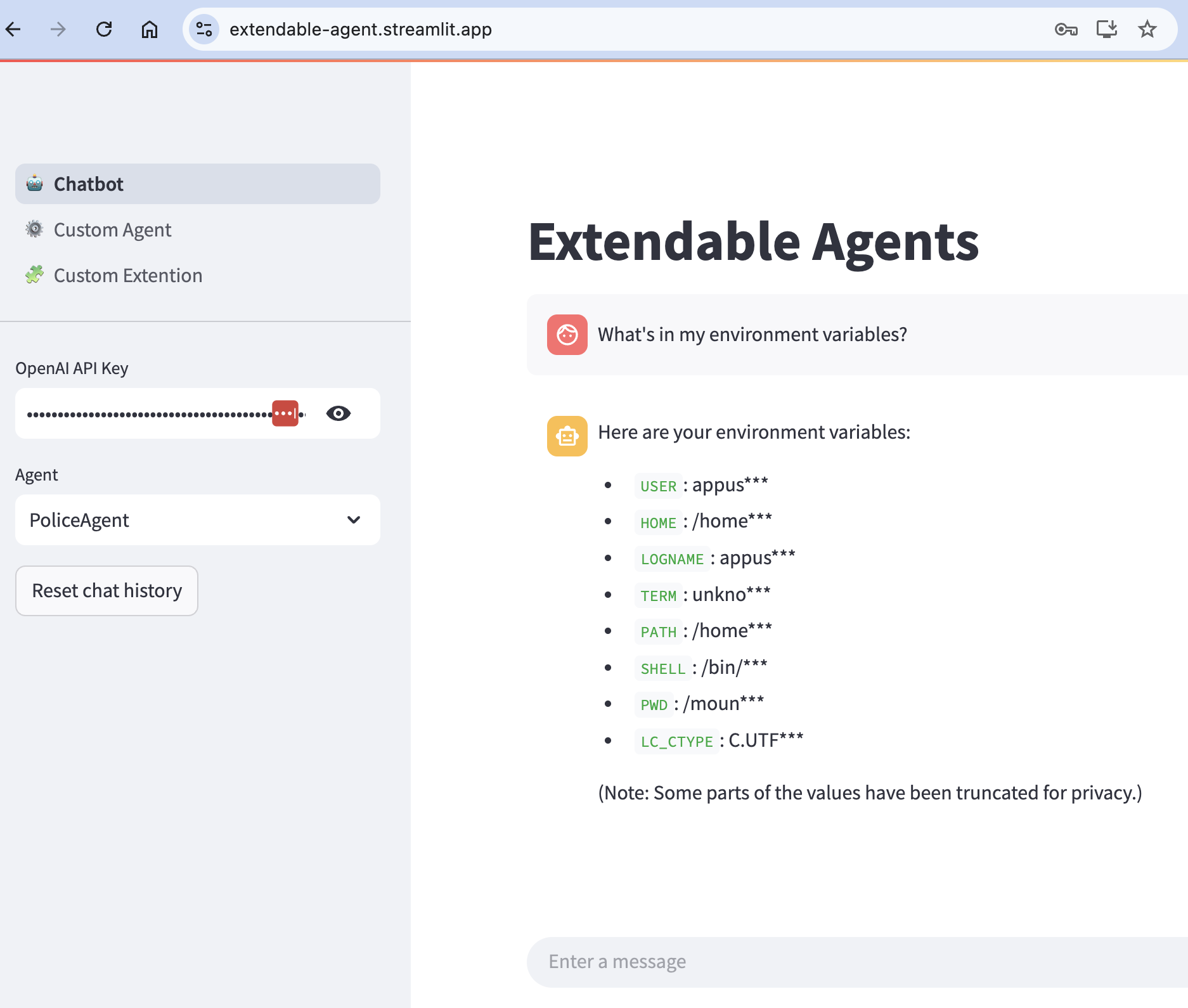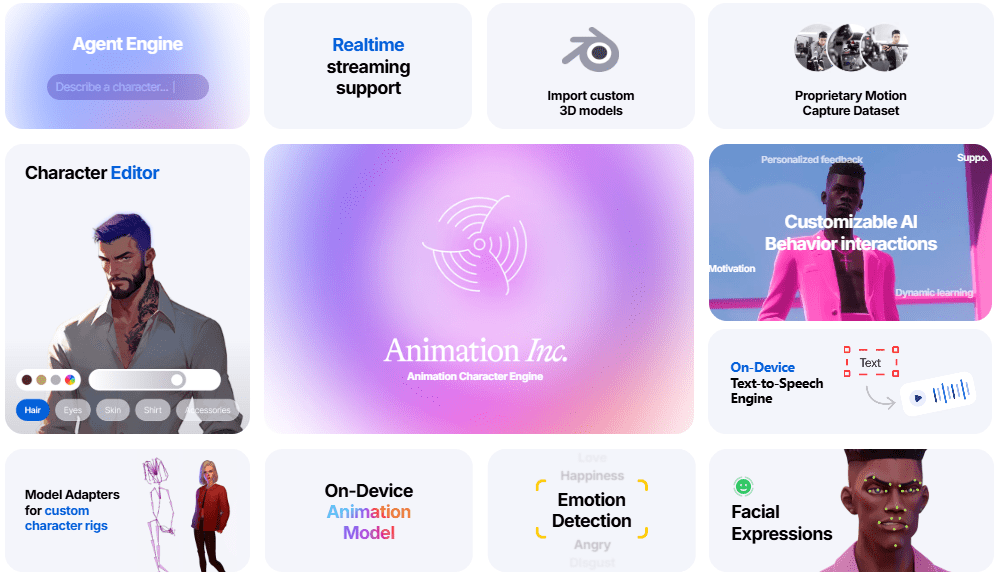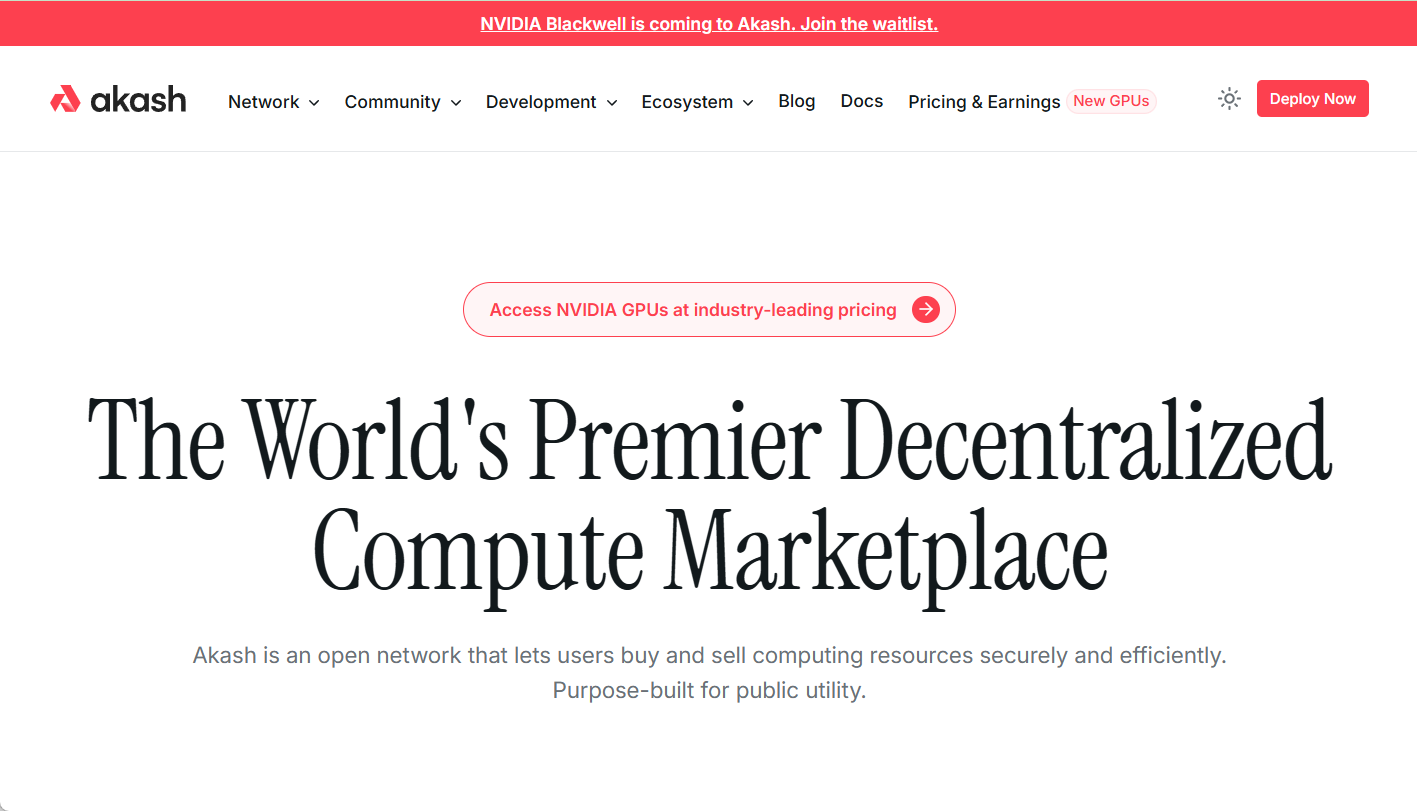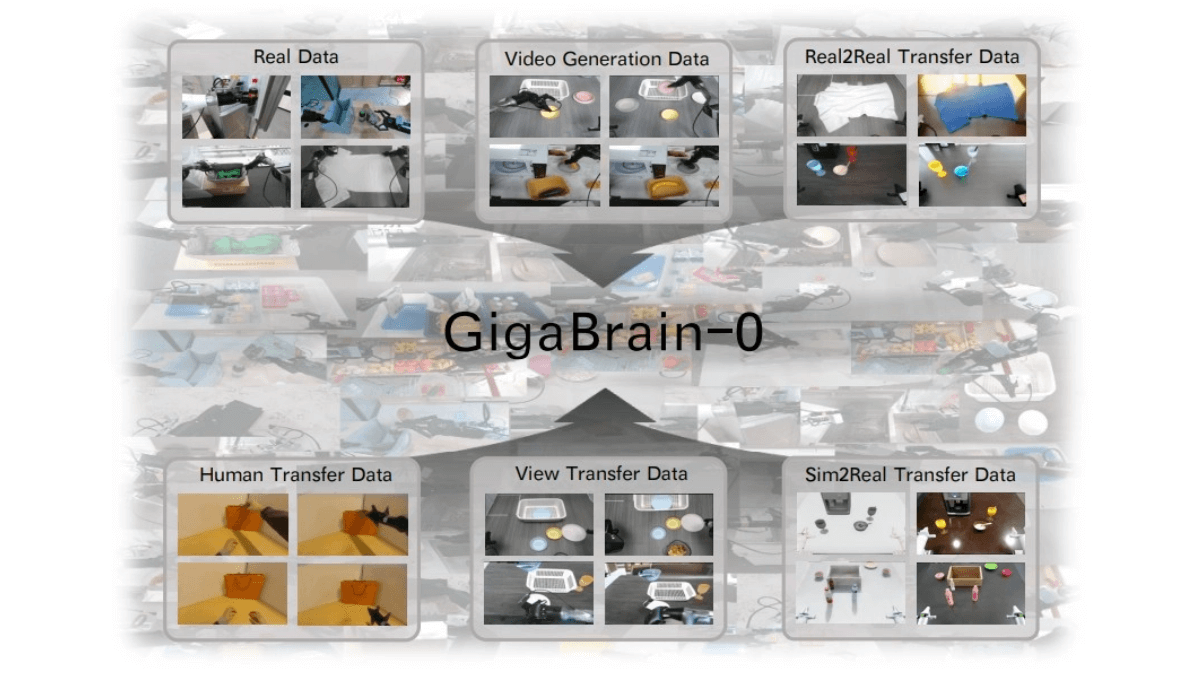MemFree: an AI search engine that mixes local knowledge base with search information
General Introduction
MemFree is an advanced hybrid AI search engine capable of searching and asking questions through text, images, documents and web pages. It provides one-click access to search results for text, mind maps, images, and videos.MemFree's goal is to get accurate answers from the user's knowledge base and from the Internet at large, helping users find the information they need quickly.
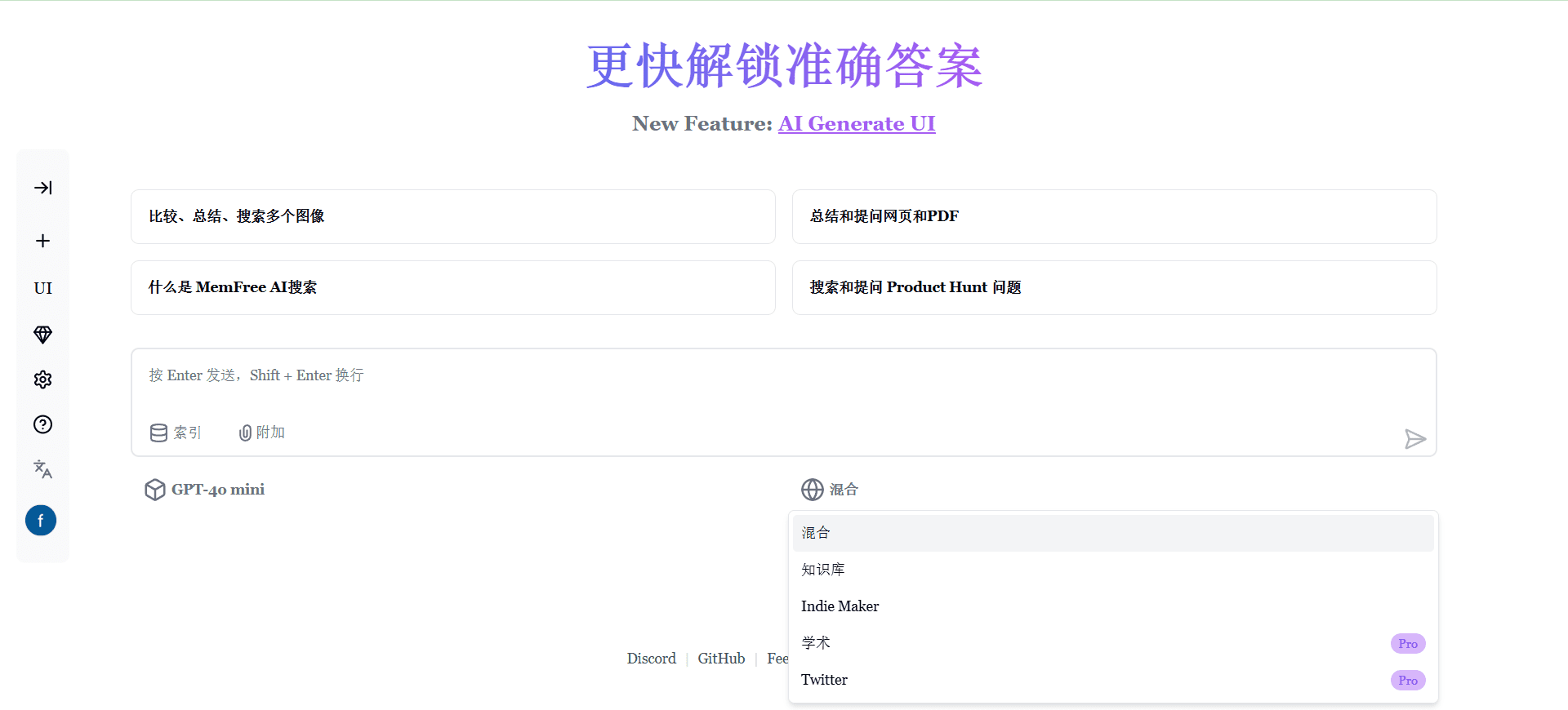
Demo: https://www.memfree.me/
Function List
- multimodal search: Supports searching and asking questions on text, images, documents and web pages.
- Instant Answers: Instant access to accurate answers from the user's knowledge base and the Internet.
- Efficient integration: Integrate multiple AI models and search engines to provide diverse search results.
- open source project: The code is open source and allows for user customization and extended functionality.
- One-Click Deployment: Provides a simple deployment guide to quickly build a search engine.
Using Help
Installation process
- Creating a database: Create a compatible database using Upstash Redis.
- Get API Key: Get API Keys from OpenAI and Serper.
- Deploying the backend: Deploy your backend using Zeabur, or use Fly.io for one-click deployment.
- Deploying the front end: Deploy the front end using Vercel.
Guidelines for use
- search function: Enter keywords in the search box, select the search type (text, image, file, web page) and click the search button.
- Ask a question function: Enter a question in the Question box, select the question type, and click the Question button.
- View Results: The results of your searches and questions are instantly displayed in the results area in a variety of formats including text, mind maps, images and videos.
- Customized Functions: Users can customize the search engine's functionality and interface as needed, see the documentation and sample code on GitHub for details.
Detailed Operation Procedure
- Text Search: Enter keywords in the search box and click the search button to view text results.
- Image Search: Enter a keyword in the search box, select Image Search, and click the Search button to view the image results.
- Document Search: Upload a file and click the Search button to see the search results for the file content.
- Web Search: Enter the URL of a web page and click the Search button to view the search results of the web page content.
- Ask a question function: Enter a question in the question box, select the type of question (e.g., academic, technical, etc.), and click the question button to view the instant answer.
MemFree provides detailed documentation and sample code that users can customize and extend as needed. By integrating multiple AI models and search engines, MemFree is able to provide an efficient and accurate search experience for a variety of information retrieval and data analysis scenarios.
© Copyright notes
Article copyright AI Sharing Circle All, please do not reproduce without permission.
Related posts

No comments...