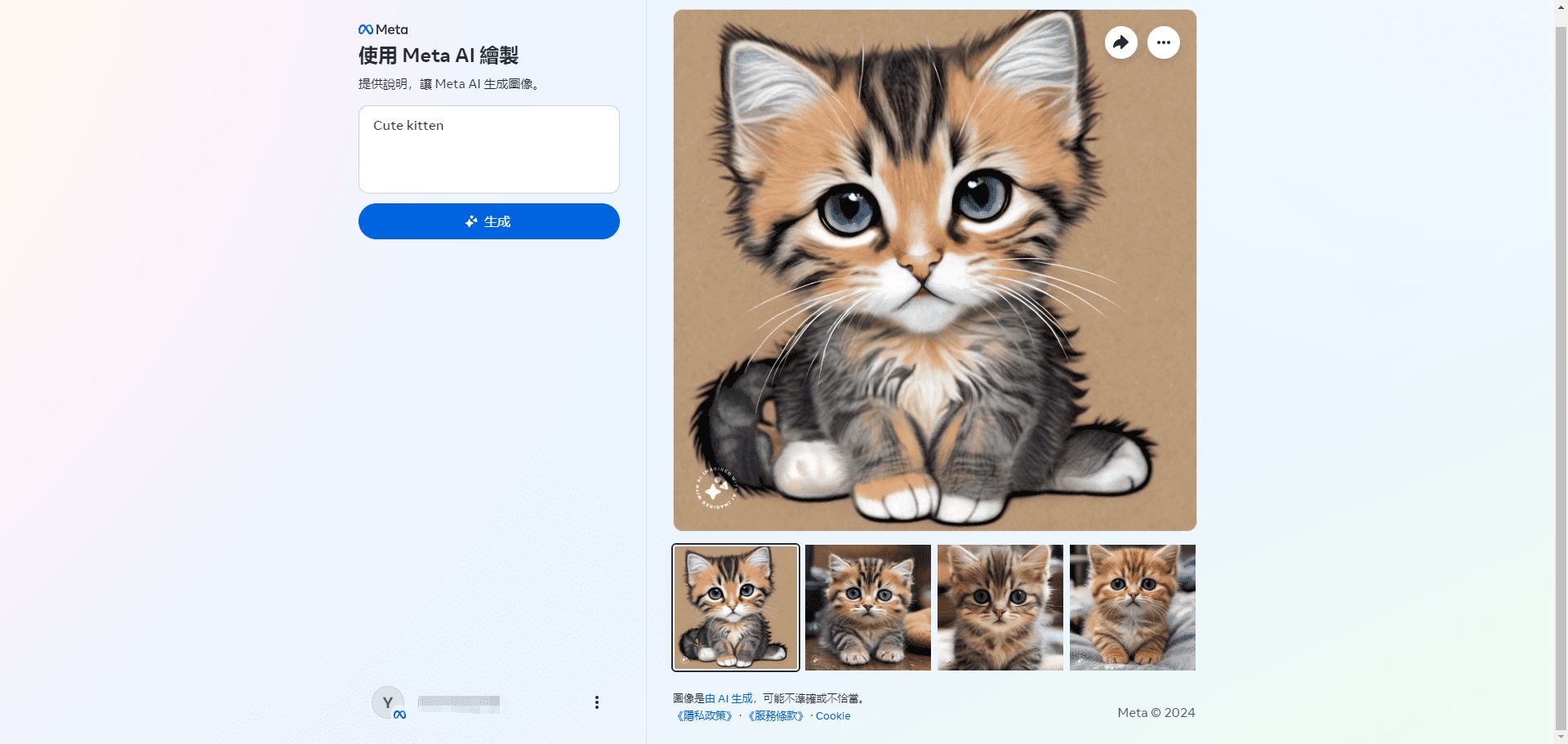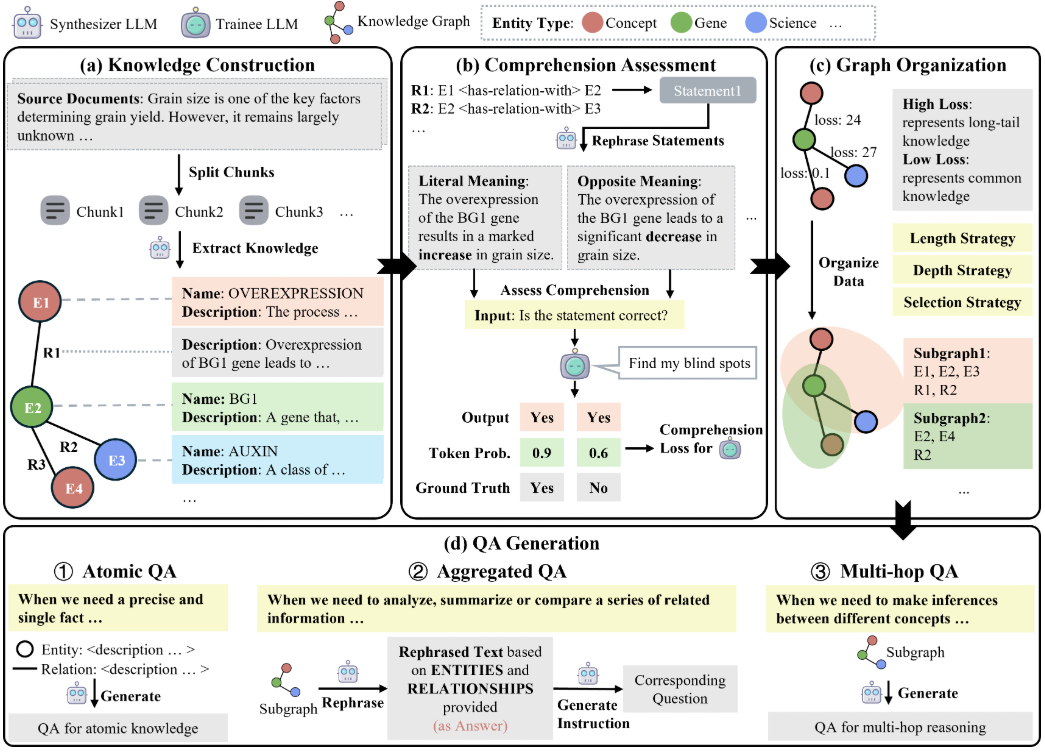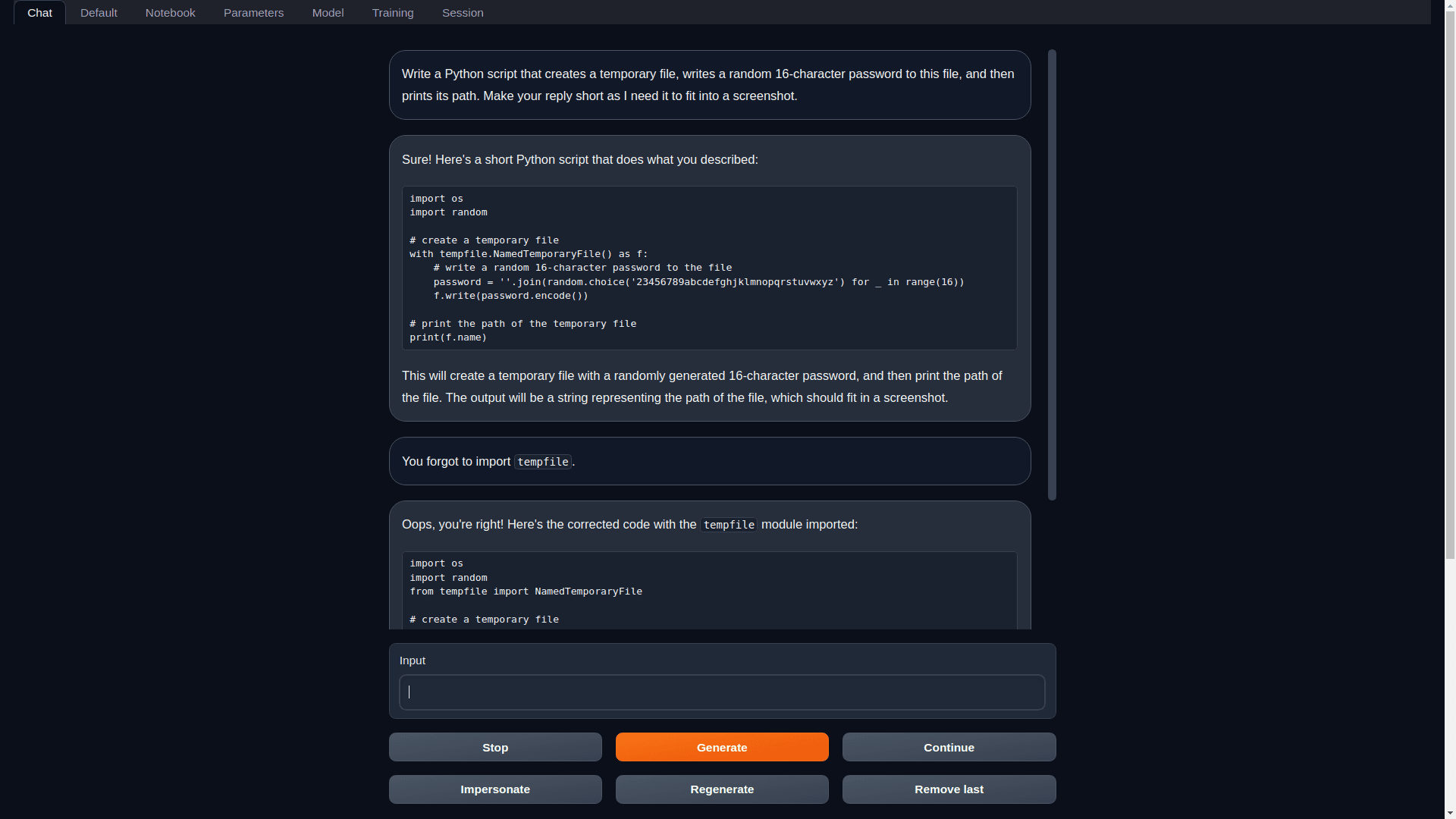Mebot: a full-endpoint personal AI assistant that supports long-term memorization of multiple types of documents (recommended)
General Introduction
Me.bot is a personal AI assistant built for everyday life. It acts as your second brain, helping you organize your memories, inspire creativity, and amplify your ideas.Me.bot is powered by a powerful, self-developed personal model that ensures your digital security with advanced encryption and privacy features.

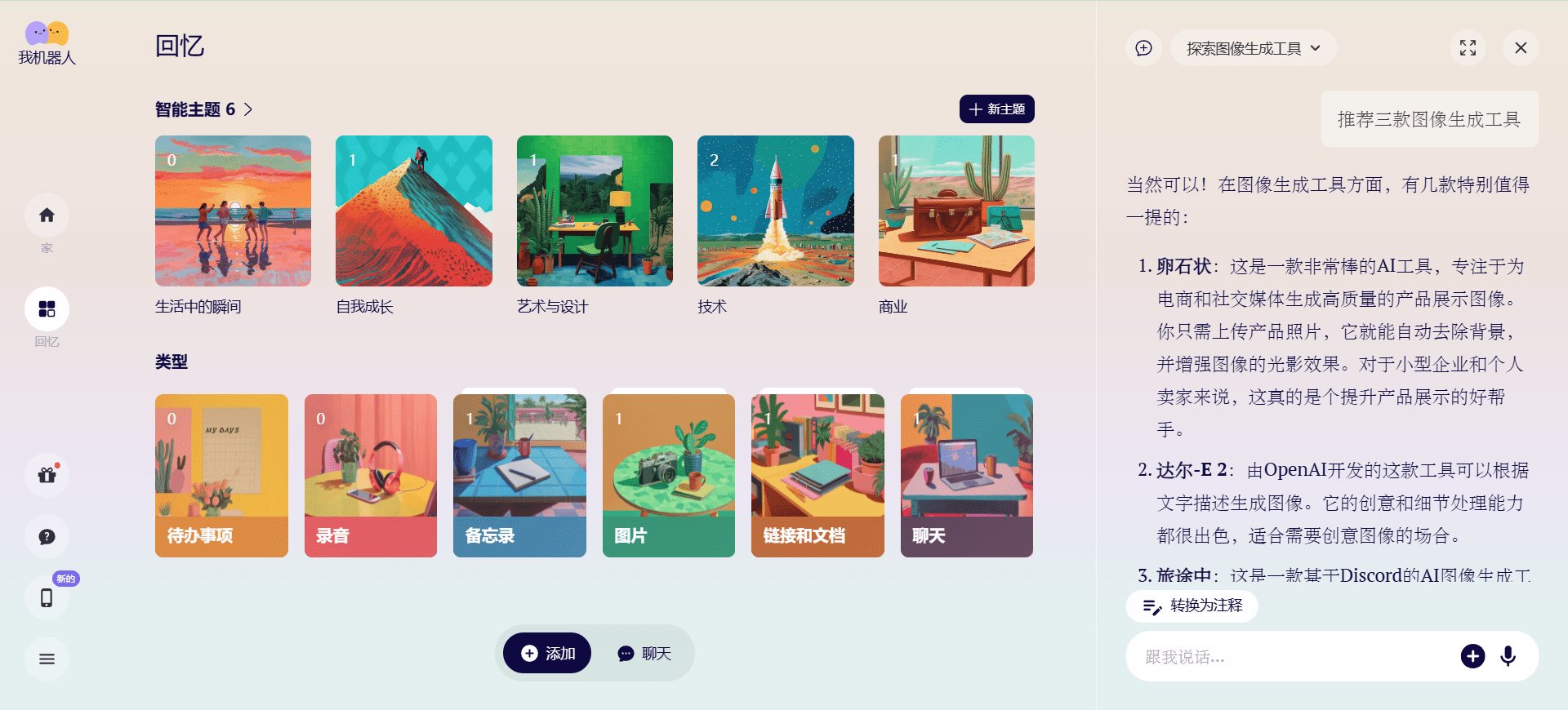
Function List
- Memory Management: helps you organize and retrieve important memories and information.
- Creativity Inspiration: provides inspiration and advice to help you spark your creativity.
- Security: Protect your data privacy with advanced encryption technology.
- Chat function: talk to Me.bot at any time for advice and support.
Using Help
Installation process
- Visit the official Me.bot website: https://www.me.bot/
- Click the "Download" button and select the appropriate version for your device.
- Once the download is complete, run the installer and follow the prompts to complete the installation.
Guidelines for use
- Creating Memories: Open the Me.bot app, click on the "Create Memory" button and enter the information you want to save.
- retrieve memoryInput keywords in the main interface, Me.bot will automatically search and display related memories.
- Stimulating creativity: Click on the "Inspiration" button and Me.bot will provide you with ideas and suggestions based on your input.
- Chat function: Click on the "Chat" button to talk to Me.bot at any time for advice and support.
Functional operation flow
- Memory management::
- Open the app and click on the "Memories" tab.
- Enter the information you want to save and click the "Save" button.
- To search, enter a keyword and click the "Search" button.
- Creative stimulation::
- Click on the "Inspiration" tab and enter your idea or question.
- Me.bot will provide relevant ideas and suggestions based on your input.
- safety::
- All data is automatically encrypted without additional settings.
- You can view and manage your privacy options in Settings.
- Chat function::
- Click on the "Chat" tab and type in your questions or ideas.
- Me.bot provides real-time responses and suggestions based on your input.
Mebot Client Download
© Copyright notes
Article copyright AI Sharing Circle All, please do not reproduce without permission.
Related posts

No comments...