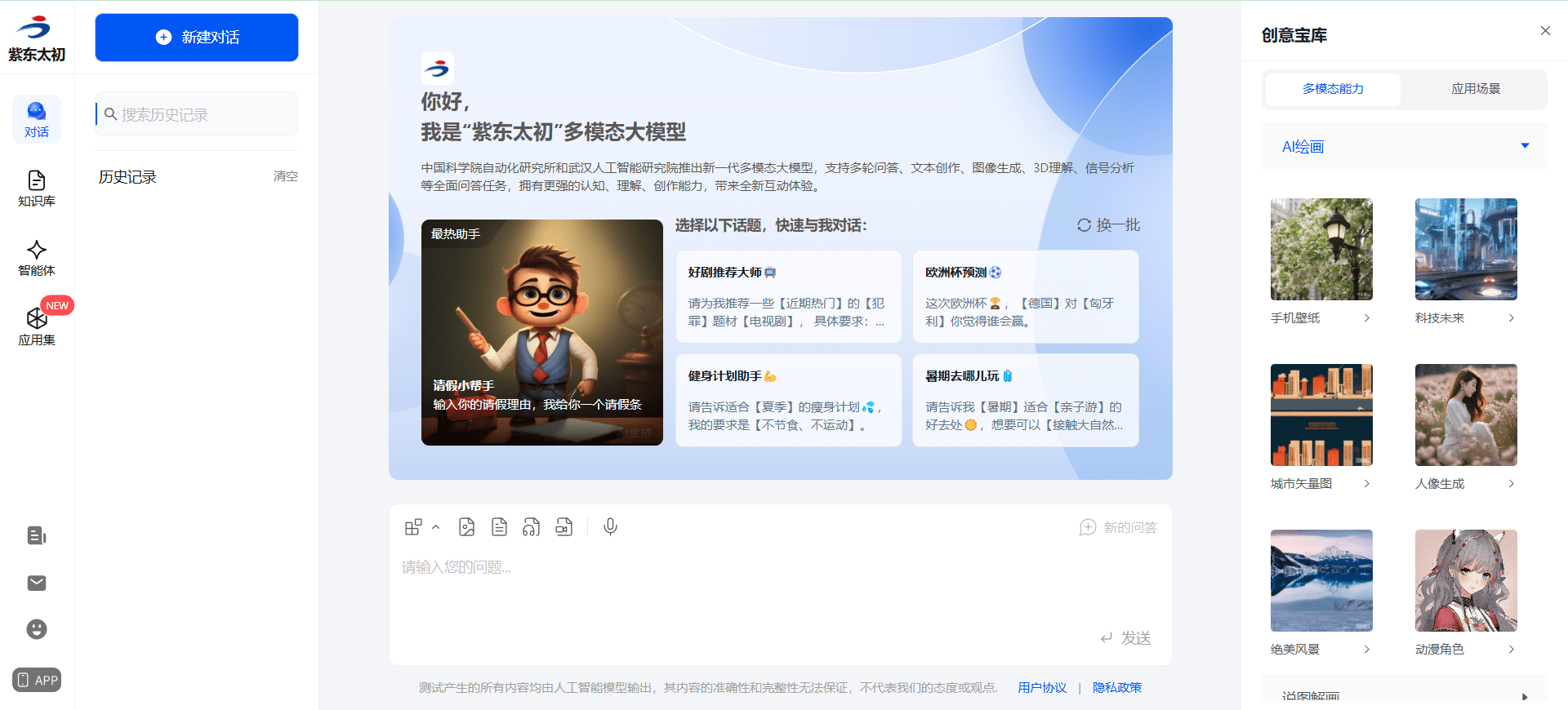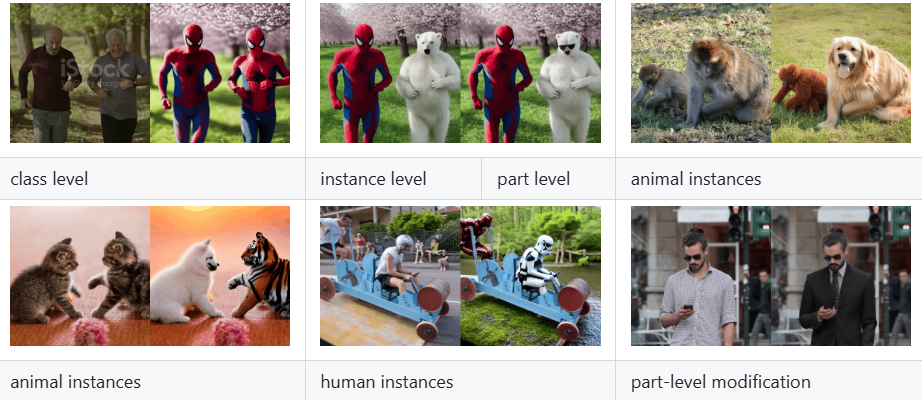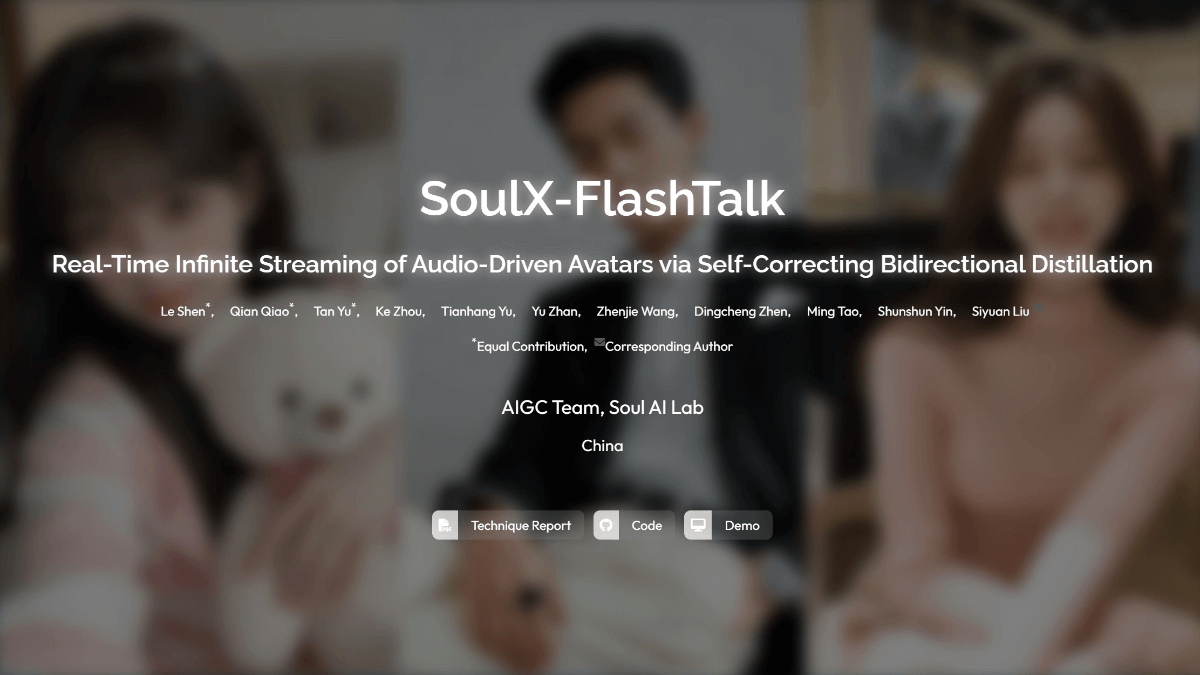MCPify.ai: Automatically building an online MCP service in one sentence
General Introduction
MCPify.ai is a program that helps users build in natural language MCP MCP, or Model Context Protocol, allows AI assistants to connect to external services, such as cloud platforms, databases, or APIs, without having to write code, and by describing their needs, users can generate an MCP service for use by AI assistants such as Claude, Cursor, and others. Currently, there are more than 1,200 MCP servers running on MCPify.ai worldwide. The site supports connections to Supabase, AWS, Firebase and more, and was developed by the SiteGPT.ai, SourceSync.ai and Deflect.co teams. It aims to make AI smarter for developers, students or general users.
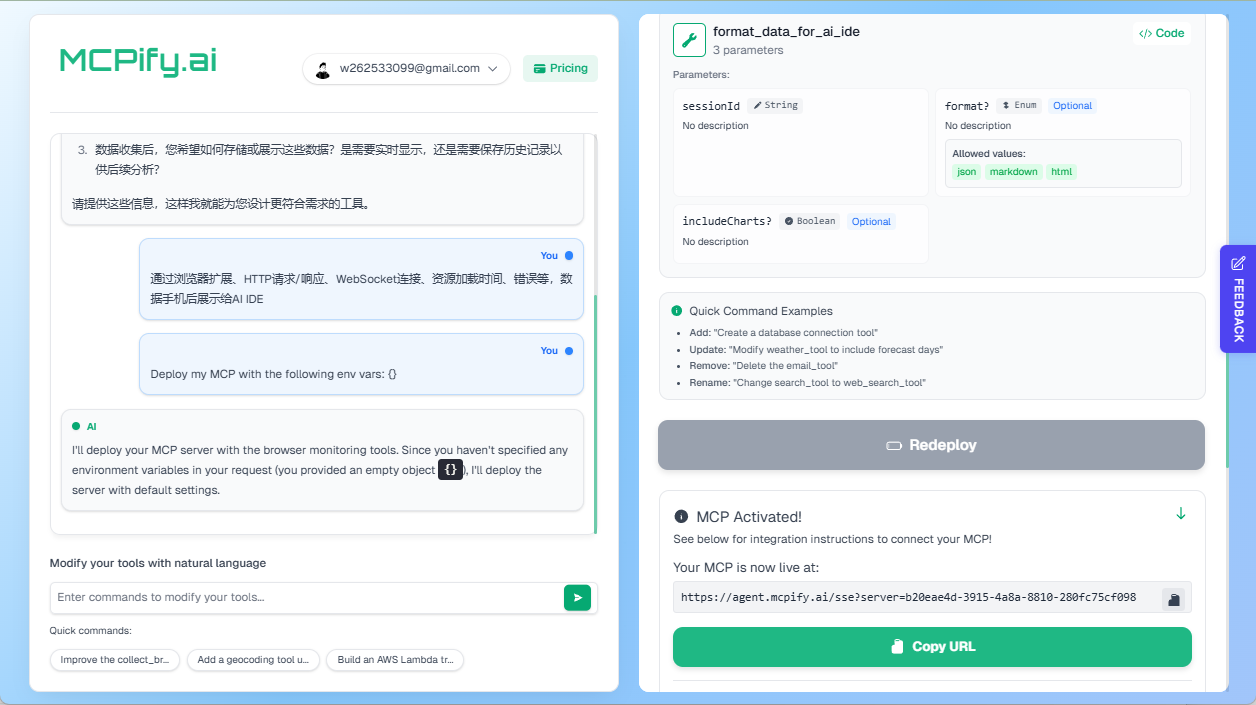
Function List
- Building MCP Services in Natural Language: Describe the requirements in everyday language and automatically generate MCP services.
- Support for multiple AI assistants: Generated MCP services can be used on MCP-compatible systems such as Claude, Cursor, etc.
- Connecting to external services: Support for linking to cloud services or APIs such as Supabase, AWS, Firebase, and more.
- Provides template options: Built-in templates for smart calculators, weather APIs, financial toolkits, and more to quickly build services.
- Real-time deployment of servers: The service is automatically deployed after it is generated to get the MCP server link.
- Dynamic adjustment of services: Support for modifying requirements or service connections to regenerate MCP services.
- View Generated Code: You can directly view the code and schema of the MCP service to facilitate debugging.
Using Help
MCPify.ai makes it easy to build MCP services, without installing software and directly on the web. Below are detailed steps to help you quickly build and use MCP services.
How to get started
- Access to the website
Open your browser and typehttps://mcpify.ai/If you want to create an MCP server, go to the home page. The page will display the "Create your MCP server" area, with a link to "Learn more about MCP". - Register or Login
Click the Login or Register button in the upper right corner. New users will need to enter their email and password to register, and then login to access the workspace after registration. If you already have an account, you can log in directly. - Selecting a build method
After logging in, the page will show two ways: start from a template, or create a new blank service. The templates include "Smart Calculator", "Weather API Center", "Financial Toolkit", etc., which are suitable for newbies to have a quick experience.
Building MCP Services
- Select Template or New
If you select a template, such as "Weather API Center", the page will automatically fill in the sample requirements, such as "Get weather data from multiple sources". If you create a blank service, go directly to the next step. - input requirement
Enter the features of the service you want in the text box. For example, "I need an MCP service to check today's weather in Shanghai". The more specific the description, the more accurate the generated results. - Select Connection Services
The system will prompt to select a data source. If it is a weather service, you can pick a weather API, such as OpenWeatherMap. if you need to connect to a database, you can pick Supabase or AWS. - Generating MCP services
Click on the "Generate My AI Tool" button and wait a few seconds. The website will generate an MCP service and display a link to it, such ashttps://mcpify.ai/server/1234The - Testing Services
Once generated, the page will show the test area. Enter a test command, such as "Shanghai Weather", to see the returned results. If the result is not correct, you can go back to the previous step and modify the description or service connection.
Deploying and connecting AI assistants
- Deployment of MCP services
Once the service is generated, MCPify.ai is automatically deployed to the cloud, based on Cloudflare's Durable Objects and Workers technologies. You don't need to manage the servers yourself. - Connecting to AI Assistants
Open MCP-enabled AI apps such as Claude Desktop or Cursor. Go to Settings, find the Tools Server option, paste the link to the MCP service, and save. AI Assistant will be able to call your service. - Viewing and Adjusting Codes
MCPify.ai supports to view the generated MCP service code and schema, click the "View Code" button, you can see the service implementation details. If you need to make adjustments, you can directly modify the requirements and re-generate.
Featured Function Operation
- Building MCP Services in Natural Language
This is the core functionality. For example, enter "I need an MCP service that supports square root calculations" and the system will generate a service that supports advanced math operations. Specific requirements can be added to the description, such as "support for multi-currency exchange rate conversion". - Template Quick Build
The website provides several templates, such as "Smart Calculator" which supports advanced math operations, "Weather API Center" which can get weather data from multiple sources, "Financial Toolkit" which supports market data and currency APIs. After selecting a template, the system will automatically fill in the sample requirements, and you can generate it directly or make minor modifications. - Support for multiple AI assistants
The generated MCP service not only supports Claude, but is also compatible with the Cursor and other MCP standard applications. The official description mentions that the service can be seamlessly integrated into these AI systems. - Supported by 1200+ servers worldwide
MCPify.ai has created over 1200 MCP servers for users worldwide, proving its stability and popularity. The services you build will join this ecosystem, ready to go.
Advanced Use
- Connecting multiple services
You can ask the MCP service to connect to multiple data sources in the description. For example, "I need an MCP service to check weather and stocks", the system will integrate the weather API and financial API to generate a multi-functional service. - dynamic adjustment
If the service doesn't work well, you can always return to MCPify.ai and change the description or change the service and regenerate it. Older AI clients will automatically use the new version without the need for a manual update. - Contact Support
If you encounter problems, you can use the email provided on the official websitebhanu@mcpify.aiContact the team or follow the official X-account@pbteja1998Get Updates.
caveat
- When describing requirements, avoid vague language, such as "make a good service". It's better to write clear functions, such as "MCP service to check the weather, support Shanghai and Beijing".
- If the connected service requires an API key (e.g., AWS's Access Key), it needs to be filled in when generating the service or it will fail.
- When testing, make sure your network is stable. mCPify.ai relies on cloud services, and network delays may affect generation speed.
With the above steps, you can easily build and use MCP services. The whole process requires no programming and is suitable for everyone.
application scenario
- Personal Efficiency Improvement
You can use MCPify.ai to build an MCP service that connects the calendar and weather APIs. The AI will be able to tell you if you need to bring an umbrella to your meeting tomorrow. - Small business support
Small store owners can build an MCP service that connects to an inventory database, allowing AI to check inventory levels in real time, making it easy to manage merchandise. - development testing
Developers can use it to quickly build prototypes of MCP services, test the effectiveness of connectivity with external services, and save development time. - Educational learning
Students can use the Smart Calculator template to build an MCP service that connects to the Math API to assist in solving math problems.
QA
- Does MCPify.ai require programming knowledge?
Not required. It supports building MCP services in natural language and can be used by anyone. - Can the generated MCP service be modified?
Can. Just go back to the site, adjust the description or service connection, and regenerate. - What AI systems are supported?
Support for MCP-compatible AI assistants such as Claude, Cursor, and more may be supported in the future. - Is MCPify.ai free?
Free plans are available, but with limited features. Premium features require payment, see the pricing page on the website. - How many MCP servers are in use worldwide?
There are currently over 1,200 MCP servers worldwide running through MCPify.ai.
© Copyright notes
Article copyright AI Sharing Circle All, please do not reproduce without permission.
Related articles

No comments...