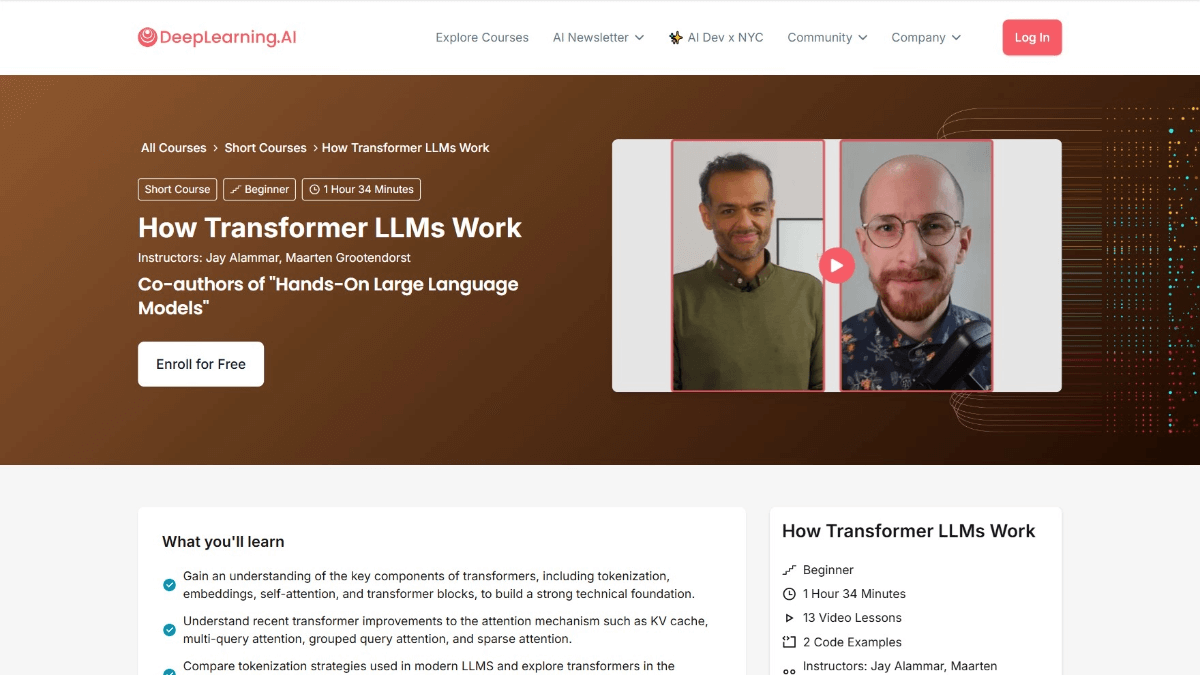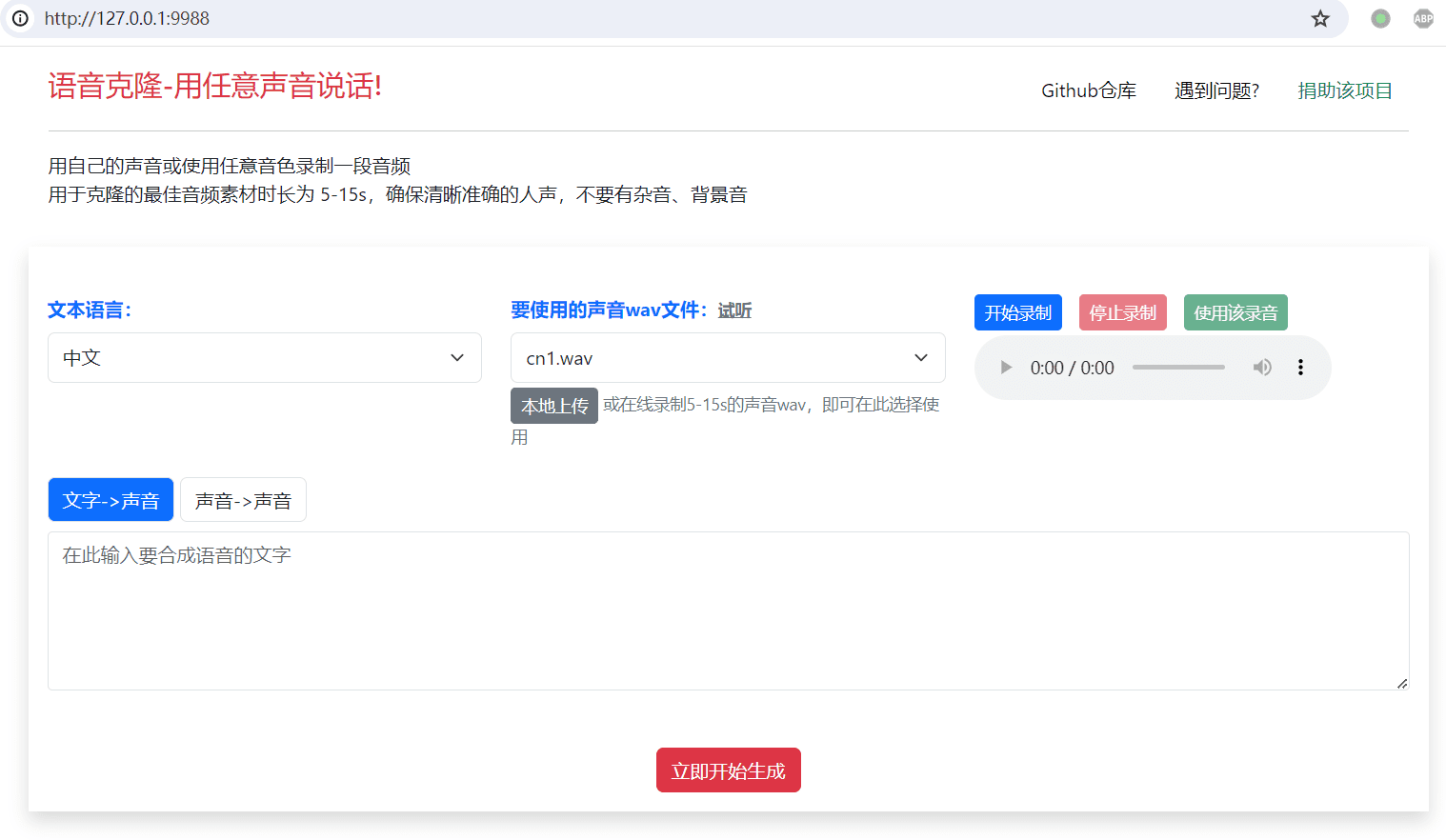Cat and Star: a story-listening app that writes exclusive fairy tales with your child
General Introduction
"Cat & Star" (maoyuxing.com) is an interactive story creation platform designed for children, helping parents and children to create personalized fairy tales together through mobile applications. Users can enter their children's names, preferences and other information to generate unique story content, allowing children to become the protagonist of the story, enhancing reading interest and imagination. The platform combines education and entertainment and is suitable for children aged 3-8 and their families, aiming to develop children's language skills and creativity through parent-child interaction. Currently, Cat & Star has launched an iOS application, which provides an easy-to-use interface and rich story templates, and is welcomed by many families.

Function List
- Personalized Story Generation: Enter the child's information to generate an exclusive fairy tale.
- Diverse Story Templates: Offers a variety of themes such as adventure, fantasy, animals, and more.
- voice reading function: Supports automatic story reading aloud for independent listening by your child.
- Parent-child co-creation model: Parents and children edit stories together to enhance interaction.
- Save & Share Offline: Stories can be downloaded and saved or shared with friends and family.
Using Help
Installation process
- Equipment Requirements::
- Requires an iPhone/iPad running iOS 13.0 or later.
- Ensure that the device has about 50MB of free storage space.
- Download Apps::
- Open the "App Store" on your iPhone or iPad.
- Type "Cat and Star" or "Customize your child's own fairy tale" in the search bar.
- Find the app "Cat and Star" (developer information may be related to the team) and click "Get".
- Enter your Apple ID password or use Face ID/Touch ID to complete the download.
- Installation completed::
- After downloading, the app installs automatically and the icon appears on the home screen.
- Click on the icon to launch Cat and Star.
Main function operation flow
1. Creating personalized stories
- first use::
- Opening the app and launching it for the first time may require agreement to the Privacy Policy and Terms of Service.
- Select the "Start Creating" button to enter the story customization page.
- input::
- Enter the child's name (e.g. "Xiaoming") in the "Main character settings".
- Select gender, age, or add interests (e.g., "likes dinosaurs").
- Select a template::
- Browse the list of templates and click on your favorite theme (e.g. "Star Adventures").
- The system automatically incorporates the child's information into the story and generates a first draft.
- Preview and Adjustment::
- Click "Preview" to see the full story.
- If you need to make changes, you can click "Edit" to adjust the details.
2. Reading aloud using phonetics
- Start reading aloud::
- Click the "Play" button on the story page and the app will automatically read aloud.
- Adjustable speech rate (slow/normal/fast) and volume.
- Suspension and continuation::
- Click "Pause" to stop reading and click again to continue.
- draw attention to sth.: Headphones are recommended to ensure that children listen to stories in a quiet environment.
3. Parent-child co-creation model
- Enter Edit Mode::
- Select "Create Together" on the story preview page.
- Parents and children can add new episodes or characters (e.g., "Add a magic cat").
- Save changes::
- When you are done editing, click "Save" to keep the co-created version.
- Interactive recommendations: Encourage children to dictate ideas and parents to input them to improve parent-child rapport.
4. Save and share
- Save the Story::
- Click "Download" to save the story as a PDF or audio file to your device.
- You can view all your saved content in "My Stories".
- Share with friends and family::
- Click "Share" and select WeChat, email or other methods to send.
- Support generating links for others to view online.
Featured Functions Detailed Operation
Versatile template options
- Browse Templates::
- Slide the main screen to see the categories, such as "Nature Exploration" and "Fantasy Kingdom".
- Each template has a profile and recommended age range.
- filtering function::
- Use the filter buttons at the top to sort by "Age" or "Subject".
- probationSome of the templates are available for free trial reading, click on "Trial" to experience.
Offline use
- Enable offline mode::
- Turn on "Offline Mode" in the settings, you need to download the story in advance.
- Suitable for use in a network-less environment.
- Manage Storage::
- Delete unneeded files in My Story to free up space.
Frequently Asked Questions
- Story Generation Failure: Check the network connection, or try re-entering the information.
- read aloud without speaking: To confirm that the device is not muted, check the application volume setting.
- App Flashback: Update to the latest version or contact the developer for feedback.
Tips for getting started
- initial use: It is recommended to start with simple templates and familiarize yourself with the process before attempting complex stories.
- family time: Spend 15-30 minutes a day creating with your child to promote emotional connection.
- Creative Inspiration: Encourage your child to come up with their own story ideas to boost self-confidence.
By following these steps, users can easily create their own stories with Cat & Star and enjoy the fun of parent-child interaction. With its simple interface and intuitive operation, the app is perfect for families.
© Copyright notes
Article copyright AI Sharing Circle All, please do not reproduce without permission.
Related posts

No comments...