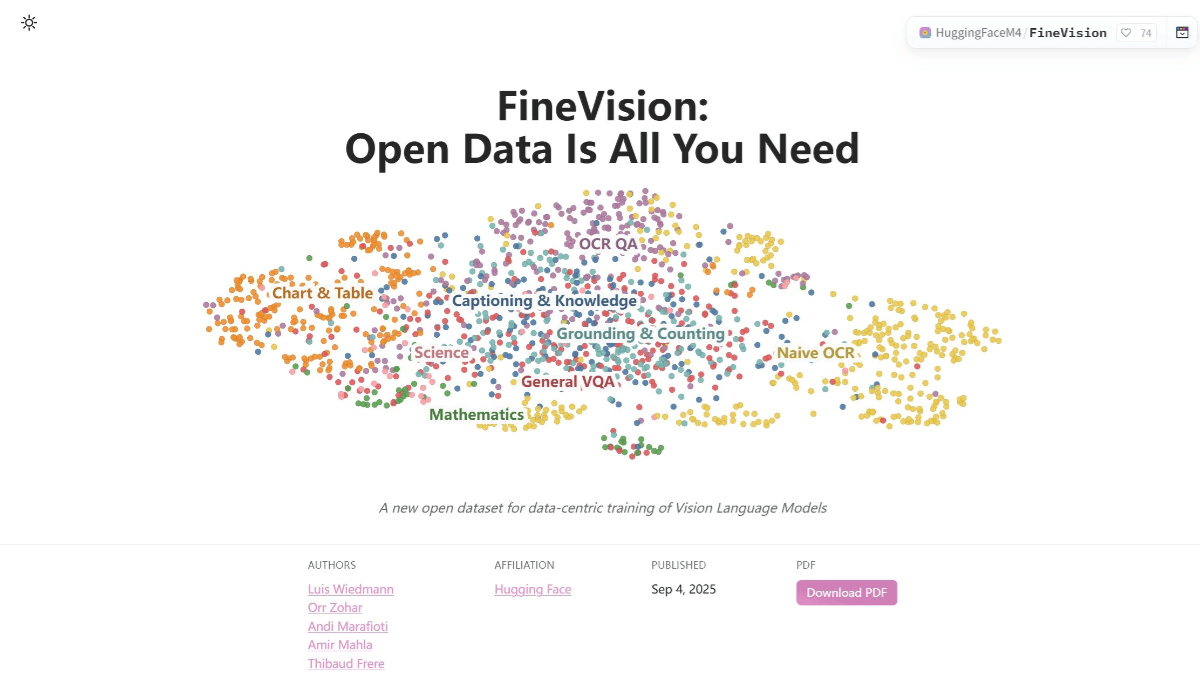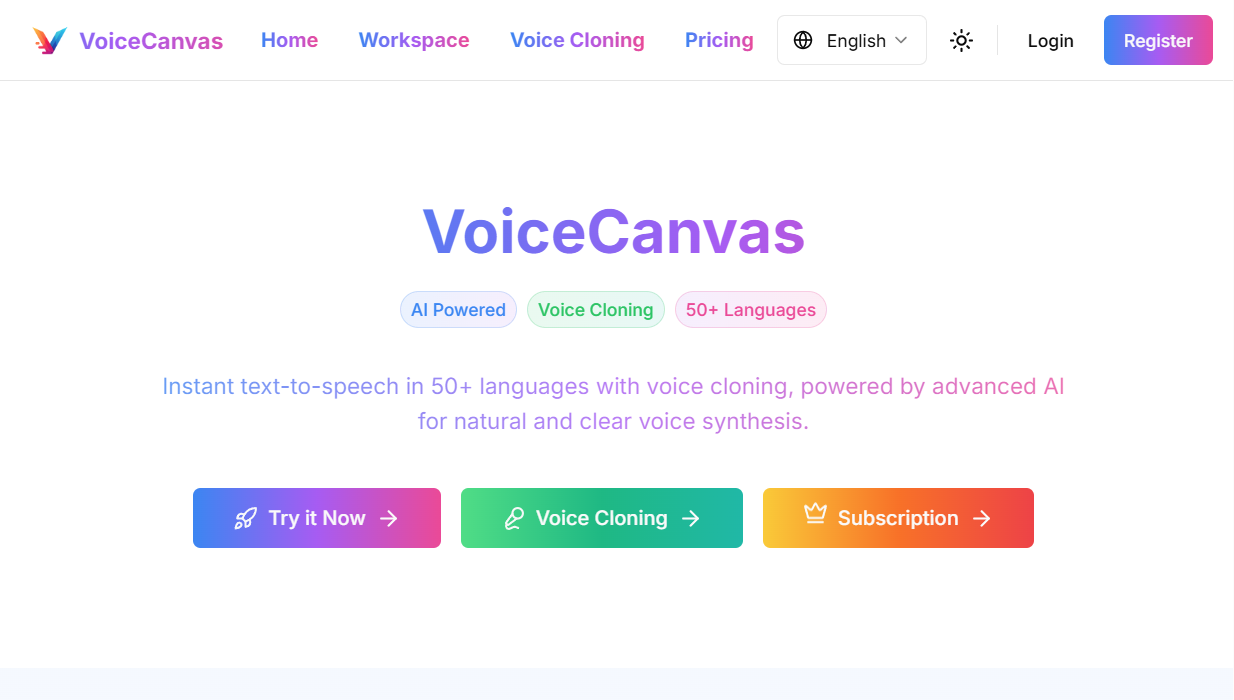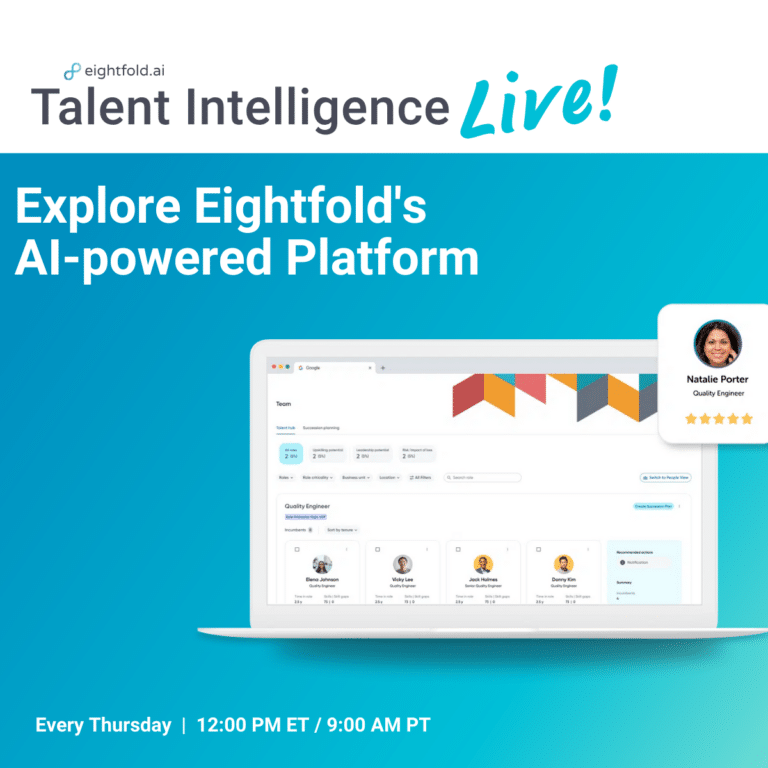MagicMirror: a lightweight native client for AI one-click face, hair and outfit changes
General Introduction
MagicMirror is an innovative AI image processing tool focused on providing users with a convenient portrait editing experience. It uses advanced AI technology to enable users to easily change their faces, change their hairstyles and try different dressing effects. As a lightweight application, its installation package takes less than 10MB and the model file is less than 1GB, yet it can run smoothly on ordinary computers without the need for a professional-grade GPU.Most importantly, MagicMirror attaches great importance to users' privacy, and all image processing is done locally without the need to upload over the Internet, ensuring the safety of users' data. The tool supports macOS 13 (Ventura) and above and Windows 10 and higher operating systems, providing users with a safe, efficient, and creative platform for personal image exploration.
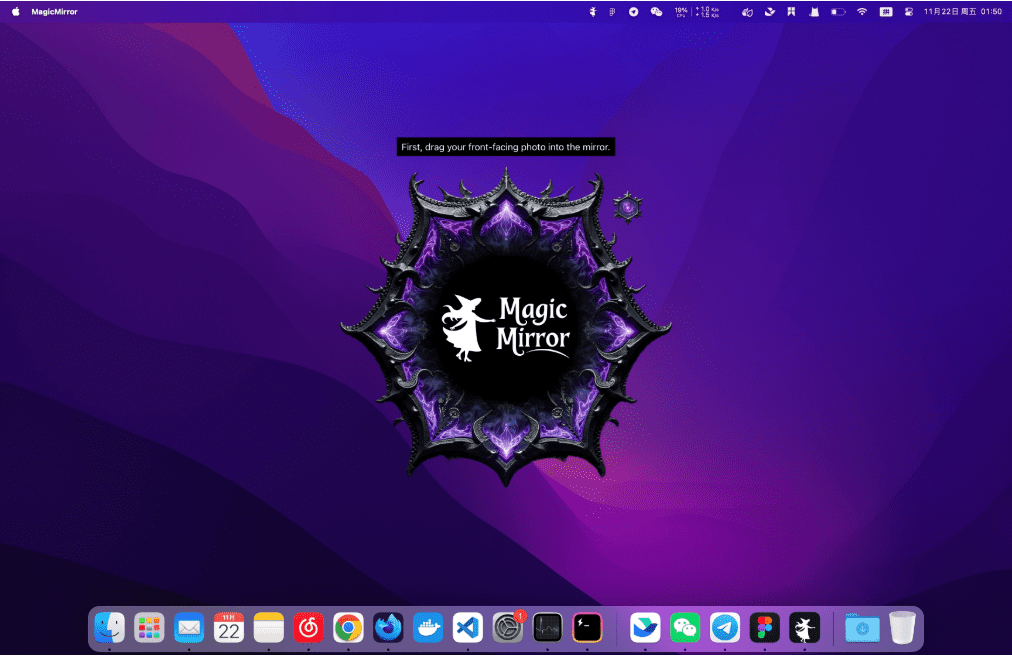
The model in the center is the main body of the software. Drag and drop the image directly into the center to use it.
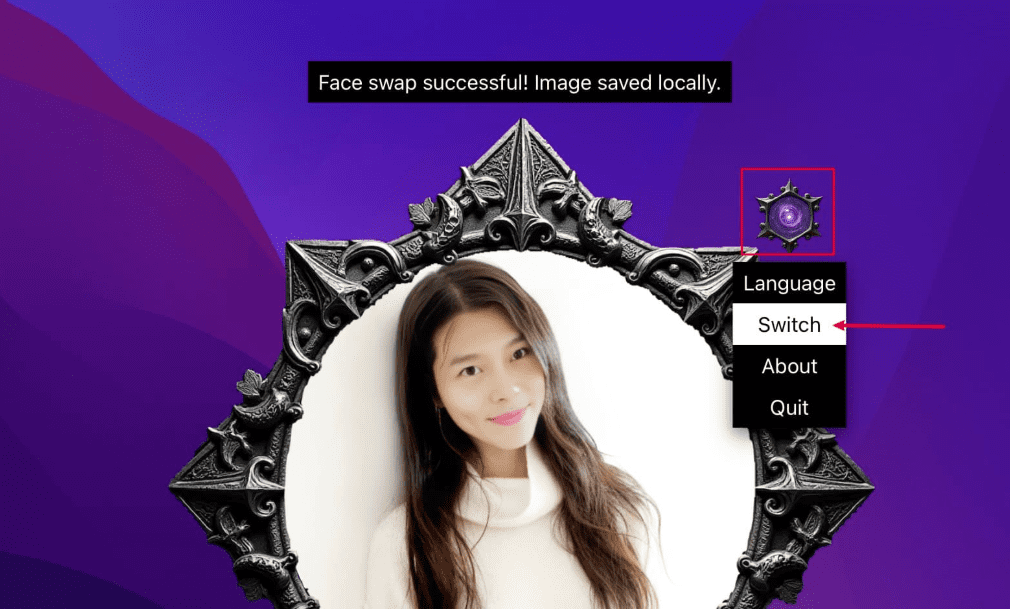
Function List
- One-click AI face replacement: quickly realize face replacement, simple and intuitive operation
- Hair styling: easy to experiment with different hair effects
- Virtual Dressing: Explore the possibilities of matching outfits
- Drag-and-drop operation: Simple drag-and-drop to complete image processing
- Local offline processing: ensuring user privacy and security
- Lightweight design: installation package less than 10MB, model file less than 1GB
- Low Configuration Requirements: No need for specialized GPUs, ordinary PCs can run it
- Fast processing: instant view of results and quick response
Using Help
Installation Guide
- system requirements
- Windows users: Windows 10 or later MagicMirror_1.0.0_windows_x86_64.exe
- Mac users: macOS 13 (Ventura) or later MagicMirror_1.0.0_macos_universal.dmg
- Hard disk space: it is recommended to reserve more than 2GB of space
- Installation steps
- Visit the GitHub releases page to download the latest version of the installation package
- On first run, the software will automatically download the required model files
- Wait for the model to finish initializing and then you can start using it
Basic Operation Guide
- boot software
- Necessary model files will be downloaded automatically on first run.
- Wait for the initialization to complete and the interface to load successfully
- Image processing operations
- Face-swap function:
- Drag the source image into the specified area
- Select the target face image
- Click on the Process button to complete the face swap
- Hairstyle Replacement:
- Upload personal photos
- Choose your favorite hairstyle from the hairstyle templates
- Apply new hairstyle effects with one click
- Clothing Match:
- Importing personal photos
- Select the style of clothing you want to try
- The system automatically completes the virtual dress-up
- Face-swap function:
- caveat
- A clear front view is recommended for best results
- Make sure the photo is well lit and at the right angle
- May take a long time to process large size images
- All operations are done locally, so please be patient!
Advanced Techniques
- Image Optimization
- Use high quality original images
- Ensure facial areas are clearly visible
- Avoid overly blurred or distorted images
- batch file
- You can prepare several photos to be processed in sequence
- Processing results are automatically saved in the specified folder
- Effects fine-tuning
- Watch for matching facial features
- Try different source images several times if necessary
- Choose images with similar lighting conditions for better results
Frequently Asked Questions
- Software cannot be started
- Check if the system version meets the requirements
- Verify the integrity of the installation package
- Re-download and install the latest version
- Model download failed
- Checking the network connection
- Ensure adequate disk space
- Try to download the model file manually
- Unsatisfactory treatment results
- Checking the quality of input images
- Adjusting light and angle
- Try using different source images
© Copyright notes
Article copyright AI Sharing Circle All, please do not reproduce without permission.
Related posts

No comments...