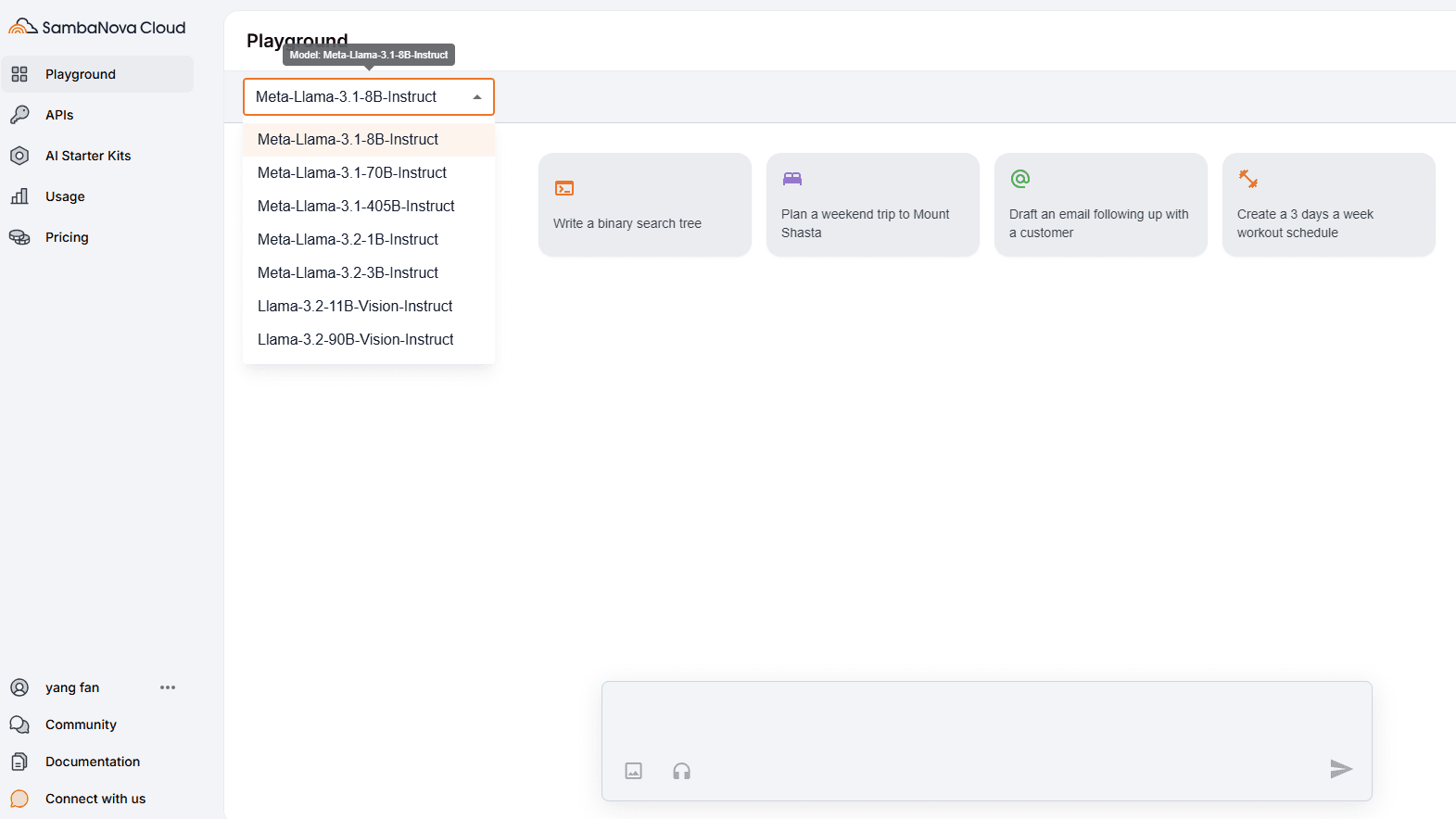LTX Studio: AI movie-making platform with split-screen management tools to set up multiple characters to keep their faces consistent
General Introduction
LTX Studio is an innovative AI-driven video creation platform designed for creators, marketers, filmmakers and studios. It provides full-flow operations from story ideation, split-screen generation, adding motion effects to post-editing, helping users transform creative concepts into detailed storyboards and high-quality video content.LTX Studio streamlines the video production process through its powerful AI technology, making it easy for users to create professional-grade videos.LTX Studio enhances individual creativity through new narrative methods and combines AI with film and video production to transform a single idea into a coherent AI-generated video.

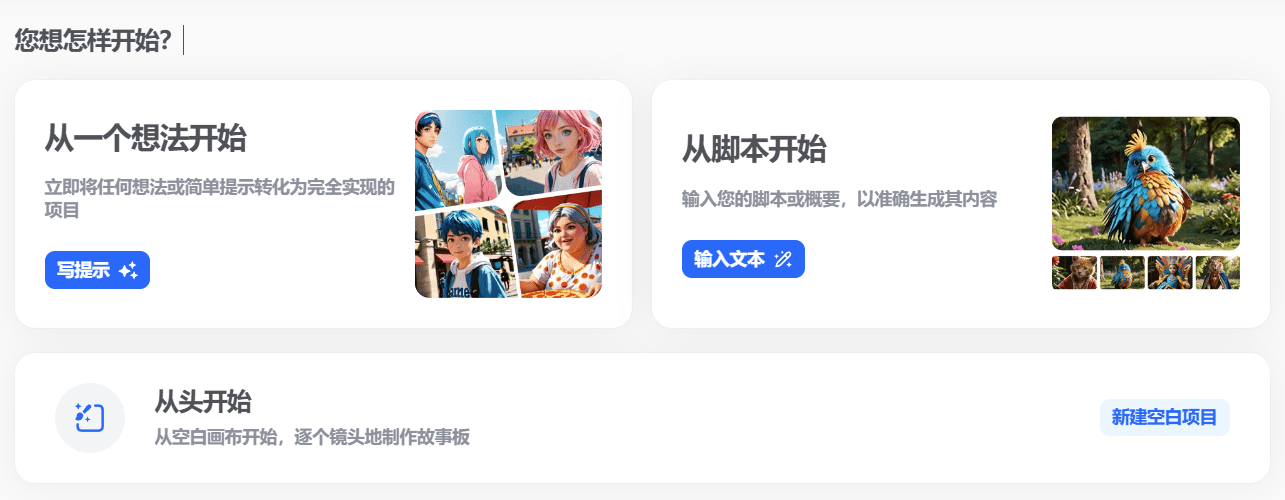
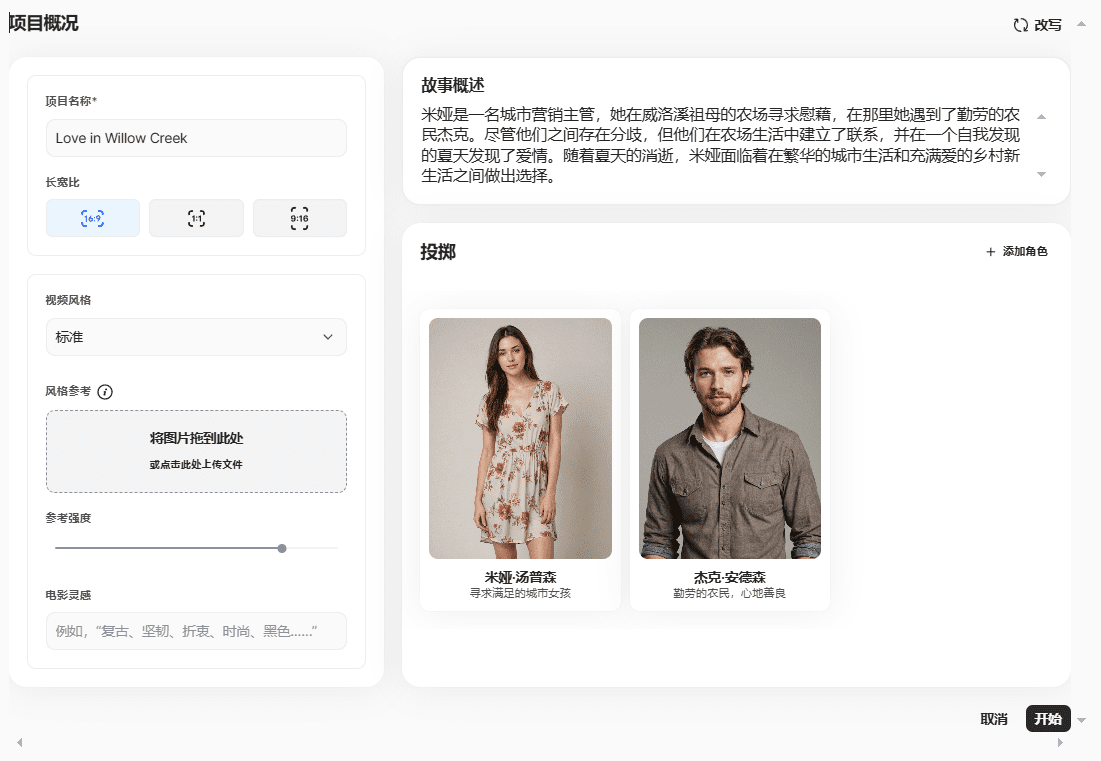
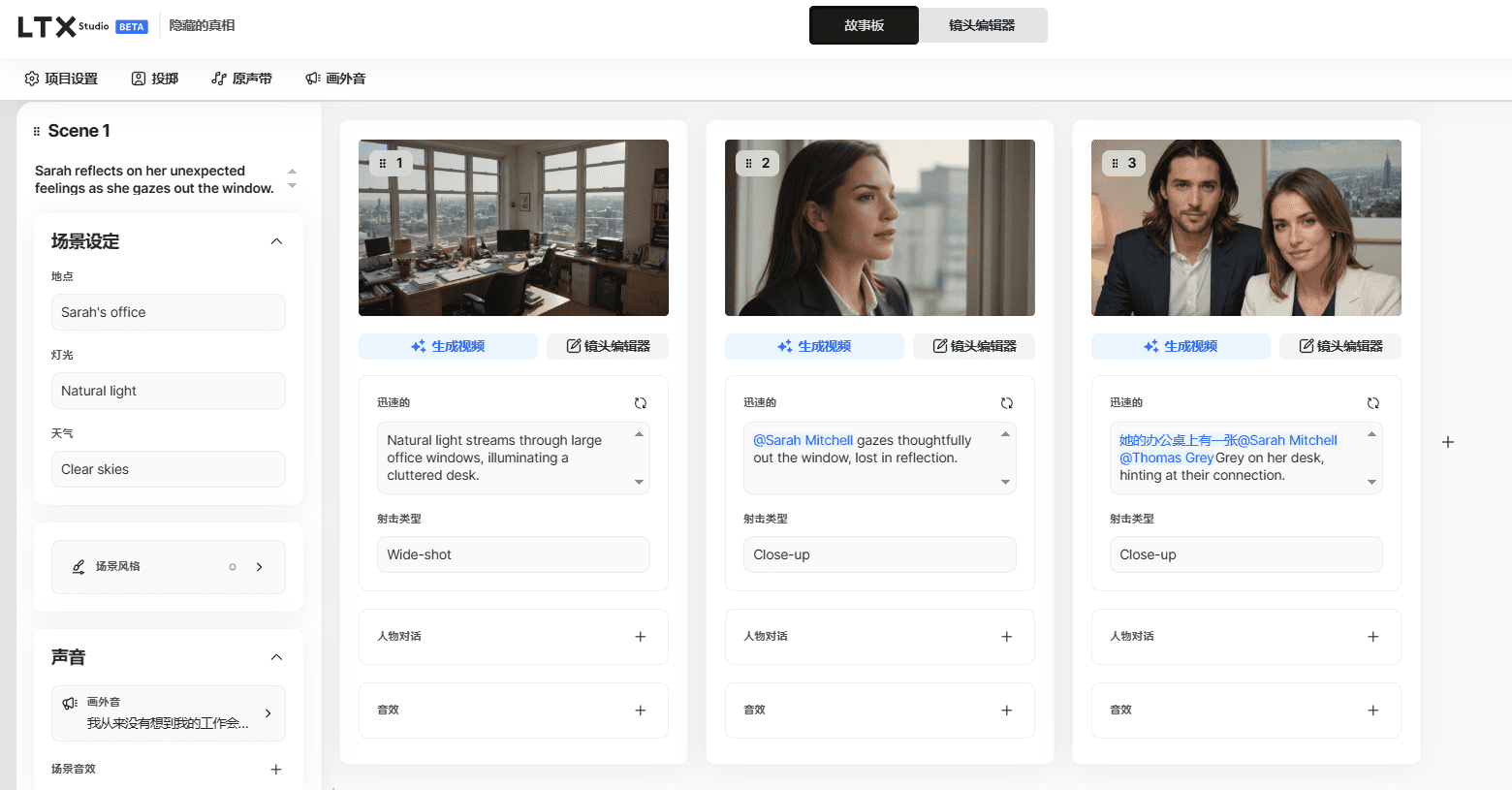

Function List
- Story Generation: Generate detailed storyboards starting from simple ideas or full scripts.
- Characterization: Create and maintain consistency of roles as envisioned by the user.
- Lens Control: Full control of the camera's trajectory and scene content.
- dynamic movement: Create dynamic characters and natural movements.
- Object Replacement: Insert or delete elements seamlessly.
- project promotion: Automatically generate beautiful project pitch documents.
- Real-time collaboration: Team members can share ideas, review changes and optimize projects in real time.
- Video Export: Export prepared presentations with one click.
Using Help
Story Generation
- Select the "Story Generation" module from the main screen.
- Enter your story concept or script and click "Generate Storyboard".
- The system will automatically generate a component mirror image, which you can adjust as needed.
Characterization
- Select the Characterization module.
- Enter details about the character, such as appearance, personality, etc.
- The system will generate characters that match your vision and are consistent from shot to shot.
Lens Control
- Select the "Lens Control" module.
- Sets the camera's trajectory and scene content.
- Use the drawing tools to adjust elements in the shot.
dynamic movement
- Select the Dynamic Actions module.
- Set up action paths and behaviors for the character.
- The system will generate natural character movements.
Object Replacement
- Select the Object Replacement module.
- Selects the object to be replaced and inserts the new element.
- The system will seamlessly perform object replacement.
project promotion
- Select the "Project Promotion" module.
- Enter an overview of the project, character profiles, and art style.
- The system will generate a nice pitch document for you to present your project.
Real-time collaboration
- Invite team members to join your program.
- In the project interface, team members can edit and comment in real time.
- Optimize project content with "live editing" and "commenting" features.
Video Export
- When you have finished all the editing, select the "Video Export" module.
- Select the export format and resolution.
- Click "One Click Export", the system will generate the final video file.
© Copyright notes
Article copyright AI Sharing Circle All, please do not reproduce without permission.
Related posts

No comments...