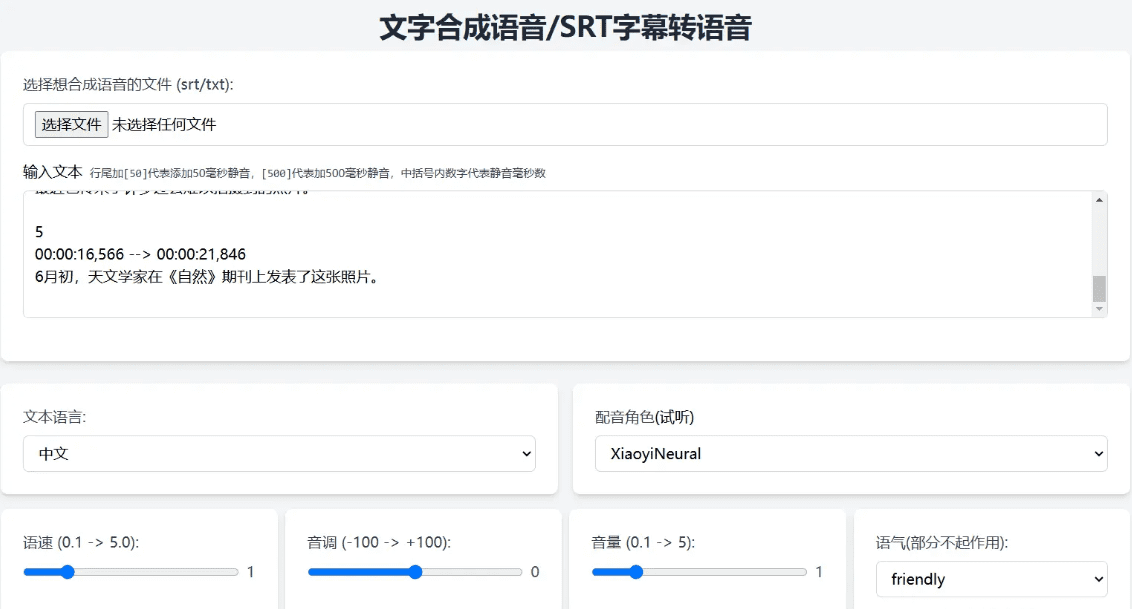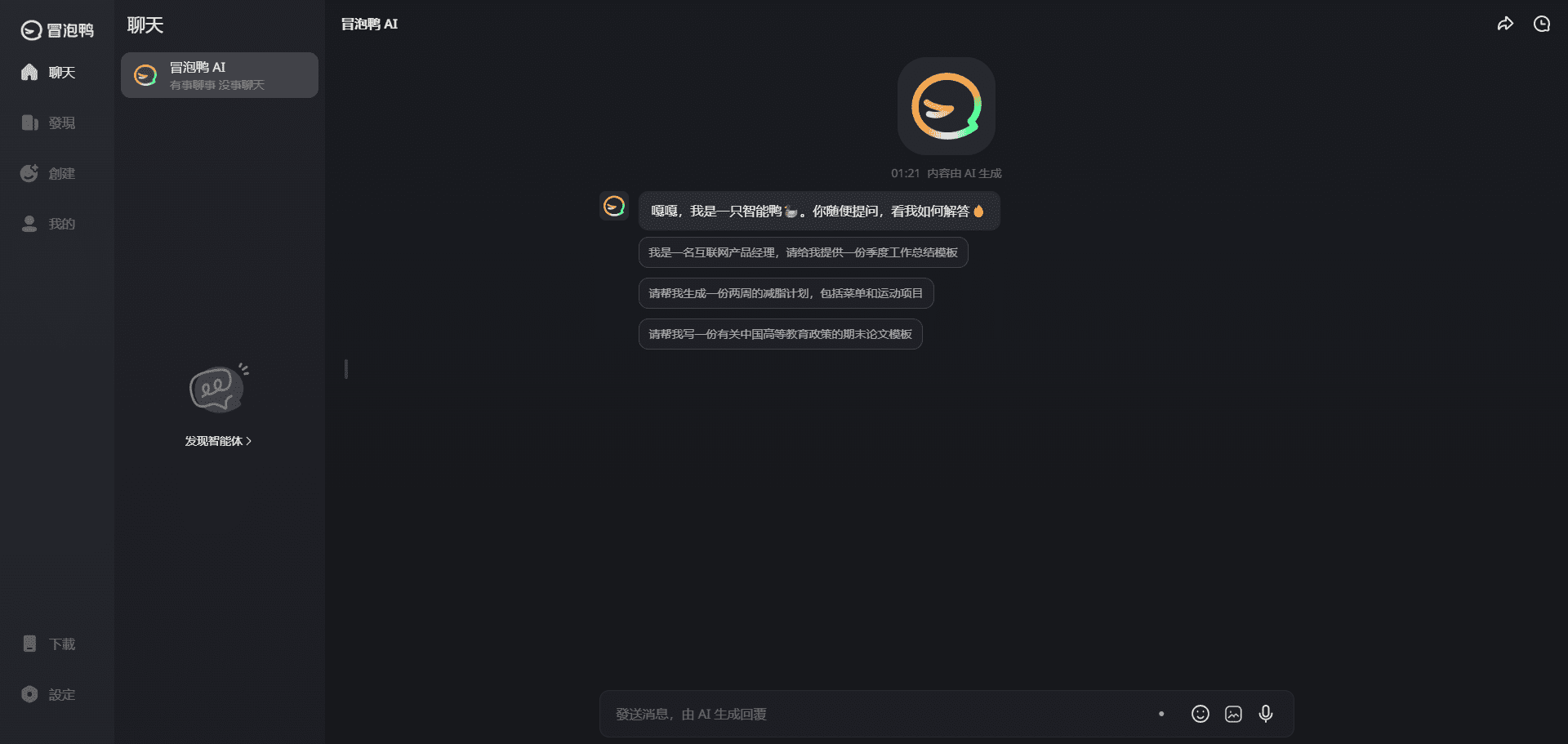Logent AI: A design tool that generates brand-specific logos in seconds with AI
General Introduction
Logent AI is an online tool that utilizes Artificial Intelligence to quickly generate brand logos. It generates a wide range of professional Logo designs in seconds by analyzing the product name, tagline or reference image entered by the user. The platform supports graphic Logos and monogram Logos for different brand styles. Users need no design experience to operate it, and the free version provides basic functionality, while the paid version unlocks higher resolution and more customization options.Logent AI is suitable for entrepreneurs, SMEs, or individuals who want to quickly build a brand image, and the logos generated can be used commercially with no copyright restrictions.

Function List
- Intelligent Logo Generation: Input product name, tagline or upload reference images, AI generates multiple logo designs in seconds.
- Multiple Logo Types: Support Graphic Logo, Alphabet Logo and Combination Logo to meet different branding needs.
- Style Customization: Adjust the Logo's colors, fonts and layout to ensure that the design matches the brand's image.
- Reference image processing: upload images to guide AI generation, incorporating user-specified visual elements.
- Multi-model selection: provide basic model (free) and professional model (paid), support different generation effects.
- PNG format output: Generate Logo supports PNG format download for digital media and printing.
- Commercial Use License: All Logos may be used for personal and commercial use without copyright restrictions.
- Batch generation of variants: Generate multiple Logo designs at once for easy selection and adjustment.
Using Help
Logent AI's design process is simple and intuitive, with no software to install, users simply access it through a browser. https://logent.ai/ You can start using it. Below are detailed instructions to help users get started quickly and take full advantage of the platform's features.
1. Access to the website and account registration
Open the Logent AI website and click the "Get Started" or "Start Designing" button on the homepage to enter the design page. Visitor mode allows logos to be generated directly, but it is recommended to sign up for a free account to keep a record of your designs and unlock additional features. The registration process takes less than a minute and requires only an email and password. Once registered, the system will guide the user to the Logo generation screen.
2. Enter brand information
On the Generate page, the user needs to provide the following information:
- Diethylammonium chloride: Enter a brand or product name, such as "Sunshine Technology" or "Delicious Baking". This is the key for AI to understand the core of the brand.
- Slogan (optional): Enter a brand tagline, such as "Innovate Every Day," to help the AI capture the brand's emotion.
- Industry Type: Select an industry from the drop-down menu, such as tech, restaurant or fashion, to ensure that the generated results match the industry style.
- Style preference (optional): Choose from minimalist, modern, vintage, etc., or leave it blank for free AI generation.
This information helps AI to analyze the brand characteristics and generate a more accurate logo design. Once the input is complete, click the "Generate Logo" button to start the generation.
3. Uploading reference pictures (optional)
Users can upload reference images to guide AI in generating a more tailored logo, e.g. if you want the logo to contain a specific pattern (e.g. a coffee cup), you can upload the relevant image. Common formats such as JPG, PNG, etc. are supported, and the recommended file size is no more than 5MB. AI will analyze the visual elements in the image and incorporate them into the design, but will not directly copy them to ensure the originality of the logo.
4. Browse the generated logos
The generation process usually takes only a few seconds and the system displays several Logo variants, including:
- Graphic Logo: Iconic or pattern-based, suitable for visually striking brands such as restaurants or fitness.
- Letter Logo Logo: Based on the brand name or initials, suitable for clean and professional brands, such as technology companies.
- Portfolio Logo: Fusion of icons and text for multiple scenarios, such as retail or education.
There is a preview image below each logo, users can click to enlarge to see the details. If you like a certain design, click "Customize" to enter the editing mode; if you are not satisfied, click "Regenerate" to regenerate it.
5. Customized Logo Design
Logent AI provides intuitive editing tools that allow users to:
- Adjustment of colors: Choose a monochrome, gradient, or brand-exclusive hue. For example, change the main logo color to the brand's signature green.
- Change font: Switch text styles, e.g. from modern sans-serif to handwritten.
- Modify Layout: Adjust the position of the icon and the text, e.g. move the icon above the text.
- Change icon: Enhance the uniqueness of your design by selecting other patterns from AI's recommended icon library.
The editing interface supports drag-and-drop operation to preview the adjustment effect in real time. Due to the randomness of AI generation, some details may be slightly off. Users can make adjustments several times, or use professional models (fees required) to get more accurate customized effects. Click "Save" to save the design after adjustment.
6. Download Logo
Once the design is confirmed, click the "Download" button and the logo will be downloaded in PNG format. The free version provides a standard resolution (e.g. 1080p) suitable for digital media and is suitable for websites, social media or business cards. The Pro version (subscription required) supports higher resolutions and is suitable for print or large billboards. All downloadable logos come with full commercial use rights for product packaging, marketing materials and more.
7. Selection of AI models
Logent AI offers a wide range of AI models:
- Base model (free): Suitable for first-time users or those on a limited budget, generating 3-5 Logo variants at a time, with a quality suitable for basic needs.
- Professional models (paid): Generate more variants (10-20), faster, with finer designs and more accurate customized results.
To switch between models, enter the generation page and select "Model Options", then select the basic or professional model according to your needs. Professional model requires subscription, for details, please refer to https://logent.ai/pricingThe
8. Subscription to the Professional Edition
The Pro version is for users who need frequent designs or high-quality output. With a subscription, users can:
- Generate more Logo variants to increase the selection space.
- Get higher resolution output for printing needs.
- Enjoy preferred generation speeds, usually within 2 seconds.
- Unlock advanced customization options such as finer color gradients or complex icon editing.
Subscription process: Click on "Pricing" at the top of the website, select the appropriate package (Starter, Professional or Enterprise) and follow the instructions to complete the payment. Once your subscription is active, all premium features will be available immediately.
9. Access to support and feedback
If the generated results are not as expected, the user can ask for help in the following ways:
- regenerate: Adjusting the input information (e.g., tagline or style) and then generating it again usually improves the results.
- Contact Support: Send an email to
support@logent.aiThe team will respond within 24 hours. - Submit Feedback: Access
https://logent.ai/feedback, make feature suggestions or report problems.
Logent AI encourages user feedback, such as requests for new SVG format support or more style options. Officials say they are working on a mobile app and more format outputs to further optimize the experience in the future.
caveat
- Enter accurate information: The more specific the product name and tagline, the more relevant the generated results are to the needs.
- attempt: There is randomness in AI generation, so if the first result is not satisfactory, you can adjust the parameters and retry.
- Browser compatibility: The latest version of Chrome, Edge or Safari is recommended to ensure optimal performance.
- Document management: Registered accounts save design records to avoid accidental loss.
The core strength of Logent AI lies in its intelligence and ease of use. the AI simulates the thinking of professional designers and combines user input to generate brand-specific logos. whether it's for entrepreneurs to quickly build a brand image, or for designers to provide clients with their first drafts, the platform is able to efficiently meet the demand.
application scenario
- Startup Branding
The owner of a newly established coffee shop needed a logo; he typed in "Morning Glory Coffee" and the tagline "Warm Every Moment", chose the restaurant industry, and a graphic logo with a coffee cup design was generated and ready to be used on menus and signage within minutes. - Freelance client proposals
Graphic designers design brand logos for clients. Upload inspiration images provided by the client, generate multiple first drafts of the Logo, adjust the color and layout and submit the proposal to save design time. - SME Promotions
Retailers design campaign logos for the Double Eleven Sale, entering the campaign name and style preferences to generate a combination of logos with discount icons for use in online ads and in-store promotions. - Personal Branding Optimization
Self-employed bloggers design logos for YouTube channels. enter the account name and choose a modern style to generate a clean monogrammed logo that enhances video brand recognition. - Educational Institution Logo Updates
Training organization that wants to update its logo, enter the name of the organization and the slogan "Knowledge Enlightenment", upload the old logo as a reference and generate a modern graphic logo to be used on the website and in brochures.
QA
- Can Logo generated by Logent AI be used commercially?
Available. All Logos come with full usage rights for personal and commercial use without copyright restrictions. - What is the difference between the free version and the pro version?
The free version uses the base model and generates 3-5 logo variants, suitable for basic needs. The Pro version generates more variants (10-20), provides higher resolution and more precise customization, and requires a subscription. - What output formats are supported?
PNG format is currently supported and is suitable for digital media and basic printing. Officials plan to add vector formats such as SVG in the future. - What if the generated results are not satisfactory?
Adjust the product name, tagline or upload a more specific reference image and regenerate. Also contactsupport@logent.aiGet help. - Need design experience?
No. Logent AI's simple interface and intuitive drag-and-drop operation make designing easy for zero-based users. - Does it support mobile devices?
The website is currently accessed via a mobile browser with full functionality. Official iOS and Android apps are being developed and are expected to launch in the future. - How to choose the right AI model?
Basic models are good for first attempts or simple needs; Professional models are good for high-quality designs or frequent use and require a subscription.
© Copyright notes
Article copyright AI Sharing Circle All, please do not reproduce without permission.
Related posts

No comments...