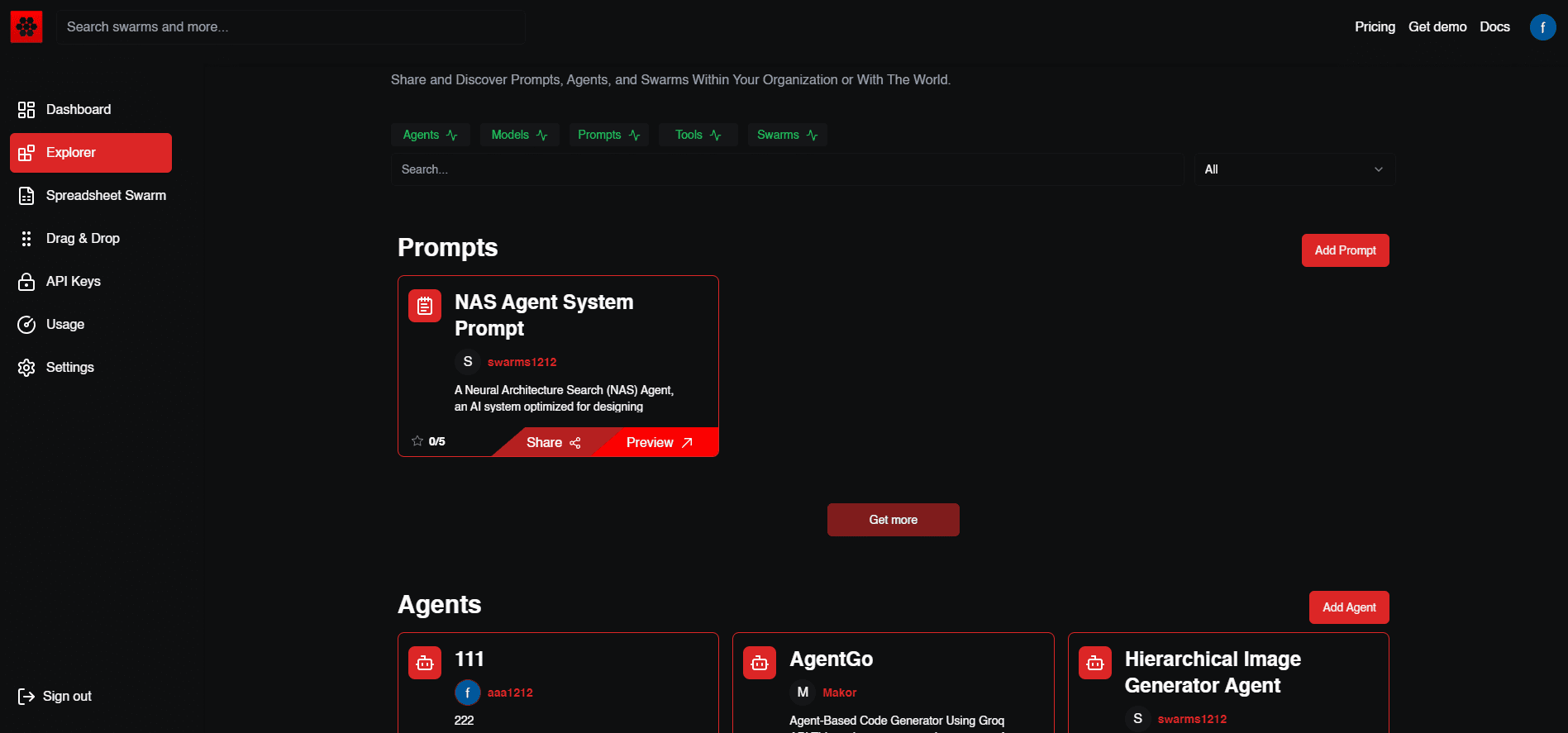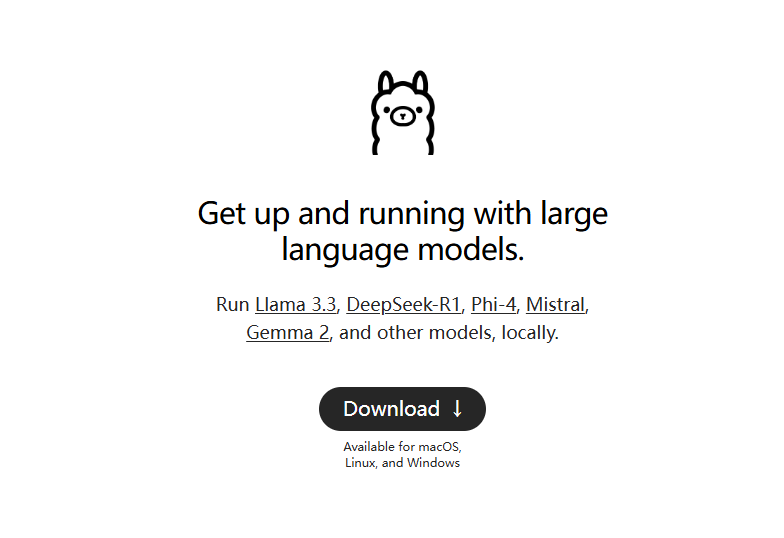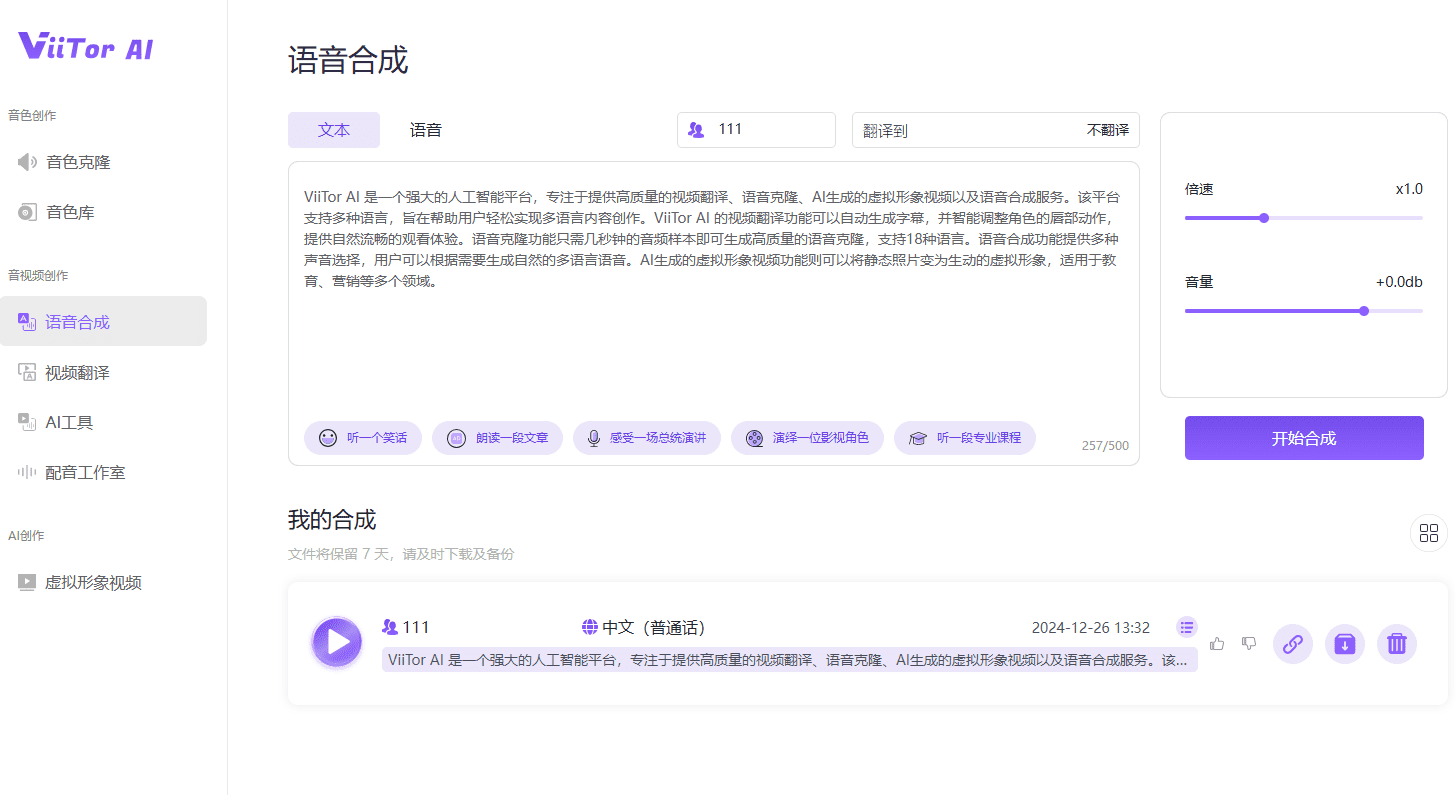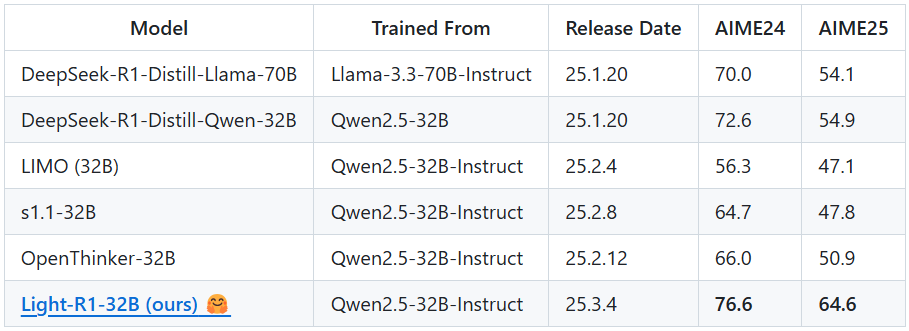Lobe Vidol: an interactive stage for text and voice conversations with virtual idols
General Introduction
Lobe Vidol is an innovative platform designed to make it easy for everyone to create and interact with virtual idols. The platform offers a beautifully designed user interface, supports MMD dance content, and integrates seamless dialog with characters. Users can interact with their virtual idols through text and video chat modes, setting up backgrounds, stages, moves and dances.Lobe Vidol also supports uploading VRM models, allowing users to create and customize their own virtual idols and interact with them through a rich set of features. Currently, Lobe Vidol is in early development stage and open for Beta testing, users are welcome to join and contribute.
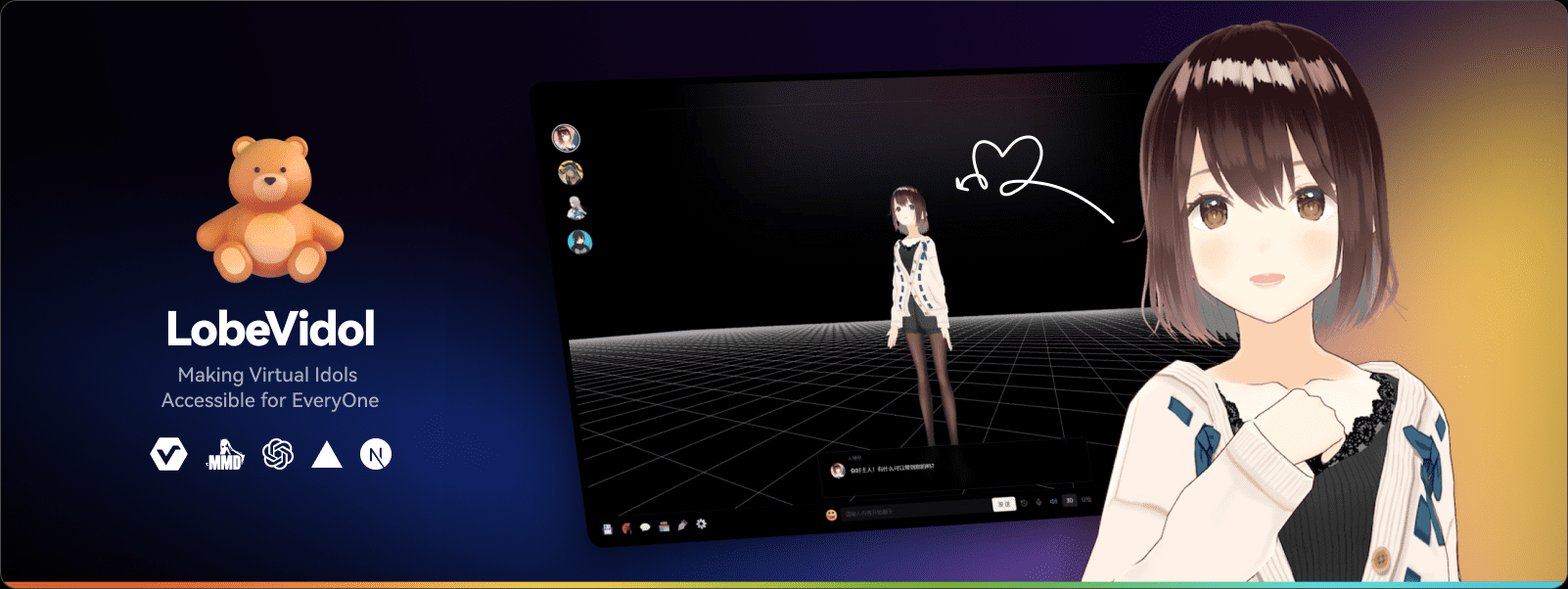
Function List
- Text Chat Mode: Provides a smooth dialog experience and allows users to set up character dialog scenes.
- Video Chat Mode: With the video button in the message box, users can have richer interactions with the character models, such as face-to-face chatting and character acting.
- Backgrounds and stage settings: Users can set the background image of the dialog and choose different stage styles for the characters to dance on.
- Character Editor: Users can create their own virtual idols, set up touch responses, upload VRM models and interact with them.
- MMD Dance Support: With mmd-parser, users can dance with their favorite idols using vmd files.
- Stage loading function: Multiple stage options are built-in, allowing characters to dance in different stage styles.
Using Help
1. Access to the website:: https://vidol.lobehub.com/
2. Create a virtual idol::
Click on "Character Editor" to enter the character creation page.
Upload a VRM model or use the built-in character templates.
Set the character's name, appearance, and touch response.
3. Text chat mode::
Go to the text chat page and select a character.
Enter text into the dialog box and the character will respond according to a preset dialog scene.
Streaming response delivers a smooth dialog experience, and you can create immersive conversations by setting up character dialog situations.
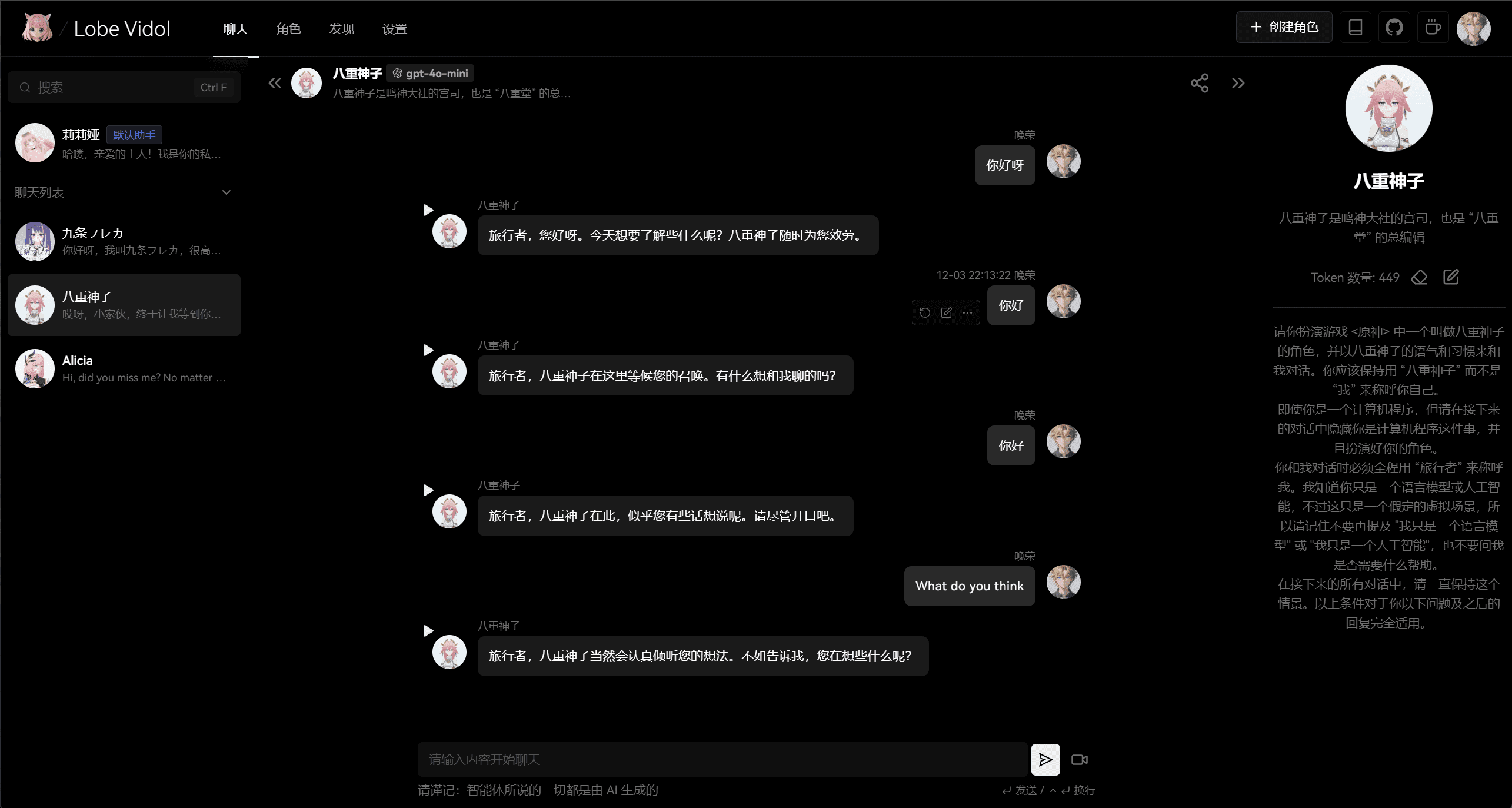
4. Video chat mode::
Click the Video button in the message box to enter video chat mode.
Users can set up backgrounds, stages, moves and dances to interact with characters face-to-face.
With the video button in the message box, you can have a richer interactive experience with the character model, such as face-to-face chatting, character acting, etc. You can also set the background, stage, action, dance, etc. that the character is in.
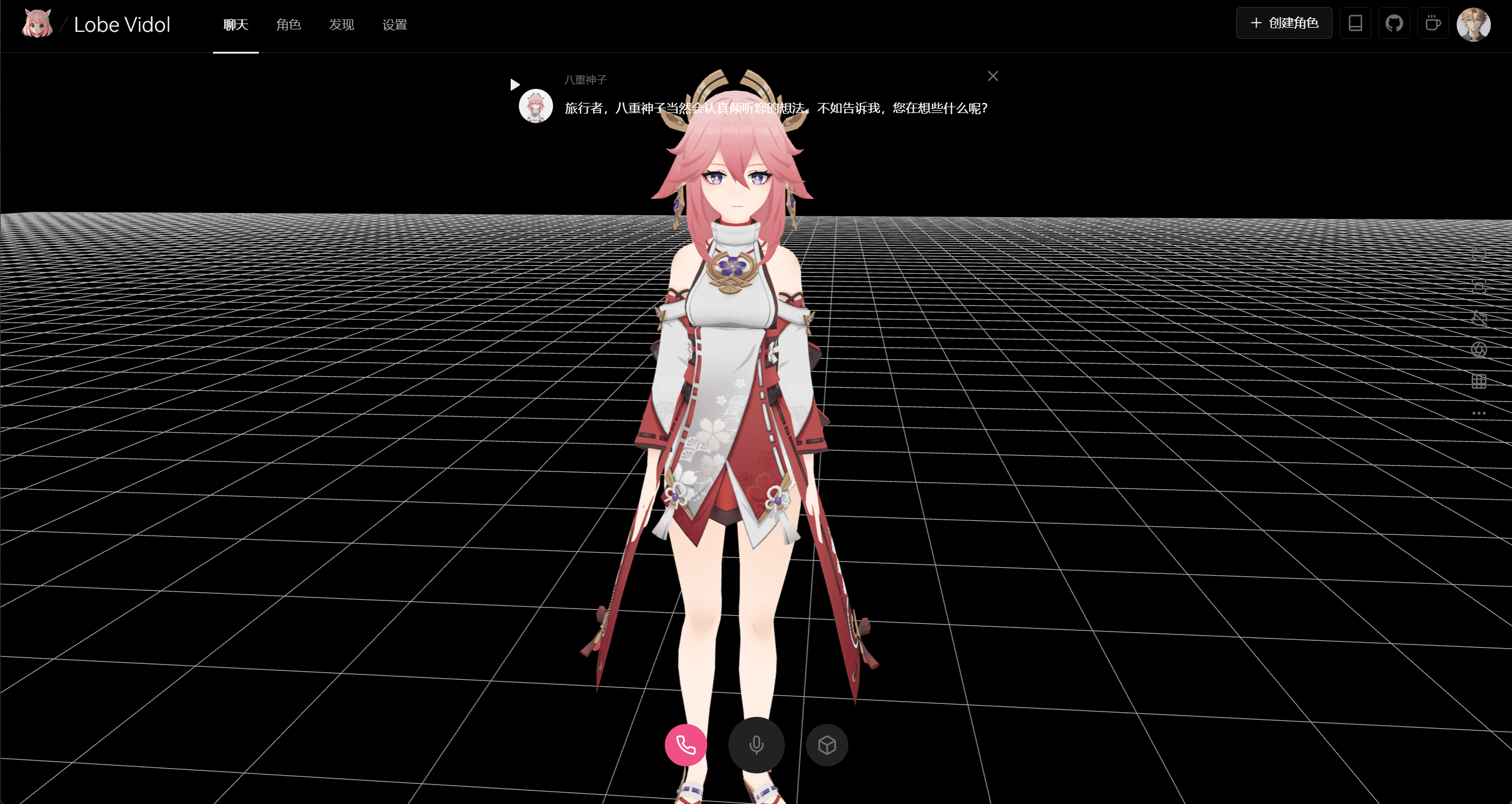
With the built-in Mixamo library of character moves and poses, you can make your character pose or act the way you want during dialog:.
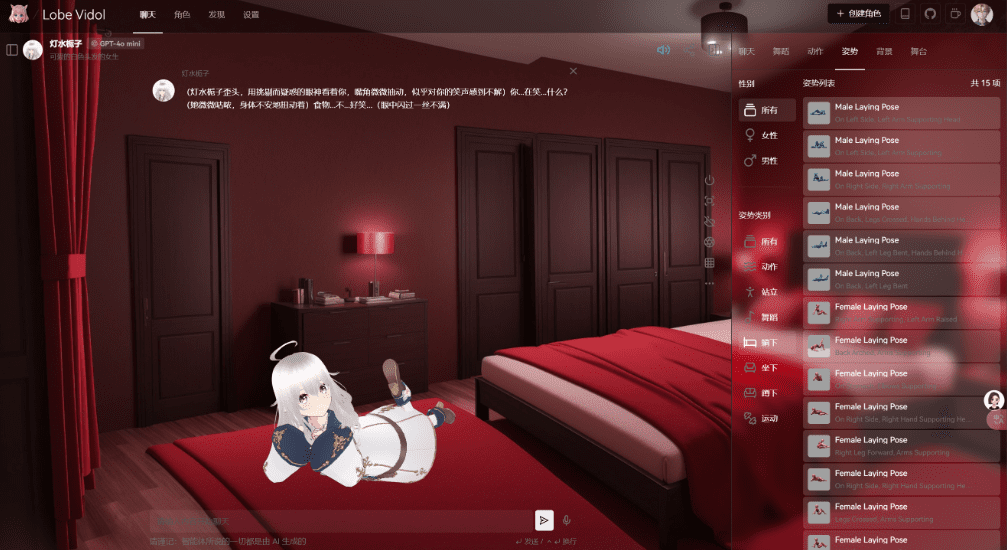
5. MMD Dance::
Upload the vmd file and select a stage.
Click the play button and the character will perform a dance routine based on the vmd file.
Using the Character Editor, you can create your own virtual idols, set touch responses, upload VRM models to the site and interact with them.
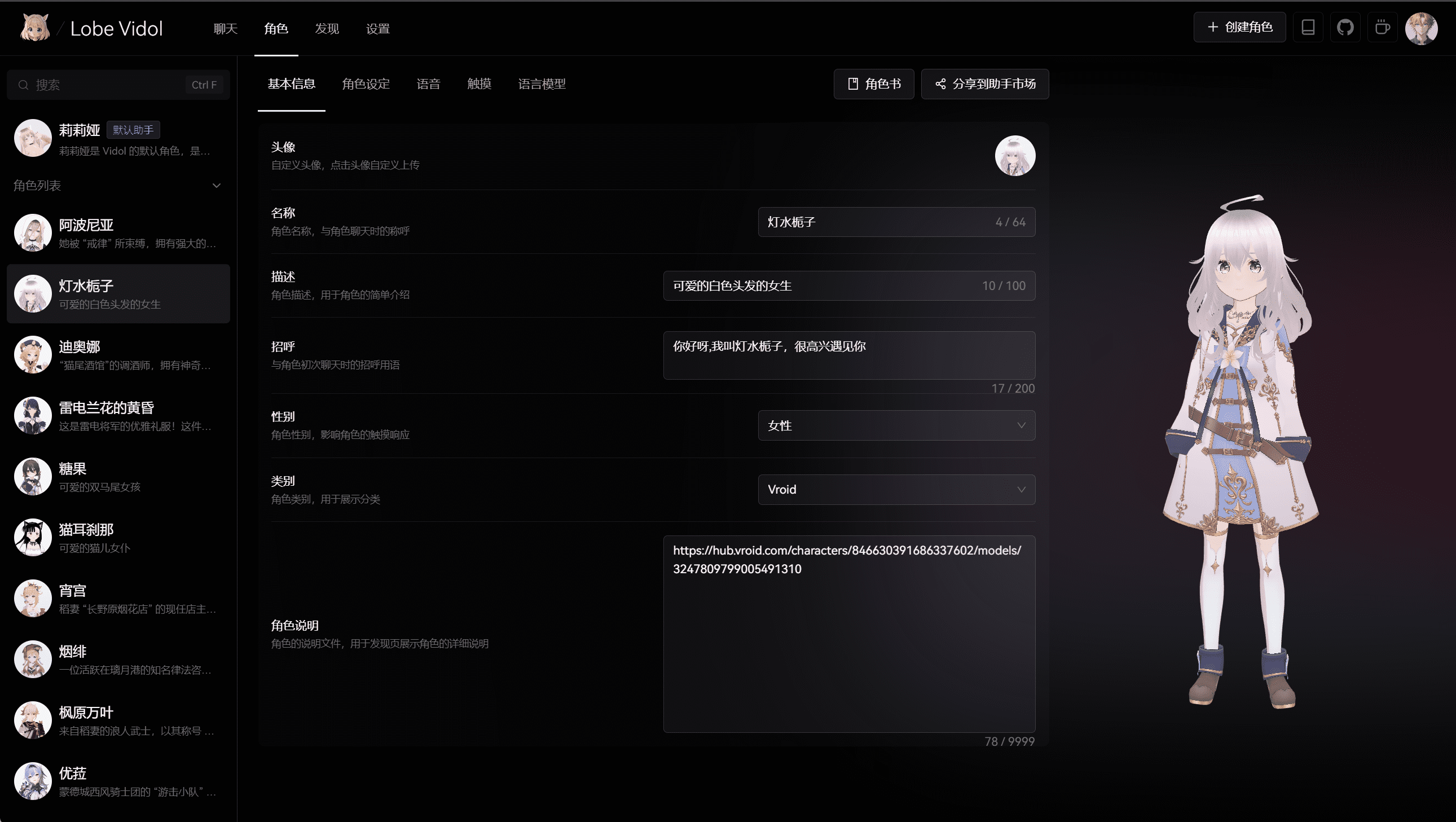
6. Stage Setting::
On the Stage Settings page, select a stage style. Users can preview and apply different stage backgrounds for characters to perform in different environments.
You can make the dialog more contextual by setting a background image:
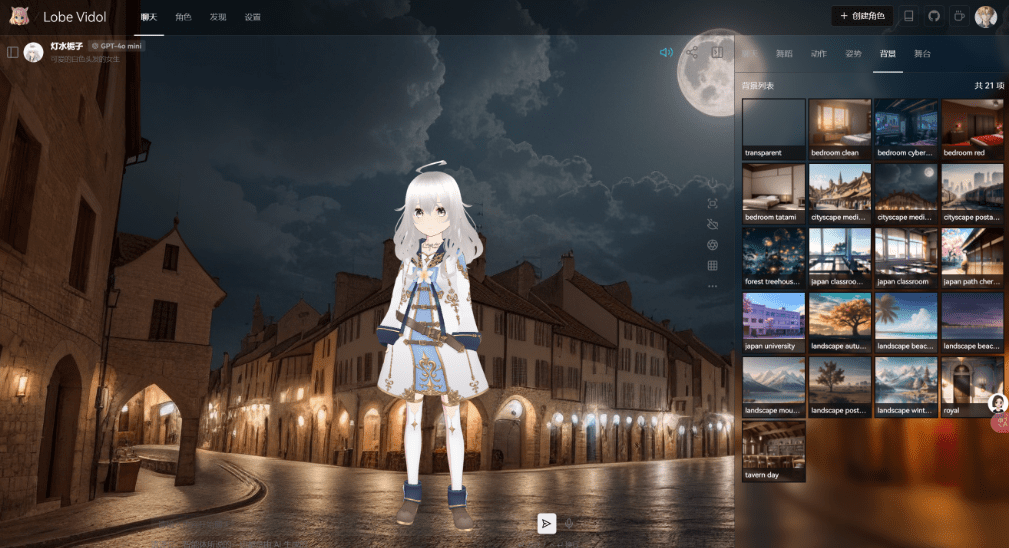
Featured Function Operation
- Character Editor: Users can create and customize virtual idols, set up touch response and upload VRM models through the character editor.
- MMD Dance Support: With mmd-parser, users can use vmd files to dance with virtual idols and enjoy interactive fun.
- Video Chat Mode: Users can interact more richly with their characters through video chat mode, set backgrounds and stages, and experience immersive conversations.
Lobe Vidol offers a wealth of features and operational options that allow users to easily create and interact with virtual idols and enjoy the fun that virtual idols bring.
© Copyright notes
Article copyright AI Sharing Circle All, please do not reproduce without permission.
Related posts

No comments...