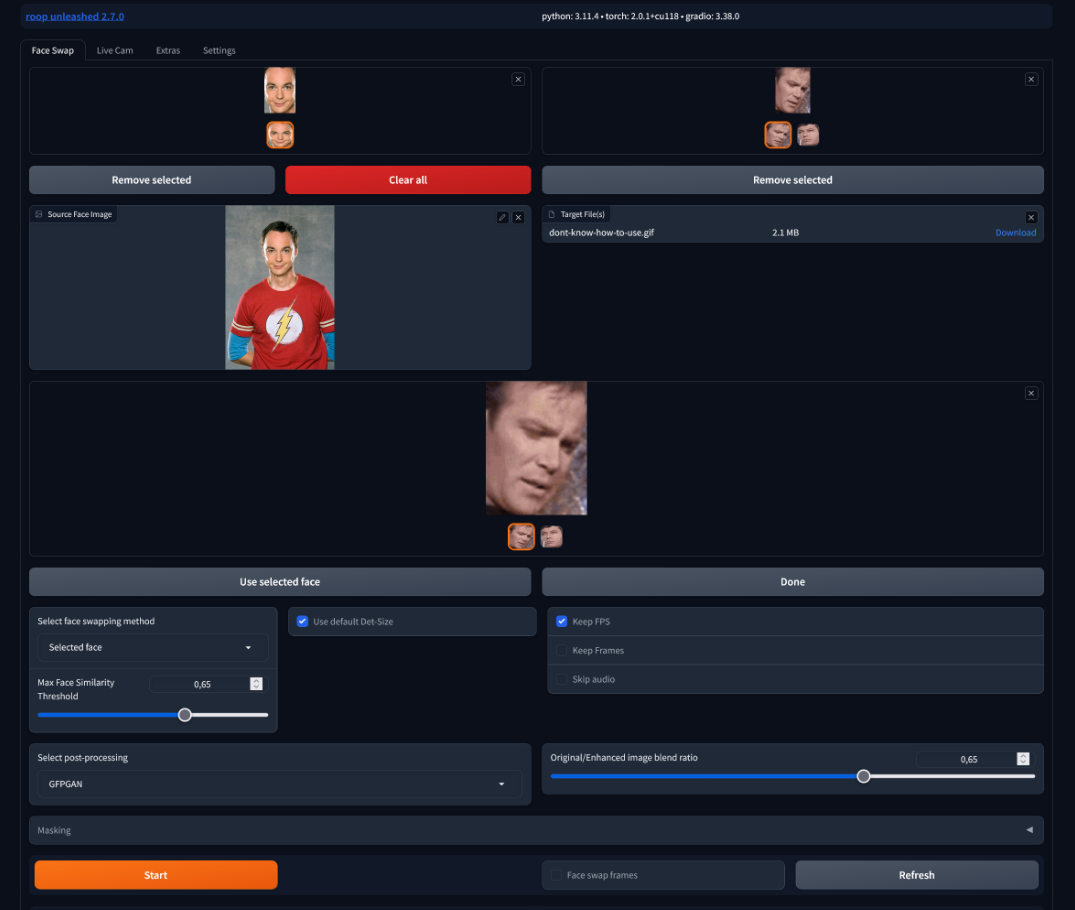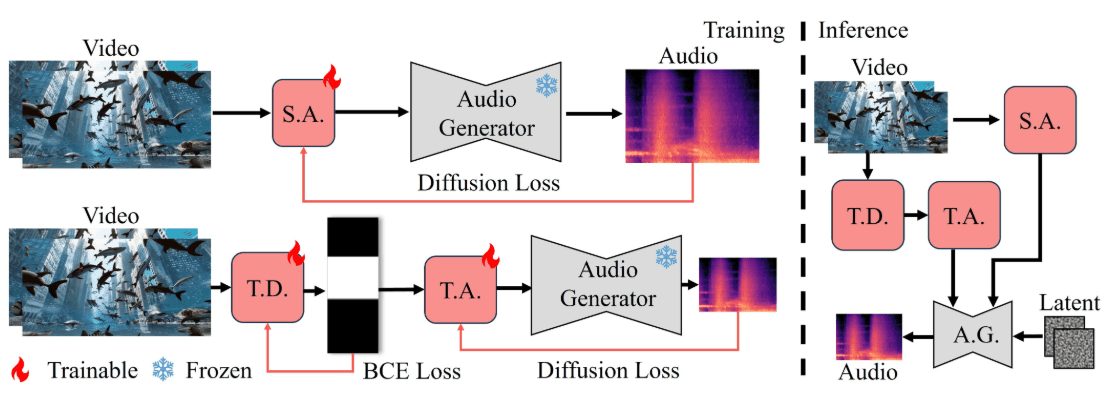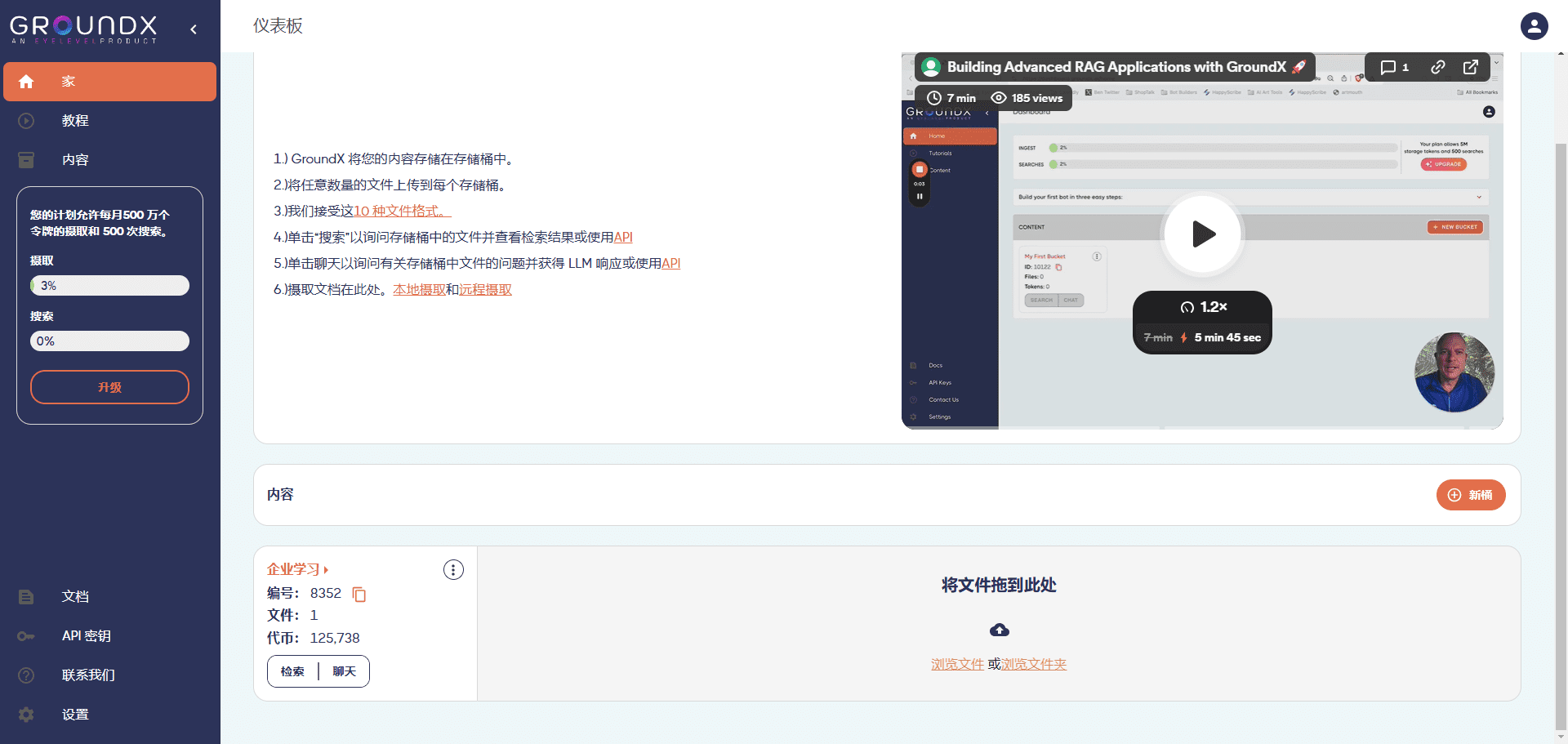RAG-based construction of a mini-assistant providing health advice (pilot project)
General Introduction
LLM-RAG-Longevity-Coach is a chatbot based on Large Language Modeling (LLM) and Retrieval Augmented Generation (RAG) technologies designed to provide users with personalized health and longevity advice. Developed by Tyler Burleigh, the project utilizes Streamlit to build a user interface that retrieves relevant health data (e.g., genetic variants, lab results, supplement information) to generate accurate health advice. Users can enter health or longevity-related questions through a simple chat interface, and the system will provide customized advice to help them better manage their health and live longer.
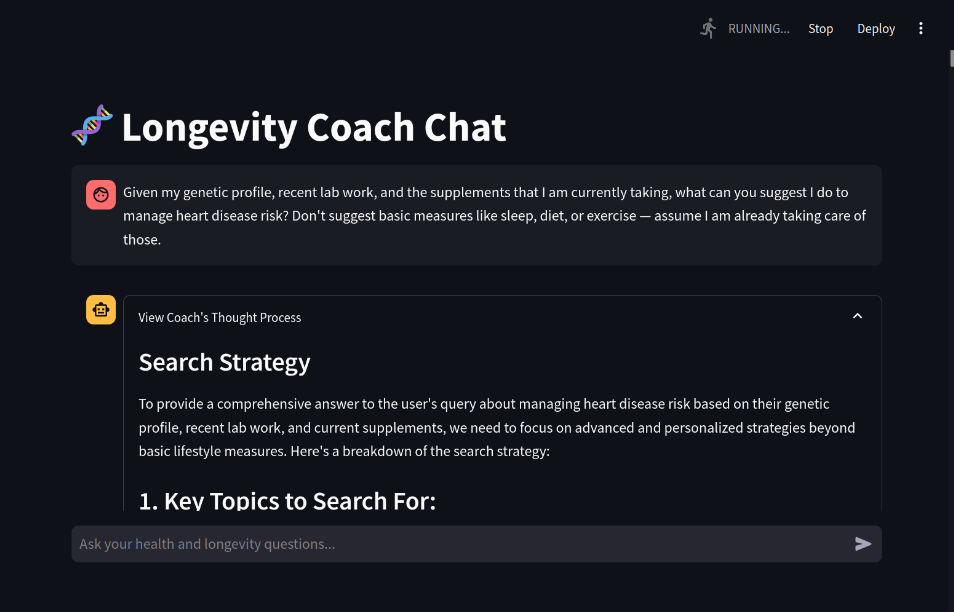
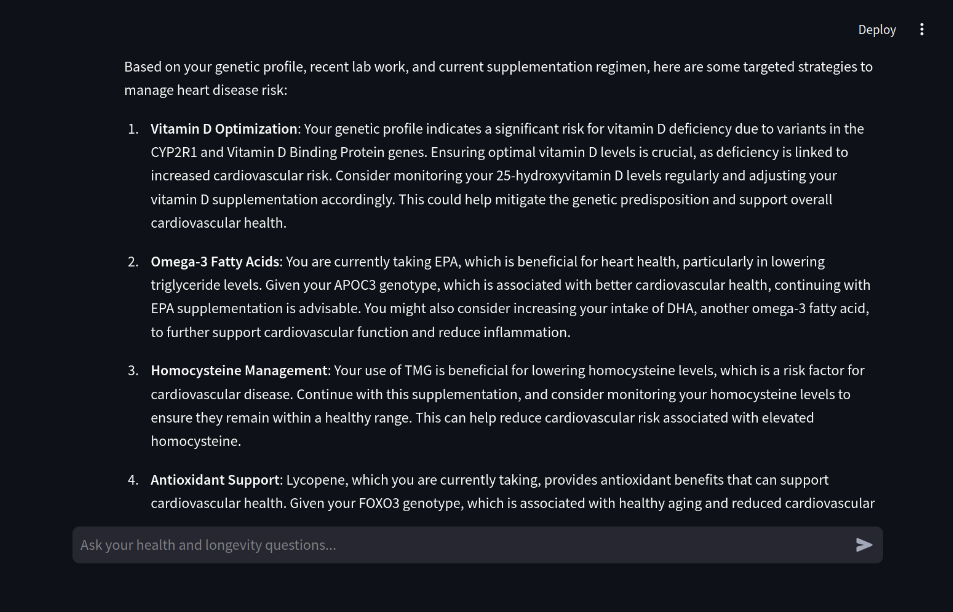
Function List
- Personalized Health Advice: Provides customized health and longevity recommendations based on a user's genetic data, lab results, and supplement information.
- Streamlit Front End: The user interface, built with Streamlit, is simple and intuitive, making it easy for users to enter and view suggestions.
- contextual search: Use RAG Technology retrieves relevant information from large amounts of health data to ensure that the recommendations generated are accurate and relevant.
- Cost and accuracy optimization: Avoid unnecessary data transfer by retrieving relevant data, reduce processing costs and improve the accuracy of recommendations.
Using Help
Installation process
- cloning project: Run the following command in the terminal to clone the project code:
git clone https://github.com/tylerburleigh/LLM-RAG-Longevity-Coach.git
- Installation of dependencies: Go to the project directory and install the required dependencies:
cd LLM-RAG-Longevity-Coach
pip install -r requirements.txt
- Running the application: Run the application using Streamlit:
streamlit run app.py
Guidelines for use
- Enter a health question: Type your health or longevity-related question into the chat screen, such as "Based on my genetics and lab results, what supplements should I consider?"
- View Suggestions: The system retrieves relevant health data and generates personalized health advice that is displayed in the chat interface.
- Understanding Intermediate Steps: The app shows the intermediate steps in generating the recommendations to help the user understand the source and basis of the recommendations.
Detailed function operation flow
- launch an application: After following the installation process to launch the app, open a browser to access the locally running Streamlit app.
- Input Issues: Type your health question in the chat box and describe your situation in as much detail as possible so that the system can provide more accurate advice.
- View Results: Based on your input, the system retrieves relevant health data and generates personalized recommendations. You can view the complete recommendations and intermediate steps in the chat interface.
- Adjustment Input: If you are not satisfied with the suggestion, you can adjust the description of the input question to provide more details or a more specific question and the system will regenerate the suggestion.
© Copyright notes
Article copyright AI Sharing Circle All, please do not reproduce without permission.
Related articles

No comments...