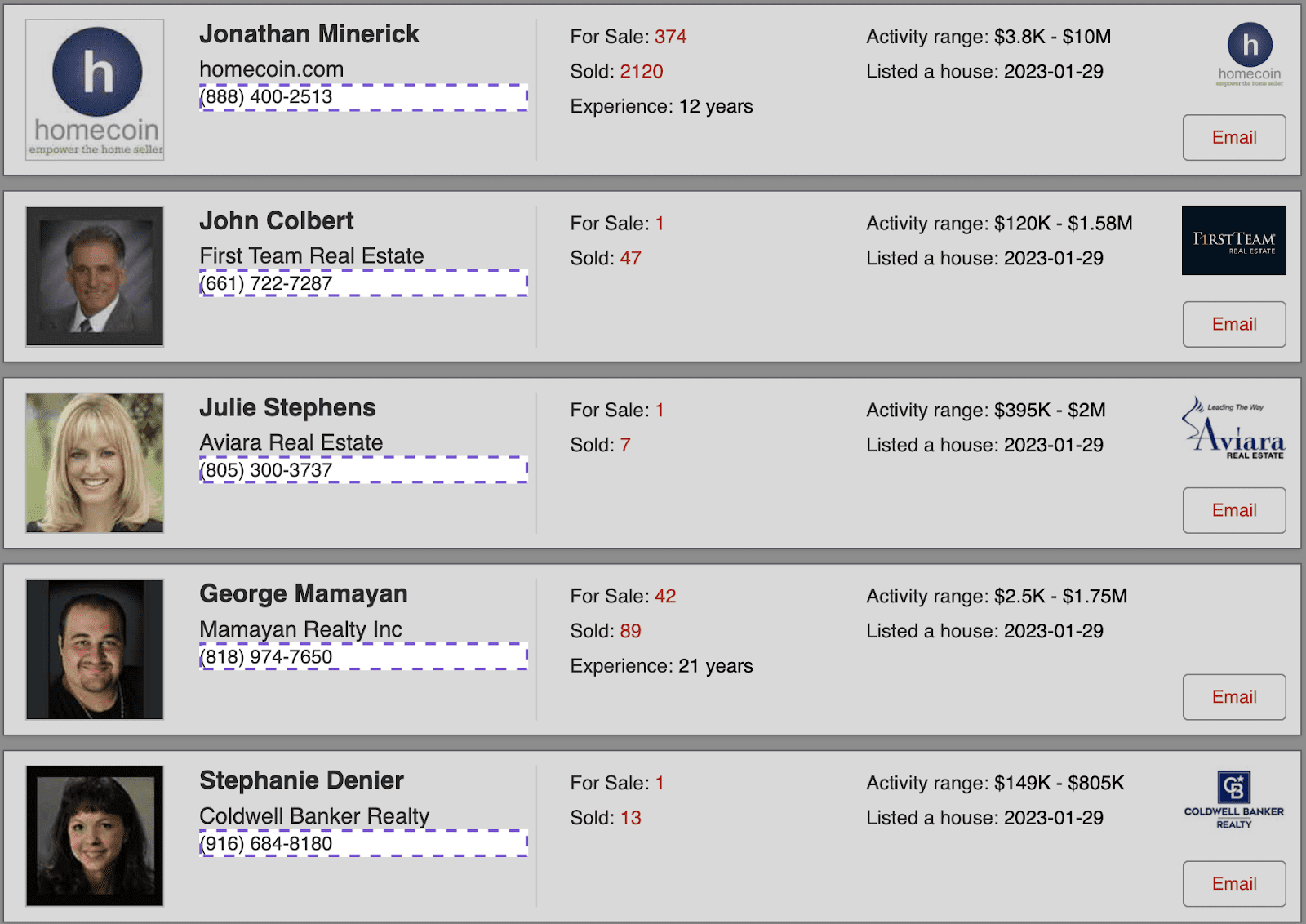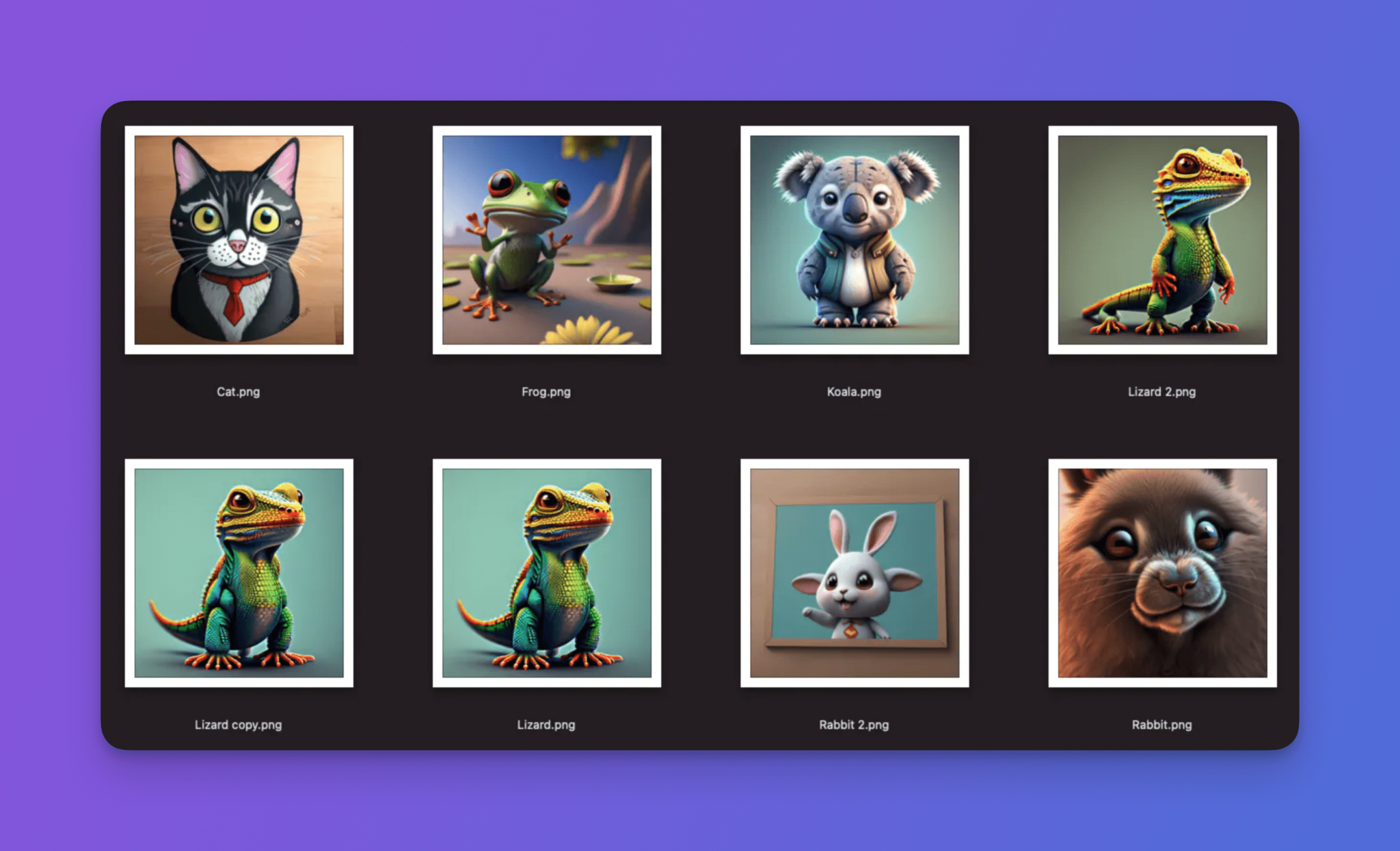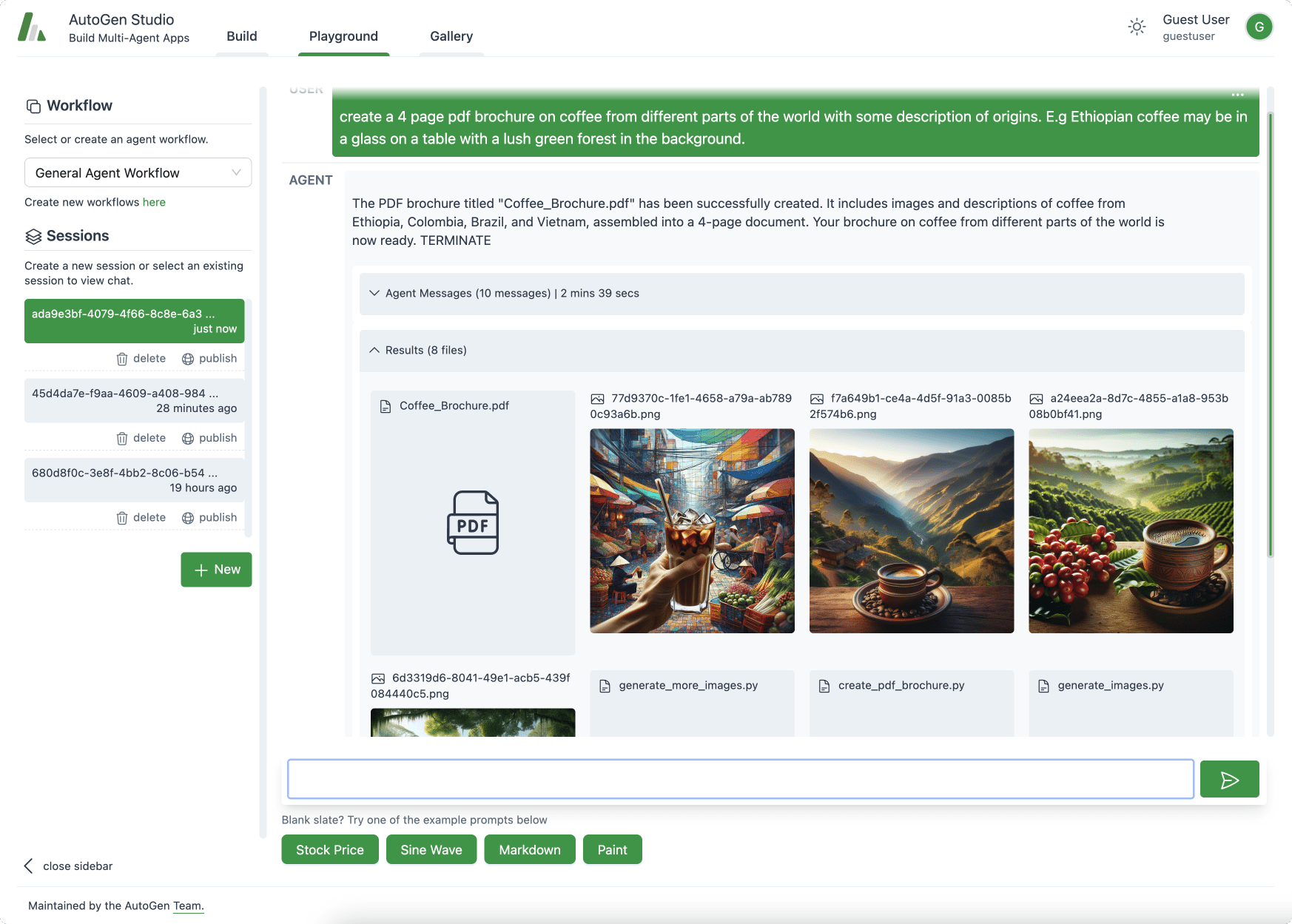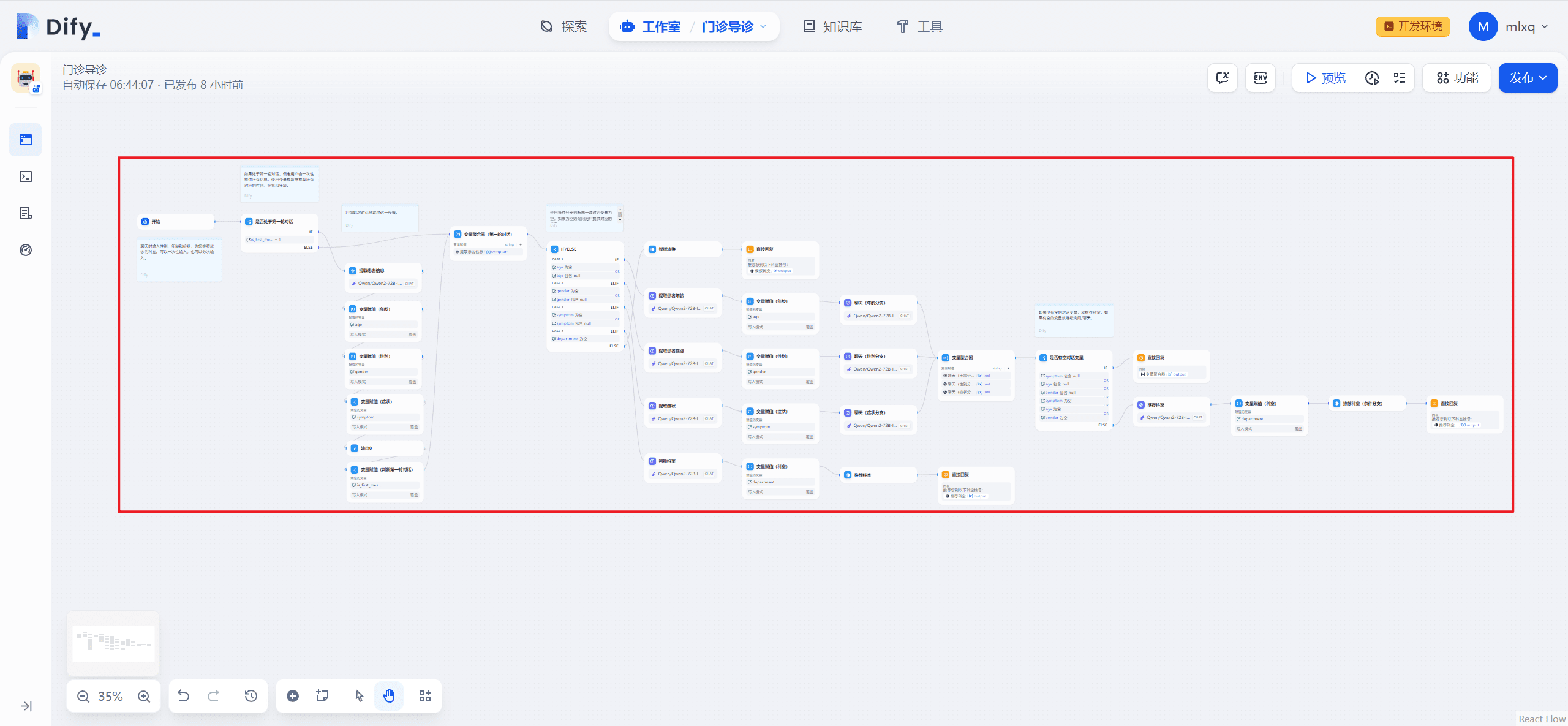Using Pandora to use CHATGPT domestically (fails, authors offer better programs in the community)
Download pengzhile/pandora in docker and set the proxy URL to: api.u4vr.com
No more action is needed to resurrect the previous generation of pandora, which is only guaranteed to send out features, not gpt4.
docker run -d --restart always --name pandora -e PANDORA_SERVER=0.0.0.0:3003 -e CHATGPT_API_PREFIX=https://api.u4vr.com -e PANDORA_ACCESS_TOKEN=<access token> -p 3003:3003 pengzhile/pandora
version: '3'
services:pandora:image: pengzhile/pandoracontainer_name: pandorarestart: alwaysports:- "3003:3003"environment:- PANDORA_SERVER=0.0.0.0:3003- CHATGPT_API_PREFIX=https://api.u4vr.com- PANDORA_ACCESS_TOKEN=<access token>
Resurrection method 2
The author has been resurrected in the forums, go to the forums and read the threads for answers.
Source Project:https://github.com/pandora-next/deploy
1.Register and Login
Access:
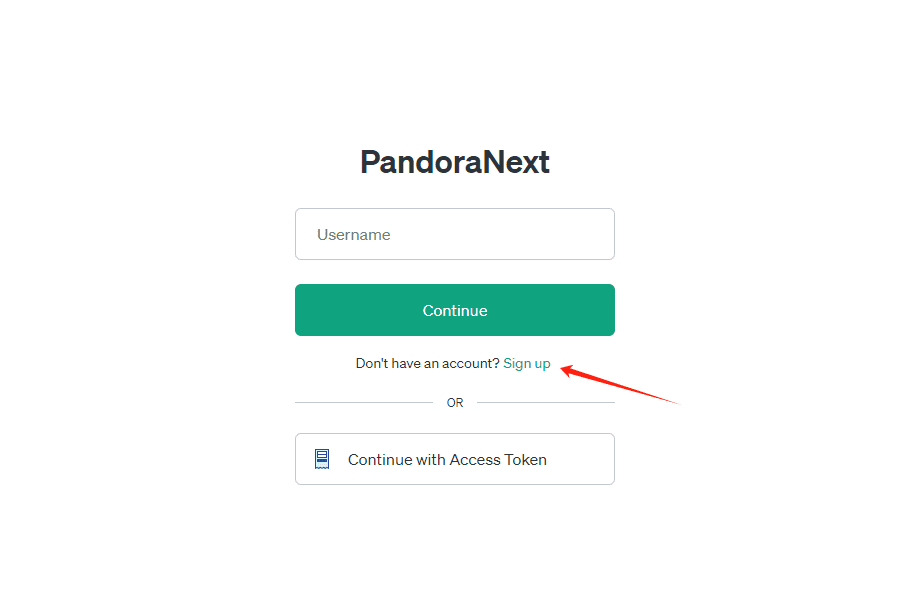
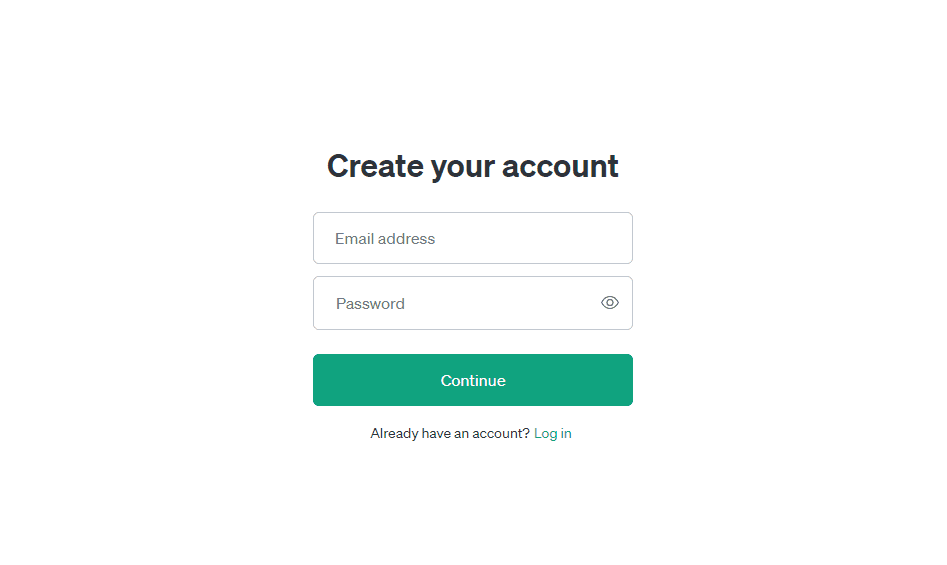
Enter your mailbox and password and click Register (domestic mailboxes generally do not work, it is recommended to use your own enterprise suffix mailbox or Outlook.com)
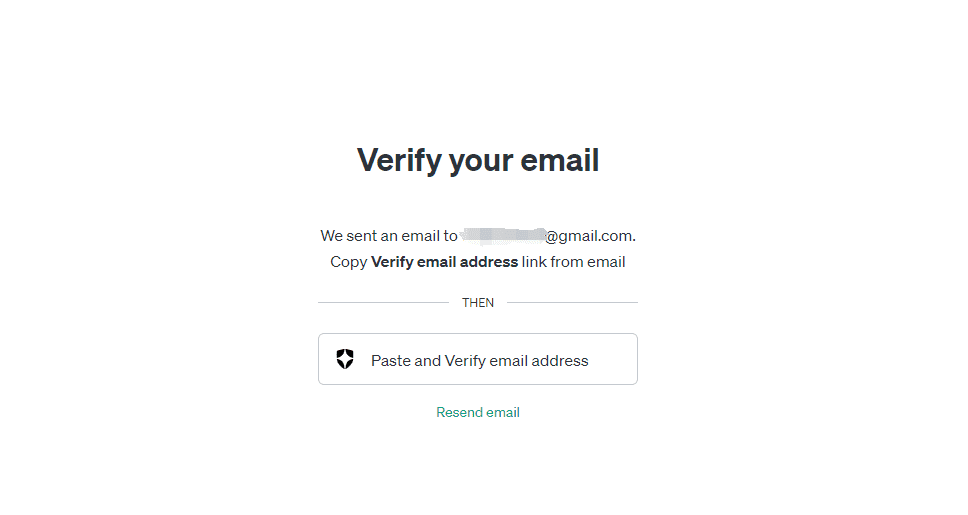
Successful registration, go to the mailbox to check the verification e-mail, get the verification address from the e-mail and then click the following button
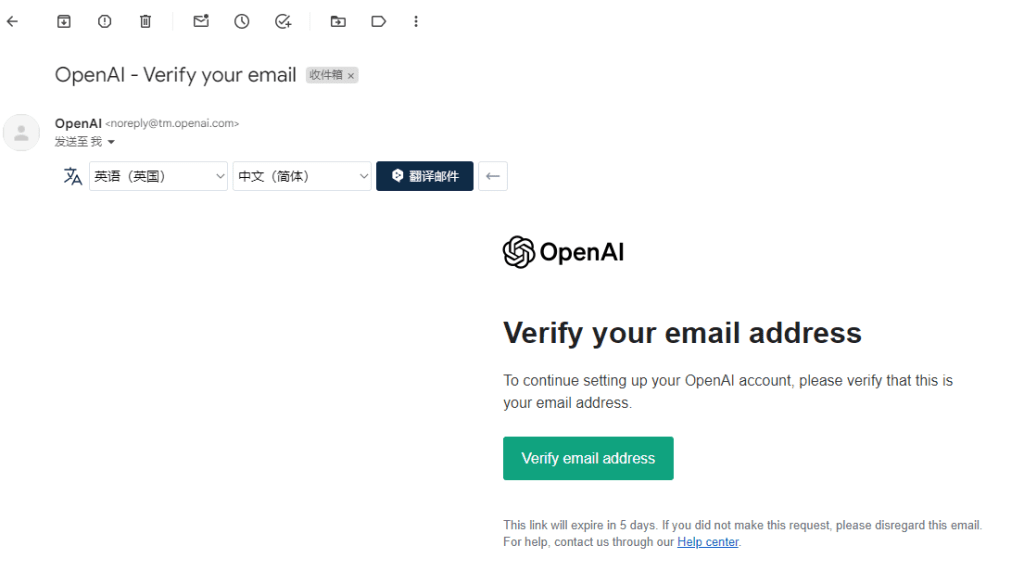
This is the official verification email sent by OPENAI, right mouse click on the green button and copy the link address
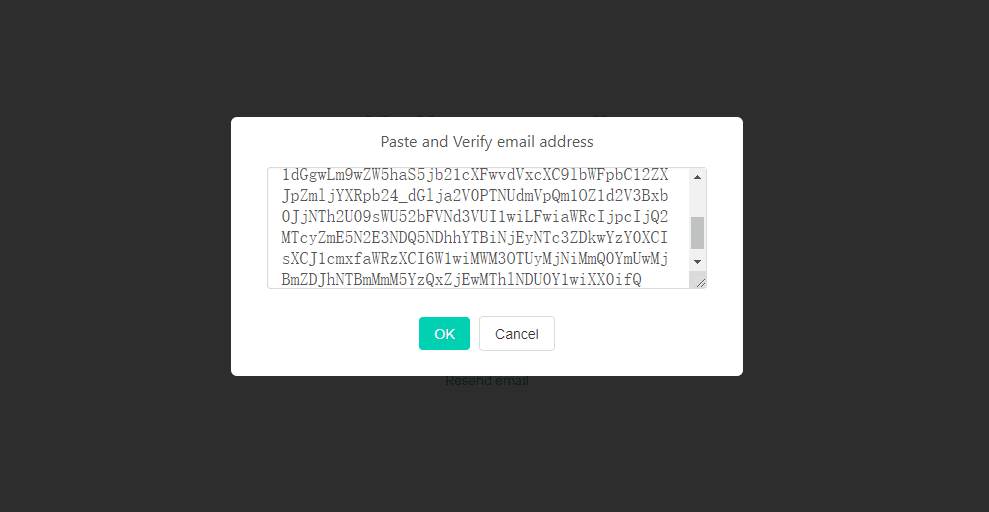
Enter the verification address
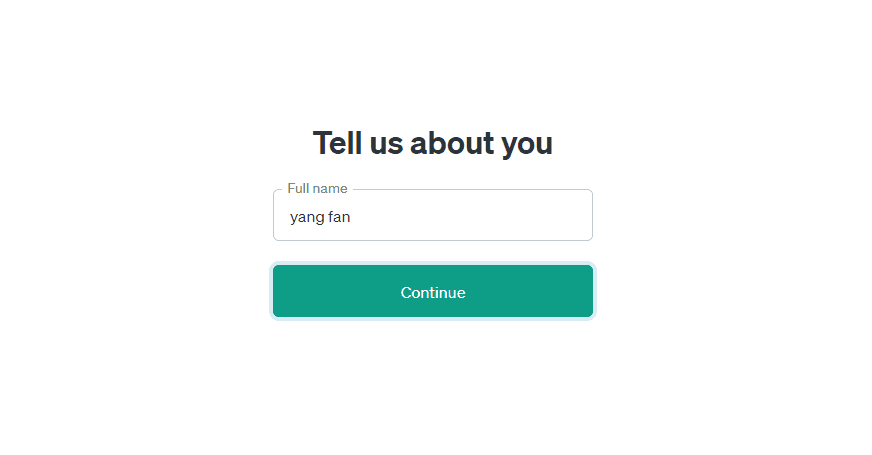
Enter a user name
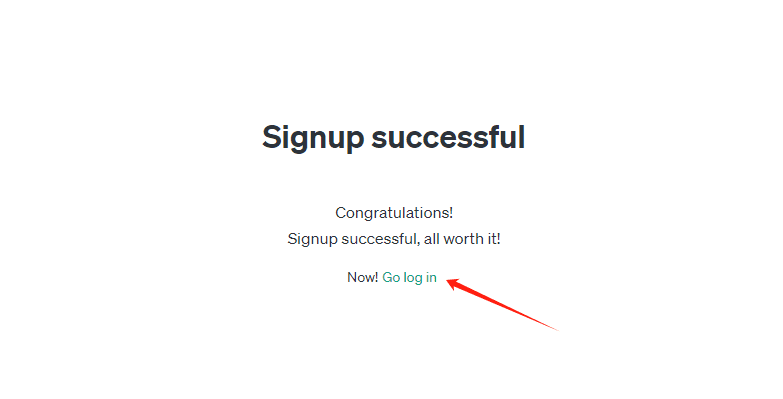
Register successfully, click here to login
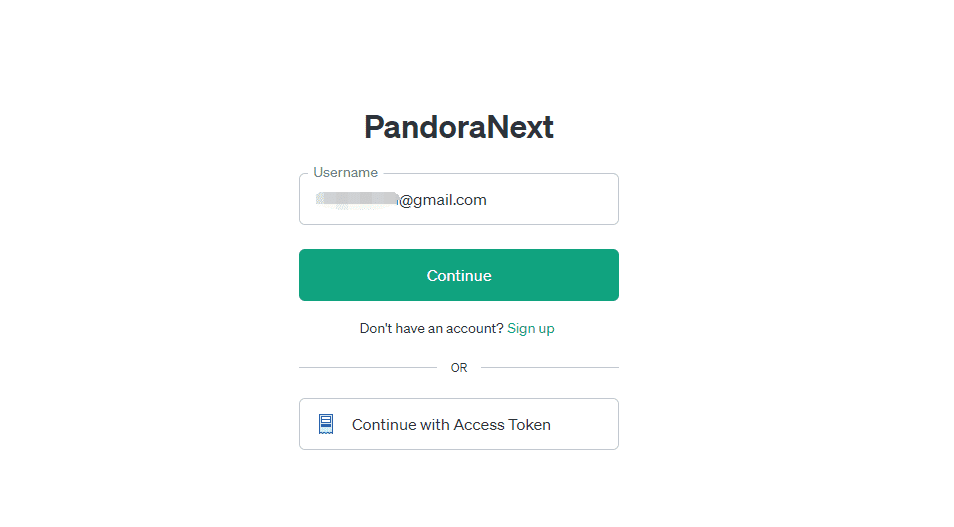
Enter the email address you just registered and tap the green button
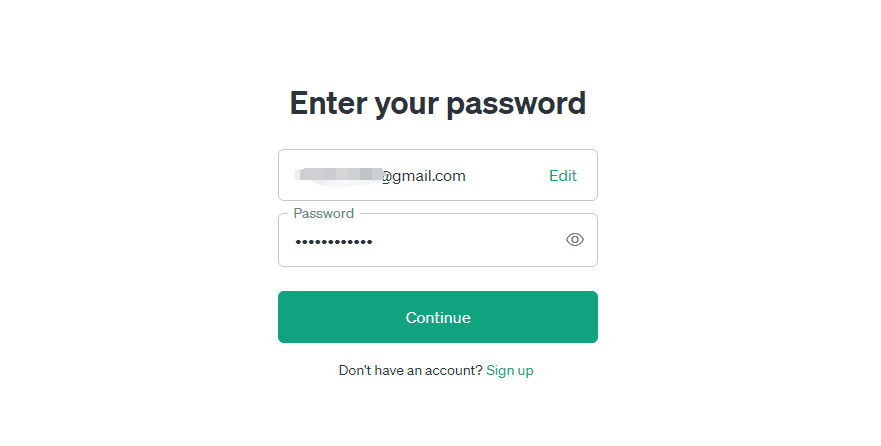
Enter your password and tap the green button
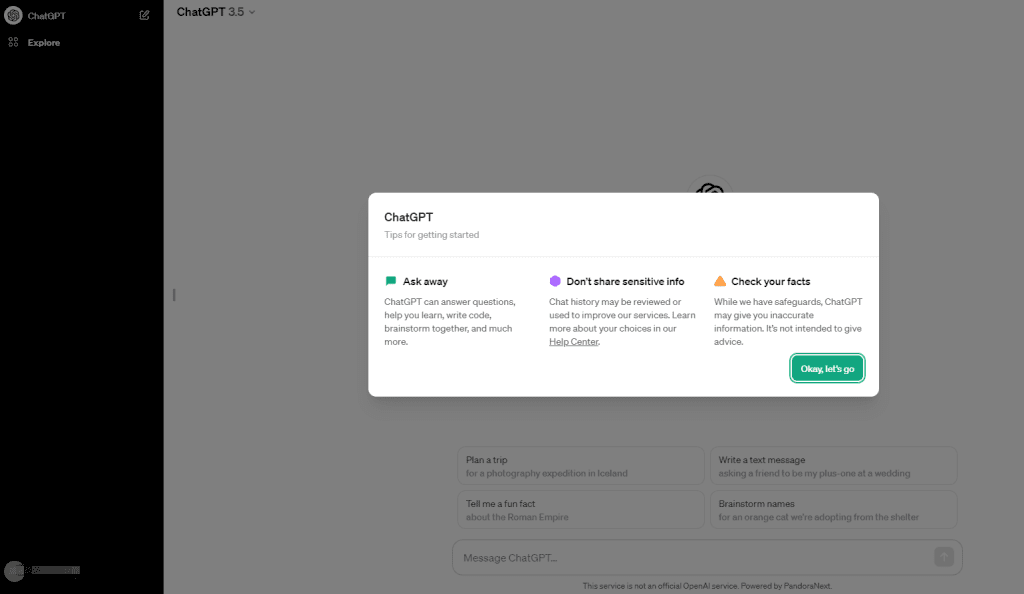
Get started with CHATGPT!
2. Do not expose the account password login
If you have a paid account and don't want to expose your account password, you can use this tool
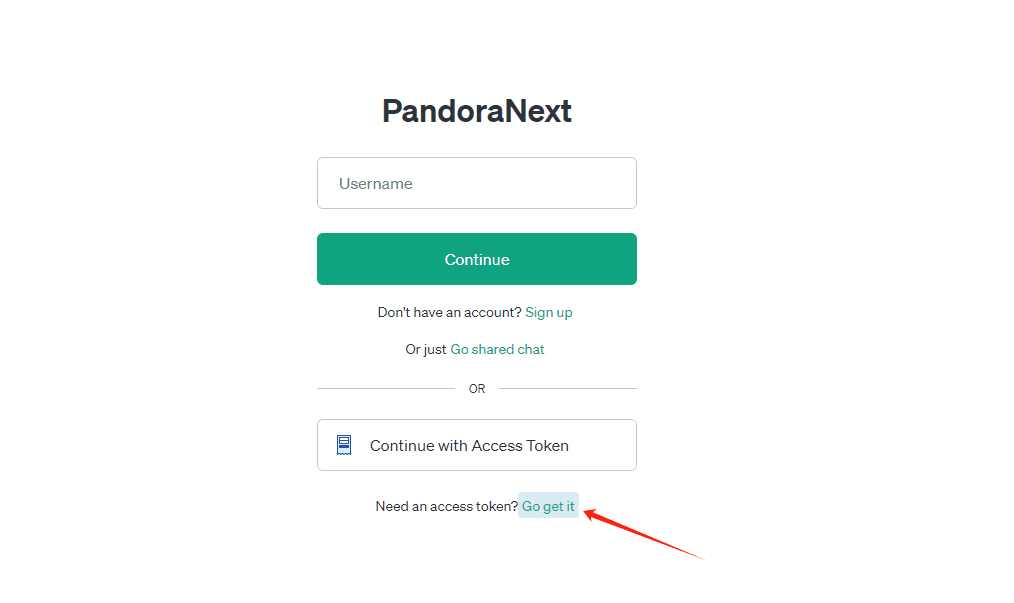
Click here and follow the prompts to log in by not revealing your account password.
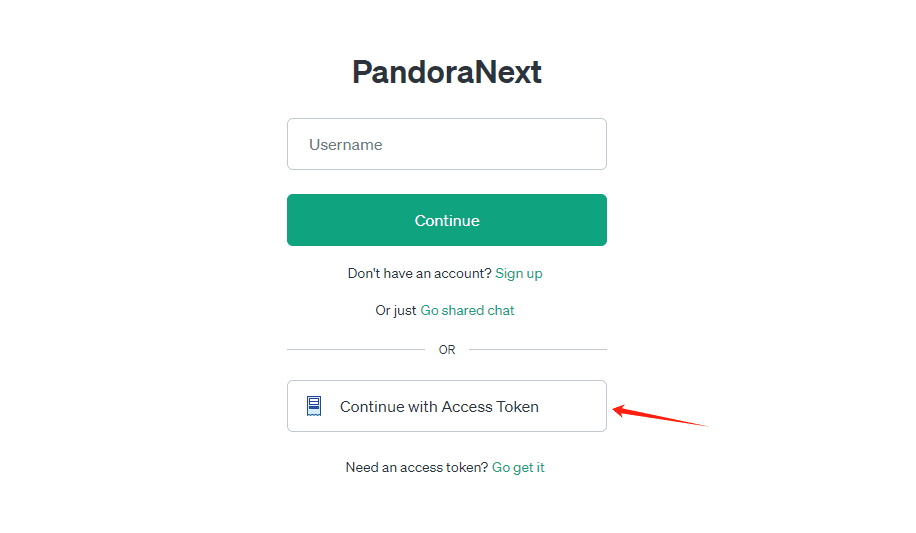
Once the token is obtained, click here and enter the token to log in.
Of course you still don't feel comfortable entering your account password on someone else's URL, you can log in to the official chatgpt and go to the URL:https://chat.openai.com/api/auth/session (must be logged in)
Then you can see the accesstoken section, just copy it and paste it in the previous url. (Validity is usually about ten days)
There is another way: in the current page click on the browser right click - check - application - cookies - -chat.openai.com URL - find the session token - copy the following content, the previous step in the URL to paste it. (Valid for three months in general)
However, there is no need to log in that way when you can even use the official CHATGPT properly.
2. Use the environment built by others
Visit the web site:https://fofa.info/result?qbase64=Ym9keT0iQ29udGludWUgd2l0aCBBY2Nlc3MgVG9rZW4iICYmIHRpdGxlPSJQYW5kb3JhTmV4dCIgJiYgY291bnRyeT0iQ04i
A random Pandora environment built by someone else
Please register safely, do not enter your account password, do not enter sensitive information to prevent phishing!
3. Build your own Pandora
Reference:https://github.com/pandora-next/deploy
© Copyright notes
Article copyright AI Sharing Circle All, please do not reproduce without permission.
Related posts

No comments...