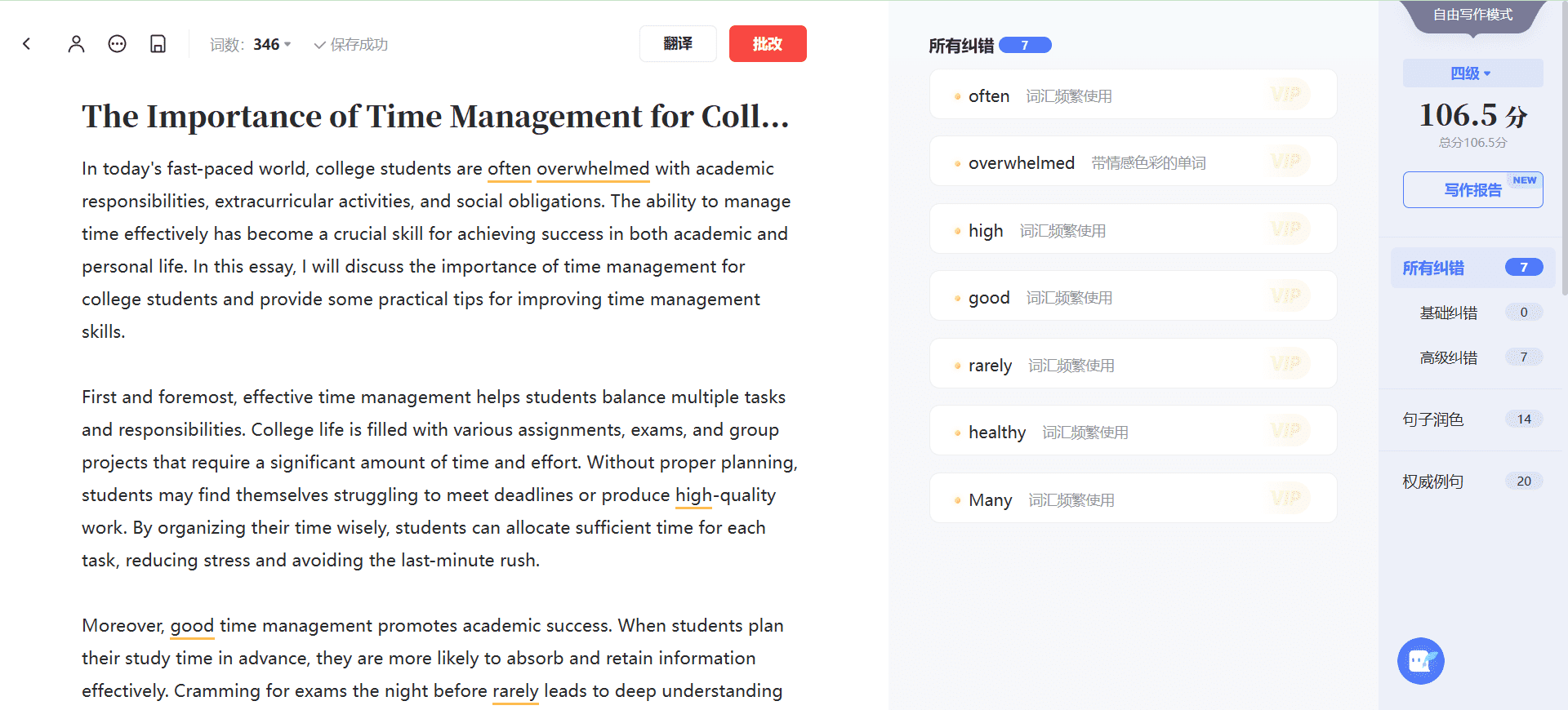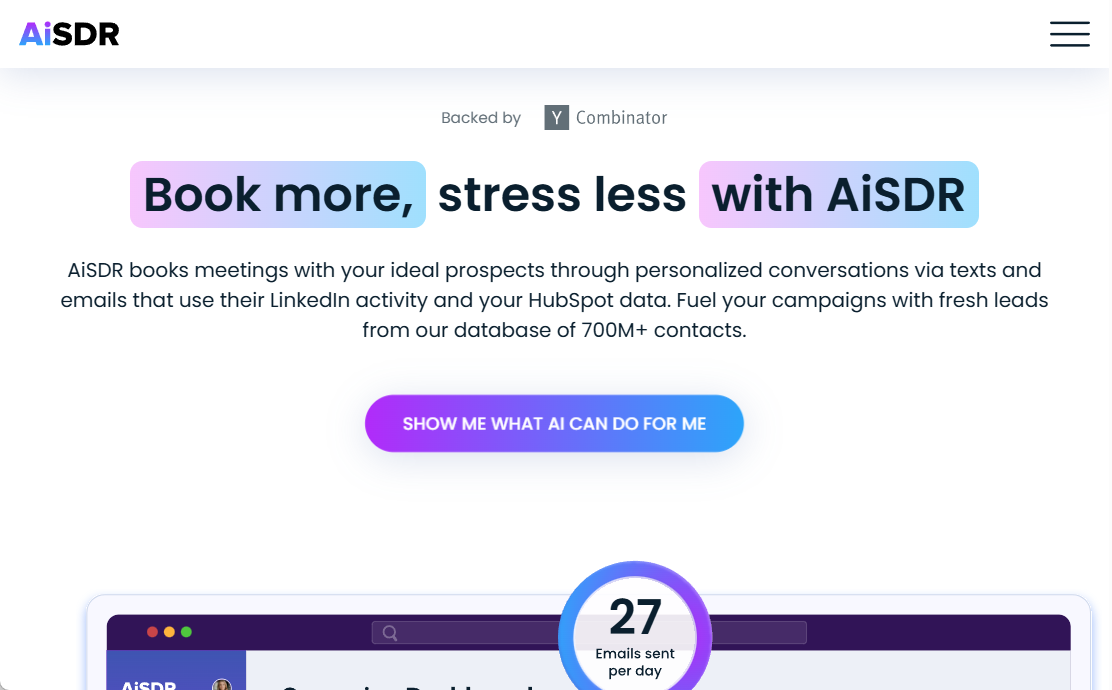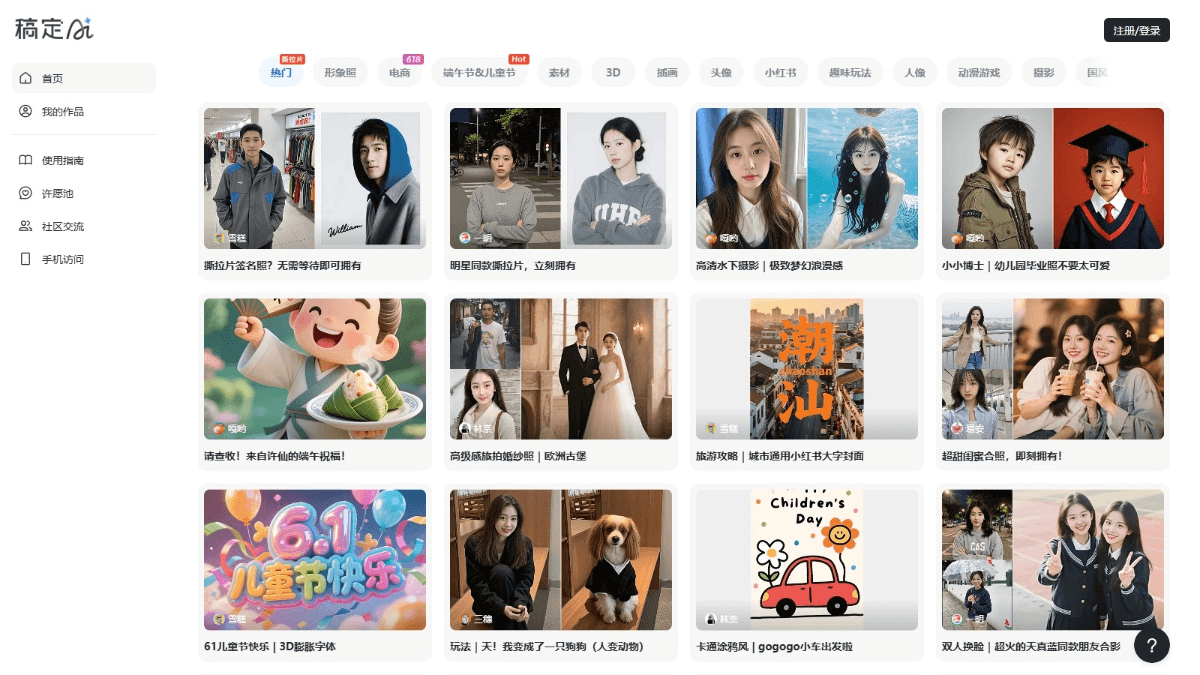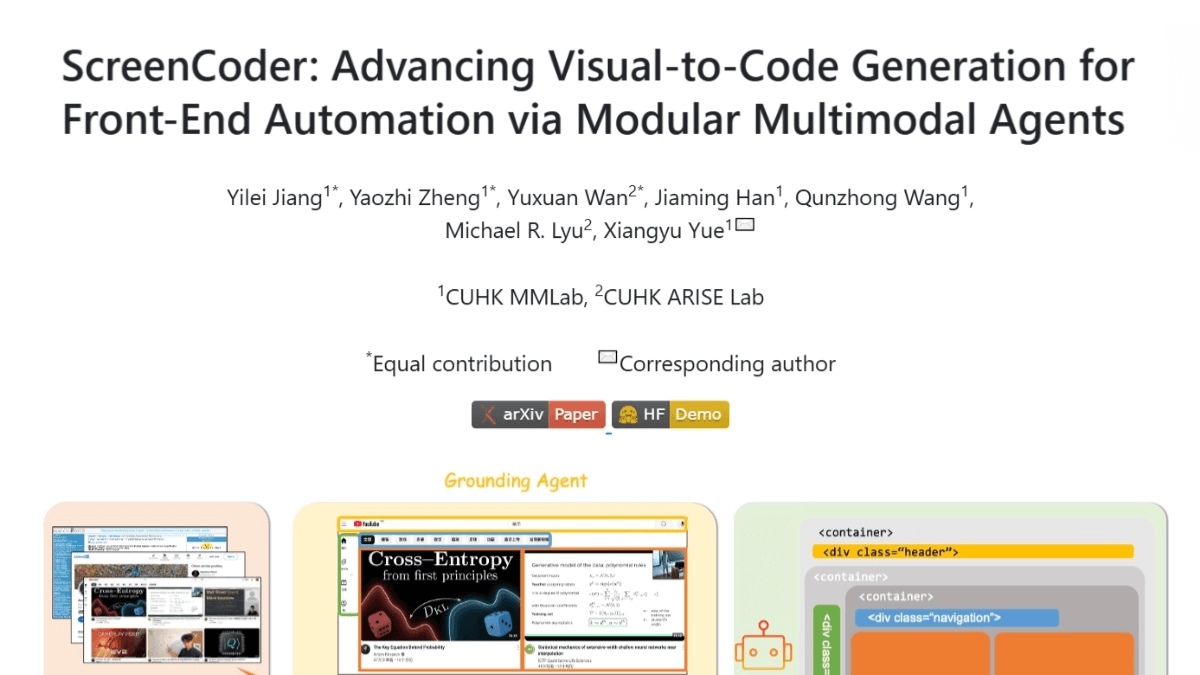LivePortrait: Animation tool for generating dynamic portraits from still images and videos
General Introduction
LivePortrait is an advanced AI dynamic portrait animation tool developed by Racer Technology. It utilizes innovative AI technology to transform still images into vivid video animations. Whether you're using real photos, animated styles or artistic portraits, LivePortrait delivers high-quality motion effects. The tool supports a wide range of styles and customization options, allowing users to generate realistic animated portraits with simple operations.
Suitable for making animal entertainment videos that mimic characters' expressions. The effect is realistic, occupies few resources, full file download size of about 12G. If there is a lack of expression resources, you can search for .pkl suffix drive resources.
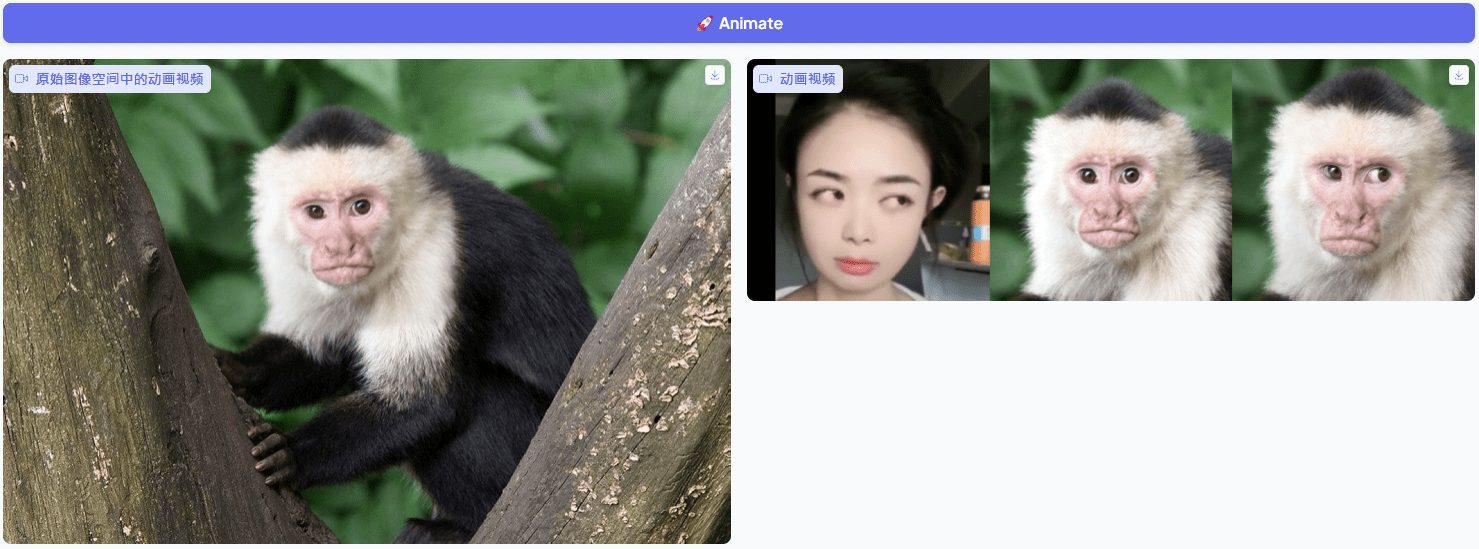

Animal anthropomorphic expressions
Function List
- High quality dynamic portrait generation: Convert still images into vivid animated videos.
- Precise dynamic portrait control: Adjust the movements of the eyes and lips to achieve a natural, realistic expression.
- Diverse style support: Compatible with real photos, animated styles and artistic portraits.
- Customized dynamic portrait animation: Use preset templates or custom videos to drive unique dynamic portrait actions.
- Enhanced image processing: Restore, colorize, or enlarge an image before creating a dynamic portrait.
- Fast dynamic portrait creation: The generation of dynamic portraits is usually done in a few seconds to a few minutes.
Using Help
Installation and use
- Upload Portrait Image: Select and upload a clear still portrait photo.
- Select Drive Video: Select or upload a custom video from the driver video library as the action source.
- Generate animation: Configure the desired settings or leave them as default and click "Generate".
- Download and share: Download the final generated video and share it.
Detailed Operation Procedure
- Upload Portrait Image::
- Open the LivePortrait application or website.
- Click on the "Upload Image" button and select a clear still portrait photo.
- Make sure the face is clearly visible in the photo for best results.
- Select Drive Video::
- Select a driver video from the video library provided by LivePortrait or upload your own.
- Drive video will be used to generate motion and expression for dynamic portraits.
- Generate dynamic portraits::
- Configure the desired animation settings, such as motion intensity, expression details, etc.
- Click the "Generate" button and wait a few seconds to a few minutes, depending on the complexity of the animation.
- Download and share::
- After the dynamic portrait is generated, click the "Download" button to save the video file.
- You can share the generated video on social media platforms or with friends.
Functional operation details
- eye redirection: Controls the opening of the eyes according to a given scalar.
- Lip redirection: Controls the degree of lip opening according to a given scalar.
- Animated Animals: Bring your favorite animal photos to life with advanced AI animation technology.
- Portrait video editing with stitching: Easily create personalized video messages, greetings and announcements by animating photos with LivePortrait.
Tips for use
- Selecting High Quality Portrait Images: For best results, uploaded portraits should be clear and have distinct facial features.
- Custom Driver Video: Using custom videos you can create unique and personalized dynamic portraits.
- Try different styles: LivePortrait supports a wide range of styles, so you can experiment with different styles to find the most suitable effect.
common problems
- What is LivePortrait? LivePortrait is an efficient AI-driven tool for creating dynamic portrait animations.
- What types of images are best suited for LivePortrait? LivePortrait is best suited for clear facial photos. It can create dynamic portraits from real photos, cartoons and art images.
- Can I customize the action of my dynamic portrait? LivePortrait offers flexible customization options for dynamic portraits. You can upload your own video to drive the animation, or choose from a library of motion templates.
- How realistic are dynamic portraits created by LivePortrait? LivePortrait is designed to create highly realistic, dynamic portrait animations that look natural and vivid.
- How long does the process of creating a dynamic portrait take? The time it takes LivePortrait to generate a dynamic portrait depends on several factors, primarily the length of the animation. For shorter animations, LivePortrait can generate results in a few seconds. More complex or longer dynamic portraits may take several minutes to process.
LivePortrait workflow files and reference materials
Link: https://pan.quark.cn/s/b0b7060373eb Extract code: 2tRb
LivePortrait One-Click Deployment Package Download
https://pan.quark.cn/s/796323101fb2 Extract code: c67M
© Copyright notes
Article copyright AI Sharing Circle All, please do not reproduce without permission.
Related posts

No comments...