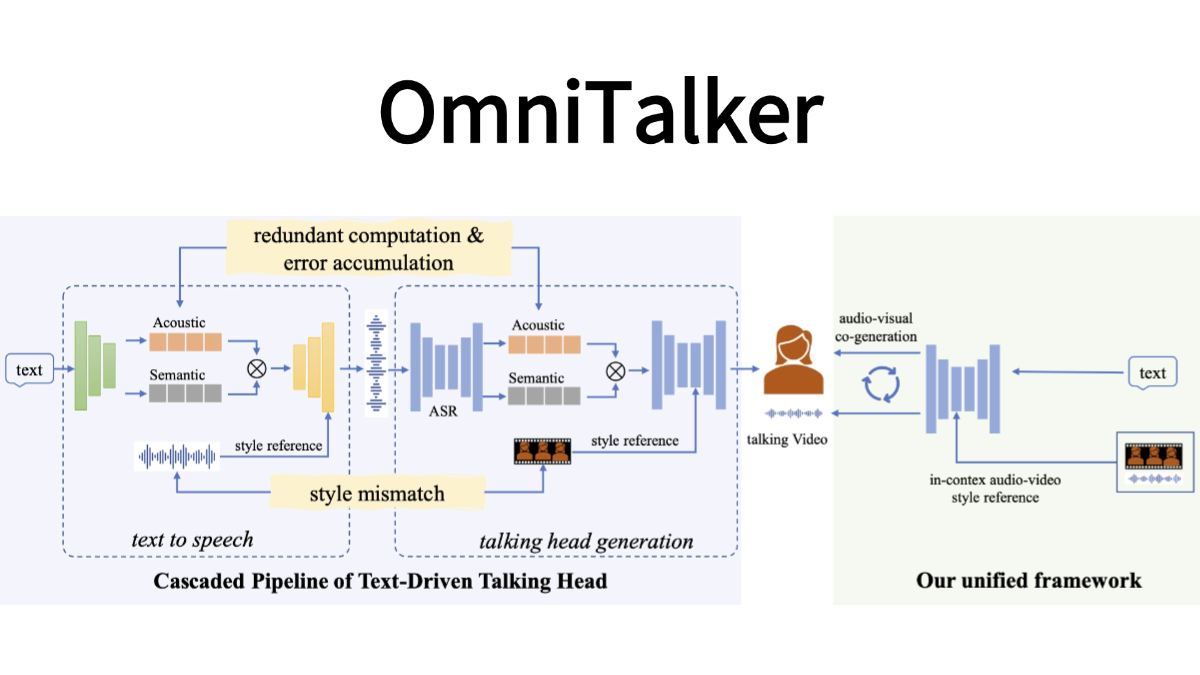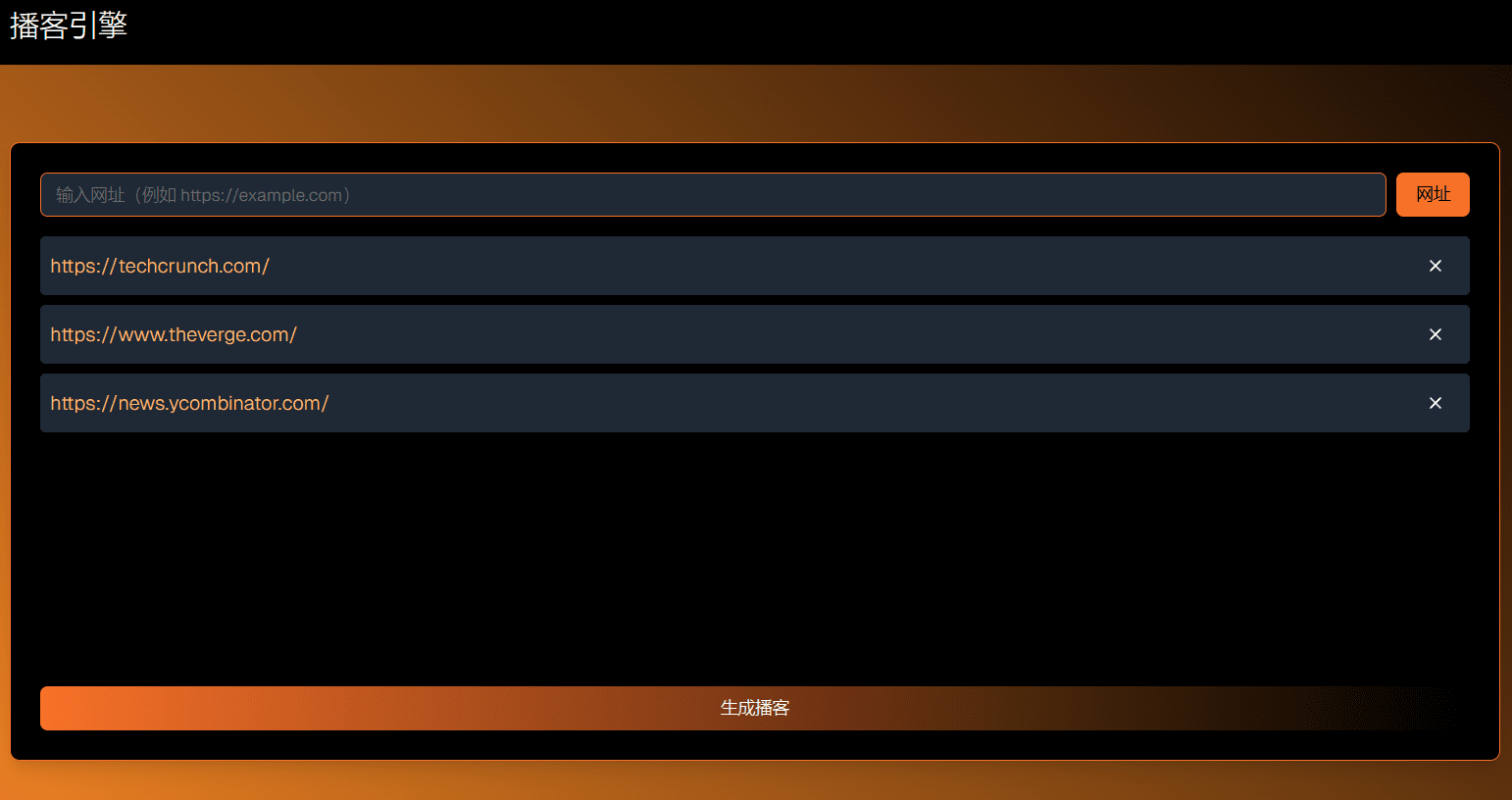LiveImage AI: Portrait images converted to talking portrait videos (paid)
General Introduction
LiveImage AI is an innovative generative AI platform that transforms still images into vivid video content right from your browser. Users simply record a message, upload any portrait photo, and the advanced AI technology gives the image natural facial expressions and emotions. Whether it's creating viral TikTok content, engaging Instagram short videos, or professional YouTube videos, LiveImage AI makes it easy. The platform not only offers pre-made avatars, but also allows users to transform any portrait image into smoothly animated and perfectly synchronized lip-synced videos, making it ideal for educators, business professionals and content creators.
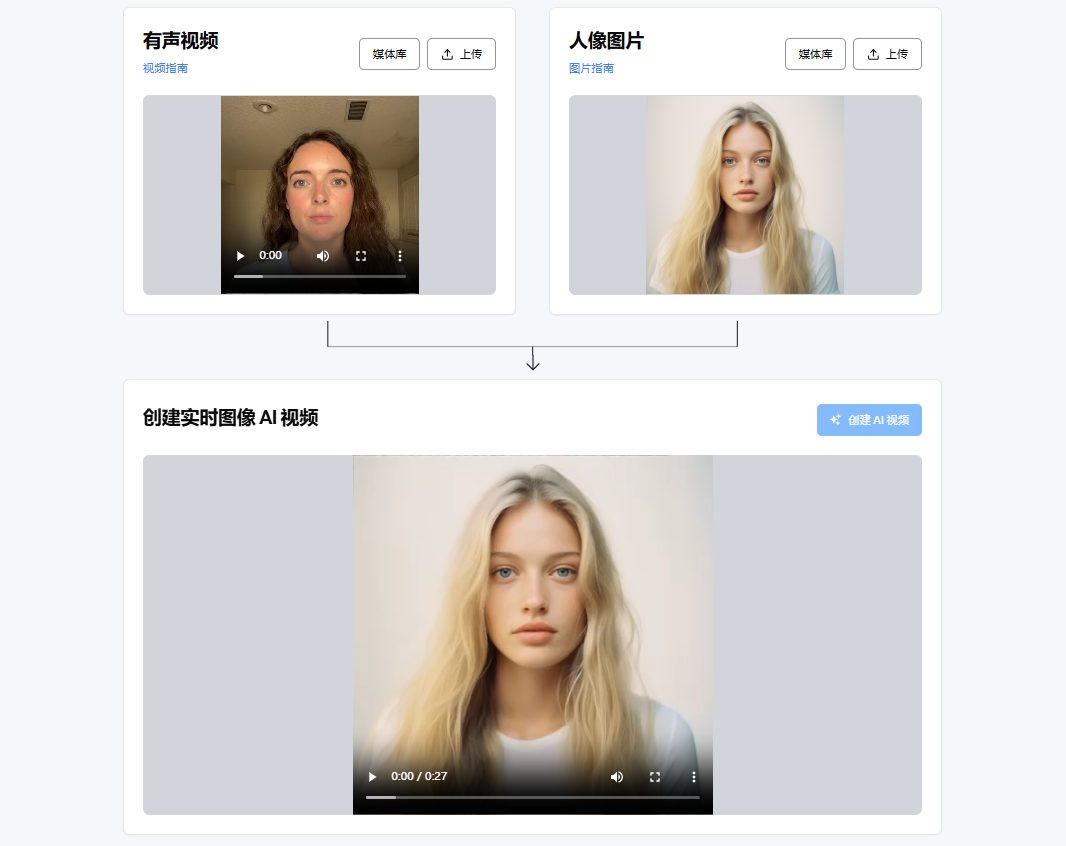
Function List
- AI Avatar Video Generation: transforms static images into dynamic videos, giving natural expressions and emotions.
- Image Editing: Provides a variety of image editing tools to optimize uploaded portrait photos.
- Video Editing: Built-in video editing features to easily edit and adjust the generated video content.
- Multi-platform support: supports video formats from TikTok, Instagram, YouTube and many other social media platforms.
- Advanced Synchronization Technology: Ensures that the mouthpiece is perfectly synchronized with the recorded audio.
- User-friendly interface: simple and intuitive operation interface, suitable for all kinds of users.
Using Help
LiveImage AI is a browser-based platform that requires no download or installation. Users can create an account by visiting the official website at https://liveimage.ai/, clicking on the "Sign Up" button and filling in basic information. Once registered, users can choose to subscribe to different service packages ranging from $23 to $299 per month.
Function Operation Guide
- Upload a portrait photoLogin to your account and click on the "Upload Photo" button to select a clear portrait photo for uploading. The platform supports a variety of image formats, such as JPEG, PNG, and so on.
- recorded message: Click the "Record Message" button to record a voice message through the microphone. Make sure the recording environment is quiet and the voice is clear.
- Generate VideoOnce the recording is complete, click on the "Generate Video" button and the AI will automatically process the images and voice to generate a video with natural expressions and lip syncing.
- Edit Video: The generated video can be edited, subtitles and special effects can be added by the built-in video editing tools. Users can adjust the video length, add background music, etc. as needed.
- Export & ShareAfter editing, click the "Export" button to save the video in the appropriate format and resolution. Users can directly share the video to social media platforms such as TikTok, Instagram, YouTube, etc., or download it to local devices.
Advanced Features
- Multi-language support: The platform supports voice input in multiple languages, allowing users to select different languages to generate corresponding lip-synchronized videos.
- batch file: For users who need to generate a large number of videos, the platform provides a batch processing function, where multiple photos and recordings are uploaded at one time, and the AI will automatically generate multiple videos.
- Customized avatar: Users can upload custom avatars and backgrounds to create unique and personalized video content.
Frequently Asked Questions
- How do you ensure video quality? Uploading high-resolution portrait photos and recording clear voice messages in a quiet environment can significantly improve the quality of the resulting video.
- Are mobile devices supported? Yes, LiveImage AI is supported on mobile devices, allowing users to access the platform and generate videos through a mobile browser.
- How do I unsubscribe? Users can choose to cancel their subscription in their account settings, which will not be automatically renewed, but the fees paid will not be refunded.
With the above detailed usage help, users can easily get started with LiveImage AI to create professional and engaging dynamic video content.
© Copyright notes
Article copyright AI Sharing Circle All, please do not reproduce without permission.
Related posts

No comments...