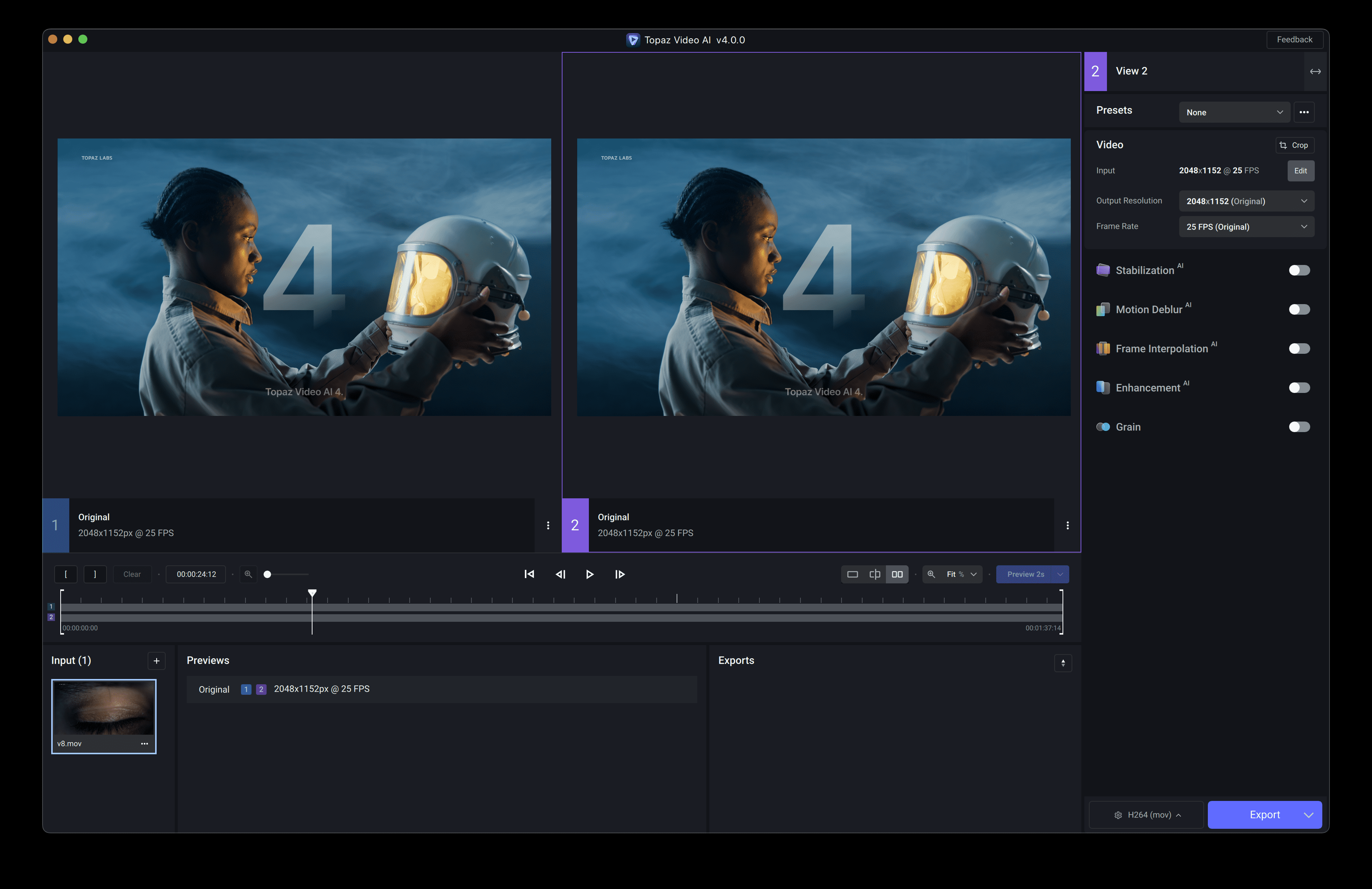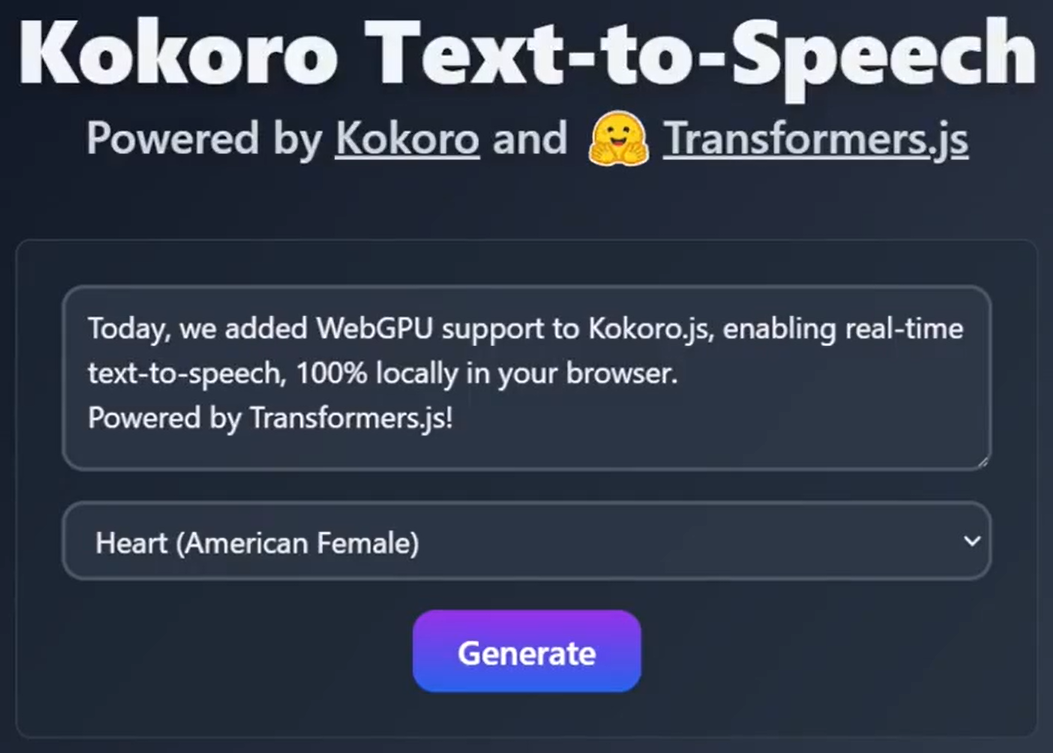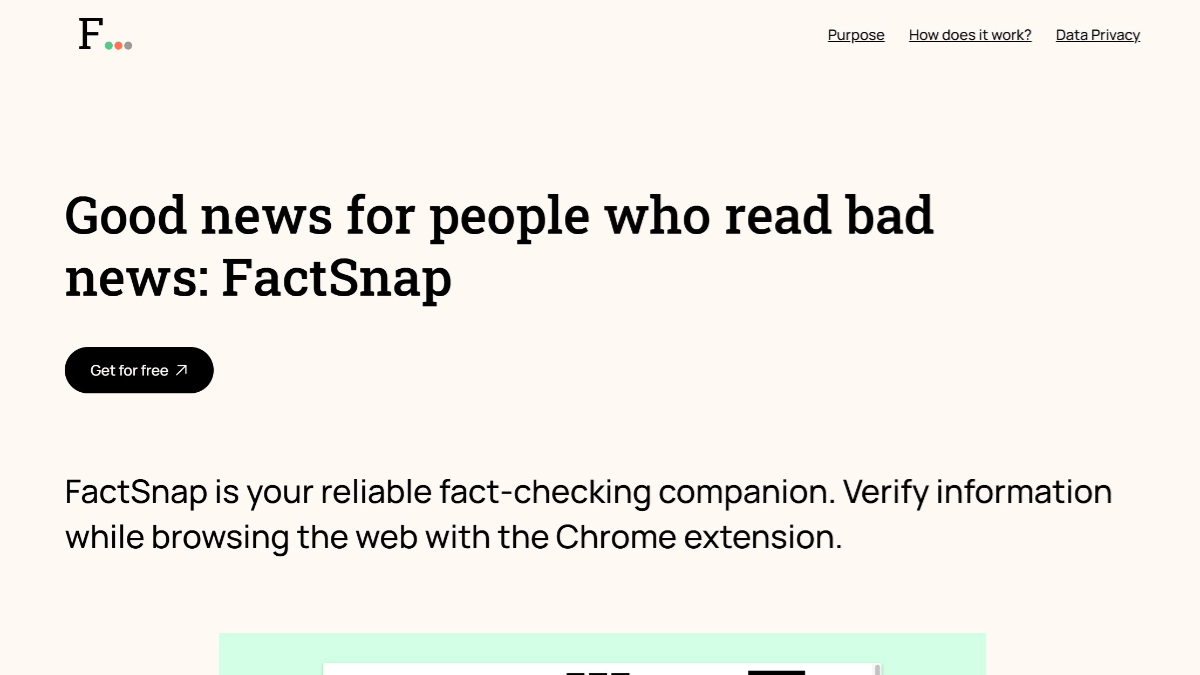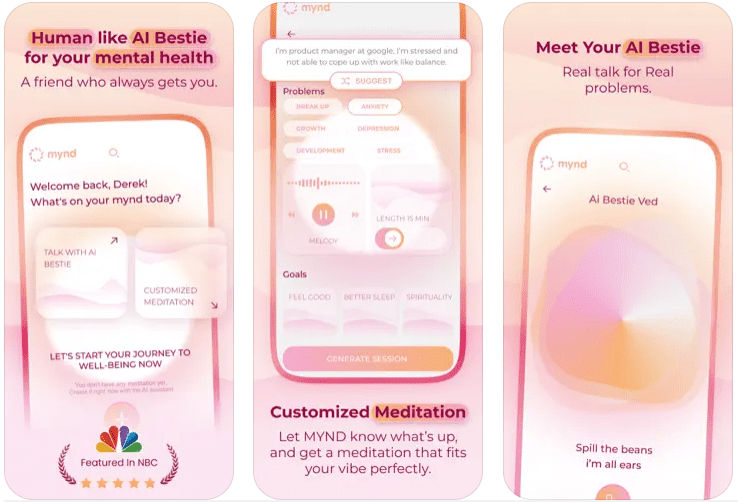Lingo.dev: multilingual localized translation for websites and applications
General Introduction
Lingo.dev is an AI-based multilingual localization platform designed to help development teams easily translate their products into multiple languages. By integrating an advanced language model, Lingo.dev can instantly localize content during the CI/CD process, dramatically reducing developer workload. The platform supports multi-source localization and is able to leverage additional linguistic information to optimize translation results in specific scenarios. Lingo.dev's goal is to provide an efficient, accurate and easy-to-use localization solution that helps companies quickly enter the global market.
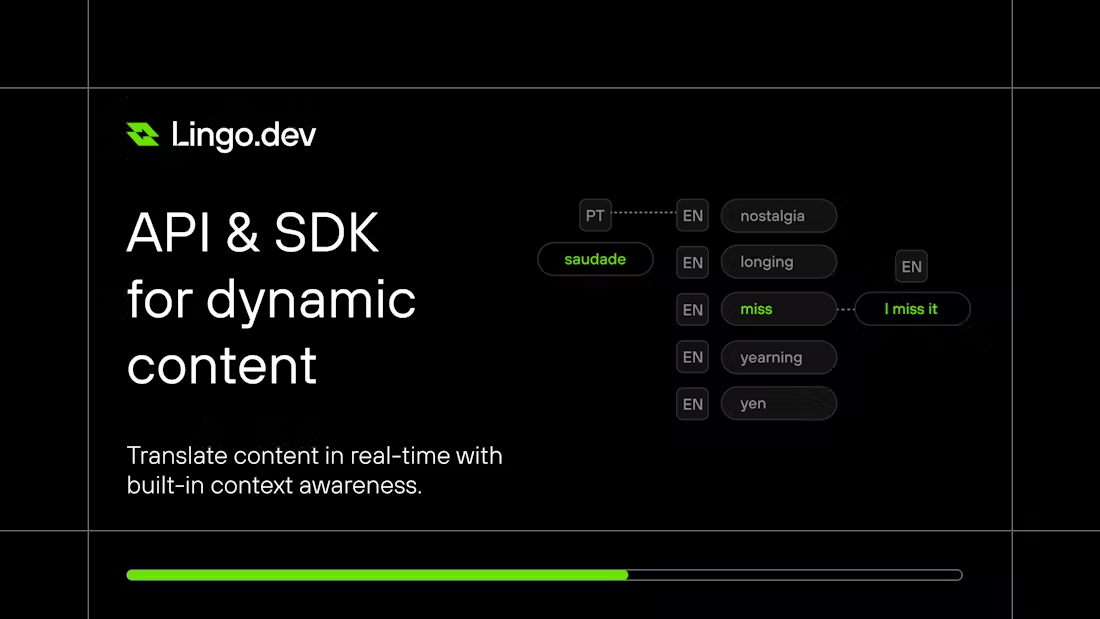
Function List
- Instant Localization: Save time and labor by automating content localization in the CI/CD process.
- multi-source localization: Optimize the effectiveness and quality of translation using multilingual information.
- Supports multiple formats: Compatible with multiple file formats for easy integration by developers.
- Intelligent Translation Memory: Record and reuse previous translations to improve consistency and efficiency.
- Teamwork: Support team member collaboration and streamline the localization process.
- Detailed Documentation: Comprehensive documentation is provided to help users get started quickly.
Using Help
Installation and Integration
- Register for an account: Visit Lingo.dev and register a new account.
- Download SDK: Download the appropriate SDK according to the project requirements.
- Integration SDK: Integrate the SDK into your project's CI/CD process, please refer to the official documentation for specific steps.
- Configuration items: Add Lingo.dev related configuration to the project configuration file to ensure the localization process runs smoothly.
Function Operation Guide
Instant Localization
- Uploading files: Upload files that need to be localized to the Lingo.dev platform.
- Select Language: Select the target language and the platform will automatically translate it.
- Download translation results: Once the translation is complete, download and replace the original file.
multi-source localization
- Enable multi-source functionality: Enable multi-source localization in the platform settings.
- Upload additional language information: Upload additional language data, which the platform uses to optimize the translation.
- View Optimization Results: Check and download the optimized translation file.
Intelligent Translation Memory
- Enabling Translation Memory: Enable the Intelligent Translation Memory function in the settings.
- View Translation History: During the translation process, the platform automatically records and suggests previous translations to ensure consistency.
- multiplexed translation: Reuse previous translations in new projects to improve efficiency.
Teamwork
- Add Team Member: Add team members to the platform and assign different permissions.
- collaborative translation: Team members can work on translations simultaneously, viewing and revising translations in real time.
- Review and Release: After completing the translation, review and release the final version.
Supports multiple formats
- Uploading files in different formats: The platform supports a wide range of file formats such as JSON, YAML, XML, etc.
- Automatic recognition and processing: After uploading, the platform will automatically recognize the file format and process it.
- Download multi-format translation results: Once the translation is complete, download the translation file in the appropriate format.
Detailed Documentation
- Access to the Document Center: Access detailed usage documentation on the Lingo.dev platform.
- Find Help: Find guides and sample code for specific functions as needed.
- Contact Support: If you have questions, you can contact the technical support team through the platform to get help.
© Copyright notes
Article copyright AI Sharing Circle All, please do not reproduce without permission.
Related posts

No comments...