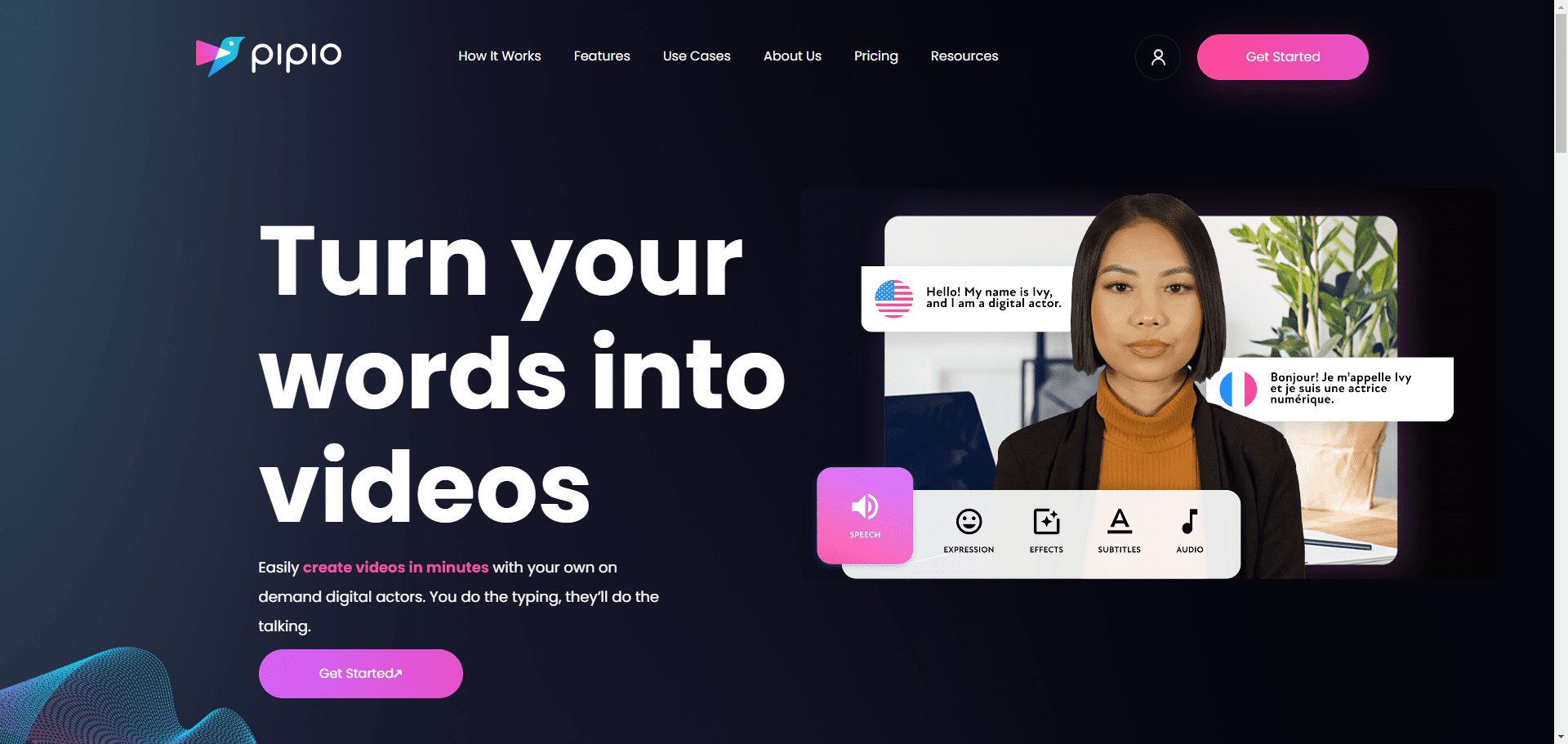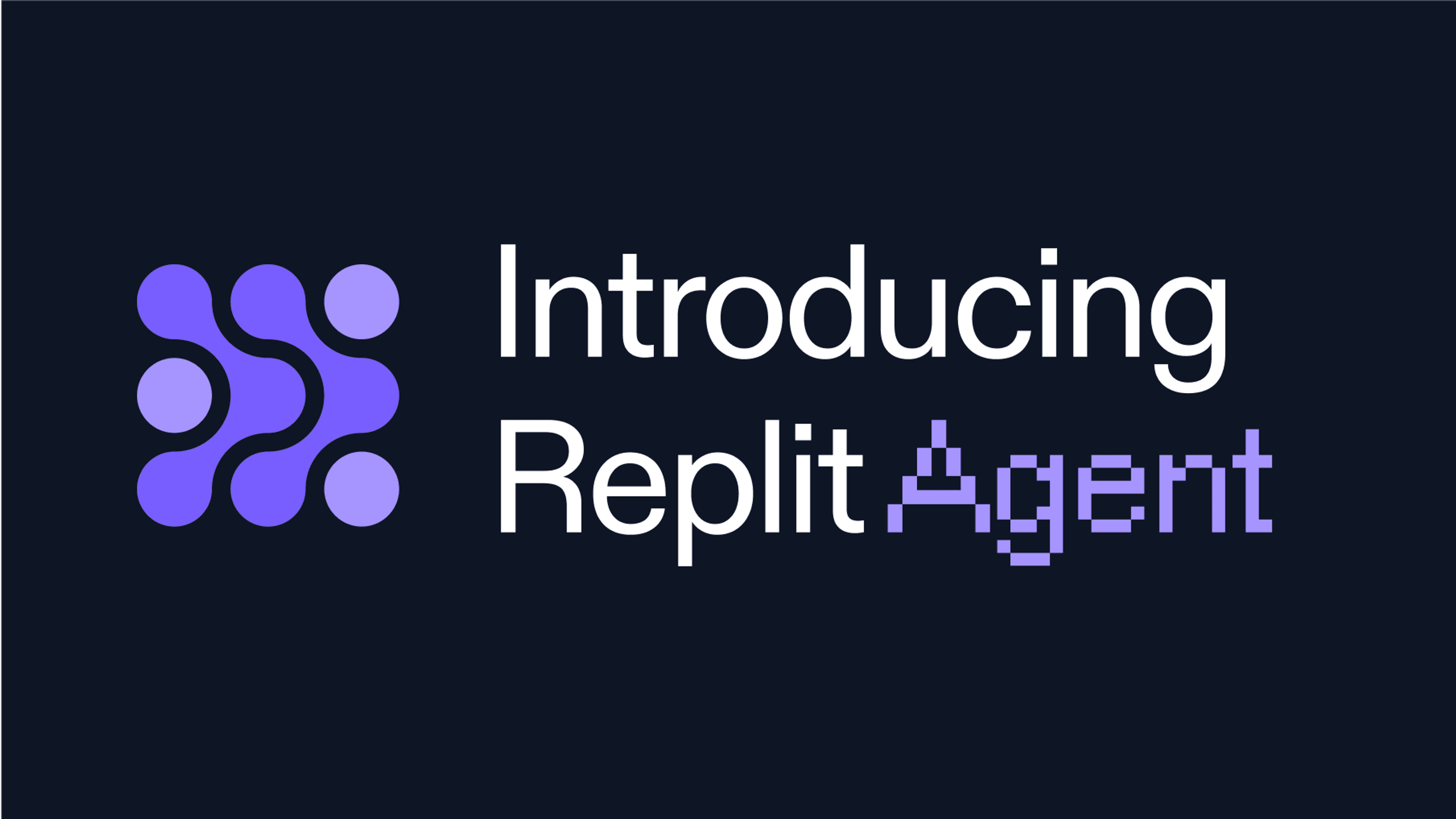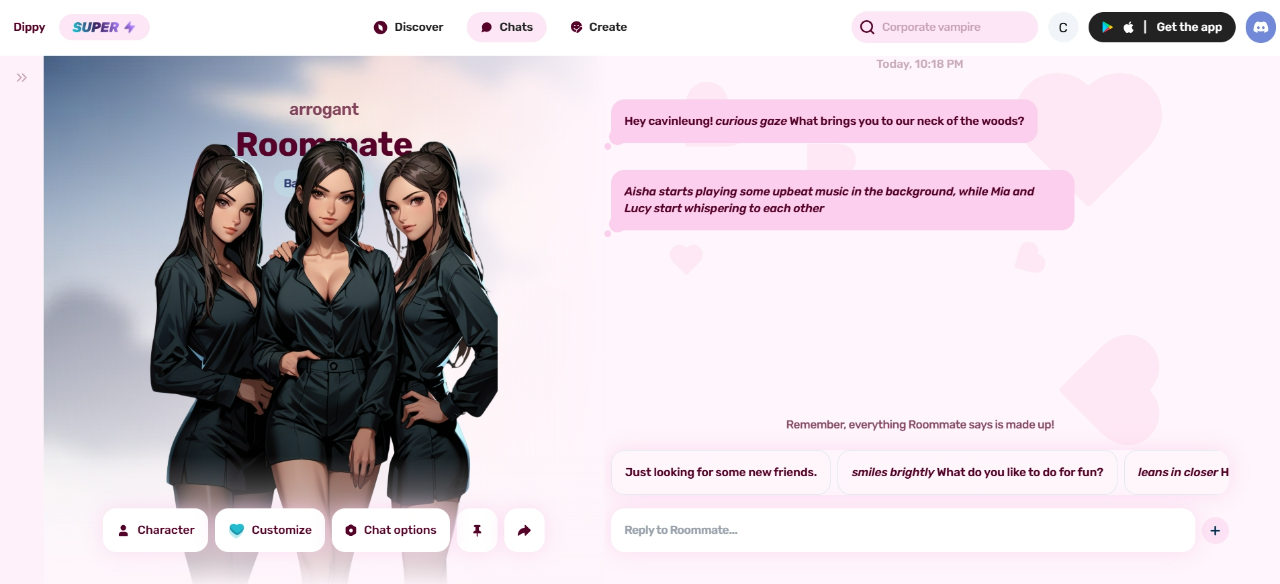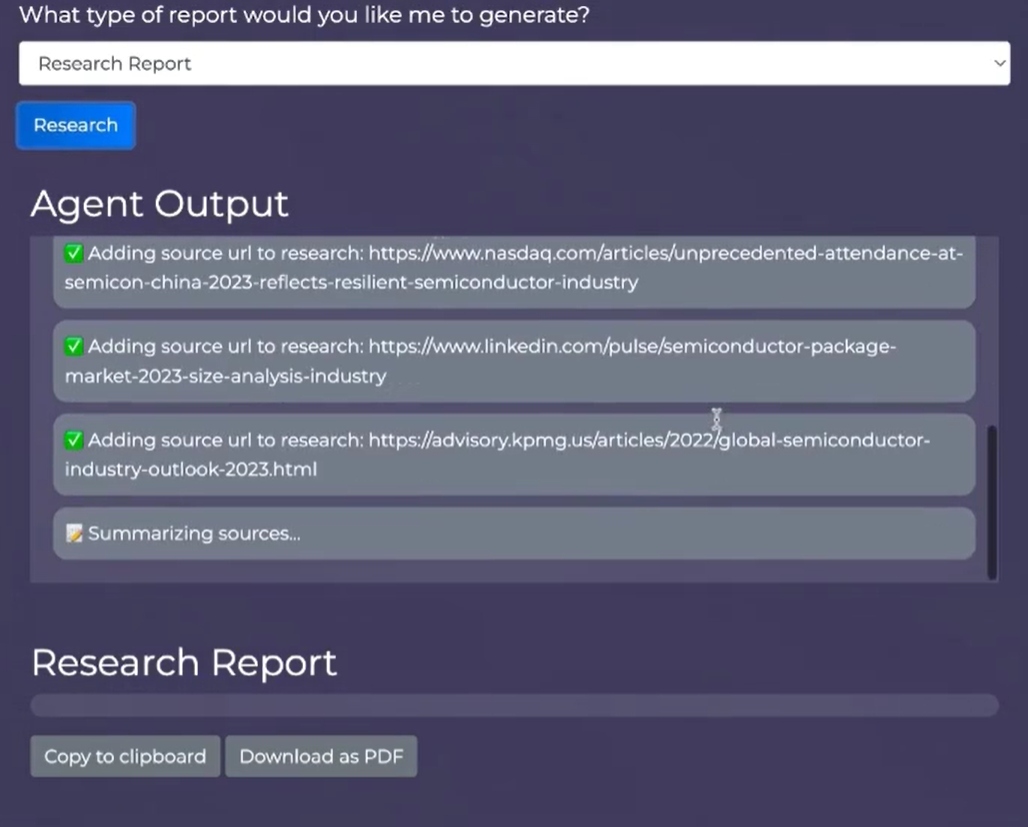Lingocat: An App to Improve Speaking Skills and Easily Master Foreign Language Communication Skills
General Introduction
Lingocat is a website focused on language learning, aiming to help users improve their speaking skills through interactive exercises and AI language tutors. The website provides learning resources in multiple languages and adopts the Communicative Approach to teaching, focusing on the cultivation of practical communication skills. Users can interact with AI tutors through role-playing, topic discussion and interview practice to gradually improve their language skills. In addition, Lingocat provides a CEFR assessment tool to help users understand their language proficiency level.
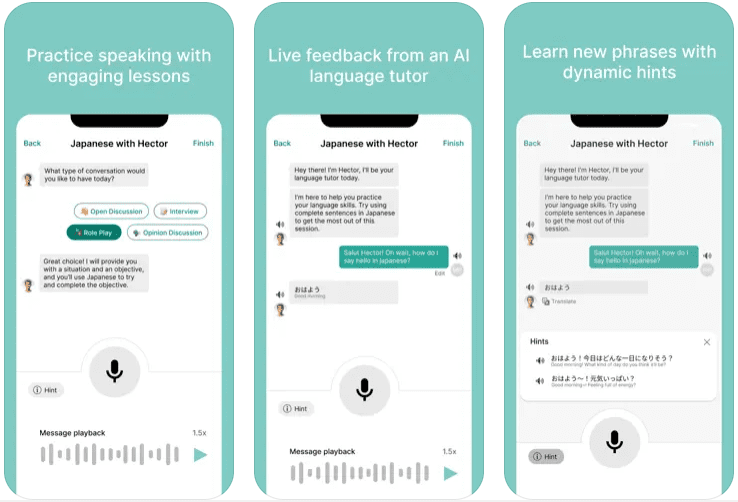
Function List
- AI Language Tutor: Provides 24/7 language practice opportunities to help users improve pronunciation and grammar.
- role-playing (as a game of chess): Simulate everyday situations, such as ordering food in a restaurant or asking for directions, to improve practical communication skills.
- Discussion: Randomly select topics for in-depth discussion with your instructor to enhance your ability to express yourself.
- Interview Practice: Practice asking questions in the target language based on questions provided in English.
- Progress tracking: Record the user's learning progress and identify vocabulary that needs to be reinforced.
- CEFR Assessment: Evaluate the user's language level with a short quiz.
Using Help
Installation and Registration
- Download Apps: Lingocat offers an iOS version of the application, which can be downloaded from the App Store.
- Register for an account: After opening the app, follow the prompts to register a new account and fill in the necessary personal information.
- Select Language: Once registration is complete, select the language you wish to study.
Function Operation Guide
AI Language Tutor
- Start practicingAfter logging in, select the "AI Language Tutor" function and choose a tutor to start practicing.
- Interactive exercises: Practice conversations based on prompts, and the tutor will provide feedback and suggestions based on your responses.
- Pronunciation and grammar: A tutor will help you correct pronunciation and grammar mistakes and improve your language skills.
role-playing (as a game of chess)
- Select Scene: In the "Role Play" feature, choose a scenario that interests you, such as ordering food at a restaurant.
- Simulated dialogues: Practice practical communication skills by having a simulated conversation with your instructor based on scenario prompts.
Discussion
- random topic: Select the "Topic Discussion" function and the system will randomly select a topic.
- in-depth discussion: Engage in an in-depth discussion with your instructor on the topic to enhance your presentation skills and vocabulary.
Interview Practice
- Selection issues: In the "Interview Practice" function, select one of the questions provided in English.
- Practice asking questions: Practice asking questions in the target language and the tutor will provide feedback based on your questions.
Progress tracking
- View Progress: Check your progress and vocabulary usage in the "Progress Tracker" feature.
- Identify weaknesses: The system identifies the vocabulary you need to strengthen and helps you target your practice.
CEFR Assessment
- Start the test.: Select the "CEFR Assessment" feature and complete the short four-question quiz.
- Assessment results: At the end of the quiz, the system will assess your language level based on your answers and provide you with appropriate learning suggestions.
© Copyright notes
Article copyright AI Sharing Circle All, please do not reproduce without permission.
Related posts

No comments...