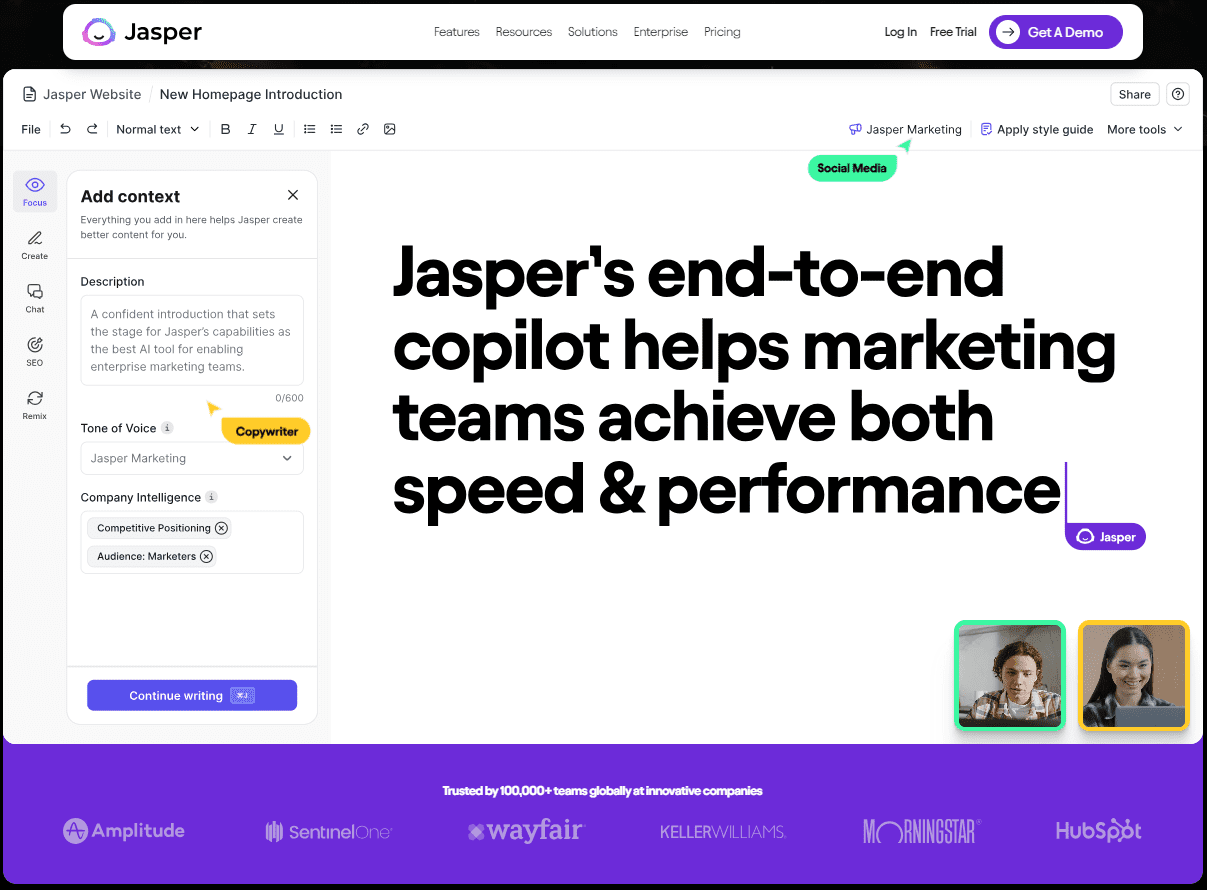Linguaphone IDE - Tongyi Linguaphone Launches AI Native Development Environment Tools
What is the Ling Code IDE?
Spirit Code IDE is the AI native integrated development environment (IDE) launched by Tongyi Spirit Code, which is deeply adapted to the 3 major models of Thousand Questions, with a powerful programming intelligence body mode, supporting the autonomous completion of tasks such as project perception, code retrieval, and execution of terminal operations. It supports MCP tools and integrates more than 3,000 services from Magic Ride MCP Plaza, covering popular areas such as developer tools, file systems, and search. Spirit Code IDE is equipped with long-term memory capability, which can automatically memorize developers' programming habits and conversation history to improve programming efficiency. Spirit Code IDE provides line prediction, code generation and continuation, unit test generation, exception reporting and error troubleshooting, etc. It supports many mainstream programming languages such as Java, Python, Go, etc., and is compatible with mainstream IDEs such as Visual Studio Code, JetBrains IDEs, etc., which is suitable for scenarios such as new functionality development and enterprise data personalization.
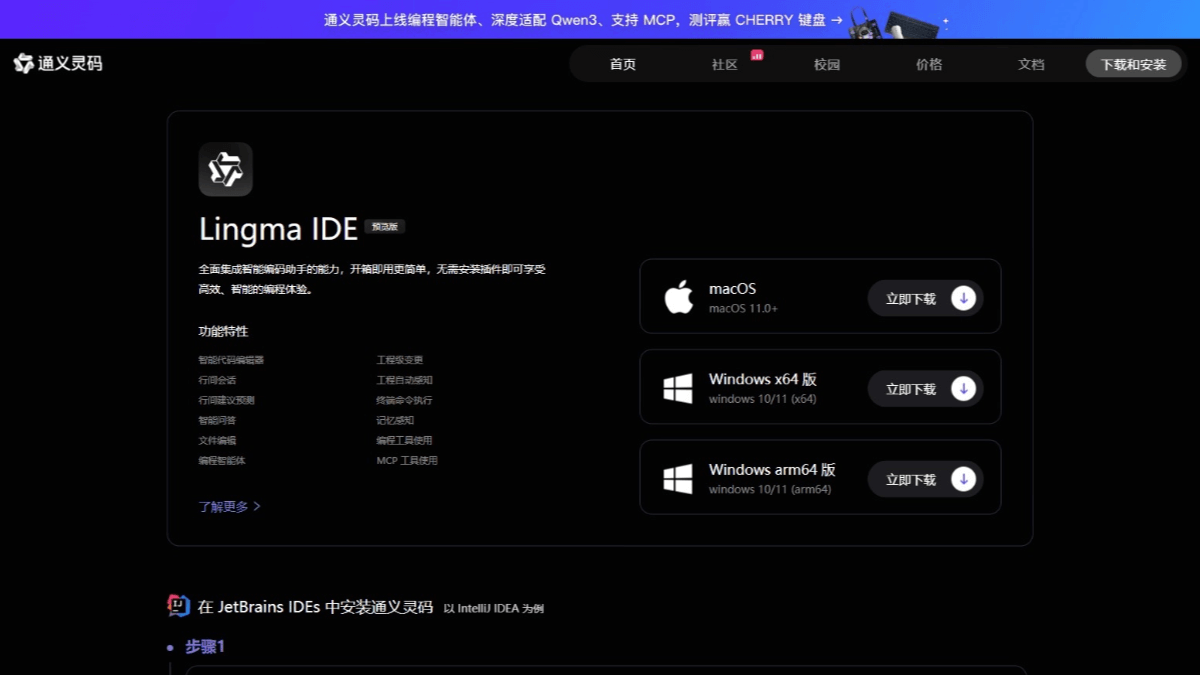
Key Features of Ling Code IDE
- Programming Intelligent Body Mode: Support autonomous coding tasks and configure MCP tools to fit the developer's workflow.
- MCP Tool Use: Deep integration with Magic Ride MCP Plaza, offering more than 3,000 services covering ten popular areas.
- Long-term memory capacity: Automatically remembers developer programming habits, conversation history, engineering, and other information to improve efficiency and experience.
- Nes interlinear prediction capability: Dynamically predict the next code change suggestion based on the current code change, press Tab to finish.
- Inline chat capability: Support for natural language conversations in the code editor area to make code changes or ask questions.
- Code generation and continuation: Provides line-level/function-level real-time continuation to help write code quickly.
- Unit Test Generation: Automatically generate unit test code to support a variety of operations.
- Code comments and explanations: Generate code comments with a single click, providing detailed explanations of the code and a variety of ways to follow up.
- Troubleshooting: Provides intelligent troubleshooting features for the Java language.
- Technical Documentation and Code Snippet Search: Technical information and code snippets can be retrieved within the IDE.
The official website of Ling Code IDE
- Official website address::Tongyi spiritual code
How to use Ling Code IDE
- mounting::
- Plug-in Marketplace InstallationIn IntelliJ IDEA, click File->Settings (IntelliJ IDEA->Preferences for macOS), go to Plugins, click Marketplace, search for "Tongyi Lingcode", click Install, restart the IDE to finish the installation.
- Installation package installation: Visit the official website to download the zip installer, open the IDE, go to Plugin Management, select Install from Local, check the zip file and restart the IDE.
- Login and Initialization: After restarting the IDE, click the Tongyi Lingcode icon on the right toolbar to enter the plug-in interface, the first time you use it, you need to log in to your AliCloud account, and log in to complete the return to the IDE.
- Usage Functions::
- Intelligent Code Completion: When writing code, Tongyi Lingcode provides intelligent complementary suggestions based on context, or manually triggered with the shortcut Alt+P.
- code interpretation: Select the code snippet, right-click and choose Tongyi Ling Code->Interpretation Code to get the detailed explanation of the code, and support a variety of ways to follow up.
- Generating Unit Tests: Right-click on the Tongyi Lingcode icon in the code, select Generate Unit Test, and Tongyi Lingcode automatically generates the test code, which supports a variety of operations.
- Recommendations for use::
- Configuring Plug-ins: After the installation is complete, go to the Tongyi Spirit Code Settings page to adjust options such as auto-completion delay, language preference, and so on.
- Full utilization of functions: Tongyi Ling Code supports multiple programming languages, and it is recommended to try out the features in different projects.
- regular update: Keep plugins and IDEs up-to-date to get the latest features and improvements.
Core Benefits of the Ling Code IDE
- AI Deep Integration: Deeply adapted to the 3 major models of Thousand Questions, with powerful AI capabilities, it supports the realization of intelligent code completion, code generation and continuation, unit test generation and other functions, which significantly improves development efficiency.
- Programming Intelligent Body Mode: With the ability of autonomous decision-making, environment awareness, tool usage, etc., it accomplishes coding tasks end-to-end according to the developer's coding requirements and reduces the developer's workload.
- Long-term memory capacity: The first automatic memory function, which gradually forms a rich memory related to developers' programming habits, conversation history, engineering, etc., and automatically organizes the memory to better understand developers' needs and improve programming efficiency and experience.
- Rich MCP Tools: Deeply integrated Magic Ride MCP Plaza, covering more than 3,000 MCP services in ten popular areas such as developer tools, file systems, search, maps, etc., providing developers with powerful tool support and broadening the boundaries of the AI coding assistant's capabilities.
- Multi-language support: Support for Java, Python, Go, C#, C/C++, JavaScript, TypeScript, PHP, Ruby, Rust, Scala, Kotlin and other mainstream programming languages to meet the language needs of different developers.
- Broad IDE compatibility: Compatible with Visual Studio Code, Visual Studio, JetBrains IDEs and other mainstream programming tools, developers do not need to change the familiar IDE, to enjoy the power of the spirit code IDE.
Who can use Ling Code IDE?
- Professional Developer: Includes full-stack, back-end, and front-end engineers that can improve development efficiency and reduce duplication of effort.
- Enterprise Development Team: Meet the demands of complex engineering tasks, support enterprise data personalization, and improve team development efficiency and code quality.
- Beginners and learners: Reduce the difficulty of learning and get started with programming quickly with the help of code interpretation, generation and commenting features.
- Data Scientist and Machine Learning Engineer: Supports multiple languages and provides intelligent code suggestions to help complete projects efficiently.
- Technical Documentation Writer: Improve documentation quality and readability based on code explanation and commenting features.
© Copyright notes
Article copyright AI Sharing Circle All, please do not reproduce without permission.
Related articles

No comments...