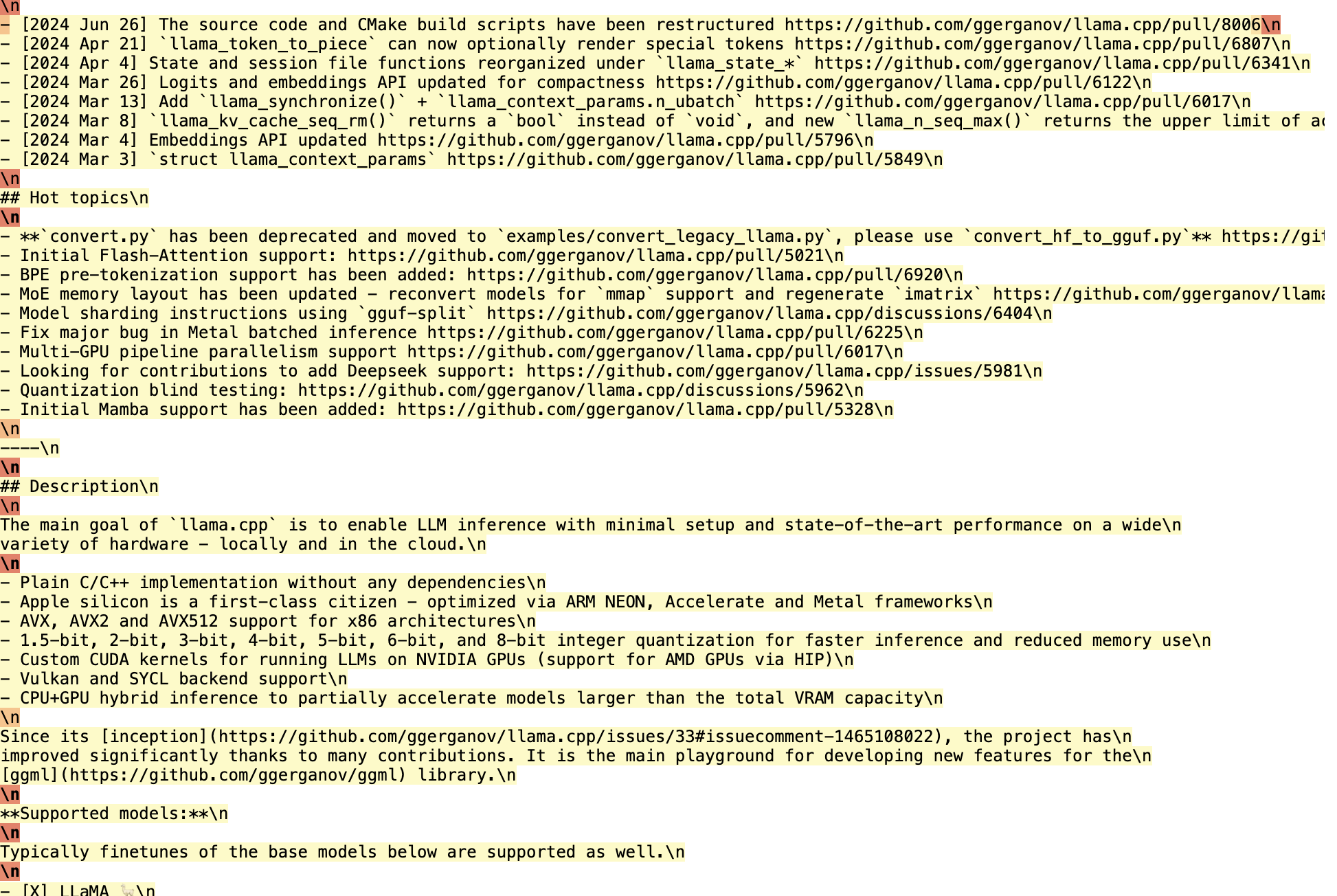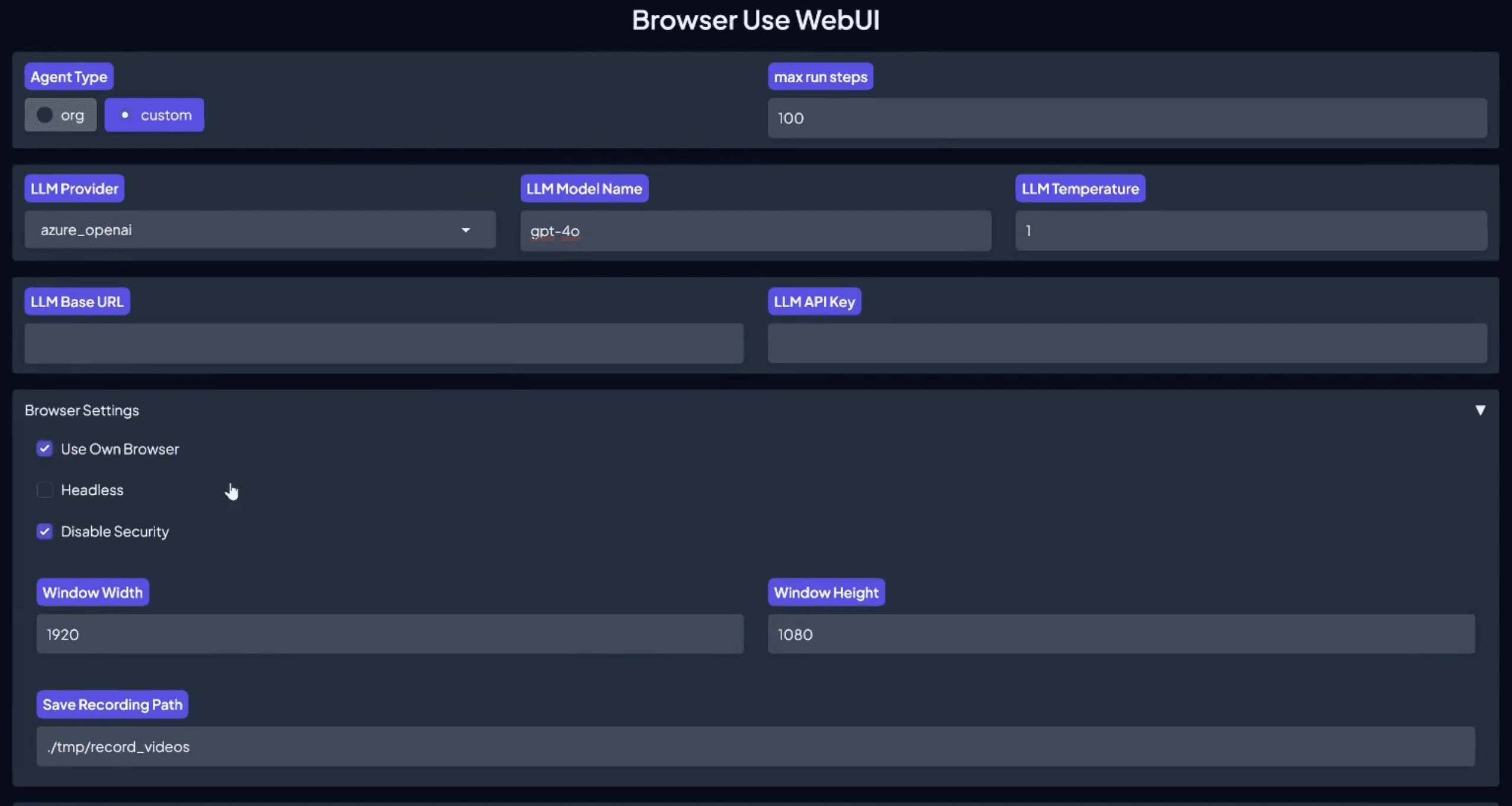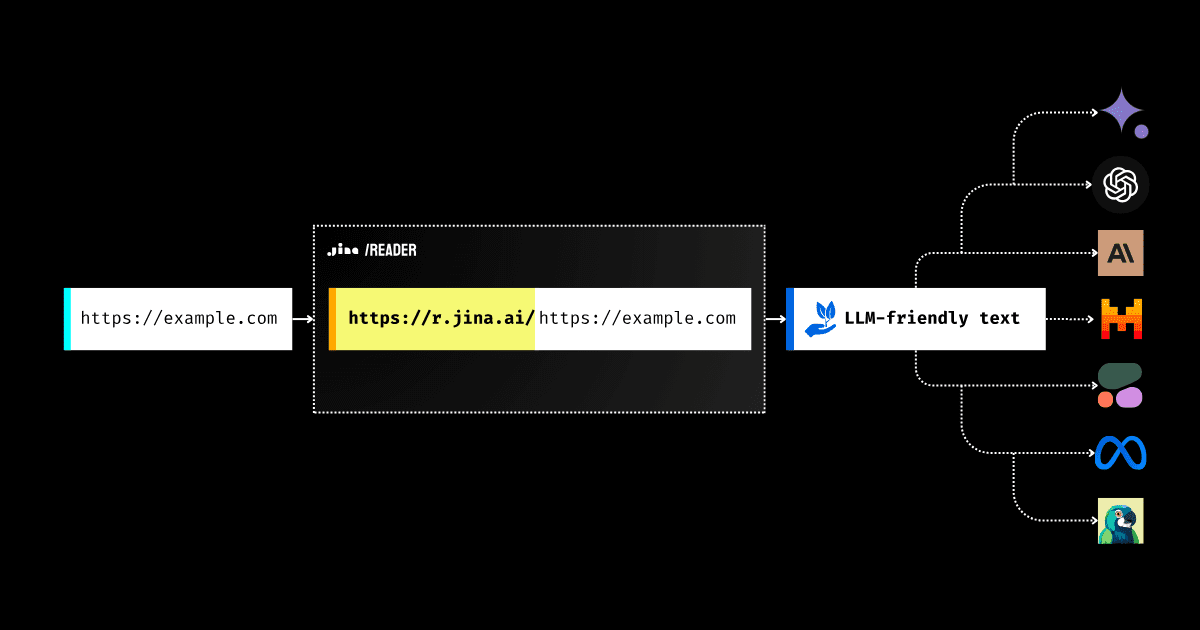Liner: an AI search engine that cites reliable sources of information and academic papers for in-depth analysis
General Introduction
Liner is a GPT-4/Cloude-powered AI search engine designed to help users find, manage and utilize online content more efficiently. Whether it's for academic research, professional writing or daily information organization, Liner provides intelligent solutions. Through browser extensions or mobile apps, users can easily save and annotate web content and interact with PDF documents to extract key information.
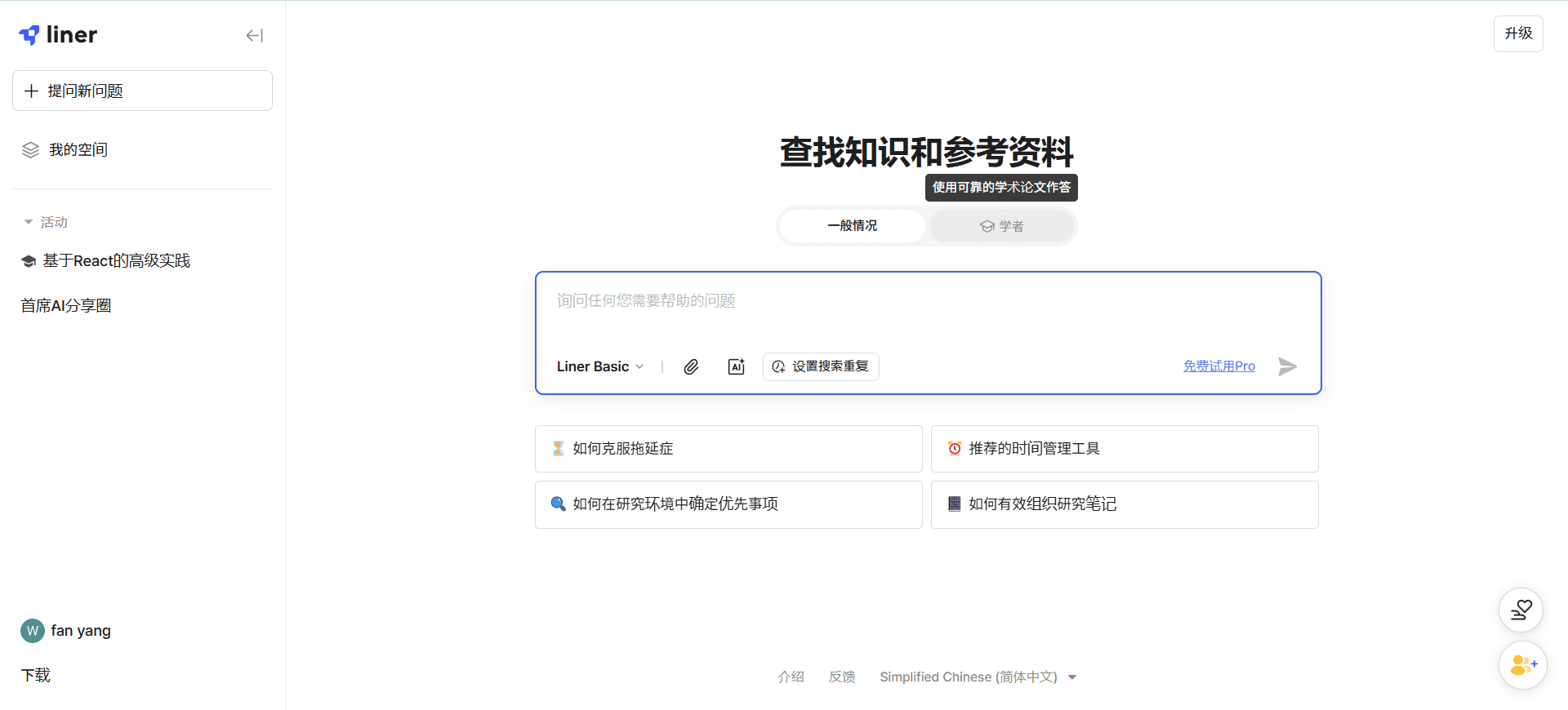
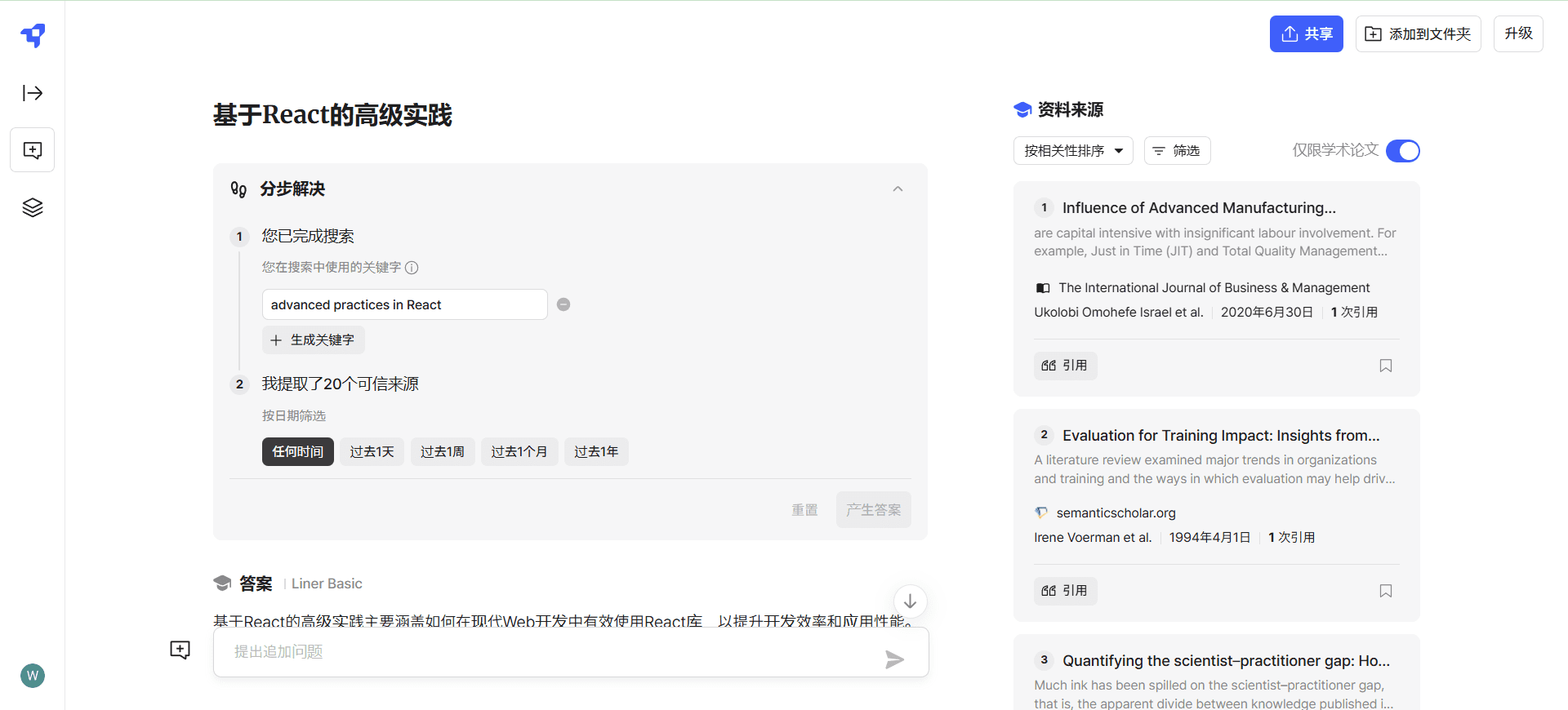
Function List
- AI-powered search engines: Utilize advanced language models such as GPT-4 to get instant answers from trusted sources.
- Intelligent Abstracts: Automatically generate short summaries of articles and documents to help users quickly understand the content.
- Content labeling and management: Users can highlight and categorize important information on web pages and PDF documents.
- Multi-Platform Integration: Support for browser extensions and mobile applications for seamless cross-platform use.
- Personalized AI Assistant: Provides email authoring assistance, code generation, and complex problem decomposition.
- Content Recommendation: Suggest relevant content based on user interests and history.
Using Help
Installation and Setup
- Browser extensions::
- Visit the Liner website (https://getliner.com/zh) and click on the "Download" button.
- Install browser extensions as prompted to support Chrome, Firefox and other major browsers.
- Once the installation is complete, the Liner icon will appear in the browser toolbar.
- mobile application::
- Search for "Liner" in the App Store or Google Play, download and install the app.
- Open the app and log in to your Liner account.
Function Operation
- Search & Summary::
- Use the Liner search engine in your browser and enter keywords to search.
- A smart summary is displayed on the search results page to help quickly understand the content.
- content labeling::
- When browsing the web or reading a PDF document, select the text that needs to be labeled.
- Click on the Liner icon and choose the labeling color (the free version supports two colors, the paid version supports more colors).
- Markups are automatically saved to your Liner account for easy subsequent viewing and management.
- content management::
- Log in to your Liner account and go to My Space.
- In "My Space", you can view, categorize and manage all the marked content.
- Use the tagging feature to add tags to the annotated content for easy retrieval.
- Personalized AI Assistant::
- In the Liner app, go to the "AI Assistant" module.
- Enter the email content to be written or code generation requirements, and the AI assistant will provide the appropriate suggestions and generation results.
- Follow the prompts to make changes and refinements, and save or send when you're done.
- Content Recommendation::
- Based on the user's search history and tagged content, Liner will provide relevant content recommendations in the "Recommendations" module.
- Click on the recommended content to view and label it directly.
Advanced Features
- Professional Subscription::
- Visit the Liner website and select the "Pricing Plans" page.
- Choose the right subscription plan for your needs and unlock all premium features once you complete payment.
- Document and image processing::
- Professional Edition users can upload PDF, PPT, DOCX and other documents, and Liner will automatically generate a summary and analysis results.
- Supports image uploading and processing to extract text information from images.
© Copyright notes
Article copyright AI Sharing Circle All, please do not reproduce without permission.
Related posts

No comments...