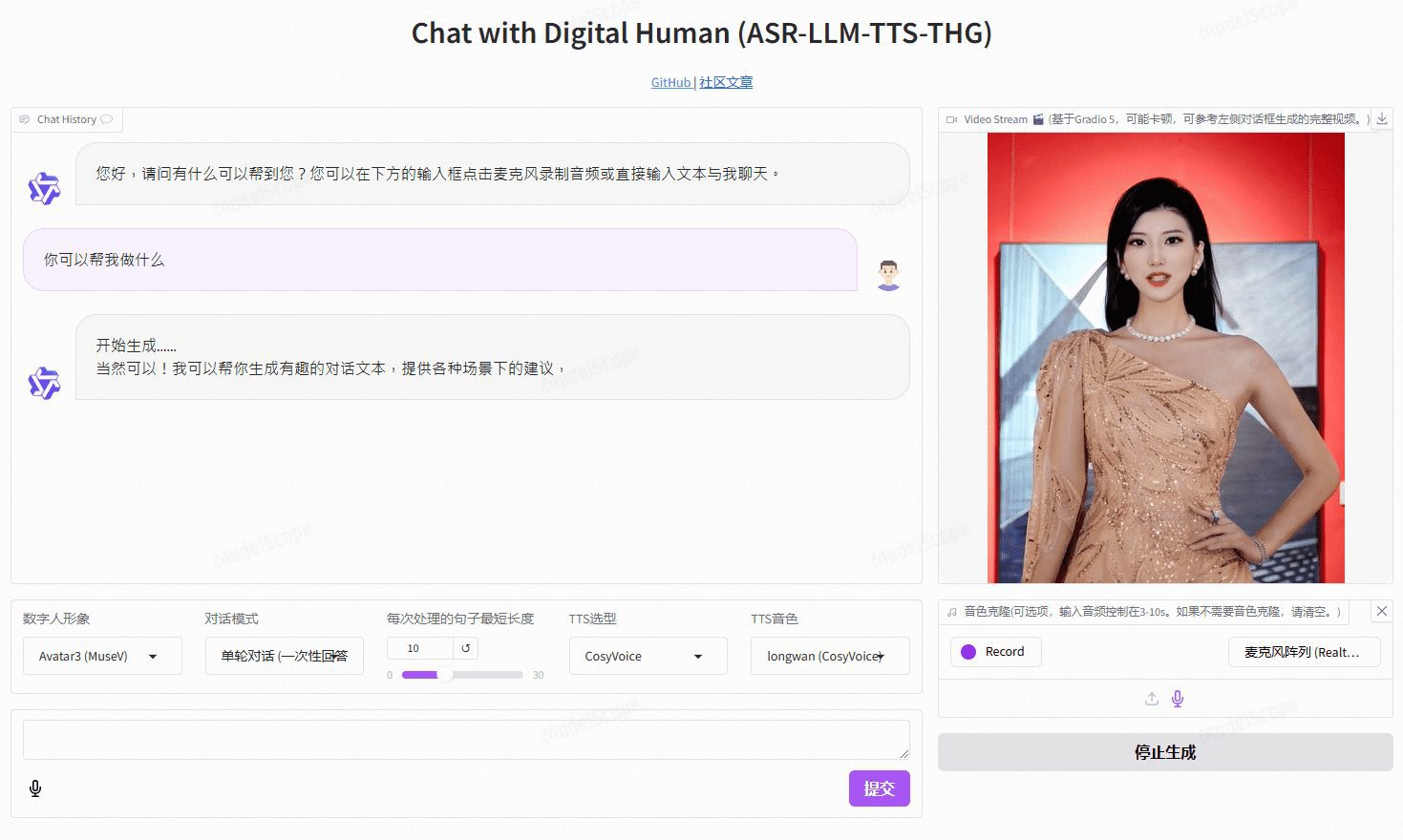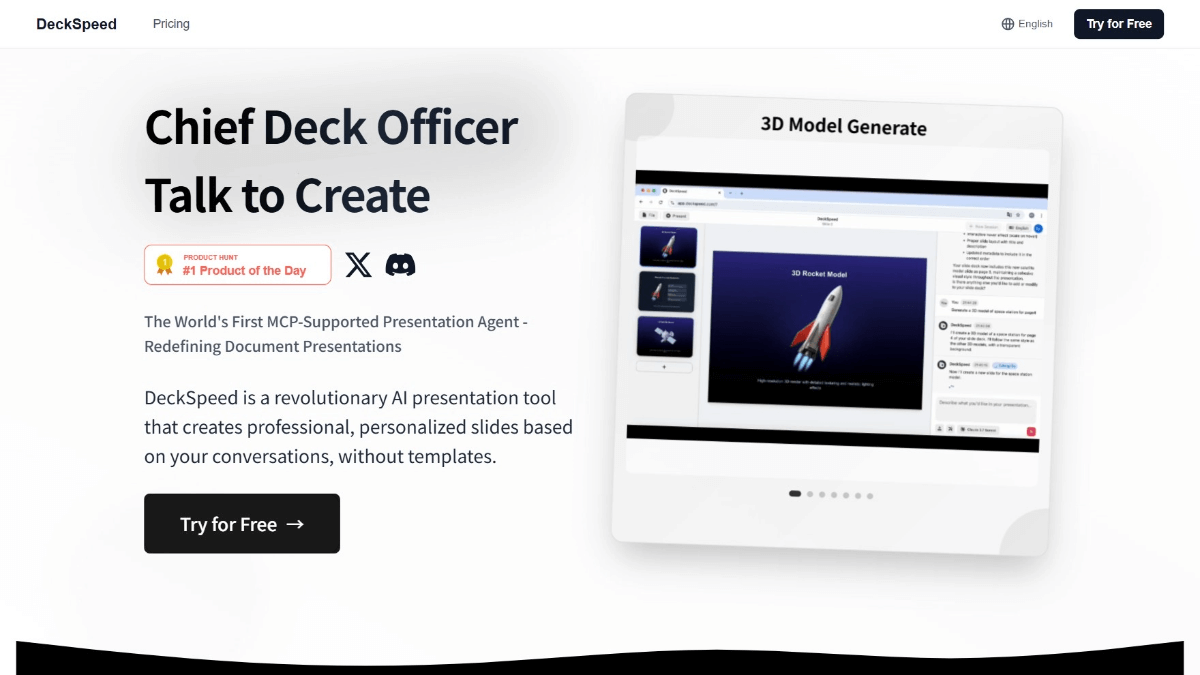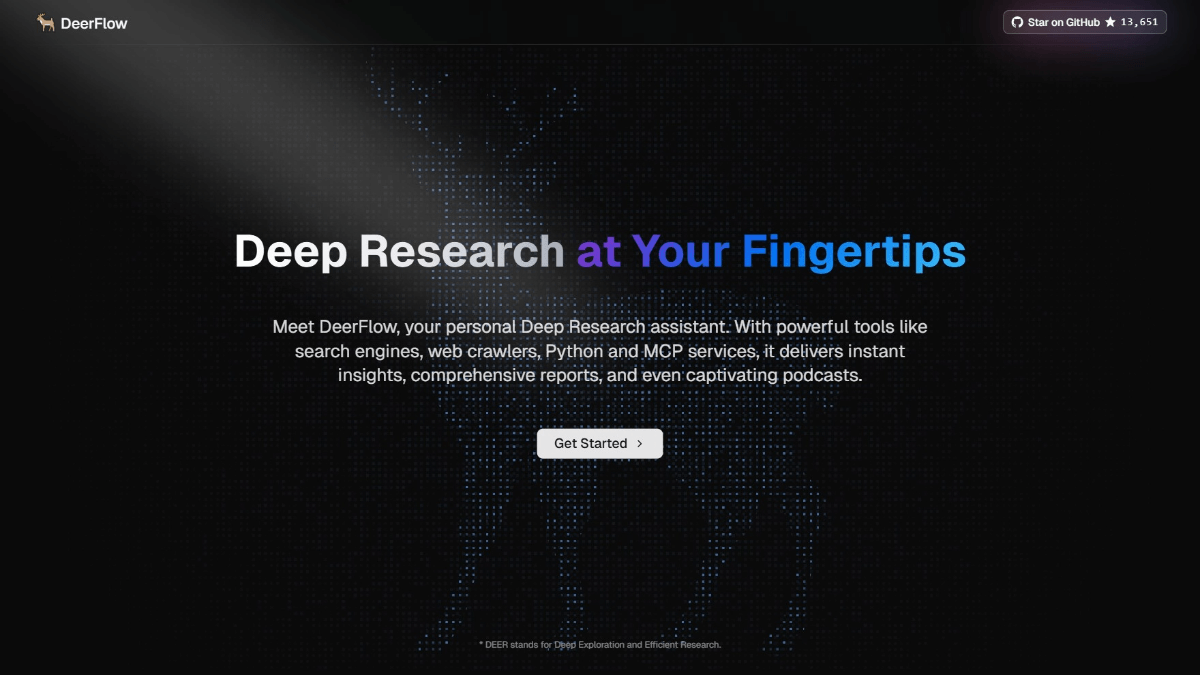LineAvatars: a free tool for generating Notion-style line avatars
General Introduction
LineAvatars is a free and easy-to-use online tool specialized in generating Notion Style line avatars. Users can upload a photo or take one through the camera and the system will use AI to automatically generate a line avatar. The tool also allows users to perform a variety of customizations, including changing line colors, hairstyles, makeup, adjusting facial shapes and eye sizes, and more. The generated line avatars can be used not only for personal avatars on social media, but also in other scenarios where avatars are needed.
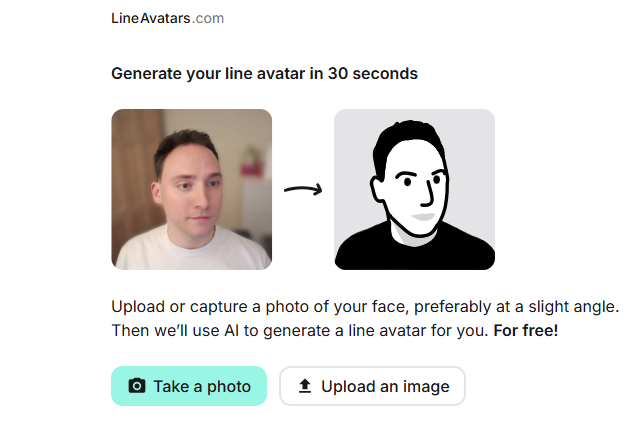
Function List
- Upload or take a photo: Users can upload existing photos or take new ones via the camera.
- AI Generated Avatars: AI will automatically generate a line avatar based on the photo.
- Customization Options: Users can change hairstyles, apply makeup, and adjust facial shapes and eye sizes.
- Saving and Downloading: Users can save and download the generated avatar locally.
- free of charge: All features are provided free of charge at no cost to the user.
- surety: Processing takes place entirely in the user's browser, ensuring data security.
- Open Source Support: Users can view and contribute code on GitHub.
Using Help
- Access to the website: Open LineAvatars.
- Upload or take a photo::
- Click the "Upload Photo" button on the page and select a photo from your device to upload.
- Or click the "Take Photo" button to take a new photo with the camera.
- Generate Avatar::
- After you upload or take a photo, the system will automatically use AI to generate a line avatar.
- The generated avatar is displayed on the page and can be clicked on by the user for further customization.
- Customized avatar::
- After clicking on the generated avatar, several customization options will appear, such as changing the hairstyle, applying make-up, adjusting the shape of the face and the size of the eyes, and so on.
- Users can choose and adjust according to their preferences until they are satisfied.
- Save and download avatars::
- When finished customizing, click the Save button to save the generated avatar to your device.
- Users can also download avatars and use them for personal avatars for social media, or other scenarios where avatars are needed.
- safety::
- LineAvatars processing takes place entirely in the user's browser, ensuring that data is not uploaded to the server, safeguarding user privacy and data security.
- Open Source Support::
- If users are interested in coding, they can help improve LineAvatars by viewing and contributing code on GitHub.
- Alternatively, users can support the program through donations.
© Copyright notes
Article copyright AI Sharing Circle All, please do not reproduce without permission.
Related posts

No comments...