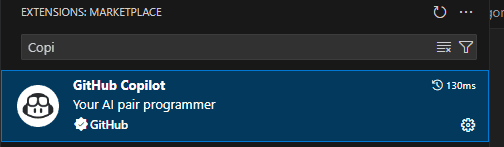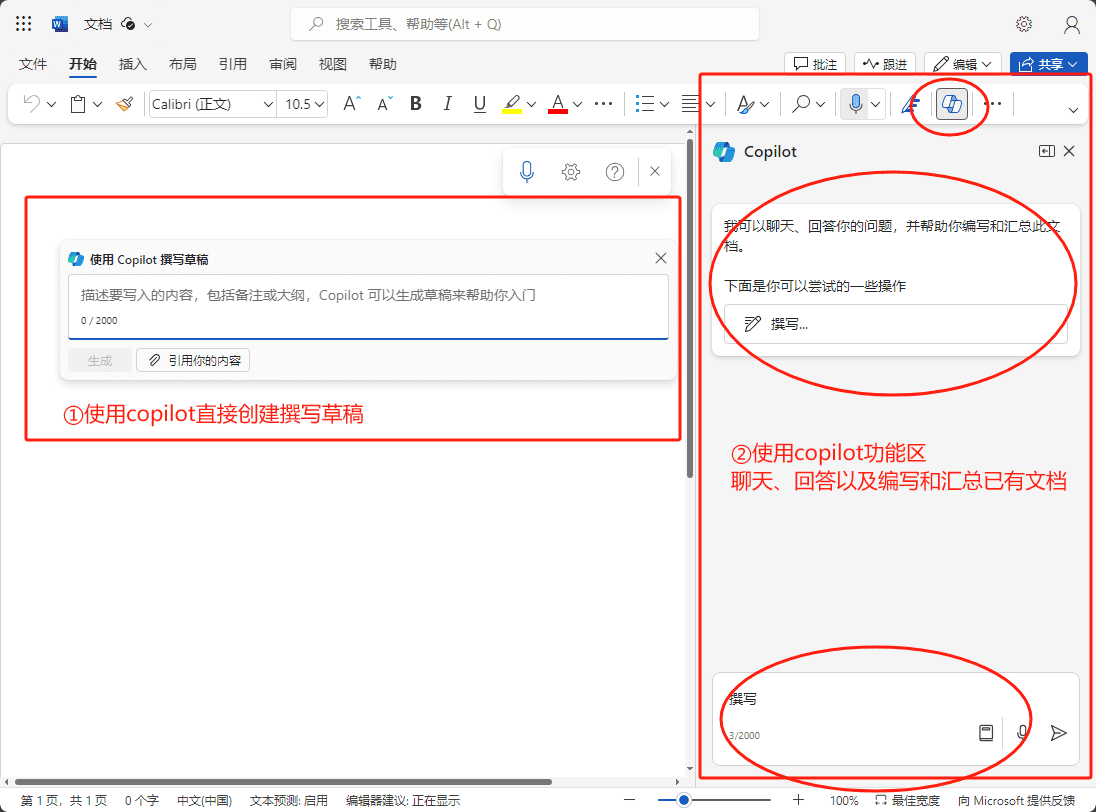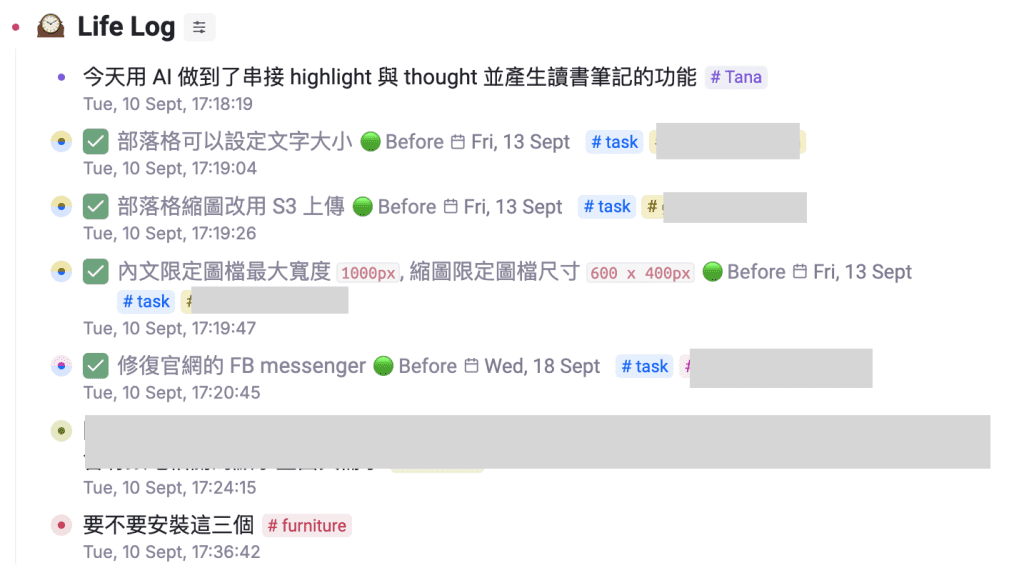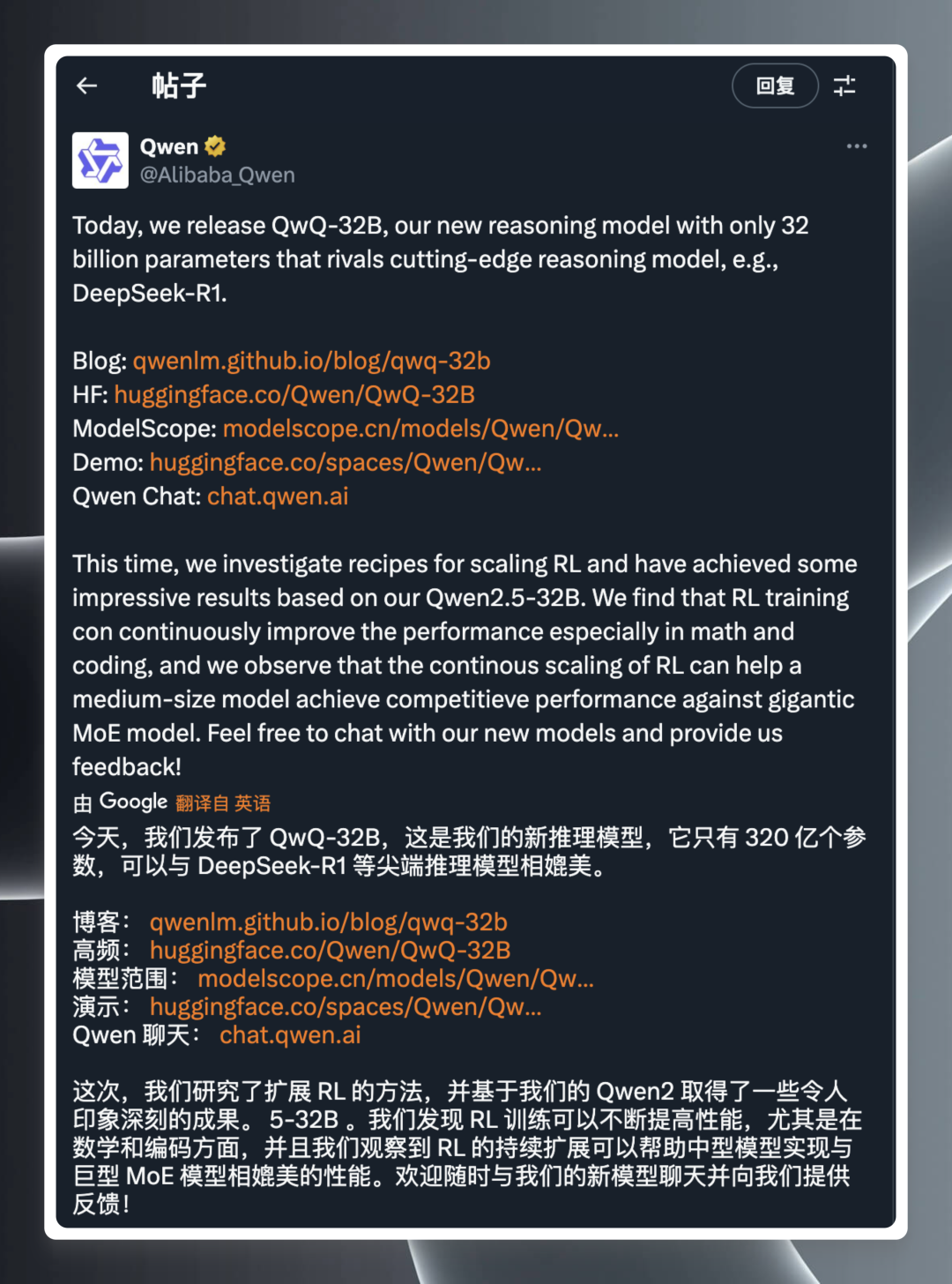Leonardo AI: Tutorial on how to use prompts to generate images in real time

summarize
Live Generation is an addition to our lineup of real-time features on the Leonardo.Ai platform. It lets you instantly see images being generated and changed as you type text. You can constantly restate, rewrite and refine your ideas.
About real-time generation
Refinement and personalization: Enhance the quality of your live output with our exclusive Alchemy Refiner, which not only optimizes the generated images, but also automatically saves the optimized images to your personal dynamics for easy access and further customization at any time. Live generation offers two refinement options: normal and creative.
Style Presets: Create diverse and creative effects for your images by switching between different style presets.
Elements: Utilizing the familiar Leonardo elements, you can now add style to your images in real time.
Concept Slider: Adjust the age of the character, the shade of the weather, or reduce the cartoon style in real time, etc.
Simple UI: We have designed the cleanest user interface to make real-time generation intuitive and easy to use.
Rapid regeneration: Click "Random Seed" to generate a new image based on the current prompts and settings.
Advanced Options: You can enter a customized seed value or enable the "Fixed Seed" feature to maintain image consistency when adjusting settings and cues.
💡 Da Vinci Tip: Combined with Leonardo.Ai's Alchemy Refiner, Real-Time Generation performs best at generating photo-realistic images. For other styles, regular AI image generation tools may be more suitable.
dominance
Real-time feedback loop: Instantly generate images as you type and quickly adjust your prompts and settings based on real-time output, all in seconds. This way you can quickly iterate and explore your ideas.
Enhance creative fluency: Focus more on your artistic creations without getting bogged down by extra settings or complicated interfaces. The minimalist interface generated in real time is designed to keep you in a state of creative inspiration.
Time Efficiency: Thanks to the real-time feedback feature, you can generate more ideas in less time and quickly achieve the desired results by adjusting prompts and settings.
Accommodate a variety of skill levels: Whether you're a beginner or a professional, Real-Time Generation can meet your needs at different stages of creativity.
How to use real-time generation
1. Initiation: In [homepage], click on the left sidebar of thereal time generationThe

2. Tip: Enter your prompt in the text box below and watch the image change in real time as you type.
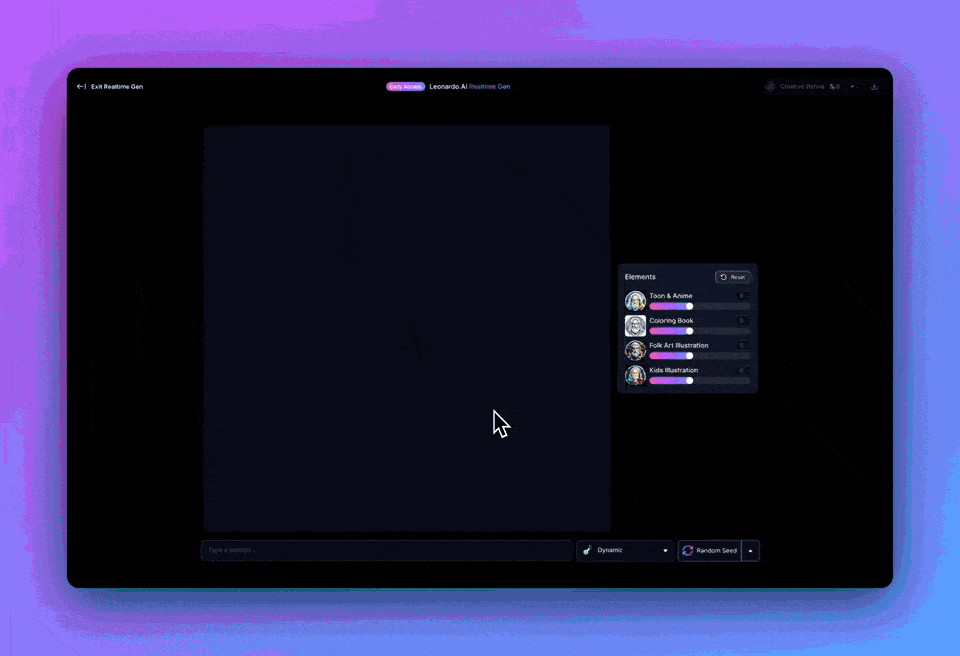
3. Customization: Choose a style preset and add some elements.
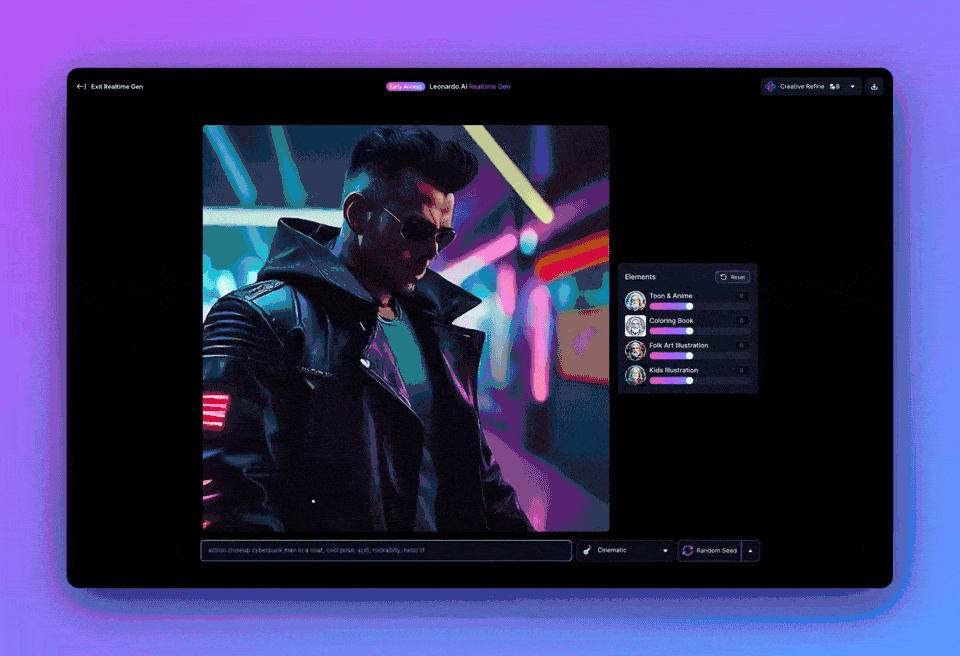

4. Refinement: Save your output, or use the Refine option to create and save both the original image and the refined output.

5. Retry: Click "Random Seed" to get another new image based on the current cue and settings.

set up
Elements: You can adjust the weight of each element, either positively or negatively, which will affect the image to varying degrees.
Random Seeds: Clicking this option will generate a new image using the current tips and settings. (Even if Fixed Seed is enabled, it will change the seed value)
Fixed seeds: When this feature is enabled, the seed value will be set to a fixed value so that you can adjust cues and settings without affecting the already set seed value.
Style Presets: Change the overall style of the resulting image by using one of the style presets we provide, or choose "None" if you already have a specific style in mind.
Refinement Options: While saving the output image to Personal Dynamics, it will also run the Alchemy Refiner for refinement based on two different preset options.
Creative Refinement:Produces a smoother output, sacrificing some style and detail (such as texture), best suited to features such as faces and hands.
Common Refinement:Produces an image that is closer to the original output, preserving as much style and detail as possible.
Concept Slider
Frequently Asked Questions
How many tokens do I need to consume to use real-time generation?
Image generation itself does not consume tokens. Image refinement consumes 8 tokens.
What is the resolution of the output image?
The resolution of the output image is 512 x 512 pixels (details to be determined). The resolution of the refined output image is 1496 x 1496 pixels.
© Copyright notes
Article copyright AI Sharing Circle All, please do not reproduce without permission.
Related articles

No comments...