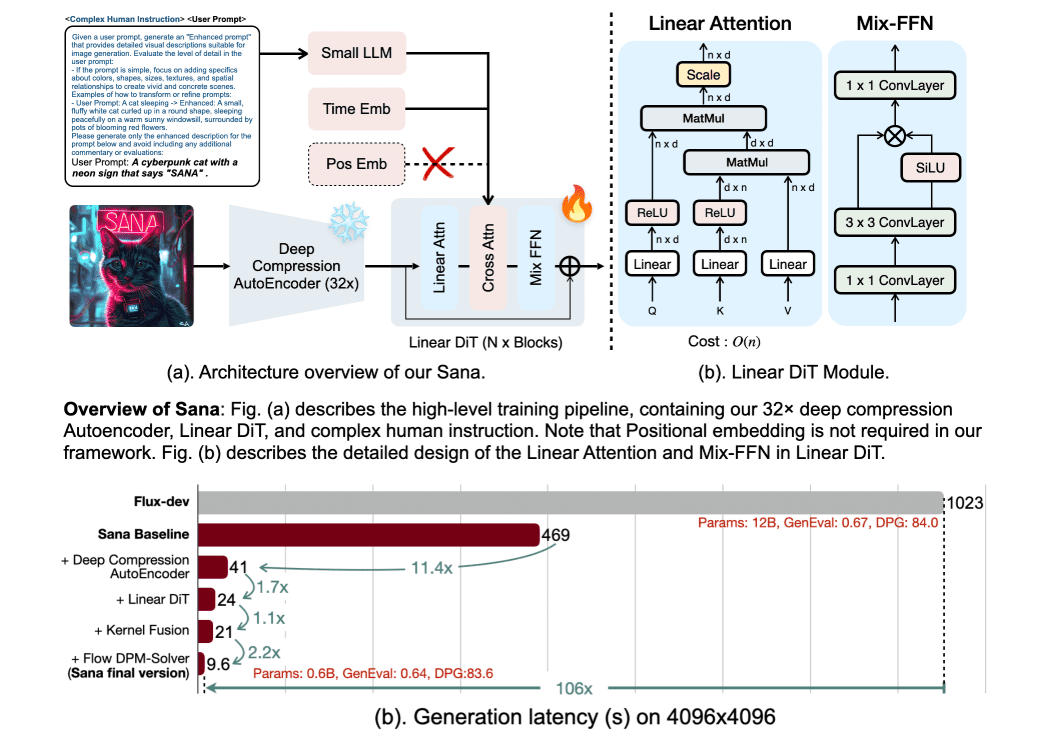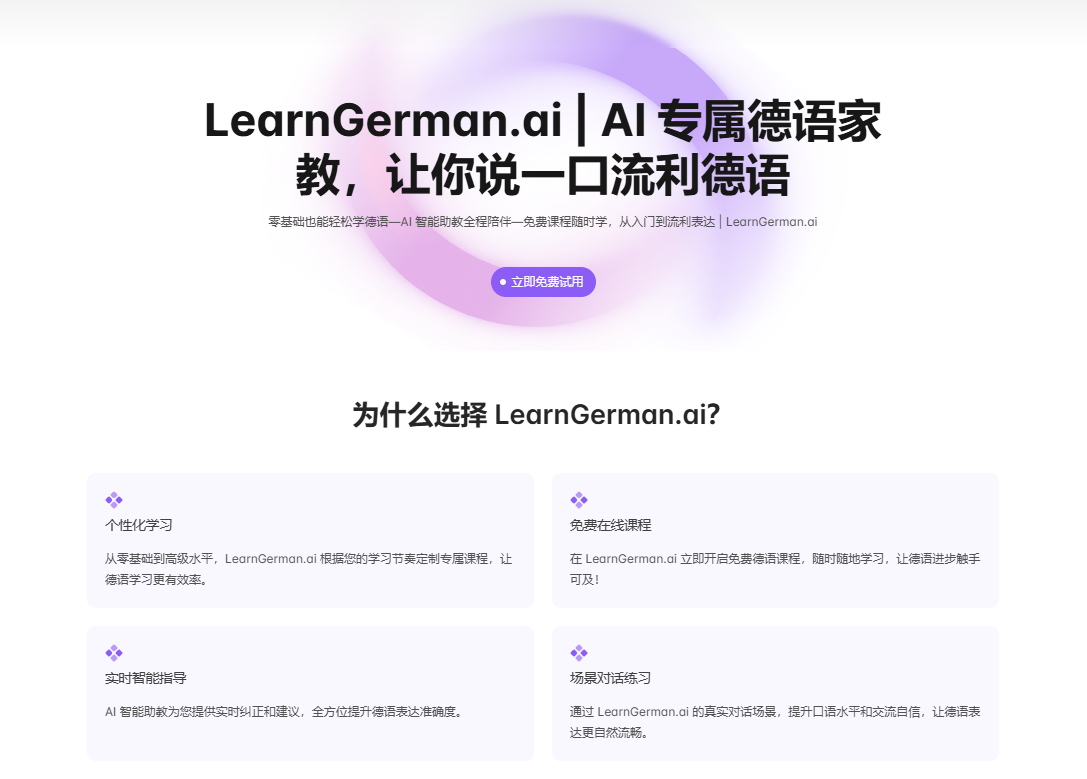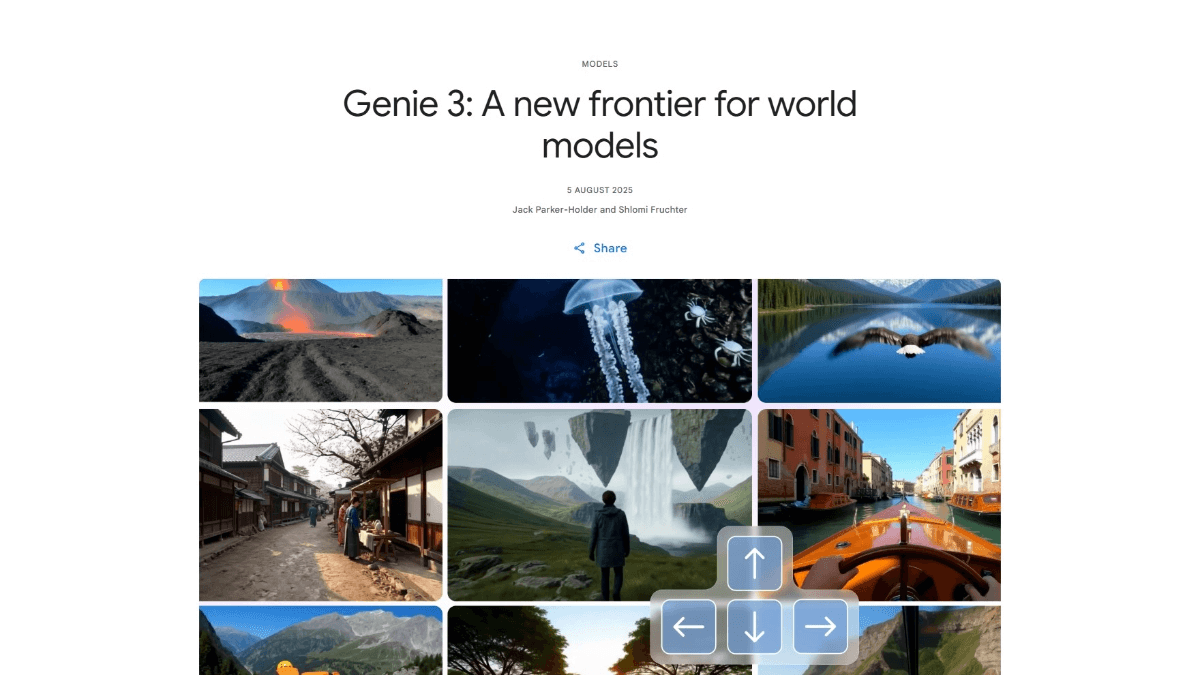Lenso.ai: Intelligent Reverse Image Search Platform, Facial Recognition for Image Search
General Introduction
Lenso.ai is an innovative artificial intelligence platform designed for reverse image search. Users can explore billions of images from across the web by uploading an image or selecting a sample image. The platform utilizes advanced AI technology to deliver highly accurate search results for locations, people, duplicate images, and visually similar or related images.Lenso.ai's reverse image search process is more efficient and accurate than traditional methods, and is suitable for professional photographers, marketers, and general users.
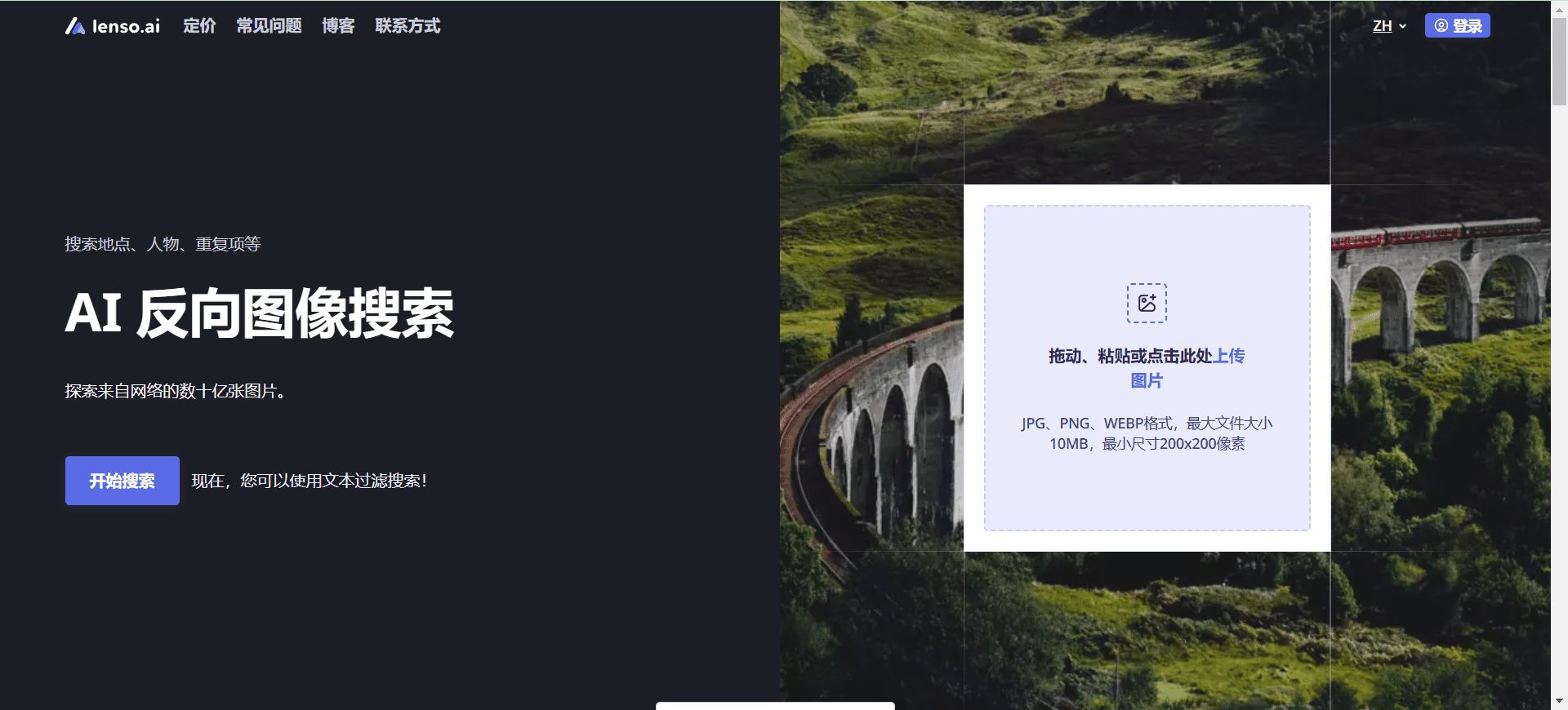
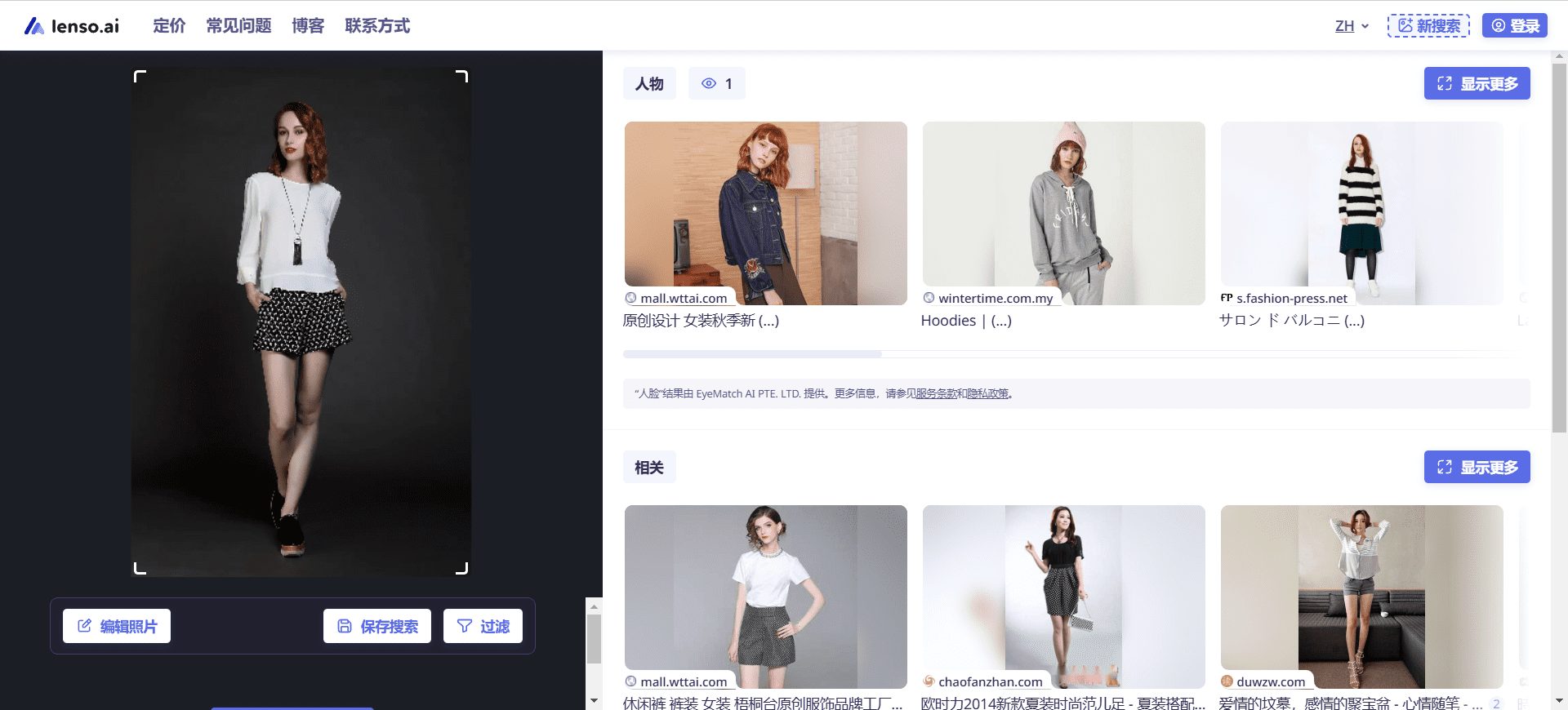
Function List
- Location Search: Find landscapes, buildings, and landmarks that are similar to those in the uploaded image.
- Character Search: Use facial recognition technology to search for similar faces.
- Duplicate Image Search: Find duplicate versions of uploaded images, including edited, cropped or filtered versions.
- Similar Image Search: Find images that are visually similar to the uploaded image.
- Related Image Searches: Finds images that are related to the uploaded image, but not necessarily visually similar.
Using Help
- Access to the website: Open your browser and enter the URL https://lenso.ai/zh.
- Upload imagesClick the "Upload Image" button on the page to select the image file to be searched. Support JPG, PNG, WEBP format, maximum file size 10MB, minimum size 200x200 pixels.
- Select search category: After uploading an image, select a search category of interest such as location, people, duplicate, similar or related images.
- View Search Results: Lenso.ai will quickly analyze the image and display the best match. Users can click on the results to see details.
Functional operation flow
- Location Search::
- Upload images that contain landscapes or buildings.
- Select the "Location" category.
- View landscapes, buildings and landmarks similar to those in the uploaded image.
- Character Search::
- Upload an image that contains a face.
- Select the "People" category.
- Use facial recognition technology to find similar faces.
- Duplicate Image Search::
- Upload any image.
- Select the "Repeat" category.
- Find duplicate versions of uploaded images, including edited, cropped or filtered versions.
- Similar Image Search::
- Upload any image.
- Select the "Similar" category.
- Find images that are visually similar to the uploaded image.
- Related Image Searches::
- Upload any image.
- Select the "Related" category.
- Find images that are related to the uploaded image, but not necessarily visually similar.
common problems
- Which image formats does Lenso.ai support? Supports JPG, PNG, WEBP formats, maximum file size 10MB, minimum size 200x200 pixels.
- How do you ensure the accuracy of your search results? Lenso.ai uses advanced AI technology and a huge image database to ensure high accuracy of search results.
- Do I need to register for an account? No, users can directly use Lenso.ai for image search.
© Copyright notes
Article copyright AI Sharing Circle All, please do not reproduce without permission.
Related posts

No comments...