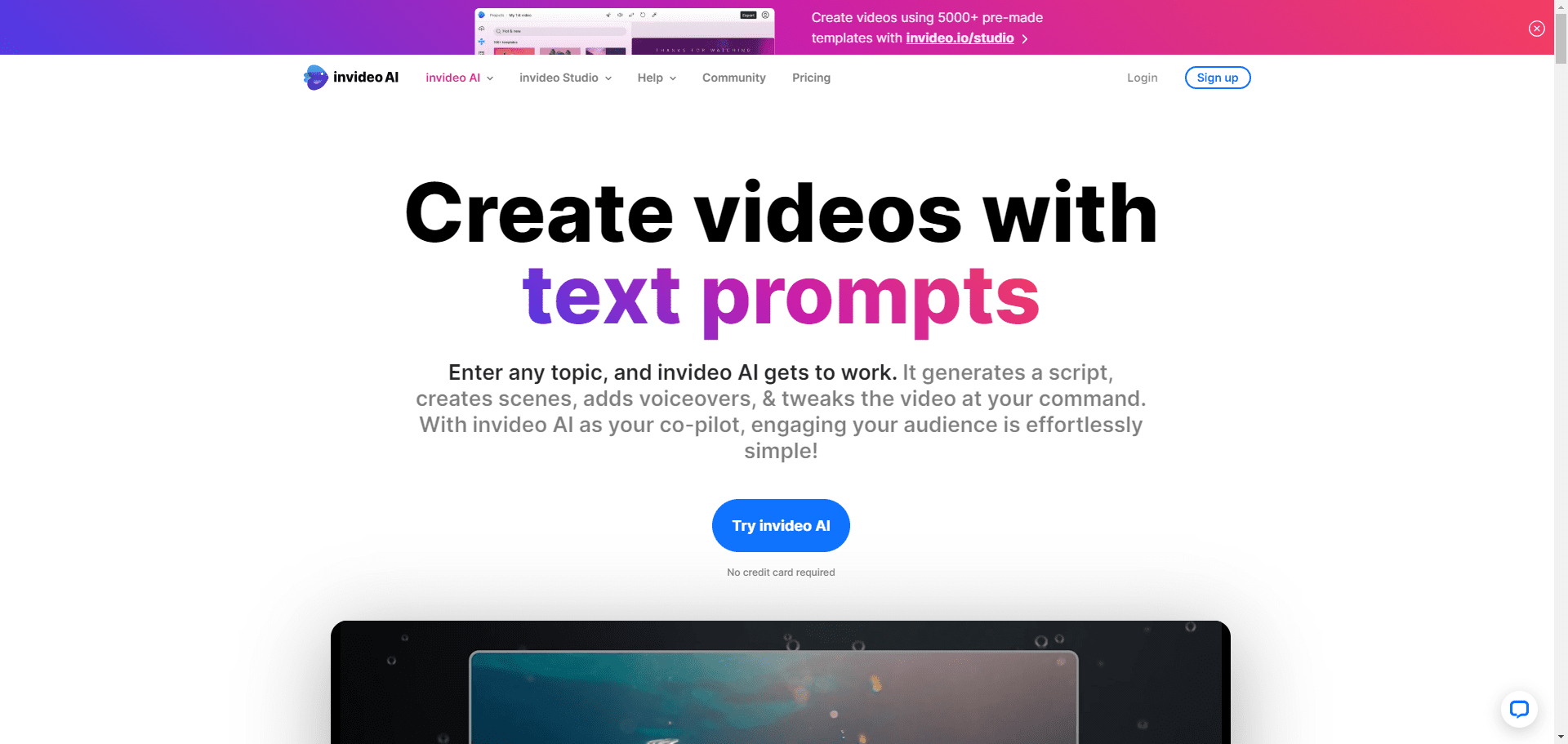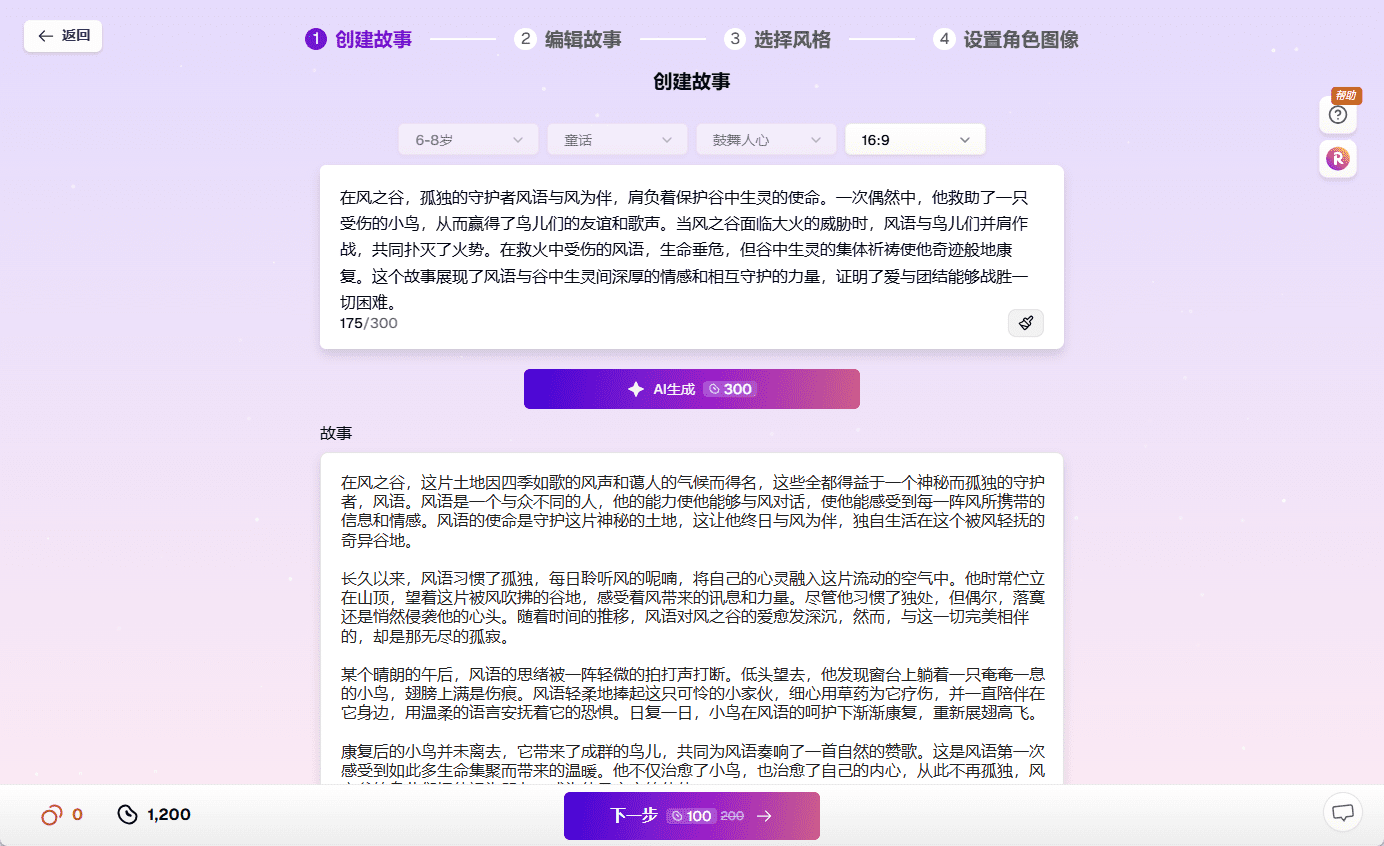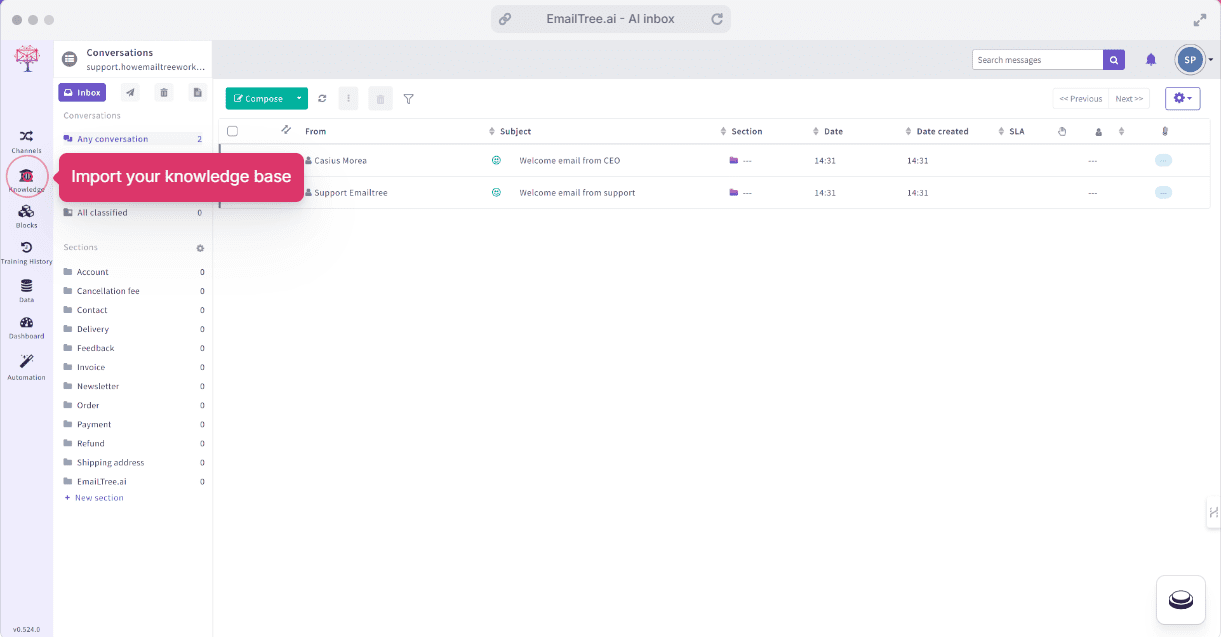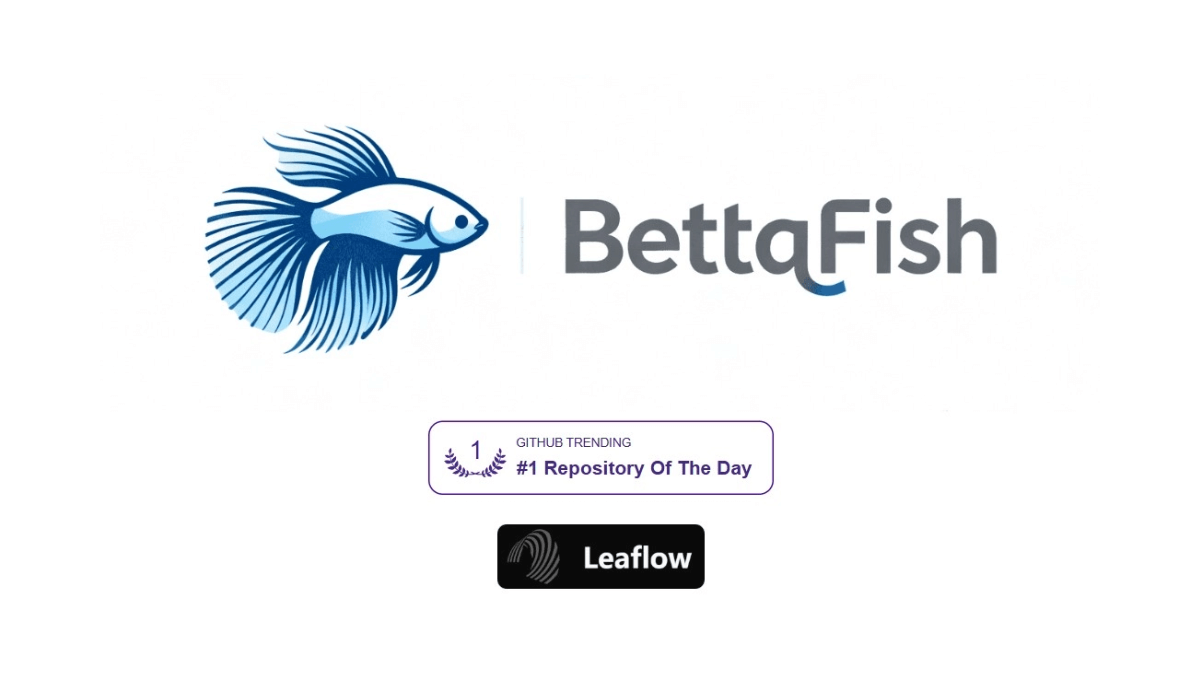Languine: application translation using AI, compatible with all major i18n libraries
General Introduction
Languine is a powerful translation tool developed by Midday to help developers streamline the localization process for their applications. With Languine, developers can leverage AI technology to quickly produce accurate and contextual translations in over 100 languages.Designed with the developer in mind, Languine integrates a version control system and provides automated workflows to make translation management more efficient and consistent. Whether translations are added, modified, or deleted, Languine automatically detects and updates them via Git diff, ensuring that translations are always up-to-date.
Real production-level efficiency, AI announced to take over all i18n translation tasks in the project, based on Diff to detect language file changes, ensure consistency, compatible with all mainstream i18n libraries, support more than 100+ languages, the gospel of overseas developers.

Function List
- Intelligent Detection: Automatically recognizes new, modified or deleted translation keys in the code base.
- AI-driven translation: Utilizes modern AI models to deliver contextually accurate translations in over 100 languages.
- Consistency localization: Ensure consistency in tone and style across all translated content.
- Developer-friendly design: Built with TypeScript, natively integrating with version control systems and workflows.
- Time-saving workflows: Organize, preview and manage translated files directly from the command line.
- Hook Support: Support for formatting content using Biome or Prettier.
Using Help
Installation process
- Ensure that the Node.js environment is installed.
- Run the following command in a terminal to install the Languine CLI:
npm install -g @languine/cli
- After the installation is complete, you can view the help information for Languine with the following command:
languine --help
Usage Process
- Initialization Project: Initialize Languine by running the following command from the project root directory:
languine init
This command generates a configuration file languine.config.js, which is used to configure translation-related settings.
- Add translation key: Add the key-value pairs to be translated in the code, for example:
{
"greeting": "Hello, world!"
}
- Generate translations: Run the following command to generate a translation:
languine translate
Languine automatically detects translation keys in the code and generates the corresponding translation files.
- Management of translated documents: The following commands allow you to preview and manage translation files:
languine manage
- Updated translations: When the translation key changes in the code, run the following command to update the translation:
languine update
Detailed Function Operation
- Intelligent Detection: Languine uses Git diff to automatically detect translation key changes in code and supports multiple file formats (e.g. .json, .ts) to ensure that translated content is updated in real-time.
- AI-driven translation: Utilizing advanced AI models, Languine produces natural and consistent translations, ensuring that the translated content matches the tone and intent of the original.
- Consistency localization: Through profiles, developers can set the tone and style of translations to ensure consistency across all translated content.
- Developer-friendly design: Built in TypeScript, Languine integrates seamlessly into developer workflows and supports common version control systems.
- Time-saving workflows: Languine provides command line tools that allow developers to manage translation files directly in the terminal, greatly improving work efficiency.
- Hook Support: Languine supports the use of Biome or Prettier formatting of translated content to ensure consistent code style.
With these steps, developers can easily get started with localized translation of their applications using Languine, greatly simplifying the translation management process.
© Copyright notes
Article copyright AI Sharing Circle All, please do not reproduce without permission.
Related articles

No comments...