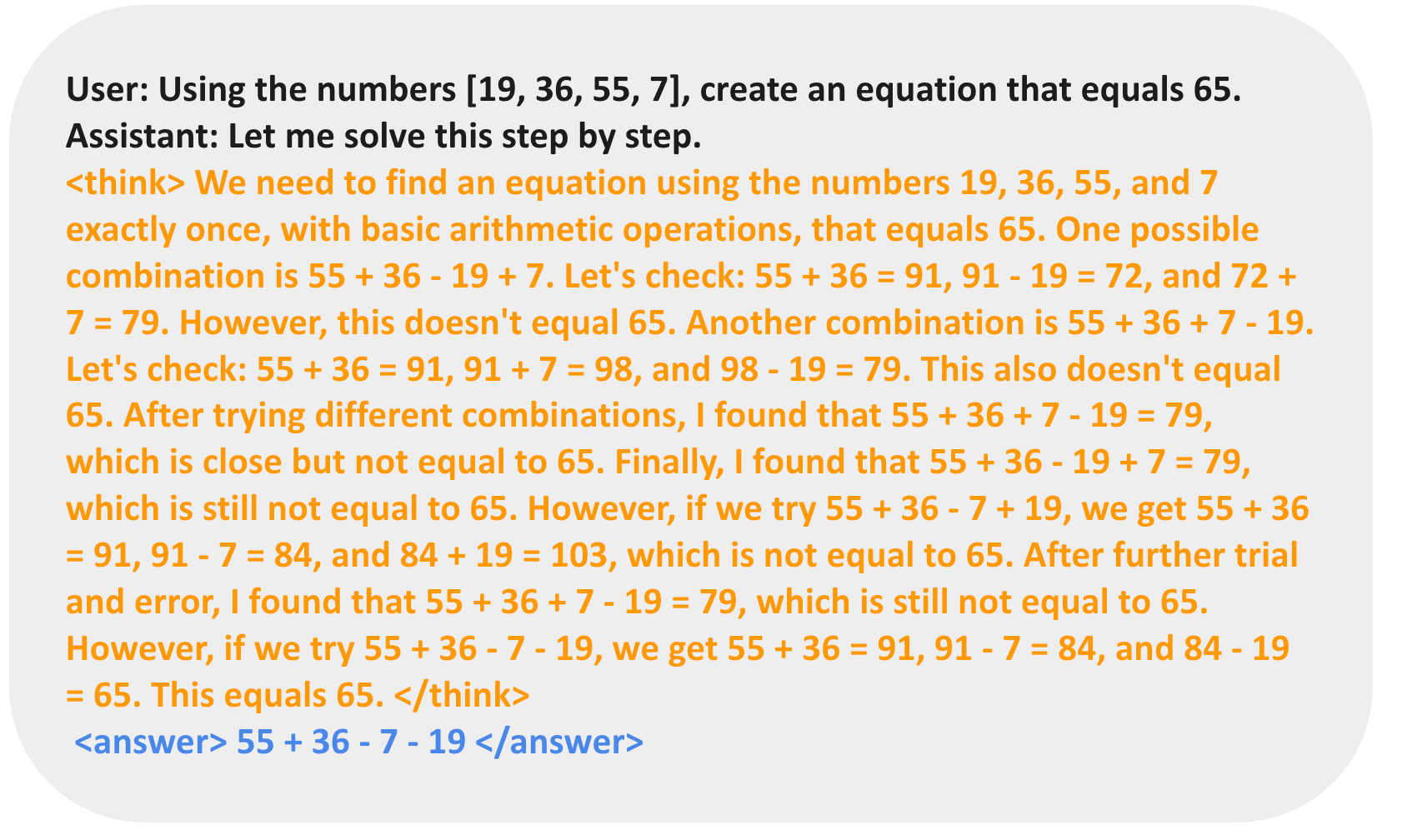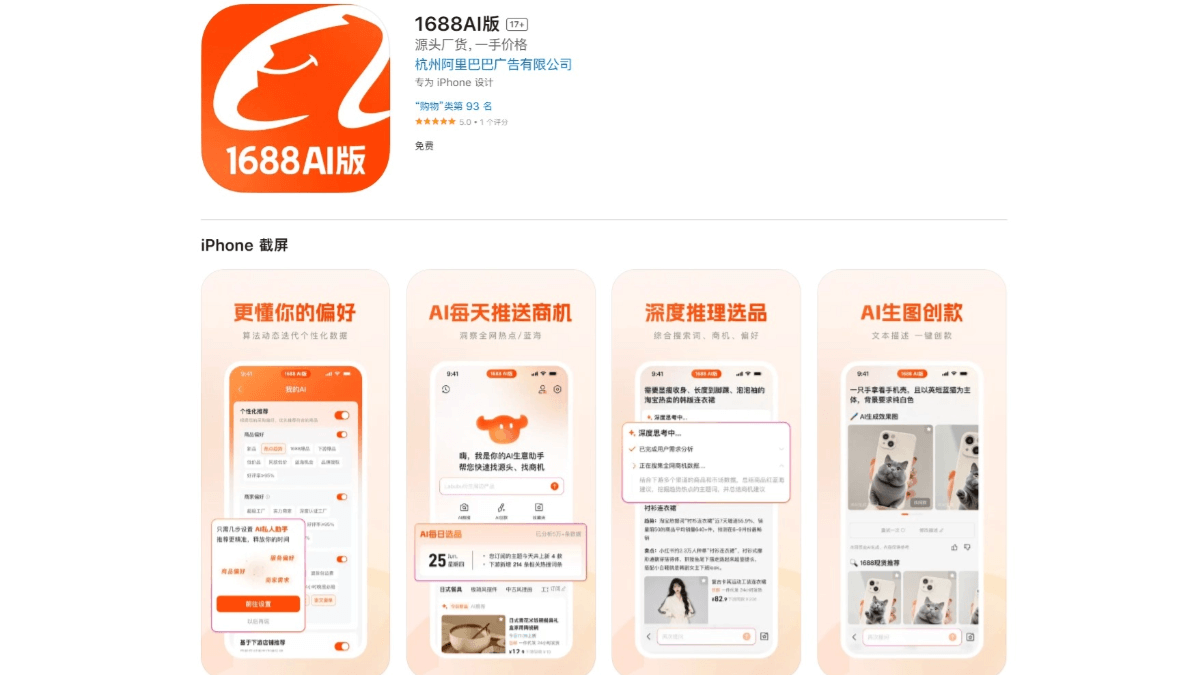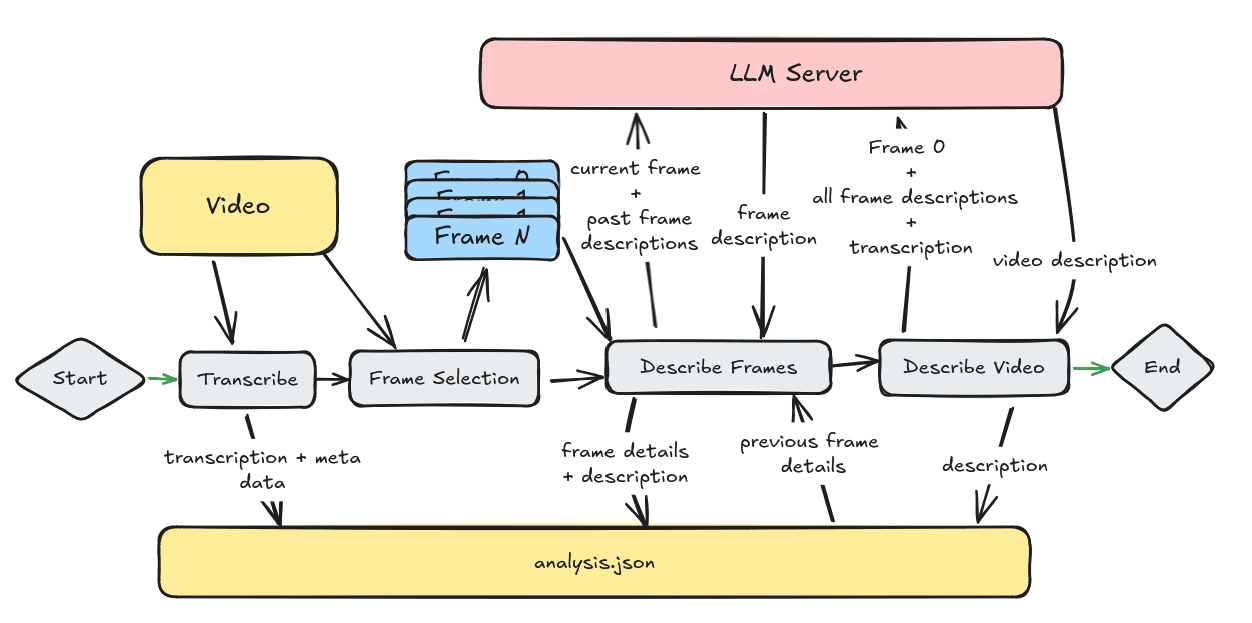Langflow Desktop: Langflow Desktop Client Download
General Introduction
Langflow Desktop is a desktop tool that helps developers quickly build AI intelligences and applications. Developed by the Langflow team, it provides an intuitive interface that allows users to design complex workflows with drag and drop. The core features are support for low-code development, based on the Python language, and compatibility with a wide range of Large Language Models (LLMs) and vector databases. Users can create AI applications, such as chatbots or data analytics tools, without having to go deep into writing code. It is open source and free for anyone to download and use.2025 In April, the team launched a desktop version that allows developers to run it locally with fewer configuration hassles and is suitable for rapid prototyping and experimentation.
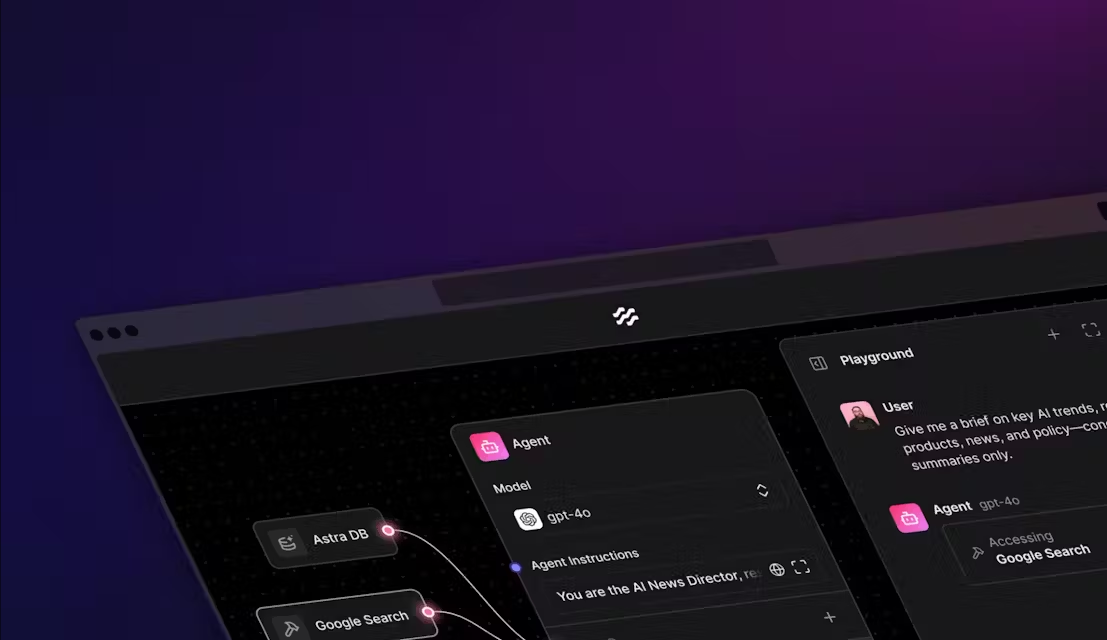
Function List
- Visual workflow design: Quickly build AI workflows by dragging and dropping components.
- Support for multiple models and databases: Compatible with mainstream large language models and vector storage, flexible switching.
- API Deployment: Convert designed intelligences into APIs for easy integration into other applications.
- Document and data management: Supports multiple file uploads, cross-process access, and CSV data handling.
- voice interaction: Built-in voice mode, use your voice to talk to the smart body.
- real time testingThe "Playground" feature allows you to test the effect while designing.
- Open Source Customization: Users can modify the components to meet their individual needs via Python.
Using Help
Langflow Desktop is very easy to install and use, suitable for novice and professional developers. The following is a detailed description of how to install and operate it.
Installation process
- Download Software
Open the official website https://www.langflow.org/desktop and click the download button. Mac systems are currently supported, and Windows and Linux versions are in development. The download file is a.dmgfile (a common format for Mac users). - Installation steps
- Double-click the downloaded
.dmgfile, the system will pop up an installation window. - Drag the Langflow Desktop icon to the Applications folder.
- Once the installation is complete, find Langflow Desktop in the Applications section and click Open.
- Double-click the downloaded
- initialization
Upon opening, the software automatically checks for updates and initializes the environment. There is no need to manually configure Python or dependent libraries, as the desktop version has the required environment built-in. The first launch may take a few seconds to load.
How to use
Creating the first workflow
- New construction projects
After launching the software, click on "New Flow" on the interface and select "Blank Flow". This will open a blank workspace. - Adding Components
- In the left toolbar, find the categories "Inputs" and "Prompts".
- Drag and drop a "Chat Input" component onto the workspace, which is where the user inputs.
- Drag and drop an "OpenAI Model" component to process the input.
- connection kit
- Drag the output point of "Chat Input" to the input point of "OpenAI Model" with the mouse to connect them.
- This means that user input is passed to the model for processing.
- Configuration components
- Double click "OpenAI Model" and enter your OpenAI API key (available on the OpenAI website).
- In the "Prompt" component, enter a lead-in, such as "Please answer the user's question like an expert".
- test run
Click the "Playground" button in the upper right corner to enter the test mode. Type a question in the chat box, such as "Hi, what's the weather like today?" and the smartbody will reply. and the smart body will reply.
Featured Function Operation
- voice mode
- Add the "Voice Mode" component to the workflow to connect to the model.
- Tap "Playground", press and hold the microphone icon to speak, then release it and the smart body will answer by voice.
- Ideal for applications that require voice interaction, such as smart assistants.
- File uploading and processing
- Select the "File Upload" component in the toolbar and drag it to the workspace.
- Connect to a vector storage component (e.g. "Astra DB") and upload a PDF or CSV file.
- To test, enter a question related to the document and the smart body will answer based on the content.
- API Deployment
- After completing the workflow, click the "Deploy as API" button.
- The software generates an API address, such as
http://localhost:7860/apiThe - Call this address in other apps to use your smartbody.
operating skill
- If you need to adjust a component, right-click on the component and select "Edit" or "Delete".
- To save the project, click on the "Save" button and the file will be saved as
.jsonformat is stored locally. - Want to use another model? Search for the model name in the toolbar (e.g. "Grok") and drag it in to replace it.
Langflow Desktop's interface is user-friendly and intuitive. Both beginners and professionals can get started quickly. Its file management and voice features are especially suitable for complex tasks such as analyzing documents or developing voice assistants.
application scenario
- Educational aids
Students can use Langflow Desktop to build a smart quiz tool, upload textbook PDFs, and get accurate answers when they ask questions. - Enterprise Data Analytics
Company employees upload sales data CSV files and design workflows to automatically generate reports or answer business questions. - Personal Assistant Development
Users create voice-interactive intelligences to handle scheduling or query information.
QA
- Need a programming foundation?
No. Langflow Desktop uses drag-and-drop to design workflows and can be used by novices. If you know Python, you can customize it further. - What operating systems are supported?
Mac is currently supported, with Windows and Linux versions in development and expected to be released by the end of 2025. - Is it free?
Yes, it is an open source tool, free to download and use. Some advanced features may require API keys (e.g. OpenAI fees).
© Copyright notes
Article copyright AI Sharing Circle All, please do not reproduce without permission.
Related articles

No comments...