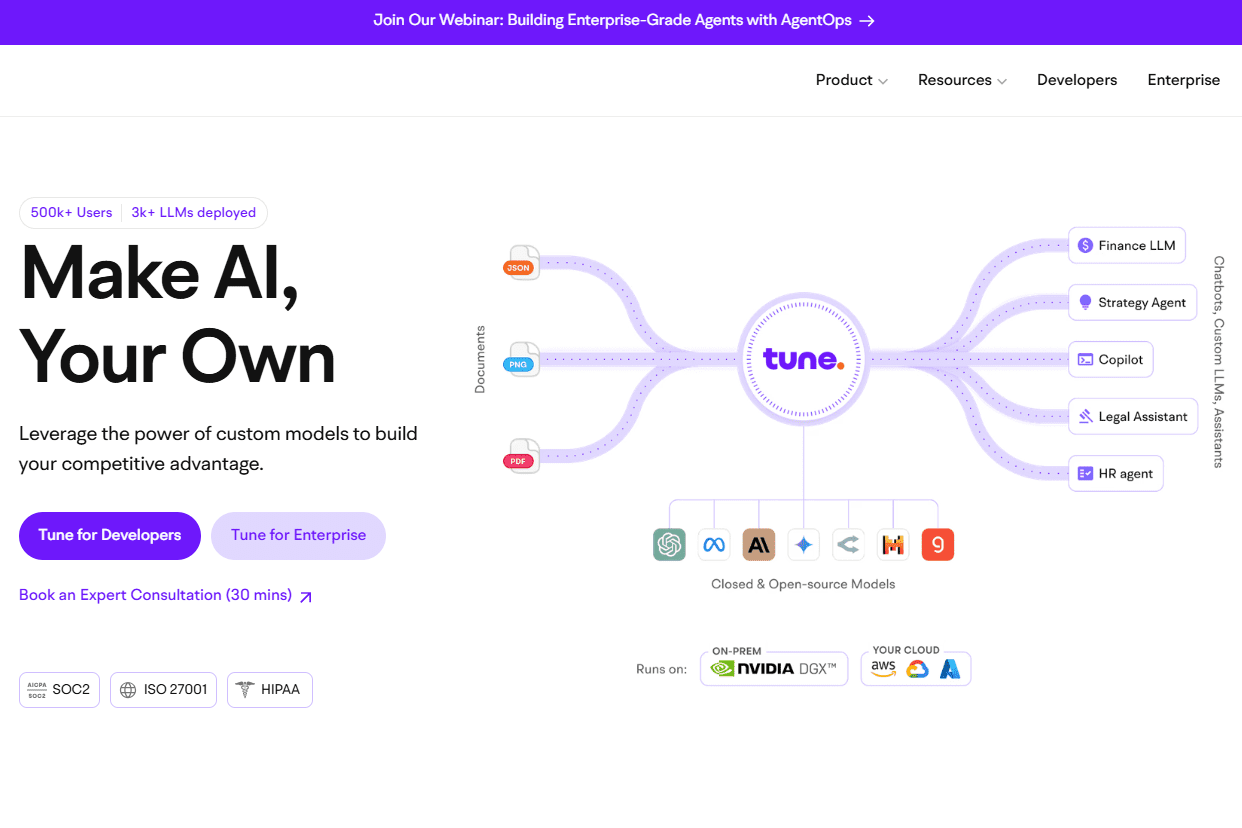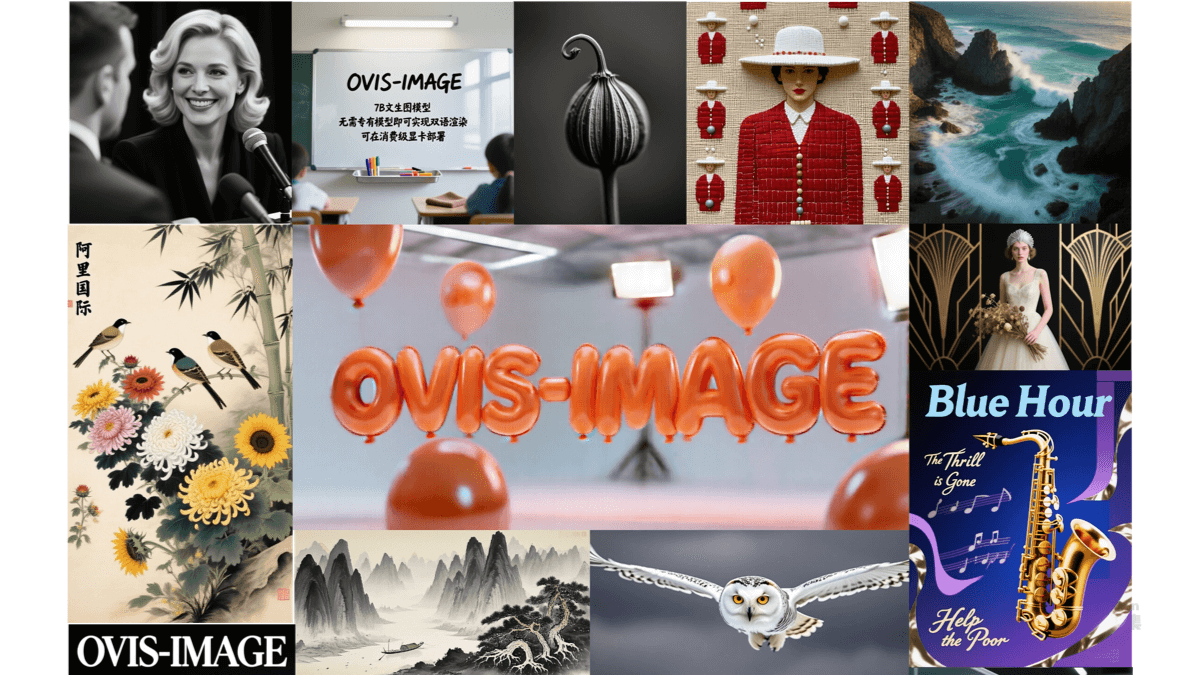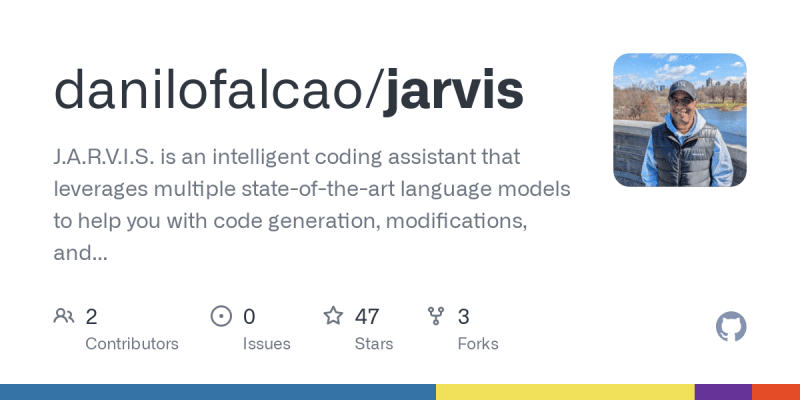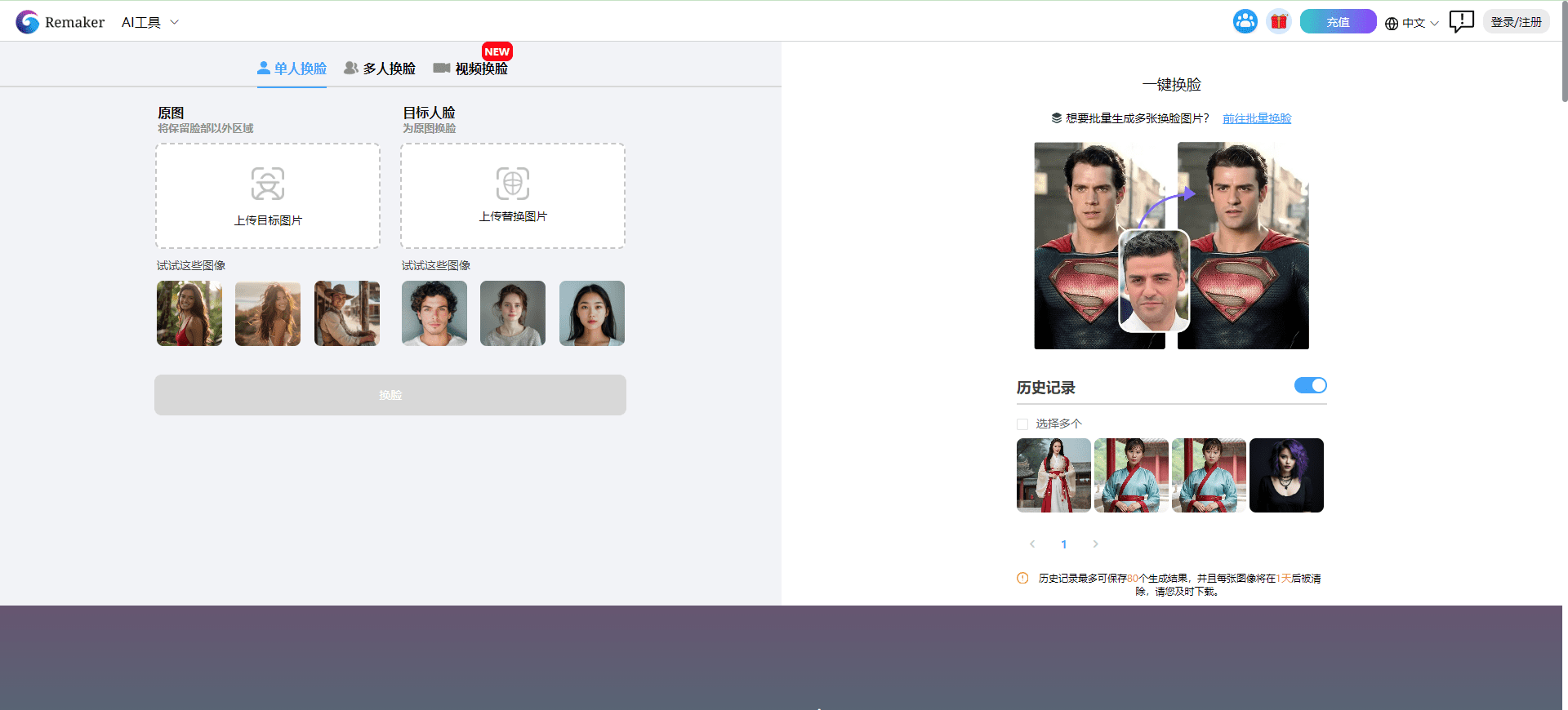KushoAI: An AI Assistant for Automated API Testing
General Introduction
Kusho is an AI assistant designed for API testing, designed to help software developers automate the generation of exhaustive test scripts, thus saving a lot of time and effort in manual testing. By providing API specifications, Kusho can generate executable test scripts in just a few minutes and these scripts are updated in real-time as changes are made to the codebase.Kusho integrates seamlessly with CI platforms to ensure test coverage of 100% and test scripts are automatically synchronized and updated with each code change to keep the tests relevant.Kusho's goal is to help development teams automate their testing process by automating the testing process to help development teams release high-quality software products faster.
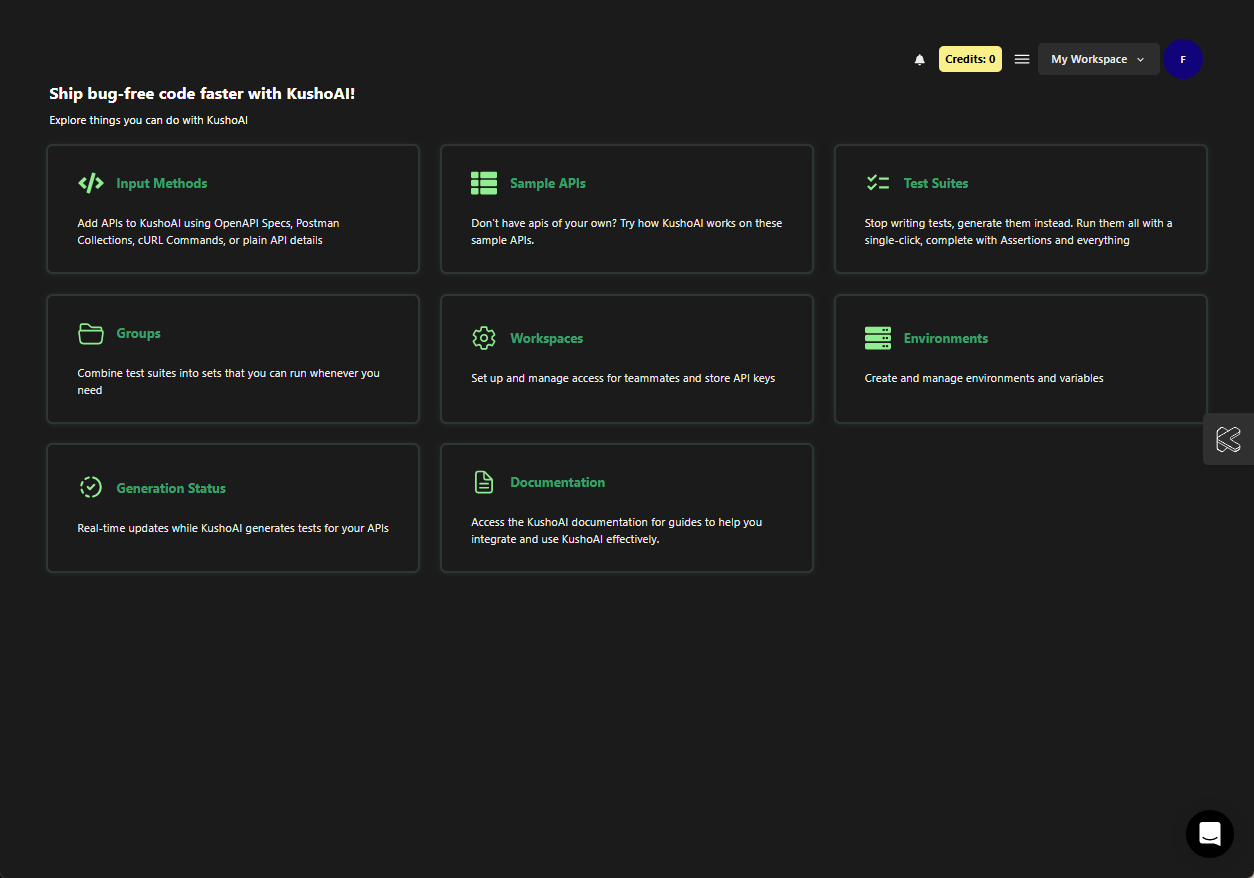
Function List
- Automatic generation of API test scripts
- Real-time updating of test scripts to accommodate code base changes
- Seamless integration with CI platform
- Provide detailed analysis of test results
- Support for multiple API specification formats (e.g. Postman collections, OpenAPI specs, cURL commands)
- Natural language hints to generate test case code
- Automated test coverage to 100%
Using Help
Installation process
- Once registration is complete, log in to the Kusho platform.
- Follow the prompts to add your API specification files (e.g. Postman collections, OpenAPI specs, cURL commands).
- Kusho automatically generates the appropriate test scripts and integrates them with your CI platform.
Usage Process
- Add API specification: Upload your API specification file on the Kusho platform and Kusho will automatically parse it and generate test scripts.
- Generating Test Scripts: Kusho automatically generates detailed test scripts based on your API specifications, which you can view and manage on the platform.
- operational test: Run the generated test scripts on the Kusho platform and Kusho will automatically execute the tests and generate a detailed report of the test results.
- View Test Results: On the Test Results page, you can view the execution of each test case, including details of success and failure.
- Updating test scripts: Whenever your codebase changes, Kusho automatically updates the test scripts, ensuring that test coverage is always 100%.
- natural language promptIf you need to generate a specific test case, you can enter a natural language prompt into the Kusho platform and Kusho will generate the appropriate test case code based on the prompt.
Detailed function operation flow
- Add API specificationKusho supports a variety of formats including Postman collections, OpenAPI specs, cURL commands. Kusho supports multiple formats including Postman collections, OpenAPI specs, cURL commands.
- Generating Test Scripts: When you upload an API specification file, Kusho automatically parses the file and generates test scripts. You can view and manage these scripts on the "Test Scripts" page of the Kusho Platform.
- operational test: On the "Test Scripts" page, select the test script you want to run and click the "Run Test" button; Kusho will automatically execute the test and generate a detailed report of the test results.
- View Test ResultsOn the Test Results page, you can view the execution status of each test case, including details of successes and failures, and Kusho also provides an analysis of the test results to help you quickly locate and fix problems.
- Updating test scripts: Whenever your codebase changes, Kusho automatically updates the test scripts to ensure that test coverage remains at 100%. You don't need to manually update the test scripts, Kusho does this automatically.
- natural language promptIf you need to generate a specific test case, you can enter prompts on the Natural Language Prompts page of the Kusho Platform, and Kusho will generate test case code based on the prompts, allowing you to quickly create customized Kusho will generate test case code based on the prompts, helping you to quickly create customized test cases.
© Copyright notes
Article copyright AI Sharing Circle All, please do not reproduce without permission.
Related posts

No comments...