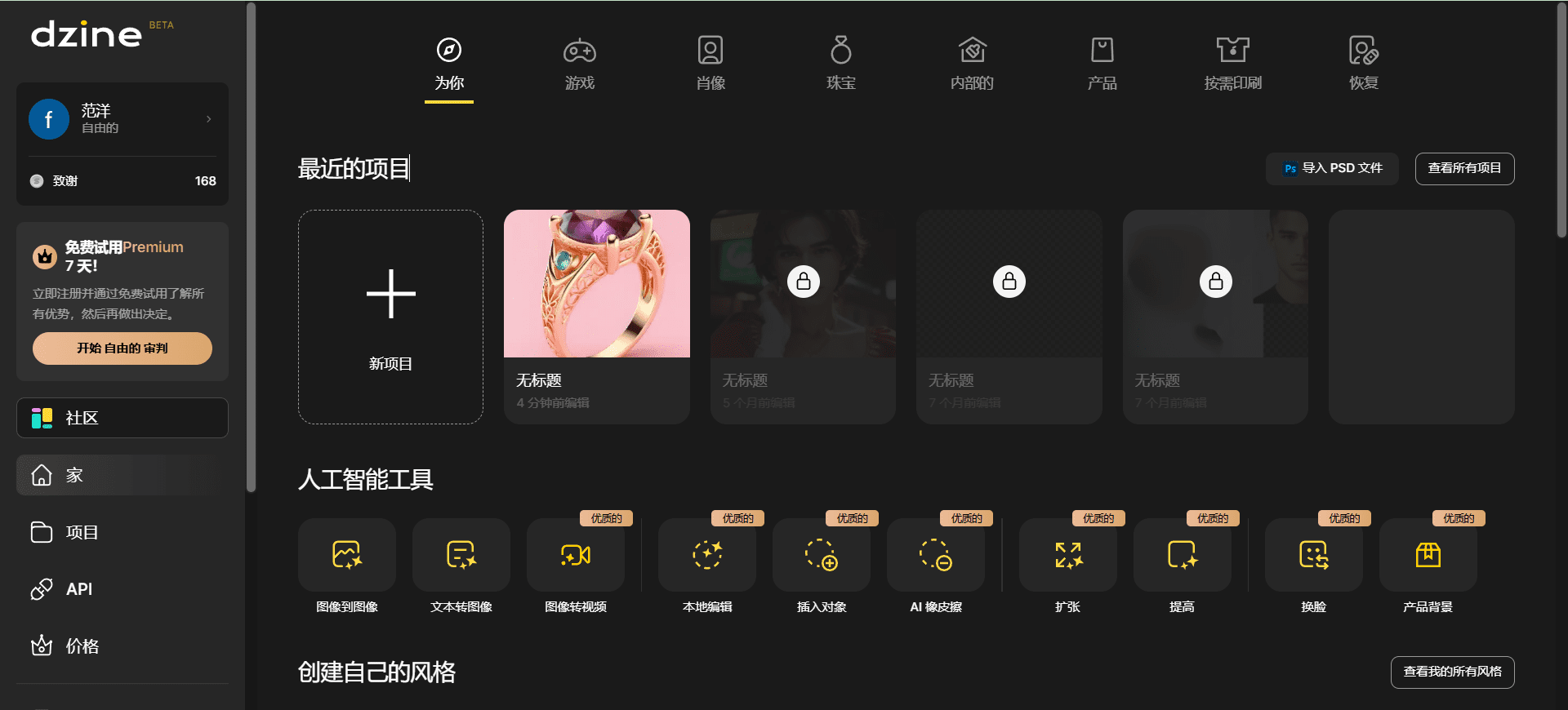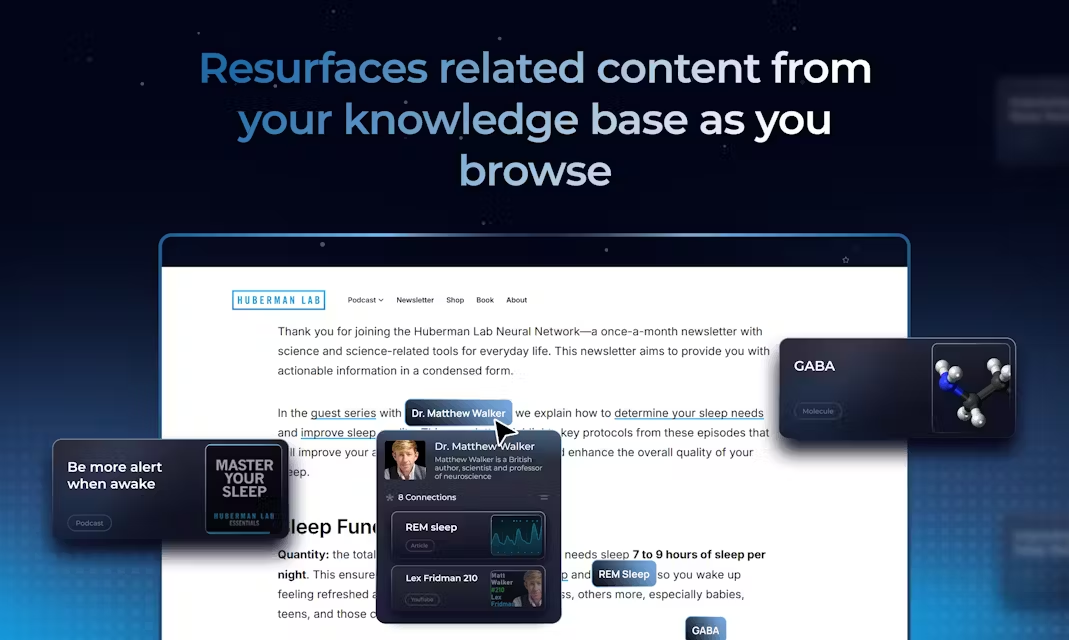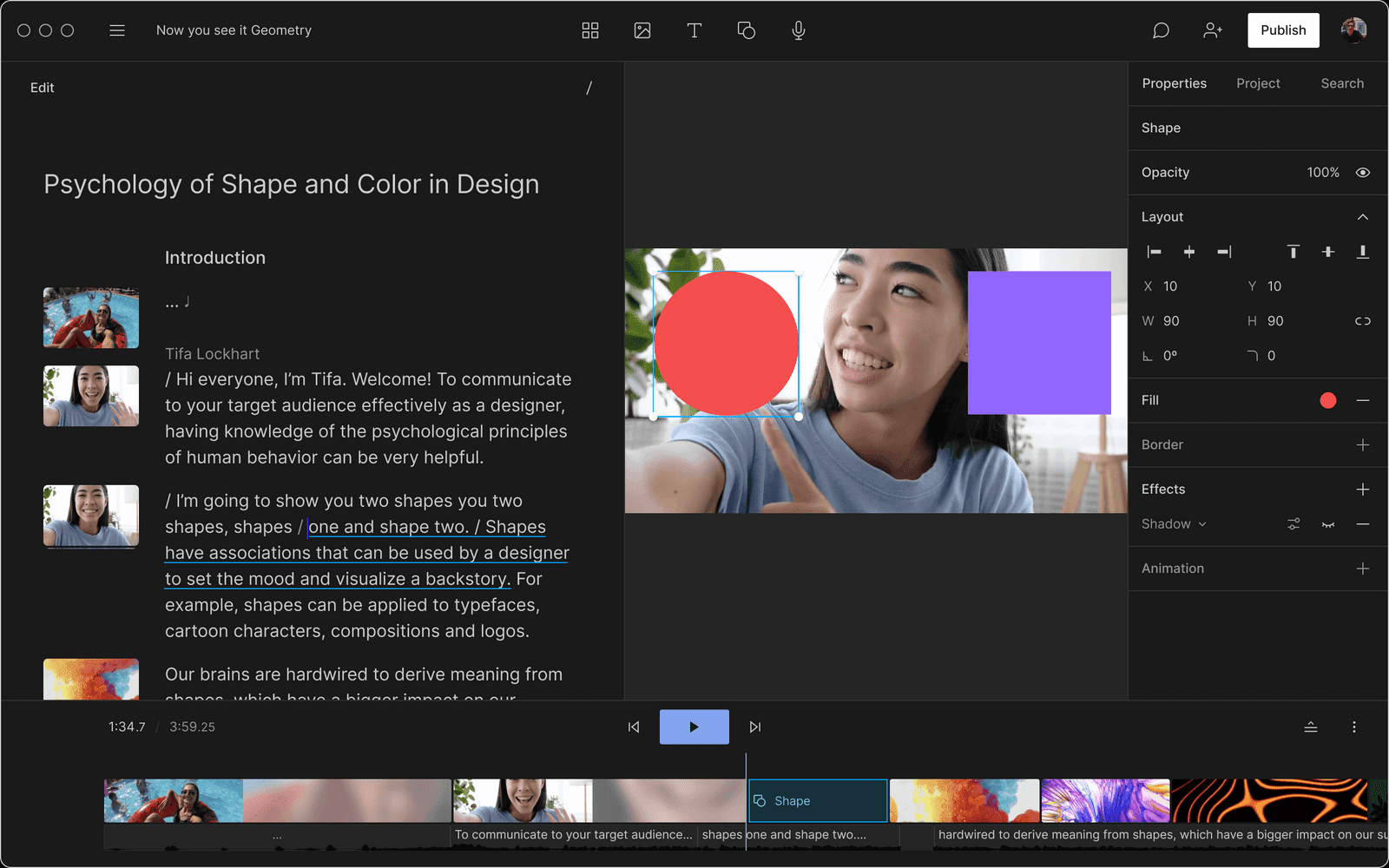Kozy: an online tool for quickly editing short videos with text descriptions
General Introduction
Kozy is a quick video editing program that uses text descriptions to create short videos. At its core, it allows users to generate professional-looking short videos in seconds with simple verbal inputs, such as "cut a funny pet video". Developed by Tunde Alao and launching in April 2025, the site was inspired by his own tedious experience of editing videos manually. He hopes Kozy will save users time and effort. Currently it's especially suited to short-form video platforms such as TikTok, but it can also handle YouTube videos and advertorials.
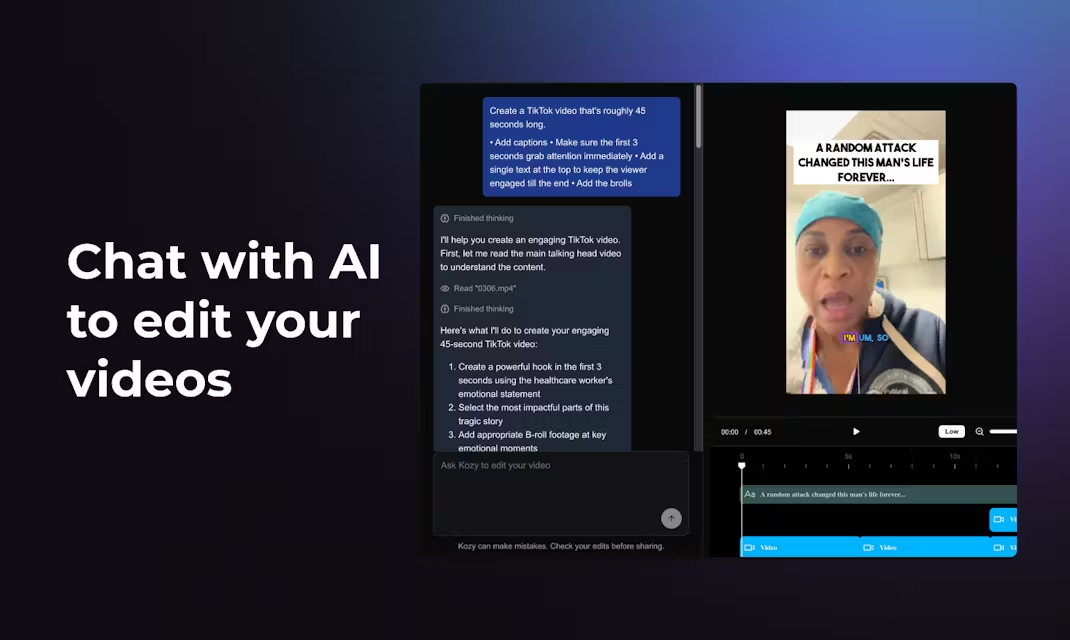
Function List
- Text Generate Short Video: Input the description and automatically edit out the short video.
- Footage Pick: Pick the best clips from the uploaded videos.
- Add text overlay: add subtitles or captions to short videos.
- Fast output: complete short video clips in seconds.
- Long video to short video: cut long footage into short content.
- Multi-platform support: Adapt TikTok, YouTube and other formats.
Using Help
Kozy Studio requires no installation and works directly on the web. Below are the detailed steps:
Register & Login
- Click on "Sign Up" in the upper right corner and register with your email and password.
- Check your email and click on the verification link to activate your account.
- Log in and go to the main screen.
Upload Material
- After logging in, click "Upload" to upload video clips.
- Support MP4, MOV and other formats, the file should not exceed 2GB.
- Uploaded clips are displayed in the "Library" and are available at any time.
Editing short videos with text descriptions
- Click "Create New Project" to enter the editing page.
- Enter a request in the text box, such as "Cut a 15-second TikTok video showing your pet's funny moments".
- Click "Generate" and the system will edit the clip according to the description.
- After a few seconds, the preview window will show the short video. Click "Save" to save it when you are satisfied.
Featured Function Operation
- text overlay: Enter "add pet name title" and the system will add text to the video.
- Long video to short videoUpload a 10-minute clip, type in "Cut to 30 seconds", and the system will extract the essence of the clip.
- TikTok Adaptation: Select "TikTok" mode to automatically generate a 9:16 vertical video.
When adjusting requirements, the more specific the description, the better, e.g. "cut a 1-minute beach video" is clearer than "make a video".
manual adjustment
If the results need to be optimized:
- Use the timeline to crop the length.
- Add transitions or filters in "Effects".
- Change the music in "Audio".
After adjusting, click "Render" to generate a new version.
Exporting short videos
Click "Export", select the resolution (e.g. 1080p) and download, save the file locally.
Recommendations for use
- Describe in simple English, e.g. "Cut a 15-second funny pet video".
- Keep the network stable and avoid interruptions.
- The quality of the footage affects the results and clear video is recommended.
Kozy makes short video editing as easy as writing a sentence for novices and fast-paced creators.
application scenario
- TikTok Content
You want to post funny short videos. Upload your material, type in "cut 15 seconds pet video" and post it directly. - Quick Preview
You have a long clip and you want to cut a short one to test it. Type "cut 30 seconds of highlights" and get the result in seconds. - Social Media Promotion
Merchants upload product videos and enter "cut 20 seconds promotional video" for promotion.
QA
- Does Kozy charge a fee?
There is currently a free trial available, premium features may require payment, details to be announced. - Does it support Chinese descriptions?
Only English is supported for the time being, simple sentences are recommended. - Is there a size limit for the material?
It is recommended that individual files do not exceed 2GB.
© Copyright notes
Article copyright AI Sharing Circle All, please do not reproduce without permission.
Related articles

No comments...