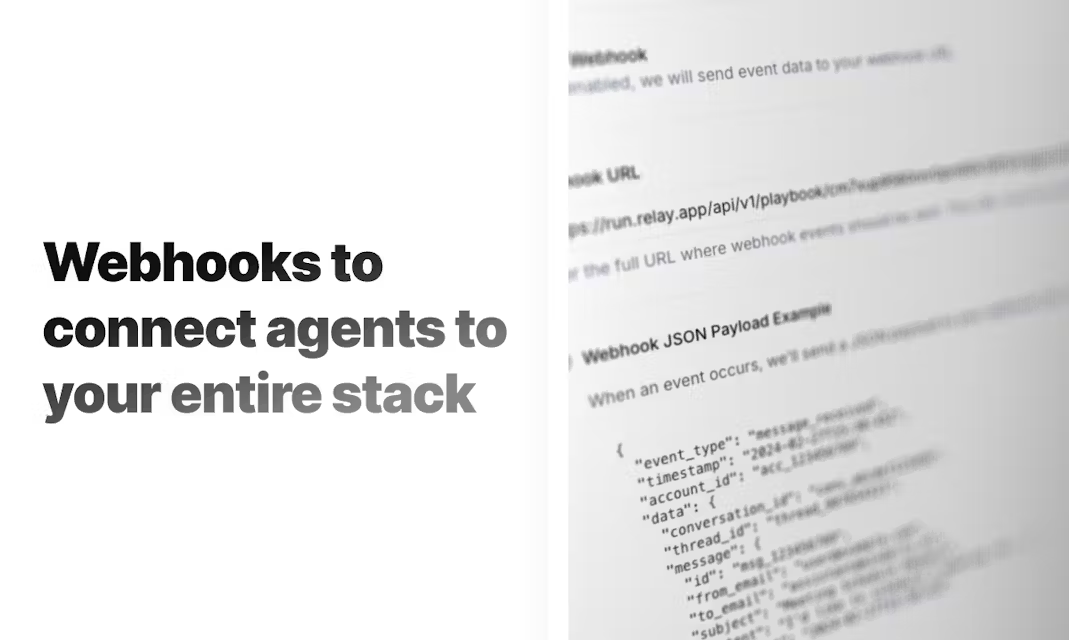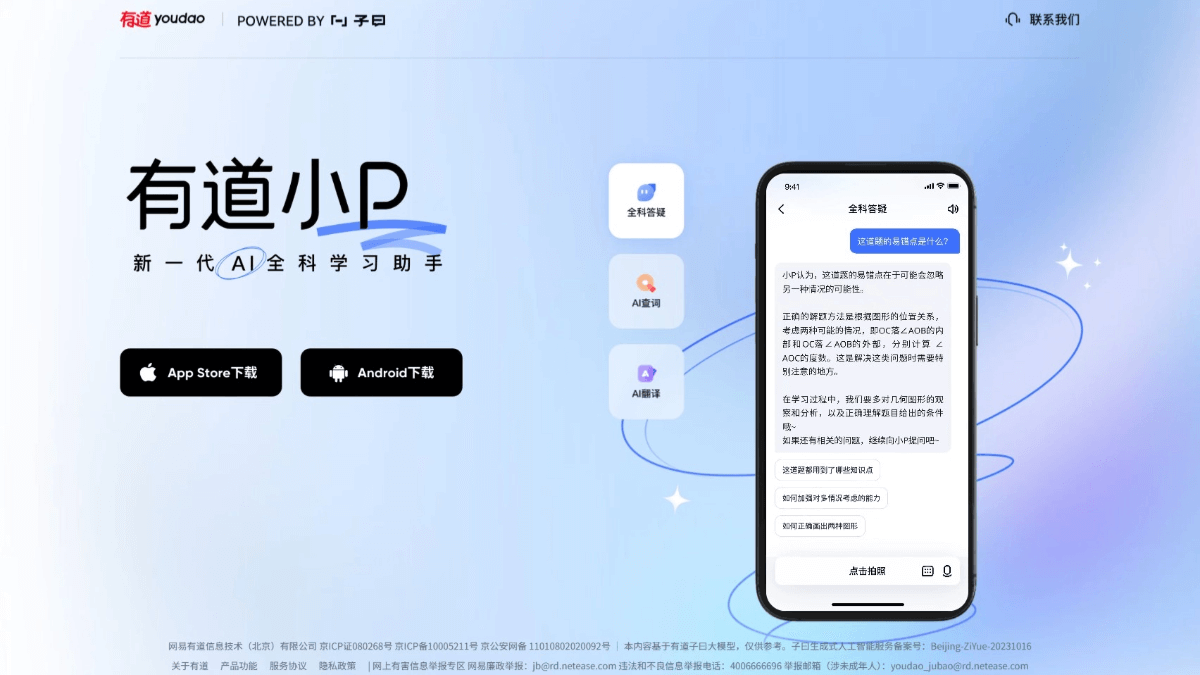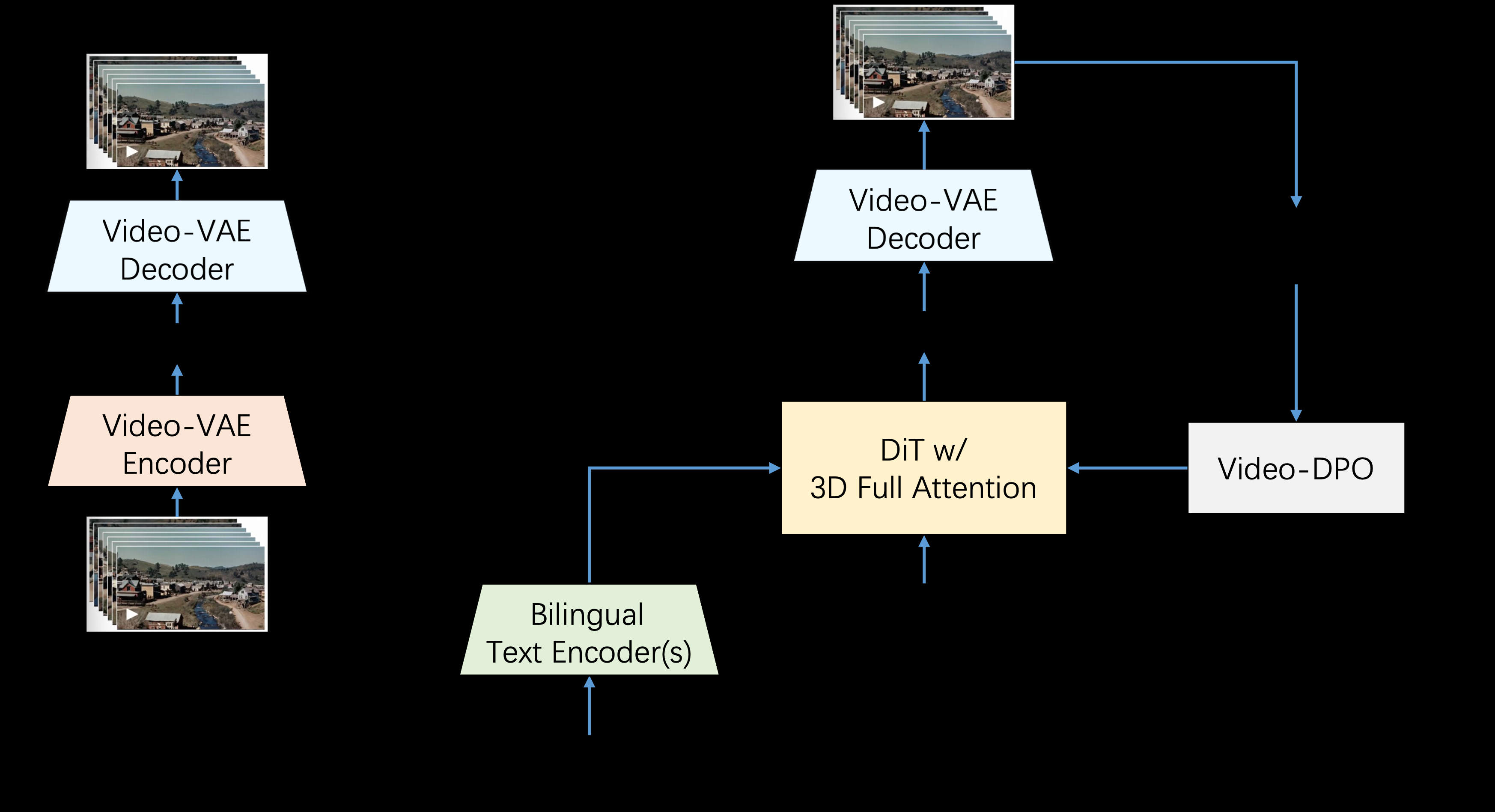Kommunicate: the AI chatbot that automates customer service
General Introduction
Kommunicate is a customer service automation platform designed for businesses. It helps organizations deal with recurring customer issues, such as common inquiries and inbox work orders, through AI chatbots. Users can create intelligent bots without programming, and the bots support pulling answers from website content, documents, or CRMs. It also seamlessly connects to channels such as WhatsApp, websites, mobile apps, and integrates with systems such as Zendesk, Salesforce, etc. Kommunicate's goal is to reduce the pressure on human customer service and increase efficiency while keeping the service personable. It is currently used by global organizations such as TelOne and TaxBuddy, with ratings as high as 4.8/5 on G2.
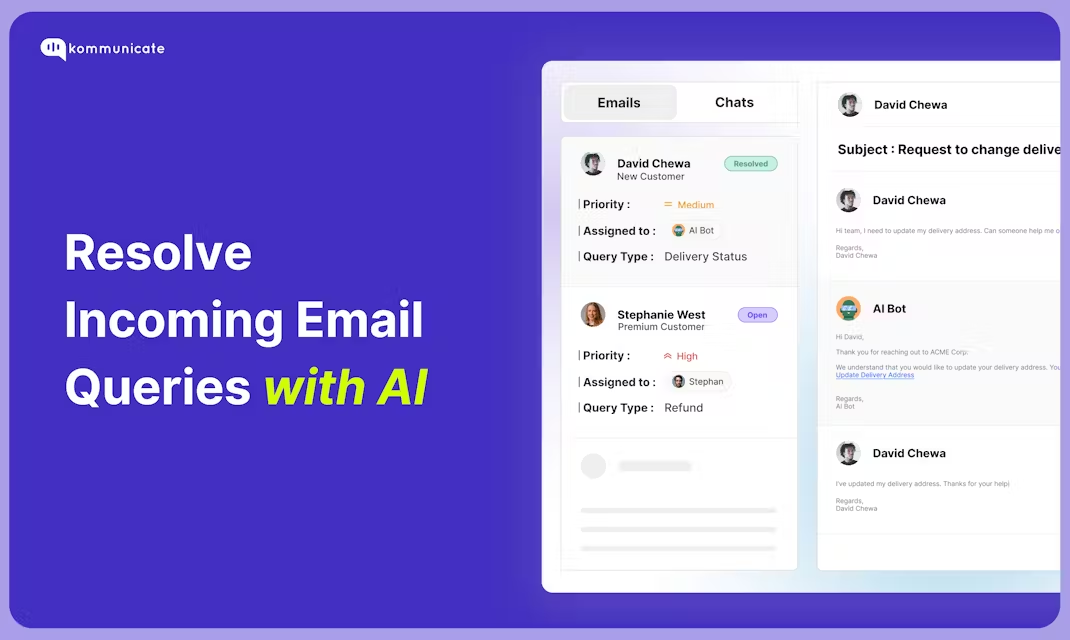
Function List
- AI Chatbots: Automatically answer FAQs and support natural language processing.
- Mailbox work order automation: Handle duplicate mail inquiries and assign or forward work orders.
- Live Chat: Support for manual takeover of complex issues, providing instant responses.
- Multi-platform support: Deployed on the website, iOS, Android and WhatsApp channels.
- Build without code: Create robots quickly with drag-and-drop tools, no technical background required.
- data training: Train robots with web pages, PDFs, Excel, etc.
- Intelligent Transfer: When the robot is unable to answer, it is transferred to human customer service.
- Multi-language support: Coverage of more than 100 languages, adapted to global customers.
- AI Summaries and Insights: Provide email thread summaries and team performance analysis for customer service.
- enterprise integration: Connect to OpenAI, Dialogflow, Zendesk, and other tech stacks.
Using Help
How to get started with Kommunicate
Kommunicate does not require a complex installation, just register and configure it to work.
1. Registration and login
- interviews
https://www.kommunicate.io/Click on "Book a Demo" or "Get Started Free". - Enter your email and password to register, verify your email and log in. You will go to the dashboard to manage all the features.
2. Creating AI chatbots
- On the left side of the dashboard, click "Bots" > "Create a Bot".
- Choose a template (e.g. FAQ Robotics) or start from scratch. Templates are good for getting started quickly, for customization use the "Kompose" tool.
- In Kompose, drag and drop to add dialog nodes. For example, set up a welcome message: "Hello! How can I help you?"
- Click on "Train Bot" and enter a link to your website (e.g.
https://yourwebsite.com) or upload a PDF, Excel file for the robot to learn. - Save and test by entering a question such as "What is the price?" Check that the answer is accurate.
3. Deployment to the website
- In "Settings" > "Install", copy the code snippet:
<script type="text/javascript">
(function(d, m){
var kommunicateSettings = {"appId":"YOUR_APP_ID","popupWidget":true};
var s = document.createElement("script"); s.type = "text/javascript"; s.async = true;
s.src = "https://widget.kommunicate.io/v2/kommunicate.app";
var h = document.getElementsByTagName("head")[0]; h.appendChild(s);
window.kommunicate = m; m._globals = kommunicateSettings;
})(document, window.kommunicate || {});
</script>
- Paste the code into the HTML of the website
maybeTagged within. - Refresh the site and a chat window will appear in the bottom right corner.
4. Configuring mailbox work orders
- In "Integrations", connect your email account (e.g. Gmail or Outlook).
- Set up rules such as "order status" questions to be answered by bots and "refund" questions to be transferred to humans.
- The bot automatically generates email summaries and customer service only has to deal with the key content.
5. Multi-platform deployment
- WhatsApp: In "Integrations" > "WhatsApp", enter your business account information and follow the instructions to connect.
- mobile application: Download the Android or iOS SDK (see
https://github.com/Kommunicate-io/), integrated by document. - Test multi-platform results to ensure customers can reach the bot on any channel.
6. Use of live chat
- View the list of conversations in "Conversations". If the bot can't solve the problem, click "Assign to Agent" to transfer the conversation.
- Customer service can be answered via the web or via the "Kommunicate Support Desk" app (available on Google Play).
- Set triggers such as "Question contains 'Urgent'" to manual.
7. Training and optimization
- In "Bots" > "Training", upload more content (e.g. Help Center articles).
- Test question, "How much is the shipping cost?" If not answered correctly, adjust the dialog or add data.
- Support for OpenAI's GPT-4, with the ability to set the tone of voice, such as "friendly" or "formal".
8. Data analysis
- View bot performance in Analytics, such as answer rate (target 90%), transfer rate.
- If the transfer rate is high, the training is not sufficient and more data can be added.
9. Customization and support
- Adjust the window color and icon in "Settings" > "Widget Customization".
- Set up automated greetings such as "Welcome to our service!"
- Click "Contact Us" to contact official support if you have any problems.
operating skill
- Multi-language settings: Enable language support in "Bot Settings" to automatically translate questions as they are typed.
- CRM Integration: Connect to Zendesk or Salesforce in Integrations to synchronize customer data.
- safety: The platform is GDPR, HIPAA and other standards compliant and data can be stored locally.
With these steps, organizations can quickly deploy AI bots to automate customer service.
application scenario
- E-commerce support
- Customer asks "When will the order be delivered?" Robot checks CRM data and answers, complex questions are transferred to human.
- financial service
- TaxBuddy saves 2,000 hours of labor time with its 24/7 tax return assistance.
- Global Customer Service
- Serve customers in different regions with multilingual bots, such as WhatsApp support.
QA
- Is Kommunicate free?
- A 30-day free trial is available, after which a subscription is required for as little as $33.33/month.
- What languages are supported?
- Over 100 titles, including Chinese, Arabic, Hindi, and more.
- Can I connect to my CRM?
- Yes, Zendesk, Salesforce, Freshdesk, etc. are supported.
- How can I avoid robots answering incorrectly?
- Setting up a "guard rail" mechanism to switch to manual labor when the robot is not sure.
© Copyright notes
Article copyright AI Sharing Circle All, please do not reproduce without permission.
Related posts

No comments...