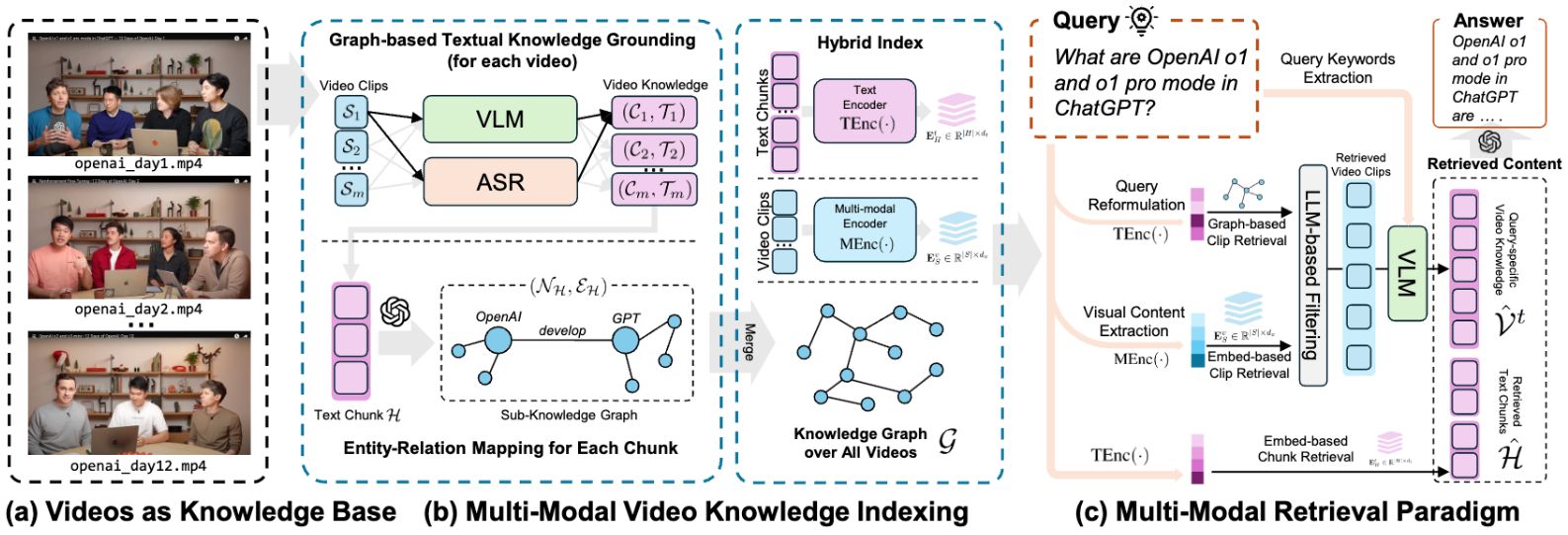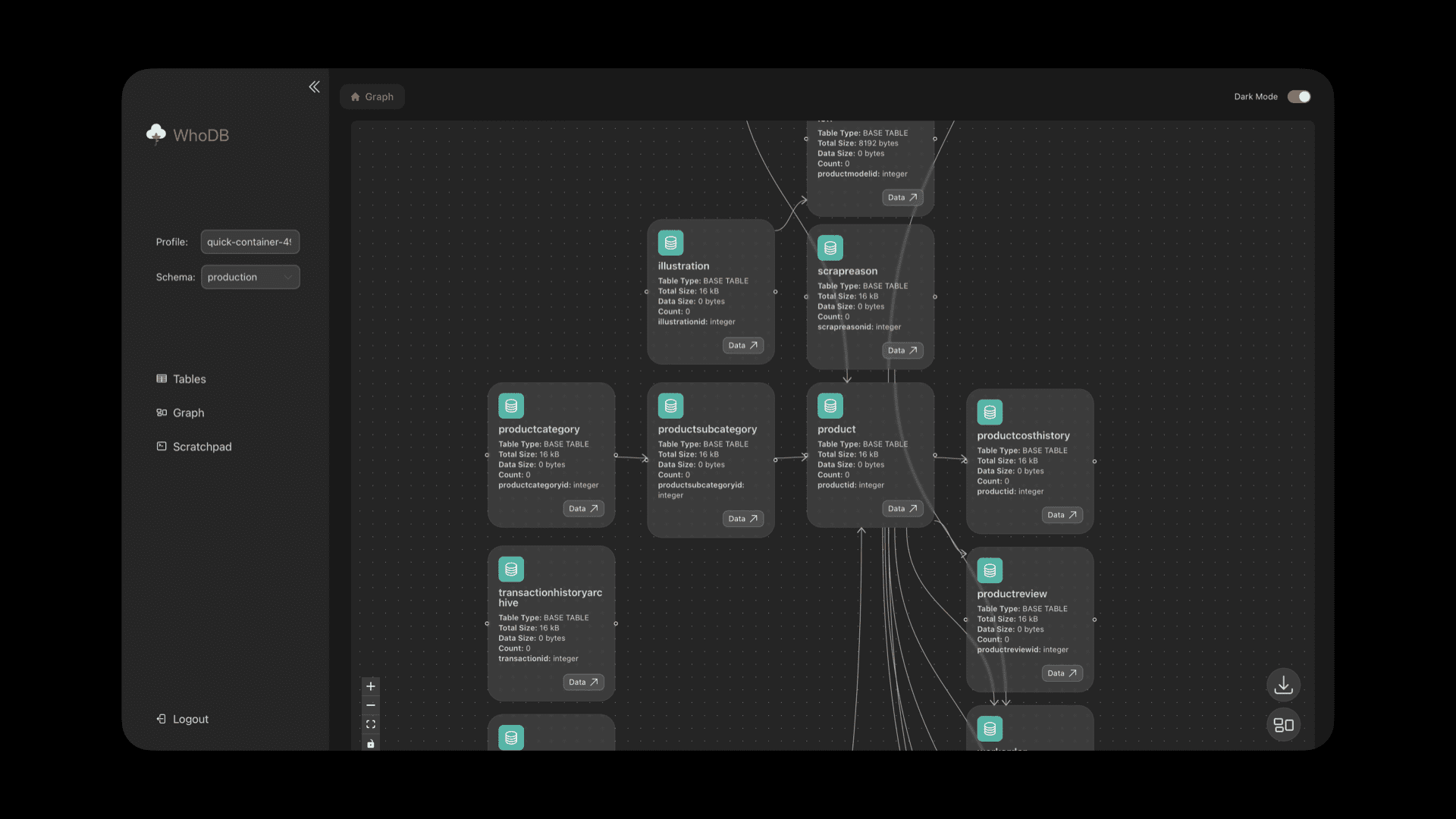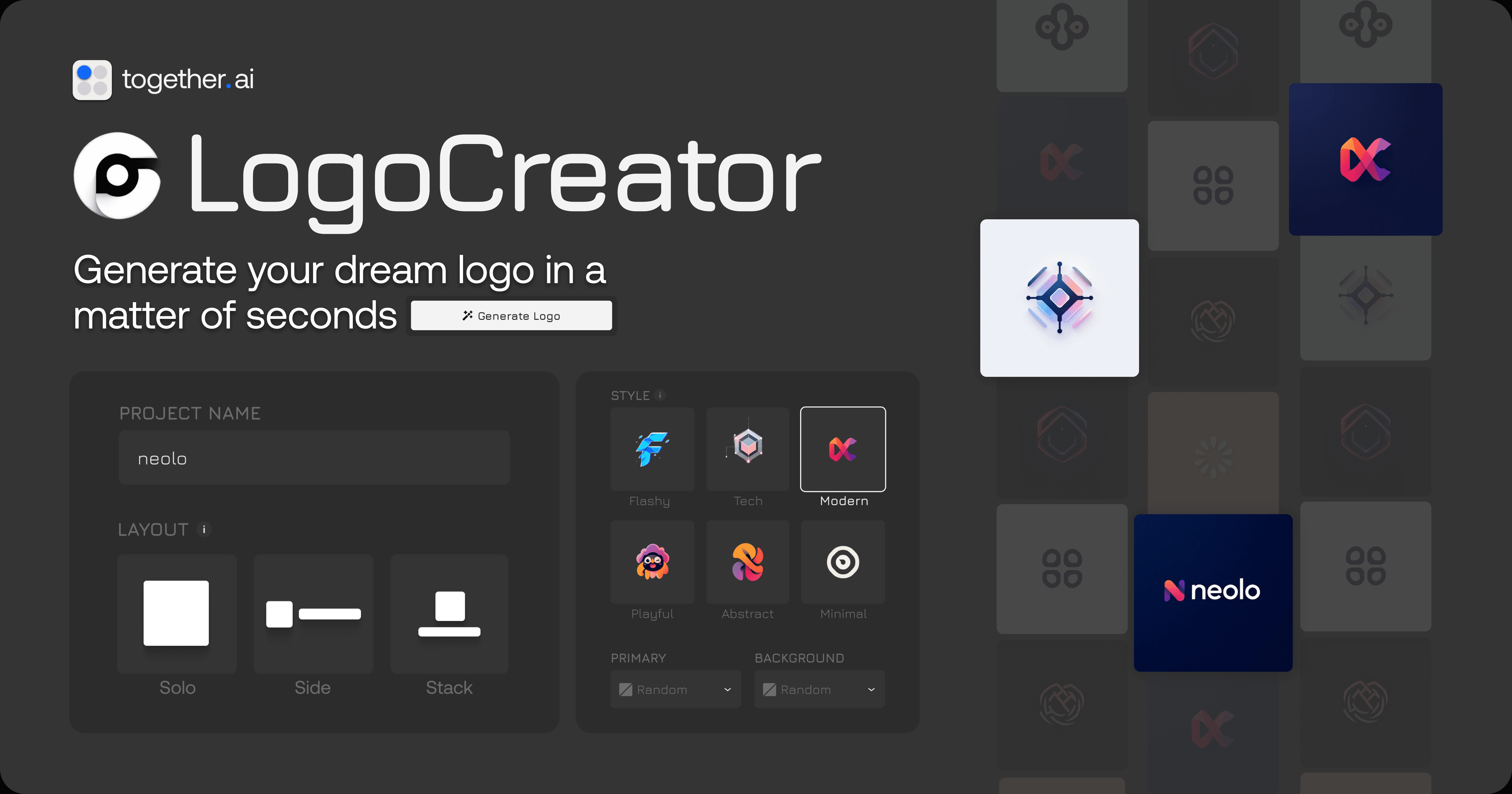Kilo Code: a Roo Code branch with a clean user experience
General Introduction
Kilo Code is an open source extension plug-in for Visual Studio Code (VS Code for short). It uses artificial intelligence technology to help users write code more efficiently. This project is developed by the Kilo-Org team, initially forked from Roo Code, and subsequently added more features, such as code generation, task automation and intelligent suggestions. It's available for free for $15. Claude 3.7 Sonnet model usage credits, available to users upon registration.The goal of Kilo Code is to build a top-notch AI programming assistant through community collaboration and rapid iteration. All code is publicly available on GitHub and can be downloaded, used, or developed by anyone.

Function List
- AI-driven code generation: Enter a natural language description to automatically generate code.
- automated reconfiguration: Analyze and optimize existing code to improve quality.
- Intelligent Code Completion: Provide real-time advice based on context.
- Task automation: Handles repetitive tasks such as batch modification or formatting.
- Claude 3.7 Support: Use Anthropic AI models that provide more accurate code analysis.
- Open Source Collaboration: Users can submit code or feedback to participate in project improvements.
Using Help
Installation process
Kilo Code can be installed in two ways: by downloading it directly from the VS Code marketplace, or by manually building a local version. Here are the detailed steps:
Method 1: Installation from VS Code Marketplace
- Open VS Code.
- Click on the "Extension" icon on the left (or press the
Ctrl+Shift+X). - Type "Kilo Code" into the search bar and find the
kilocode.Kilo-CodeThe - Click "Install" and wait for it to finish.
- Restart VS Code after installation.
Method 2: Local Build Installation
- Cloning Codebase
Enter it in the terminal:
git clone https://github.com/Kilo-Org/kilocode.git
The project files will be downloaded locally.
- Installation of dependencies
Go to the project folder and run it:
npm run install:all
Make sure Node.js and npm are installed.
- Building extensions
Running:
npm run build
Upon completion.bin/ The folder will appear kilo-code-4.0.0.vsix Documentation.
- manual installation
- Open VS Code.
- Runs in the terminal:
code --install-extension bin/kilo-code-4.0.0.vsix - Or select "Install from VSIX" in the "Extension" menu and check the box
.vsixDocumentation. - Restart VS Code after installation.
- Development mode (optional)
If you want to debug or modify the code, run:
npm run dev
and then press F5VS Code will start a new window to load the plugin. After modifying the code, the changes will take effect in real time, but the core extension modification needs to be restarted.
- Log in for free credits
Once the installation is complete, open VS Code and Kilo Code will prompt you to sign in with your Google account. Once you are logged in, you will receive a $15 credit for Claude 3.7 Sonnet.
How to use the main features
1. AI-driven code generation
- In the VS Code editor, enter a natural language description such as "Create a function that checks whether an array is ordered".
- Press the default shortcut key
Ctrl+Enter(adjustable in Settings), Kilo Code generates the code and inserts it at the cursor. For example:
function isSorted(arr) {
for (let i = 1; i < arr.length; i++) {
if (arr[i] < arr[i - 1]) return false;
}
return true;
}
- If the generated result is not satisfactory, the description can be adjusted and regenerated.
2. Intelligent code completion
- When writing code, Kilo Code suggests completions based on the context.
- For example, type
for (let i, it will prompt for the complete loop structure:
for (let i = 0; i < array.length; i++)
- check or refer to
TabmaybeEnterAccepted suggestions. The Completion feature analyzes the entire document and provides more tailored suggestions.
3. Automated reconfiguration
- Select a piece of code and press the default shortcut
Ctrl+Shift+RThe - Kilo Code analyzes and optimizes code. For example:
let sum = 0;
for (let i = 0; i < numbers.length; i++) {
sum += numbers[i];
}
may be optimized for:
const sum = numbers.reduce((acc, curr) => acc + curr, 0);
- The code is automatically updated when you click Confirm.
4. Automation of tasks
- Open the command panel (
Ctrl+Shift+P), type "Kilo Code: Automate Tasks". - Select the type of task, such as "Format Code" or "Batch Rename Variables".
- Enter a specific request, such as "change all lets to const", and Kilo Code will scan and execute the changes.
5. Access to support
- Run "Kilo Code: Open Community" in VS Code and jump to Discord (
https://discord.gg/fxrhCFGhkP) or GitHub. - You can ask a question on Discord or submit an issue on GitHub, and if the feedback is valuable, you may get additional free credits.
Handling Precautions
- network requirement: The AI function requires an Internet connection to keep the network open.
- quota management: After the $15 free credit runs out, you can buy more through Stripe, billed at the Anthropic API rate at no extra charge.
- Configuration adjustments: Search for "Kilo Code" in the VS Code settings to adjust shortcuts or feature preferences.
- Save file: After generating or modifying the code, press
Ctrl+SSave.
application scenario
- Rapid prototyping
Developers can use Kilo Code to generate code frameworks. For example, type "create a login page" and the AI will generate HTML and JavaScript base code to save time. - Programming Learning
Students can use it to generate sample code. For example, type "write a binary lookup" and Kilo Code will provide code to make it easier to understand the algorithm. - Code Maintenance
When maintaining old projects, you can use automated refactoring to clean up the code. For example, optimize nested loops into concise forms to improve readability. - Team Development
Open source contributors can use Kilo Code to quickly implement features, commit code on GitHub, and accelerate project iterations.
QA
- Does Kilo Code charge a fee?
It is free and open source tool. Signing up comes with a $15 Claude 3.7 credit, no credit card required. When the credit runs out, you can buy more through Stripe and be billed at Anthropic's original price. - Are the computer configuration requirements high?
Not too high. It can be used on an ordinary computer as long as it can run VS Code and Node.js. AI computation is done in the cloud. - How can I participate in the development?
interviewshttps://github.com/Kilo-Org/kilocodeThe team welcomes any contributions. - Are other editors supported?
Currently only VS Code is supported, but there are no plans to extend it in the future. - What happens when I run out of credit?
It can be topped up via Stripe, or by providing useful feedback, and the team may give away additional credits.
© Copyright notes
Article copyright AI Sharing Circle All, please do not reproduce without permission.
Related posts

No comments...