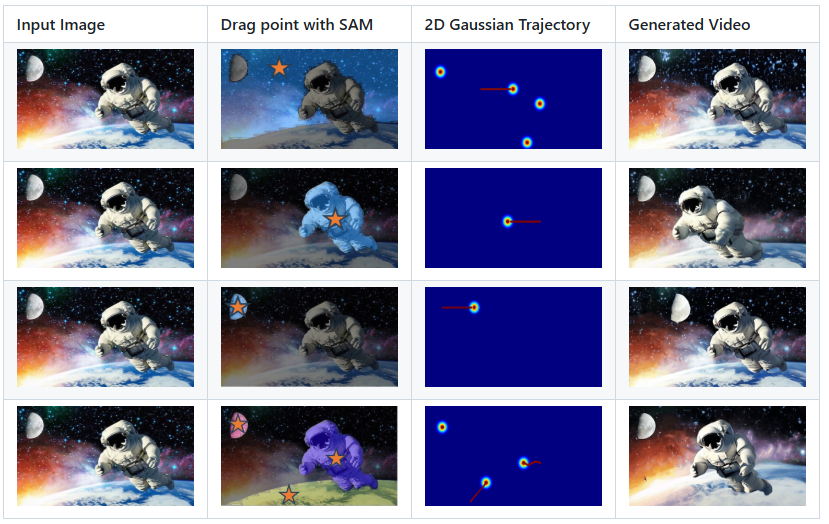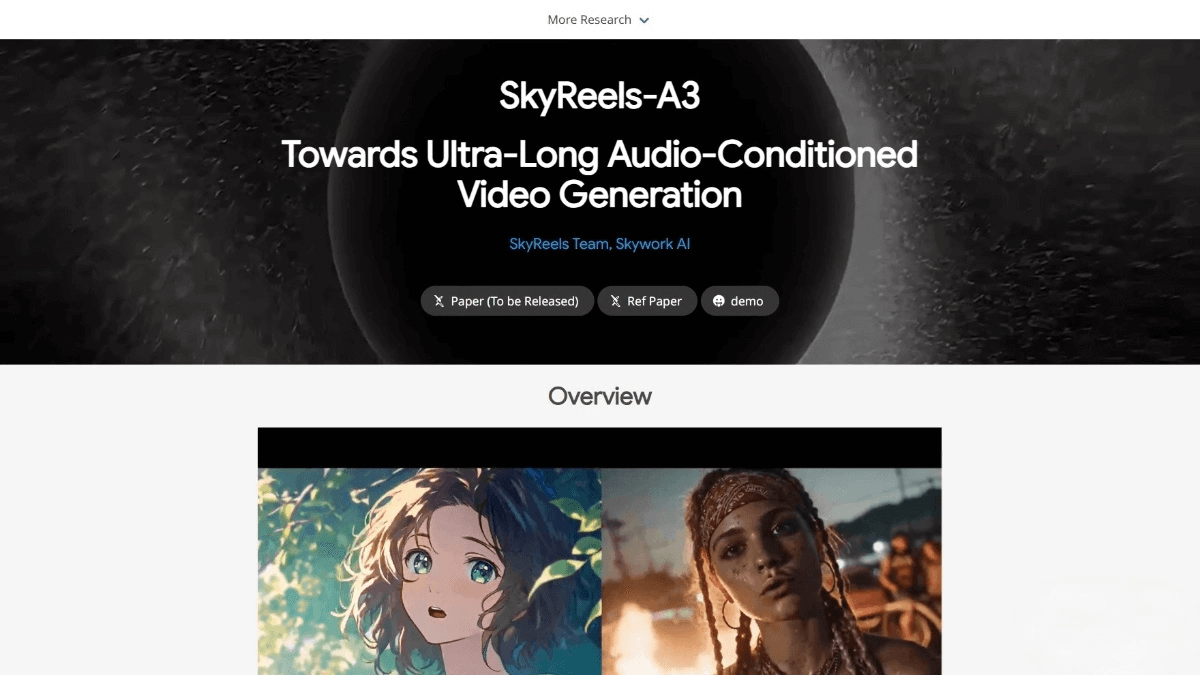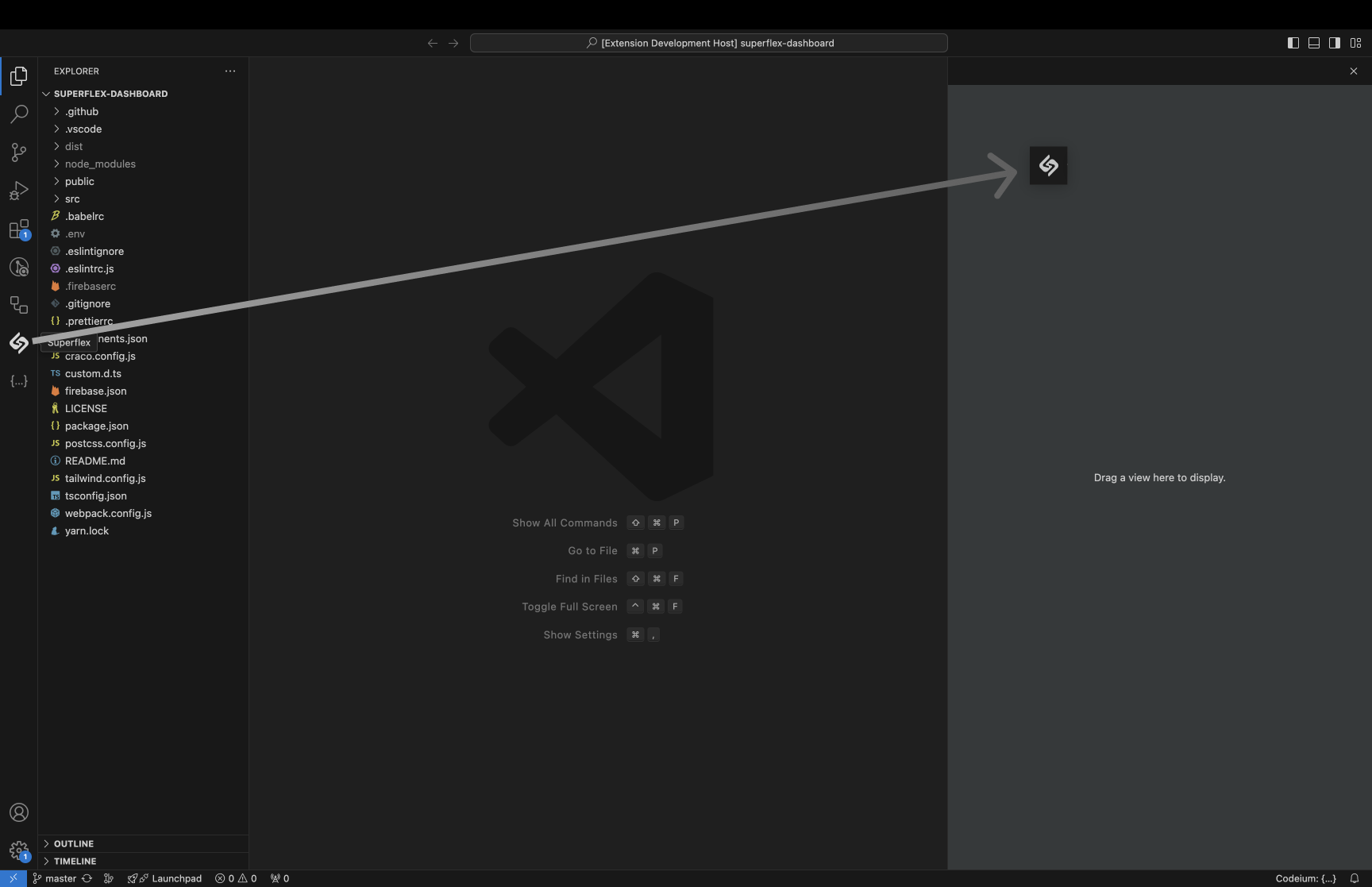k8m: a lightweight AI console tool to simplify Kubernetes cluster management
General Introduction
k8m is a lightweight, cross-platform Mini Kubernetes AI Dashboard designed to simplify cluster management. k8m is built on AMIS and uses kom as a client for the Kubernetes API. Built on AMIS and using kom as the Kubernetes API client, k8m has built-in Qwen2.5-Coder-7B model interaction capabilities and supports access to private large models. k8m integrates intelligent analysis, real-time anomaly detection and natural language query functions, supports multiple architectures and can be deployed in a single file, which is conducive to efficient cluster management and operation and maintenance optimization. Designed with the concept of "AI-driven, lightweight, efficient, and simplified", k8m helps developers and operators to quickly get started and manage Kubernetes clusters with ease.
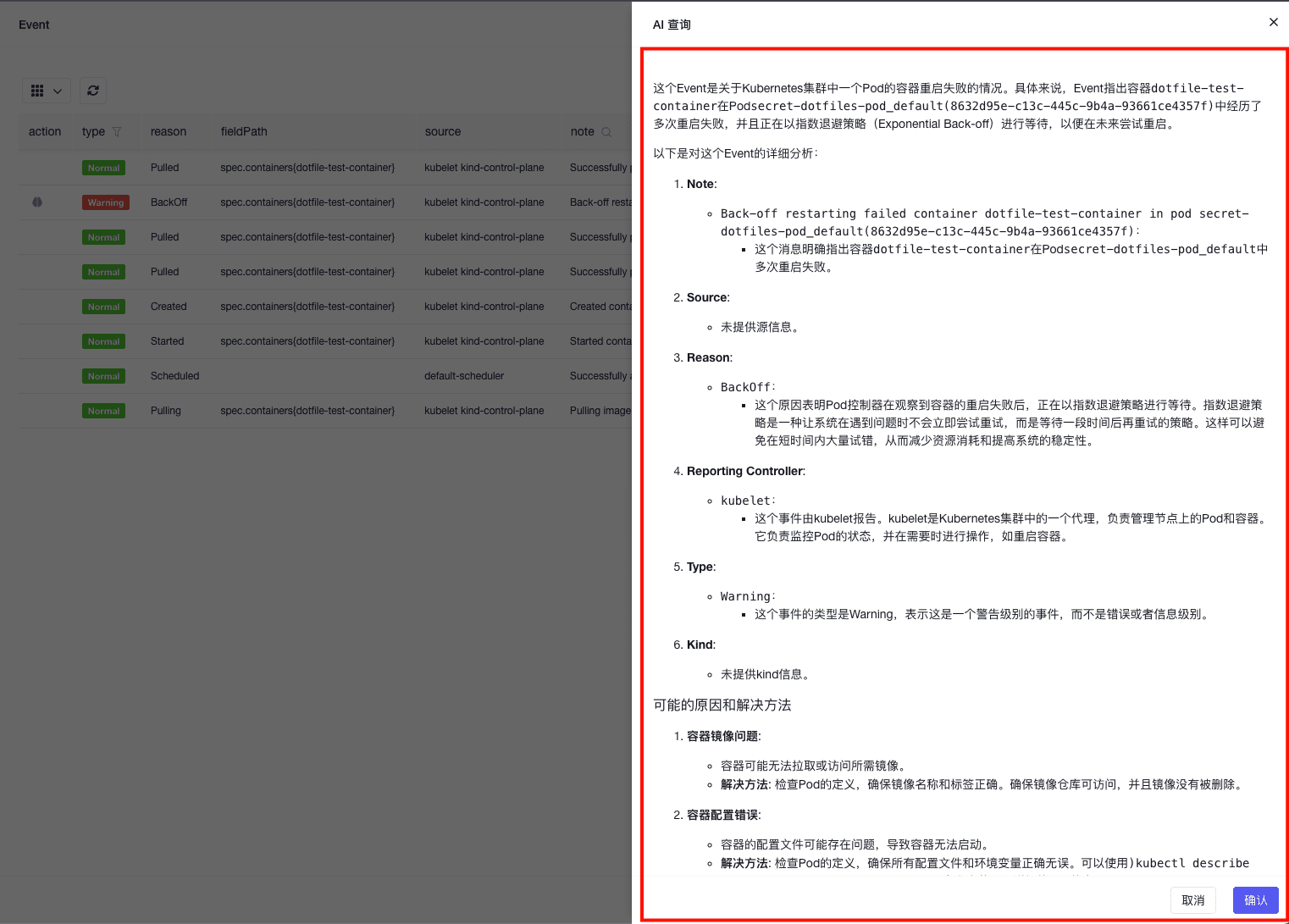
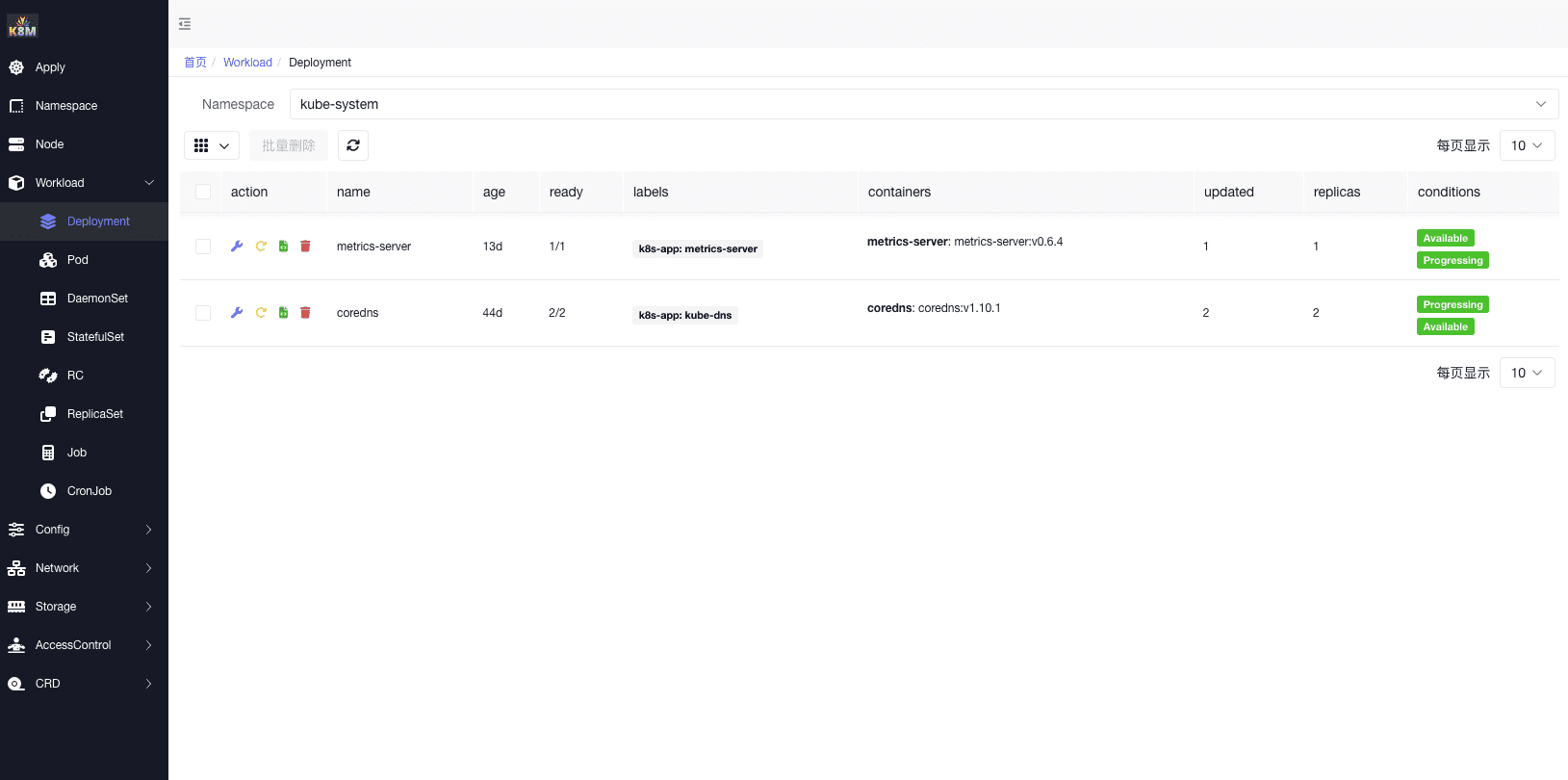
Function List
- Miniaturized design: all functions are integrated in a single executable file, easy to deploy and simple to use.
- Easy to use: A user-friendly interface and intuitive workflows make Kubernetes management easy.
- Efficient Performance: The back-end is built with Golang and the front-end is based on Baidu AMIS, which ensures high resource utilization and fast response time.
- Pod File Management: Supports browsing, editing, uploading, downloading, and deleting of files in the Pod, simplifying daily operations.
- Pod operation management: Support real-time viewing of pod logs, downloading logs, and executing shell commands directly in the pod.
- CRD Management: Automatically discover and manage CRD resources to improve work efficiency.
- Intelligent translation and interrogation: based on ChatGPT Automatically translating YAML attributes, interpreting Describe information, diagnosing logs with AI, and recommending run commands provide intelligent support for managing k8s.
- Cross-platform support: Compatible with Linux, macOS and Windows, and supports multiple architectures such as x86 and ARM, ensuring seamless multi-platform operation.
Using Help
Installation process
- Download the latest version of k8m from GitHub.
- Unzip the downloaded file.
- Open the terminal and navigate to the unzipped folder.
- Using commands
./k8mStart k8m. - Access in browser
http://127.0.0.1:3618Perform the operation.
Guidelines for use
Pod File Management
- Browse Files: In the Pod file management interface, select the target Pod and click "Browse" button to view the file list.
- Edit File: After selecting the file, click the "Edit" button to make changes and save it when finished.
- Upload files: Click the "Upload" button to select local files to upload to the target Pod.
- Download File: After selecting the file, click the "Download" button to save it locally.
- Delete File: After selecting a file, click the "Delete" button to remove the file.
Pod Operations Management
- View Logs: In the Pod management interface, select the target Pod and click "View Logs" button to view the real-time logs.
- Download Log: Click the "Download Log" button to save the log file locally.
- Execute Commands: Enter Shell commands in the command input box and click "Execute" button to run the commands.
CRD Management
- Autodiscovery: k8m automatically scans and discovers CRD resources in the cluster.
- Manage CRDs: In the CRD management interface, you can view, edit and delete CRD resources.
Intelligent Translation and Consultation
- YAML Translation: In the YAML editing interface, click the "Translate" button, k8m will automatically translate the YAML attributes.
- Describe: On the Describe information screen, click on the "Describe" button and k8m will provide detailed descriptive information.
- Log diagnosis: In the log view interface, click the "Diagnosis" button, k8m will analyze the logs and provide diagnostic suggestions.
- Command Suggestion: In the command input interface, click the "Suggest" button, k8m will suggest suitable commands according to the context.
Cross-platform support
k8m is compatible with Linux, macOS and Windows operating systems, and supports x86, ARM and other architectures. Users only need to download the executable file for the corresponding platform to run k8m seamlessly on different platforms.
With this detailed help, you can easily get started with k8m and take full advantage of its powerful features to simplify Kubernetes cluster management.
© Copyright notes
Article copyright AI Sharing Circle All, please do not reproduce without permission.
Related posts

No comments...