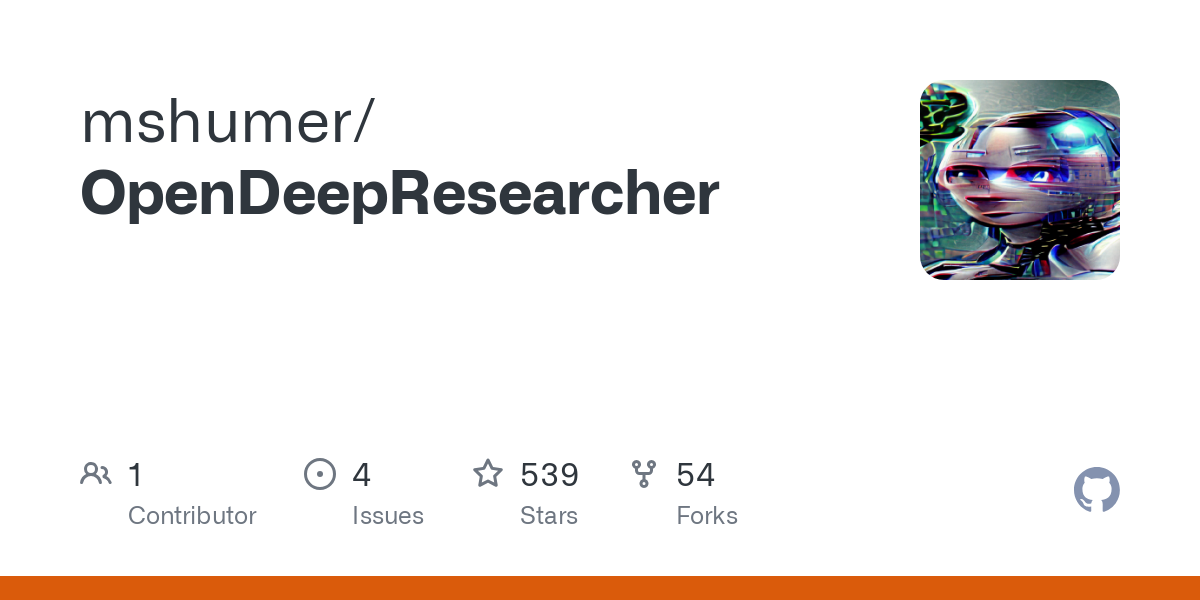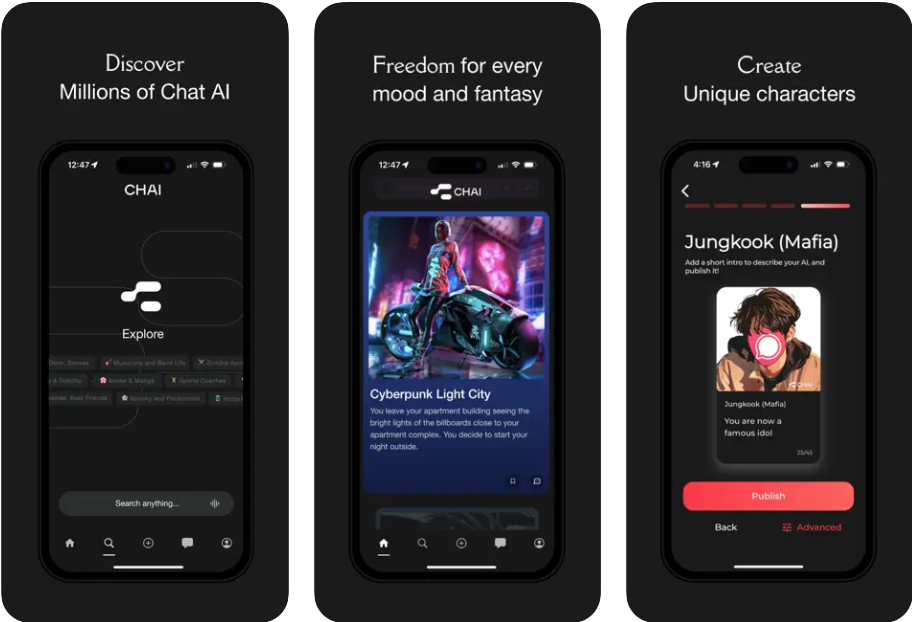JustDone: the AI writing assistant that quickly generates original content
General Introduction
JustDone is an AI-based writing assistance platform focused on helping users quickly create high-quality, original content. It offers a variety of tools, including text generation, plagiarism detection, grammar checking, and SEO optimization for a diverse group of writers, marketers, and students. Users can generate articles, social media posts, or email content through a simple interface, while ensuring the uniqueness of the content.JustDone emphasizes data privacy and uses encryption to protect user information. Its Chrome extension allows users to work seamlessly across multiple platforms, making it easy and efficient to use.
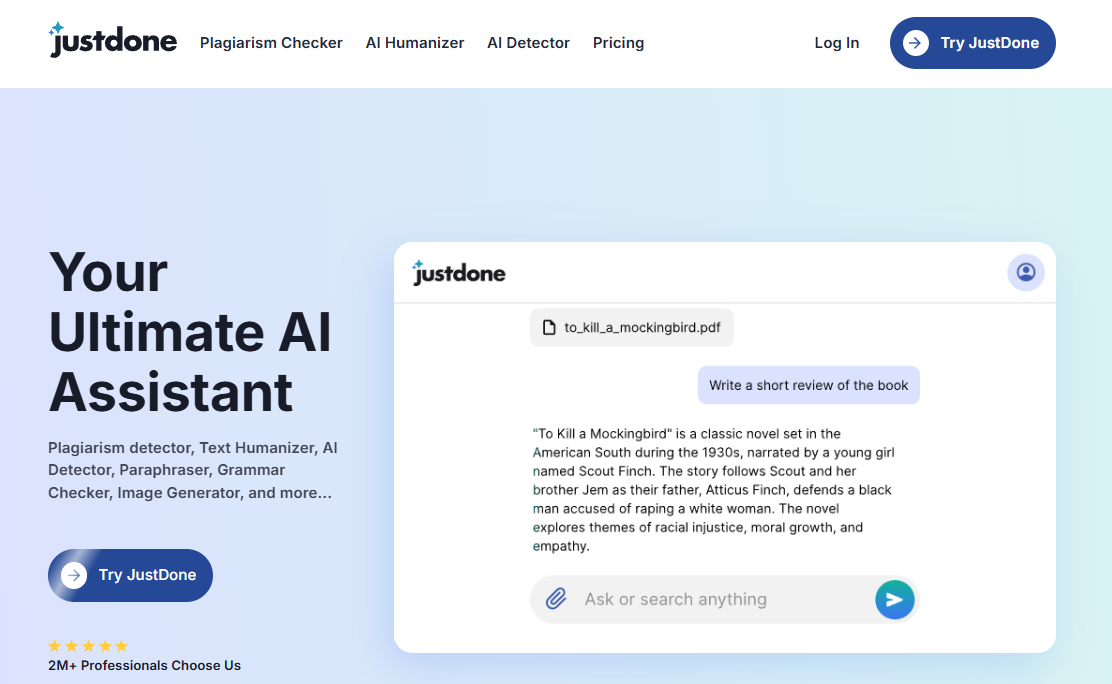
Function List
- AI content generation: Generate articles, social media posts, emails, etc. based on keywords or prompts entered by the user.
- Plagiarism Detection: Scanning text, checking for duplication of content on the web, and providing detailed reports to ensure originality.
- Text Humanization: Optimize AI-generated text to more closely resemble human writing style and avoid recognition by AI detection tools.
- Syntax and style checking: Detect grammatical errors in text, optimize sentence structure, and improve content readability.
- SEO Optimization Tools: Provide keyword suggestions and templates to help content rank higher in search engines.
- Social Media Content Generation: Generate captions, descriptions, and scripts for Instagram, LinkedIn, YouTube, and more.
- Chrome extension: Supports real-time text optimization on Google Docs, Gmail, and more.
- Multi-language support: Support for grammar checking and text optimization in English, Spanish, French and 7 other languages.
Using Help
JustDone is very intuitive to use and requires no complicated installation to get started. Below is a detailed how-to guide to help you quickly master the platform's features.
How to get started
- Access to the website: Open your browser and type in https://justdone.ai/ to go to the official JustDone website.
- Register for an accountJustDone offers a 3-day free trial, no need to pay immediately.
- Select Program: At the end of the trial, you can choose the appropriate subscription plan. The basic plan is for individual users and the premium plan is for businesses that need large-scale content generation.
- Install Chrome extension (optional): To use JustDone on other platforms, visit the Chrome Web Store, search for "Justdone.ai" and click "Add to Chrome" to install the extension. Once installed, the extension will appear in your browser toolbar and can be enabled at any time.
Main function operation flow
1. Content generation
- move::
- After logging in, enter the main interface, click "Create Content" or select a specific template (e.g. "Blog Post" or "Social Media"). ").
- Enter keywords or descriptions, such as "Write a 500-word article about healthy eating" or "Generate fitness posts for Instagram".
- Select the tone (formal or relaxed) and language and click "Generate".
- After a few seconds, the system will display the generated text. You can copy it directly or click "Edit" to adjust it.
- distinctiveness: JustDone's generation speed is fast and covers a wide range of content, from long blogs to short sentence advertisements are all supported. There is a wide variety of templates to meet the needs of different scenarios.
- take note of: The generated first draft may need to be tweaked slightly to ensure the tone and branding style is consistent. It is recommended to enter detailed tips to improve the quality of the output.
2. Plagiarism detection
- move::
- Select "Plagiarism Checker" from the main screen.
- Paste the text to be checked, or upload a document (PDF, Word, etc. supported).
- Click on "Scan", wait a few seconds and the system will generate a report with possible duplicates and links to the sources.
- Revise the content based on the report to ensure originality.
- distinctiveness: The report is detailed and lists specific sources of duplication, making it easy for users to quickly pinpoint the problem. Ideal for students checking homework or marketers verifying ad copy.
- take note of: While detection accuracy is high, it may occasionally misidentify original content as AI-generated. It is recommended to verify it in combination with other tools (e.g. Copyleaks).
3. Humanization of texts
- move::
- Select the "AI Humanizer" tool and paste the AI-generated text.
- Click on "Humanize" and the system will adjust the sentence structure and vocabulary to make the content more natural.
- Check the output to verify that it meets the requirements.
- distinctiveness: This feature is particularly suitable for content creators who need to circumvent AI detection, such as SEO articles or academic writing. The adjusted text is closer to human expression.
- take note of: Humanization may slightly alter the meaning of the original text, and careful proofreading is recommended.
4. Social media content generation
- move::
- In the "Social Media" module select the platform (e.g. "YouTube Title Generator" or "Instagram Post Generator ").
- Enter a theme, such as "Yoga Tutorials for Beginners" or "Coffee Shop Promotions".
- Set the content length and style, and click "Generate".
- The system generates a title, description or full post for you to publish or edit directly.
- distinctiveness: Supports multi-platform optimization, e.g. LinkedIn posts are on the professional side and TikTok scripts are more lively. Generated titles and tags boost content exposure.
- take note of: To avoid the content appearing boilerplate, it is recommended to include personalized elements such as brand slogans or emoji.
5. SEO optimization
- move::
- Select "SEO Tools" and enter your target keywords, such as "online education platform".
- The system will suggest related keywords and optimization options.
- Generate search engine friendly content by adjusting article titles, descriptions, and body copy based on suggestions.
- distinctiveness: SEO tool is easy to use and suitable for beginners. Generated suggestions are based on the latest search engine algorithms.
- take note of: Keyword density needs to be moderate, too much stacking may reduce the quality of the content.
Other useful functions
- grammar check: Enable "Grammar Check" in any text box and the system will highlight errors and provide suggestions for changes. Ideal for quick proofreading.
- Multi-language support: Toggle language options to generate or optimize non-English content, such as Spanish-language ads or French-language blogs.
- Real-time collaboration: Share editing suggestions with your team on platforms like Google Docs through Chrome extensions to improve collaboration.
Tips for use
- Detailed input: Providing specific prompts can significantly improve the quality of generation. For example, "Write a 300-word tech news article that mentions AI trends" works better than "Write a tech article".
- Many adjustments: Generated content may require 2-3 optimizations, especially for longer articles. Use editing tools to improve it gradually.
- Regular plagiarism checks: Even if it's original content, it's recommended to scan it before each post to make sure there are no accidental duplicates.
- Used in conjunction with extensions: The Chrome extension is suitable for quickly optimizing short texts such as email replies or social media comments.
JustDone's simple interface and clear categorization of features make it quick to get started, even for novices. Its AI models are updated frequently to keep up with the latest demands in content creation.
application scenario
- content marketing
Marketers can use JustDone to generate ad copy, social media posts and email content. Its SEO tools help optimize website posts and boost search engine rankings. For example, to create a series of Instagram posts for a new product launch, simply enter the product features and the system generates eye-catching content. - academic writing
Students and researchers can use plagiarism detection to ensure the originality of their papers, and text humanization tools help optimize AI-assisted writing. For example, when organizing a literature review, JustDone can quickly generate an abstract and check for citation accuracy. - Social Media Management
Netizens or community managers can use JustDone to batch generate platform-exclusive content. For example, generate titles and descriptions for YouTube videos or create short scripts for TikTok to save time on manual writing. - e-commerce
E-commerce sellers can use JustDone to write product descriptions and promotional emails. Its templates quickly generate copy that appeals to consumers, such as "summer clearance" ads for clothing stores.
QA
- Is JustDone free?
JustDone offers a 3-day free trial that includes most features. After the trial, you need to subscribe to a paid plan, and you can check the official website https://justdone.ai/pricing for the exact price. - Will the generated text be detected as AI content?
JustDone's text humanization tool optimizes content and reduces the probability of it being recognized by AI detection tools. However, it is recommended that users proofread the output to ensure it meets their needs. - How to ensure data security?
JustDone uses encryption to protect user data and comply with data privacy regulations. User content is not used to train AI models. - Does it support teamwork?
Currently JustDone is more suited for personal use, but the Chrome extension supports real-time optimization in shared documents, indirectly enabling collaboration. - Is plagiarism detection accurate?
Plagiarism detection is usually accurate and recognizes similar content on the web. However, it may occasionally misdiagnose, and it is recommended that it be verified in conjunction with other tools.
© Copyright notes
Article copyright AI Sharing Circle All, please do not reproduce without permission.
Related articles

No comments...