Jules: experimental AI code assistant that automates Python and JavaScript coding tasks such as bug fixing in GitHub workflows.
General Introduction
Jules is an AI code assistant launched by Google Labs to help developers improve programming efficiency. It integrates the latest Gemini 2.0 Flash model and can provide developers with intelligent code suggestions and automated code generation on Github.Jules not only supports multiple programming languages, but also performs real-time code review and optimization according to developers' needs. As an experimental tool, Jules is currently open to trusted beta testers and will be gradually rolled out to more developers in the future.
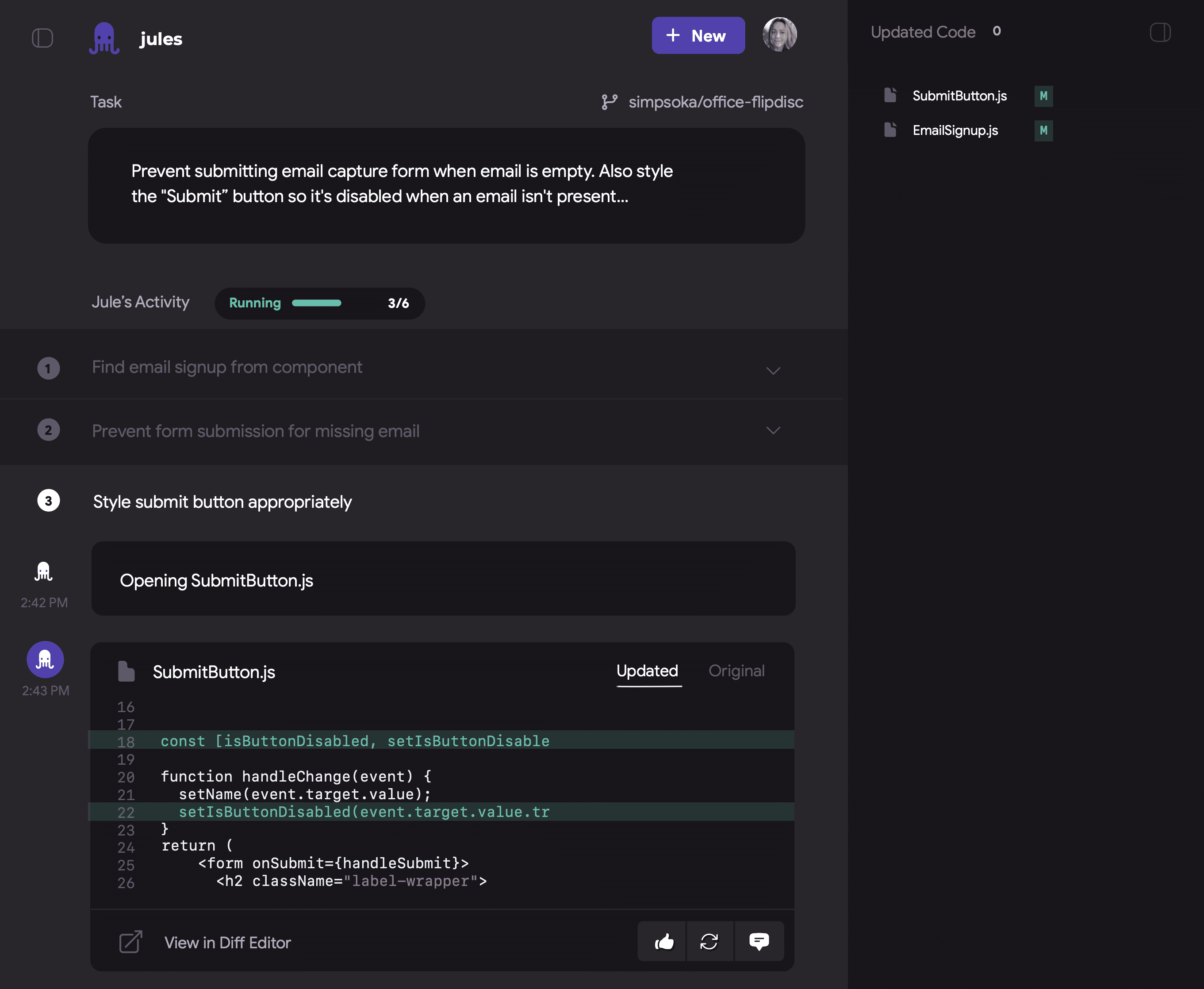
Function List
- Smart Code Suggestions: Provide real-time code completion and optimization suggestions based on context.
- Automated Code Generation: Generate corresponding code snippets from natural language descriptions.
- Code review: Automatically detects potential problems in the code and provides suggestions for fixing them.
- Multi-language support: Multiple programming languages are supported to meet the needs of different developers.
- Github Integration: Seamless integration into Github workflows for easy code management and collaboration.
- Data science support: Create and optimize data science notebooks with Gemini 2.0.
Using Help
Installation process
- Register and Login: Visit the official Google Labs website to register and sign in to your Google account.
- Apply for Test Qualification: Apply to become a Jules Trusted Tester by completing the application form.
- Installation of plug-ins: After getting the beta status, follow the guide provided on the official website to install the Jules plugin into your development environment.
Guidelines for use
Smart Code Suggestions
- Start Jules: Start the Jules plugin in your development environment.
- Write code: Start writing code and Jules will provide real-time code completion and optimization suggestions based on the context.
- Acceptance of recommendations: Accept or ignore the advice provided by Jules as needed.
Automated Code Generation
- Describe the requirements: Use natural language in the Jules input box to describe the functionality of the code you need.
- Generate Code: Jules will automatically generate the appropriate code snippets that you can insert directly into your project.
Code review
- Submit Code: Submit your code on Github and Jules will automatically do a code review.
- View Report: Check out the code review reports generated by Jules for potential issues and suggestions for fixes.
- Application fixes: Improve code quality by making code fixes based on the recommendations in the report.
Data science support
- Create a Notebook: Create a new data science notebook in Colab.
- Using Jules: Automatically generate and optimize data analysis code using the data science capabilities provided by Jules.
- operational analysis: Run the generated code to complete the data analysis task.
common problems
- How do I apply for test eligibility? Visit the official website of Google Labs, fill up the application form and submit it, and wait for the review result.
- What programming languages does Jules support? Jules currently supports Python, JavaScript, Java and many other major programming languages.
- How do I give feedback on a problem? Use the feedback feature in the Jules plugin to submit your questions and suggestions.
© Copyright notes
Article copyright AI Sharing Circle All, please do not reproduce without permission.
Related articles

No comments...




