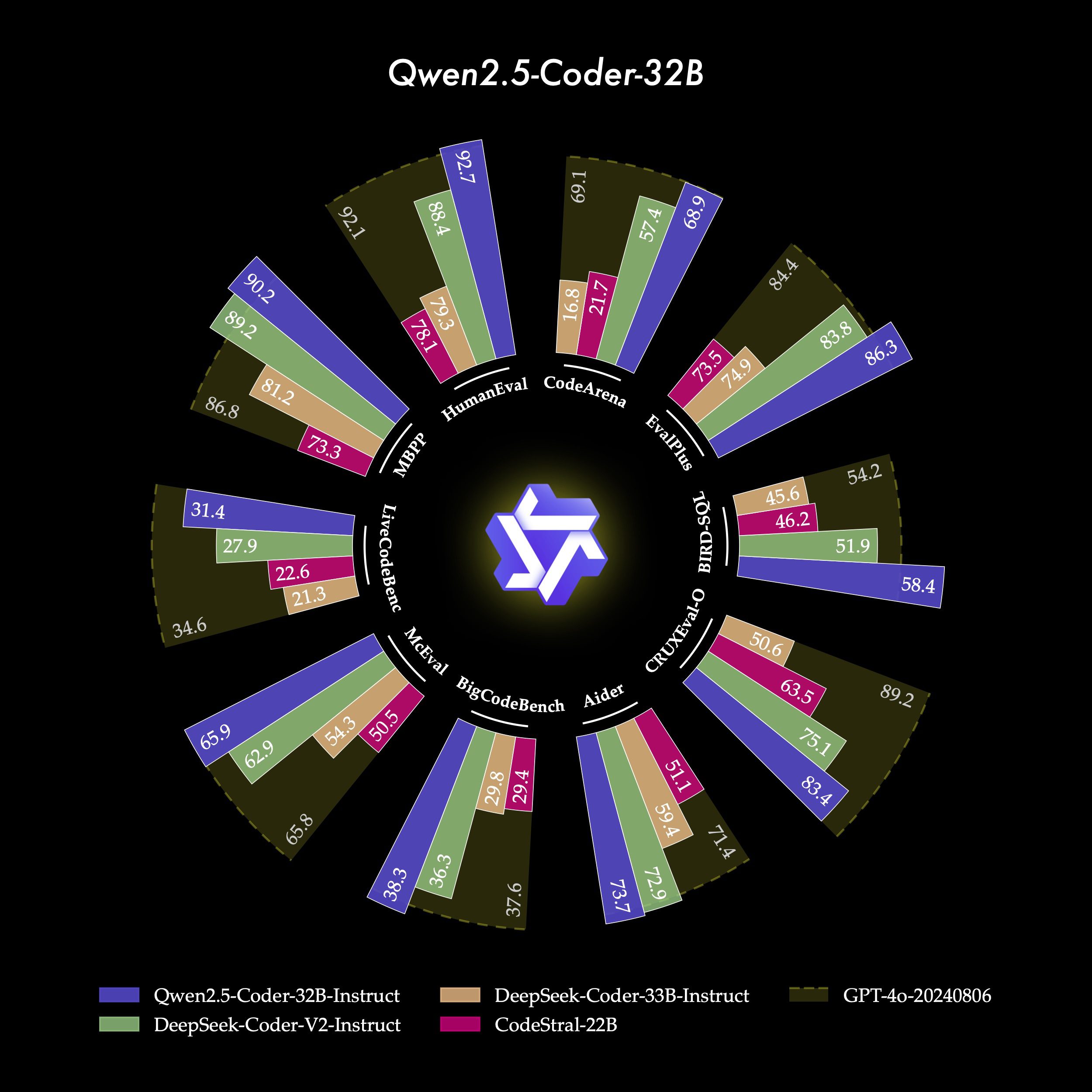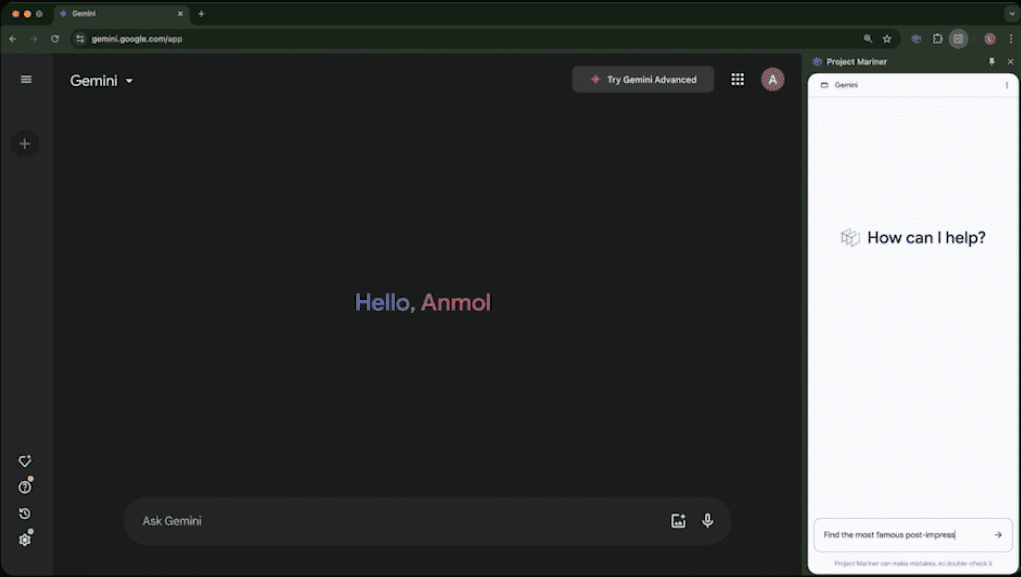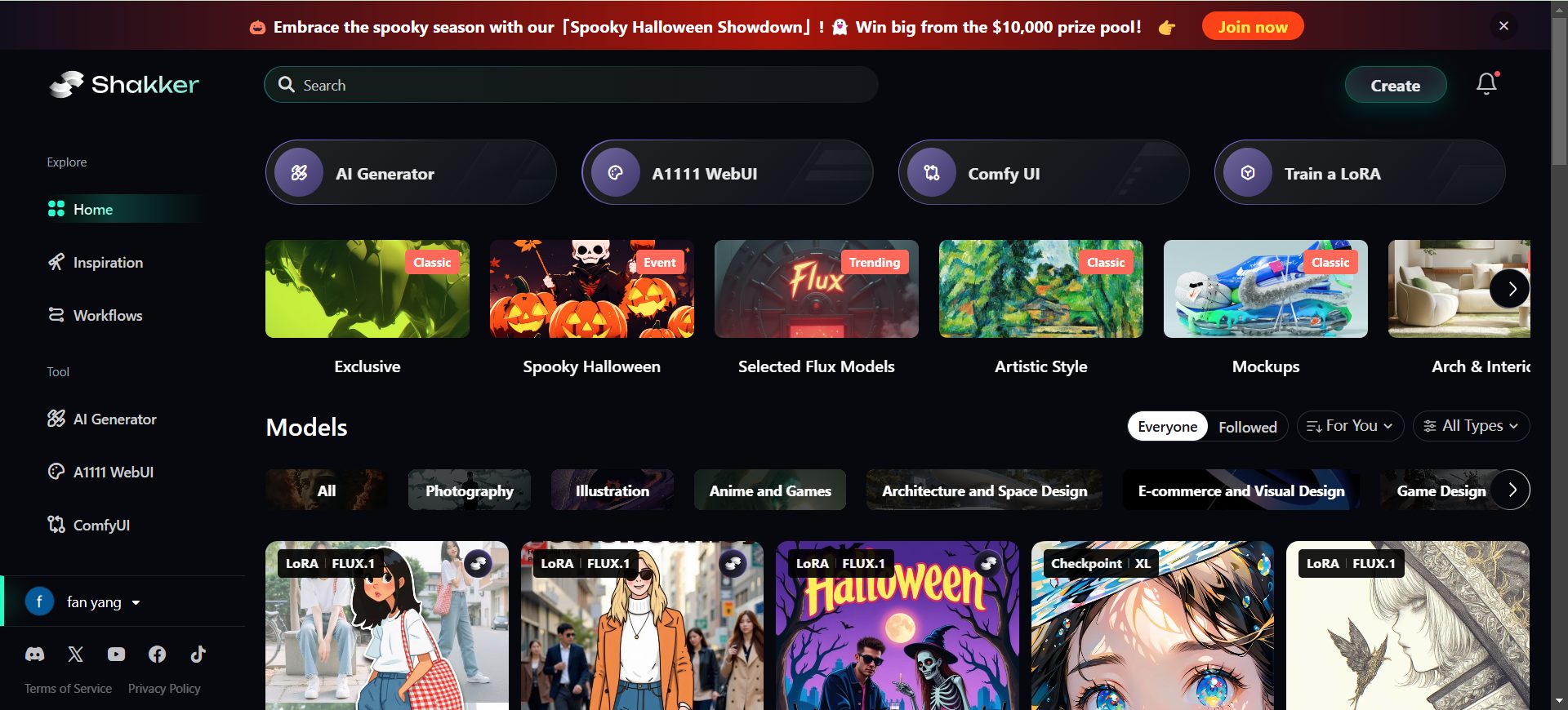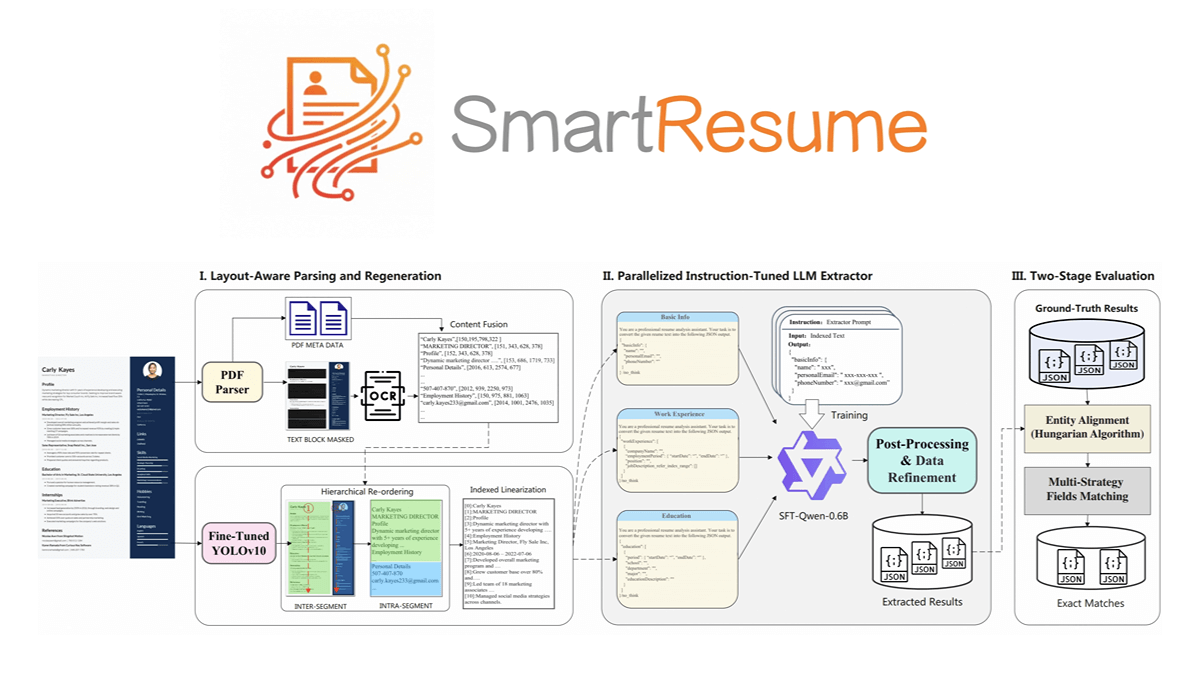Ghost Hand Clips: video de-emphasis|skit commentary|video translation|subtitle removal
General Introduction
The official website of Ghost Hand Clips is designed to provide efficient video translation and subtitle removal tools for video creators, merchants and MCN organizations. Using powerful AI technology, Ghost Hand Clips is able to realize intelligent translation, subtitle removal and video personalization of video content, helping users break through the language barrier, easily create localized video content, and enhance the global dissemination of video.
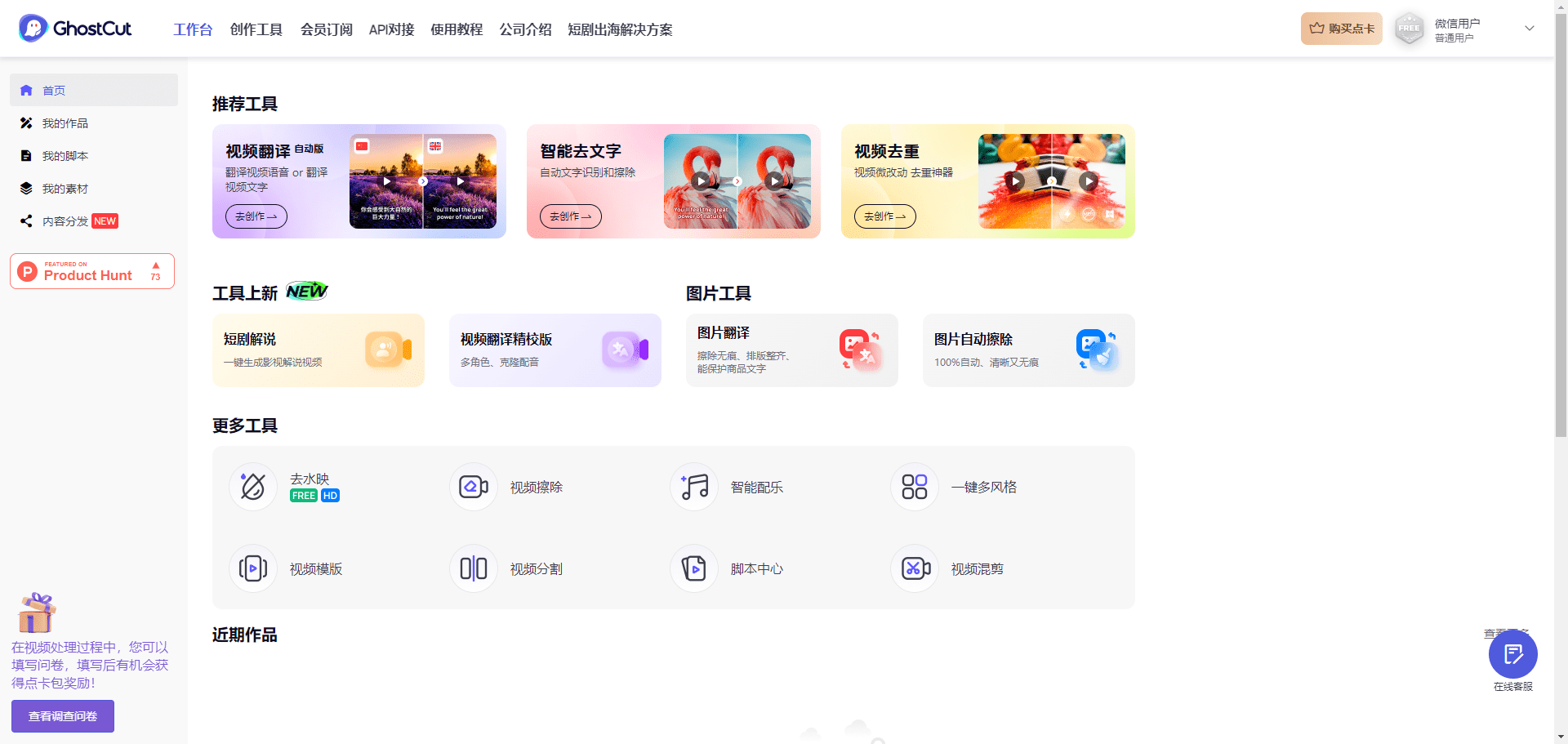
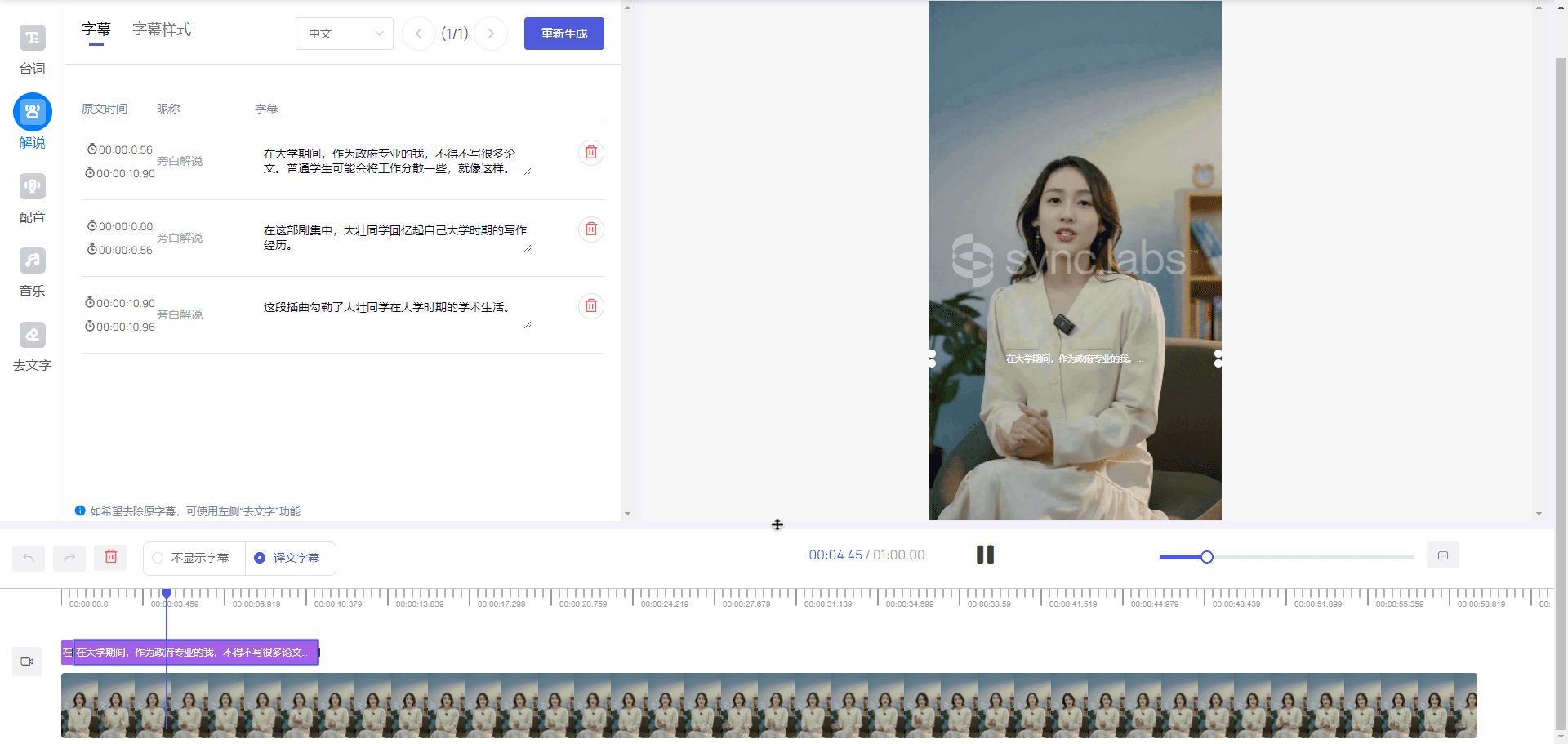
Function List
- Video Translation: Automatically translates speech or subtitles within a video and re-dubs and erases the original subtitles.
- De-subtitle: Intelligently remove text, watermarks, stickers, etc. from any position within the video.
- Video de-emphasis: through a variety of editing modes, make the video distinctive, avoiding the platform to judge it as unoriginal.
- Short play narration: automatically generate narration lines, character markers and plot narration.
- Image Translation: Automatically translates the text inside the image and keeps the typography neat.
- Picture Auto Erase: Automatically remove text from pictures, support hundreds of languages.
Using Help
Installation and use
Ghost Hand Clips does not require installation, users just need to visit the official website and register an account to use it. Here are the detailed steps to use it:
- Register & Login
- Visit the official Ghost Hand Clips website (https://cn.jollytoday.com/).
- Click the "Register Now" button and fill in the relevant information to complete the registration.
- Log in with your registered account and password.
- Upload a video or picture
- After logging in, click the "Upload Video" or "Upload Image" button.
- Select the video or image files to be processed from the local area, or paste links from social media platforms.
- Selection of treatment
- For videos, you can choose "De-subtitle", "Translate Video" or "De-weight Video".
- For pictures, you can select "Picture Translation" or "Picture Auto Erase".
- Setting parameters
- Select the language of processing and other parameters as required.
- Multiple features can be used in conjunction, such as removing subtitles while translating a video.
- Processing and Downloading
- Click on the "Start Processing" button and wait a few minutes for the system to finish processing automatically.
- After the processing is completed, you can preview the effect, and click the "Download" button to save the processed file when you are satisfied.
Functional operation details
video translation
- After uploading the video, select the "Video Translation" function.
- Select the language that needs to be translated, and the system will automatically extract the speech or subtitles within the video, and translate and re-dub them.
- After processing, you can preview the translation effect and download it when you are satisfied.
remove subtitles
- After uploading the video, select the "De-subtitle" function.
- The system automatically recognizes all text within the video, including hard subtitles, sticker text and text watermarks, and removes them.
- After processing, you can preview the de-subtitling effect and download it when you are satisfied.
Video De-Duplication
- After uploading the video, select the "video de-duplication" function.
- The system will make the video distinctive through a variety of editing modes to avoid the platform judging it as unoriginal.
- After processing, you can preview the de-emphasis effect and download it when you are satisfied.
skit
- Once you have uploaded your skit video, select the "Skit Commentary" function.
- The system automatically generates narration lines, character markers and plot narration with audio and visual alignment.
- After processing, you can preview the narration effect and download it when you are satisfied.
Image Translation
- After uploading a picture, select the "Picture Translation" function.
- The system automatically recognizes the text within the image and translates it, keeping the typography neat.
- After processing, you can preview the translation effect and download it when you are satisfied.
Automatic picture erasing
- After uploading a picture, select the "Auto Erase Picture" function.
- The system will automatically recognize the text within the image and remove it.
- After processing, you can preview the erasing effect and download it when you are satisfied.
Short drama overseas program: short drama translation demand and recruitment carp product program
The following product's can be stacked together.
demand (economics) | Video Subtitle Erase | No Trace Subtitleserase | OCR Subtitle Extraction and Translation | Video with built-in subtitle translation | Multi-character clone dubbing | Skit turns into narration |
Ghost Hand Clips product lines |
|
|
|
|
|
|
specificities | AI removes low traces lighter weight |
| Characteristics of short dramas: big mood swings in the episodes, loud background music, more accurate subtitle extraction by OCR Support: OCR technology to get accurate spooled subtitle files | Automatic video erasure + text recognition and translation via OCR. One-time completion, low cost and high efficiency |
| The ability to turn dialogue-based skit videos into narration-based videos.
|
Form of delivery | node maybe API | API Please contact customer service | API | node maybe API | API Please contact customer service | node |
Cost estimate/$ Chinese Yuan (CNY) | 0.2-0.4/min | 1.28-1.92/minute | 0.2-0.4/min | 0.2-0.4/min | 4-6/minute Chinese Yuan (CNY) | 0.8-1.2/min |
© Copyright notes
Article copyright AI Sharing Circle All, please do not reproduce without permission.
Related posts

No comments...