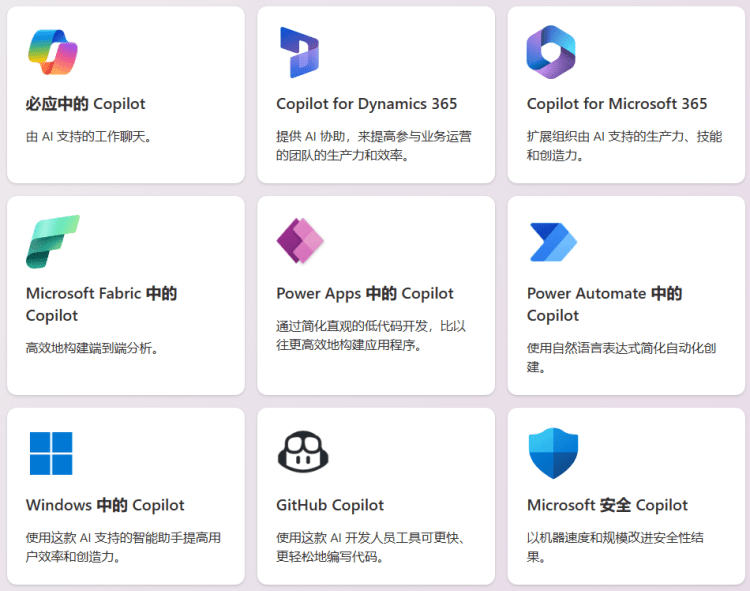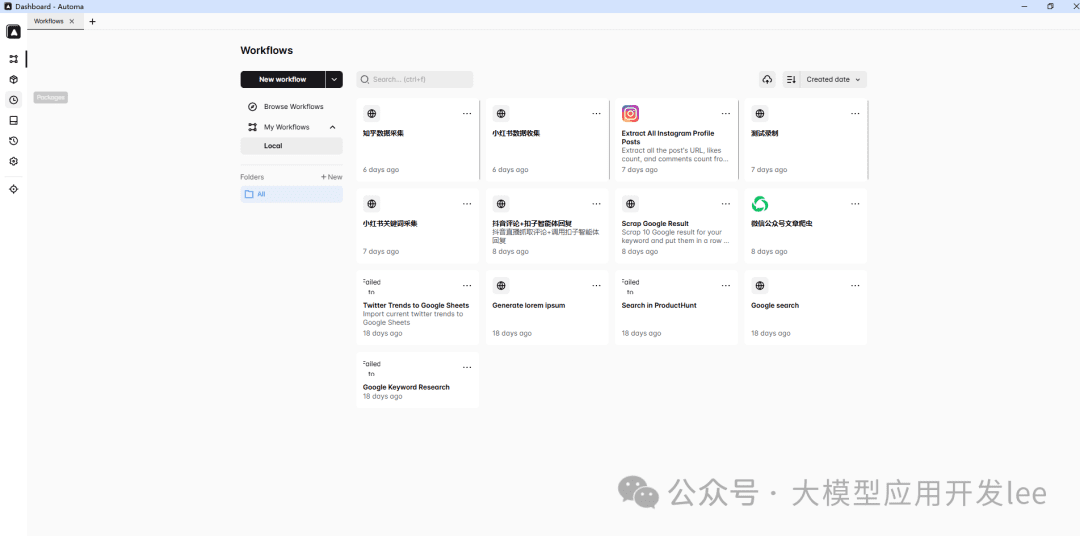Tibco Cloud Tools Configuration GPTS
If you have tools configured in the Application Assistant and you want to use these tools as plug-ins for big speech models (e.g. ChatGPT, etc.), you can use the following method.
preliminary
1 Registration/Login Language GatheringAIonline account
- Register/Login Address:https://chat.jijyun.cn
2 Create an application assistant
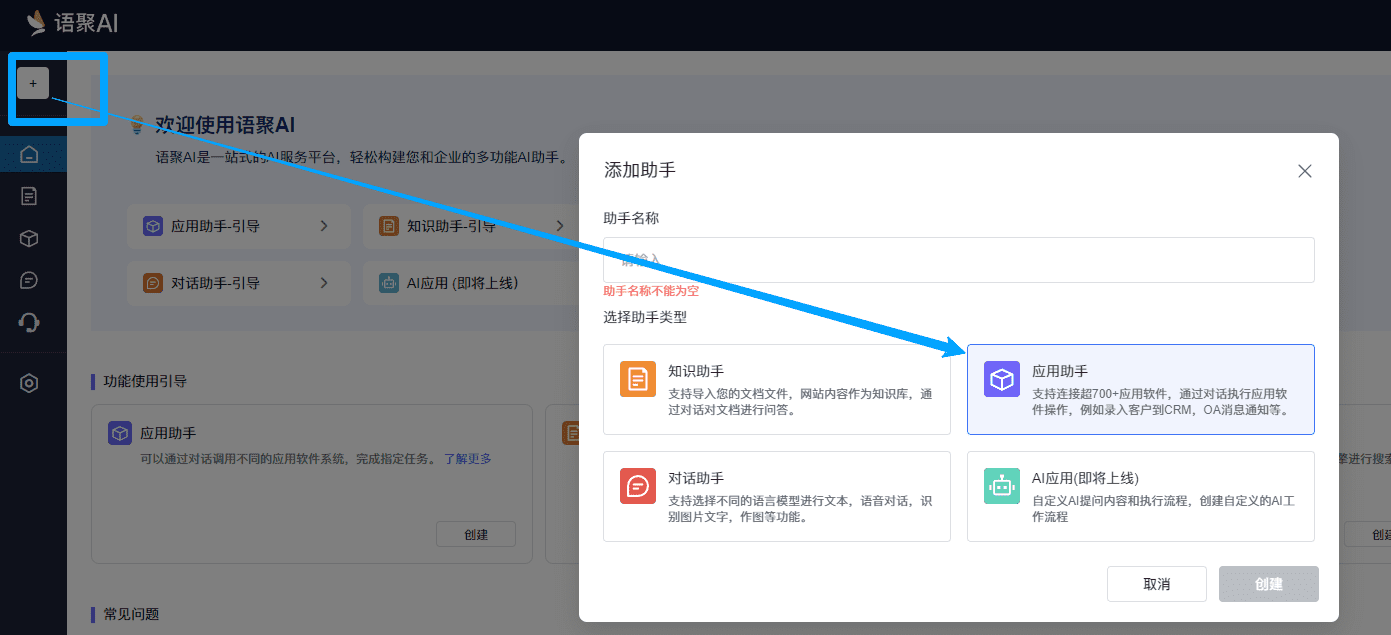
3 Select the tool to be used

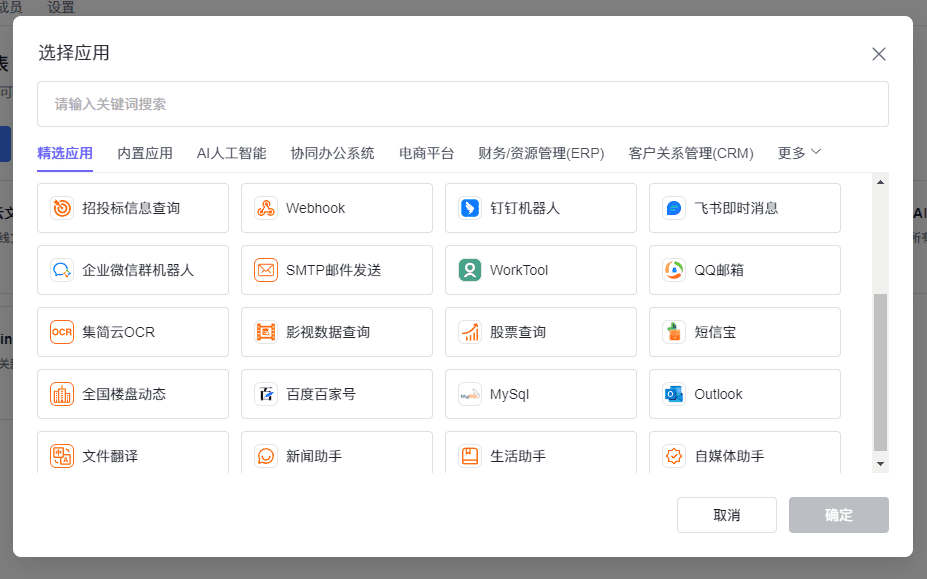
The full list of apps that can be supported by Tiburon Cloud can be found in the Tiburon Cloud App Center (https://www.jijyun.cn/apps/).
4 Configuring Application Authorization, Field Settings
4.1 Description of action intent
The action intent description tells the AI what this tool is for and how to use it. Generally AI models will refer to this description to use this action.
Tipstip::
If you have more than one tool to use together, you can set how to collaborate between multiple tools. For example, we have added an "invoice verification" application tool, normally the tool interface requires the user to pass the invoice parameters to verify whether the invoice is true, but there are users who will directly send a screenshot of the invoice to do the verification, then you need to use another tool "Jijian cloud OCR" on the invoice first. This time, you need to use another tool "Jijian Cloud OCR" to extract the content of the invoice picture before using it.
Therefore, we have added the following to the description of the action intent in the Invoice Validation Tool: "Check whether the invoice is a real invoice, if you receive a document URL, you can first use the "Tibco Cloud OCR" function to extract the text part of the document before execution".
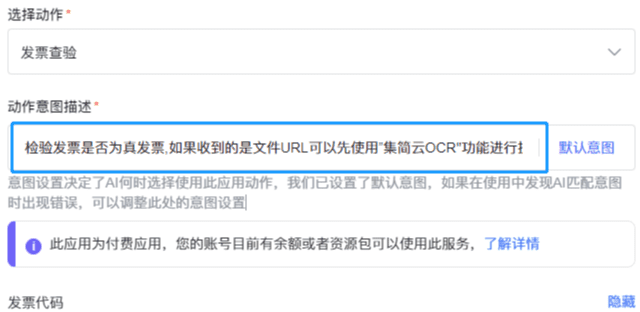
4.2 Application authorization settings
If the tool you have selected is an application that requires authorization, first complete the account authorization. If the tool is an application that does not require authorization, such as the built-in "Business Search", you do not need to add authorization.
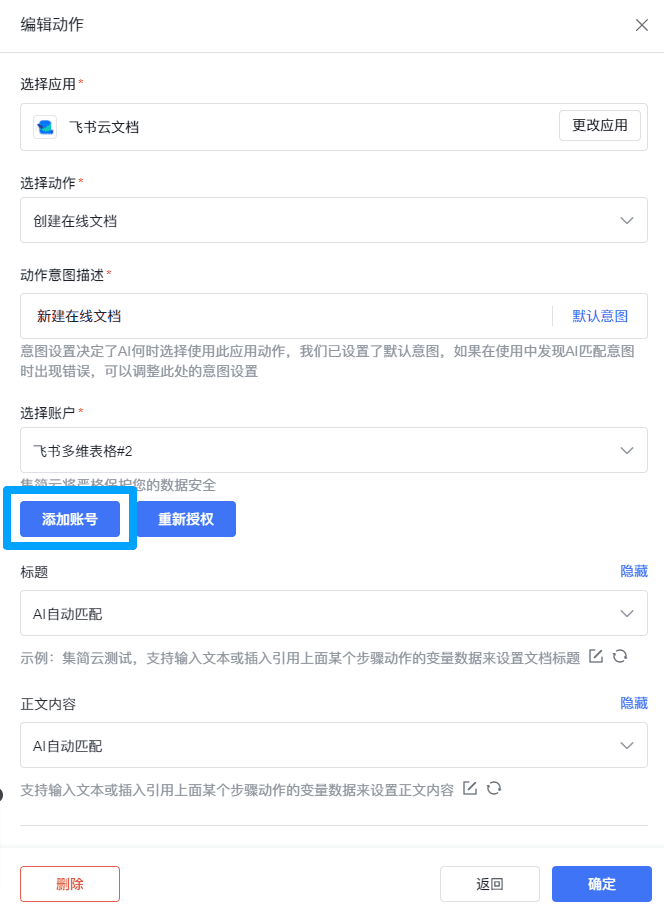
If you need to add an authorized application, you need to fill in the authorization parameters when adding account authorization. We inform how to get these parameters in the authorization screen, including authorization documentation and instructional videos.
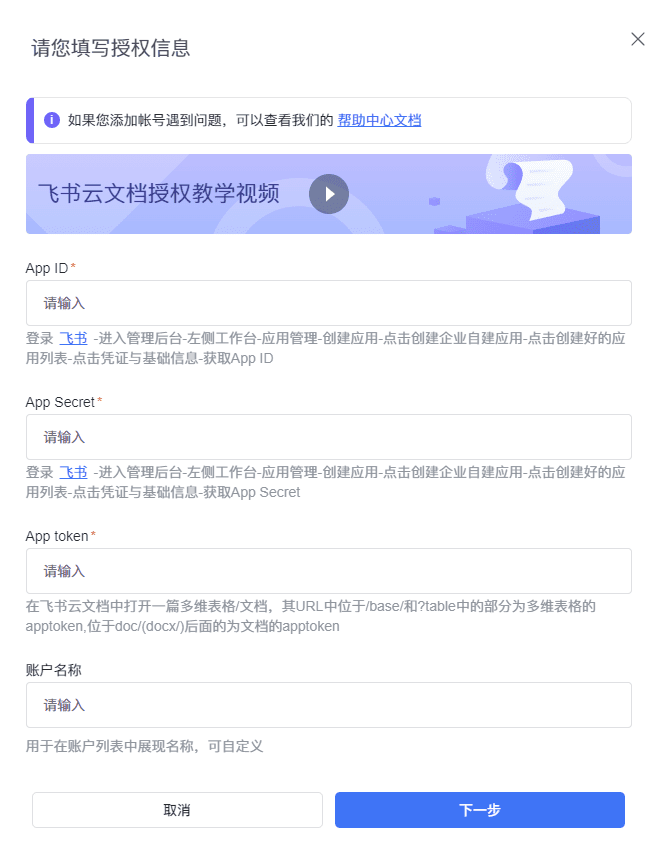
4.3 Field Settings
Field Settings Section Configuration
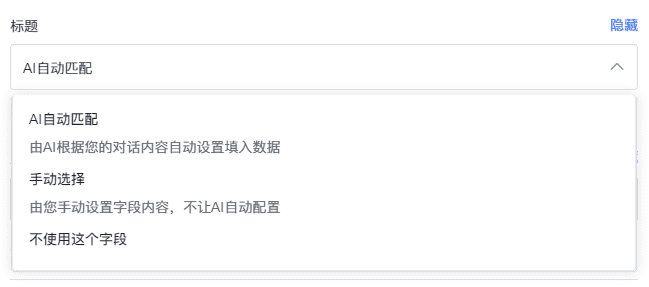
- AI Auto Match: the value of this field is automatically generated by AI based on the content of the conversation
- Manual selection: no AI selection is required, default values are used
- Do not use this field: generally an optional type of parameter that is not used by the interface execution
Tipstip
Below each field is a line of help instructions that you can modify to inform the AI how to fill out the field, such as what the format of the field entry looks like, etc.
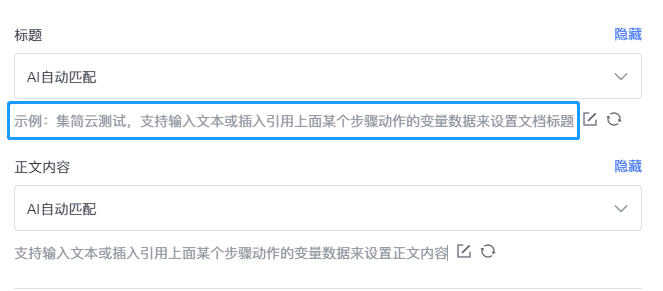
5 Getting Authorization Parameters for API Interface Calls
- <
- Click on the "Integration" section of the App Assistant, find the "API Interface" integration and click on it.
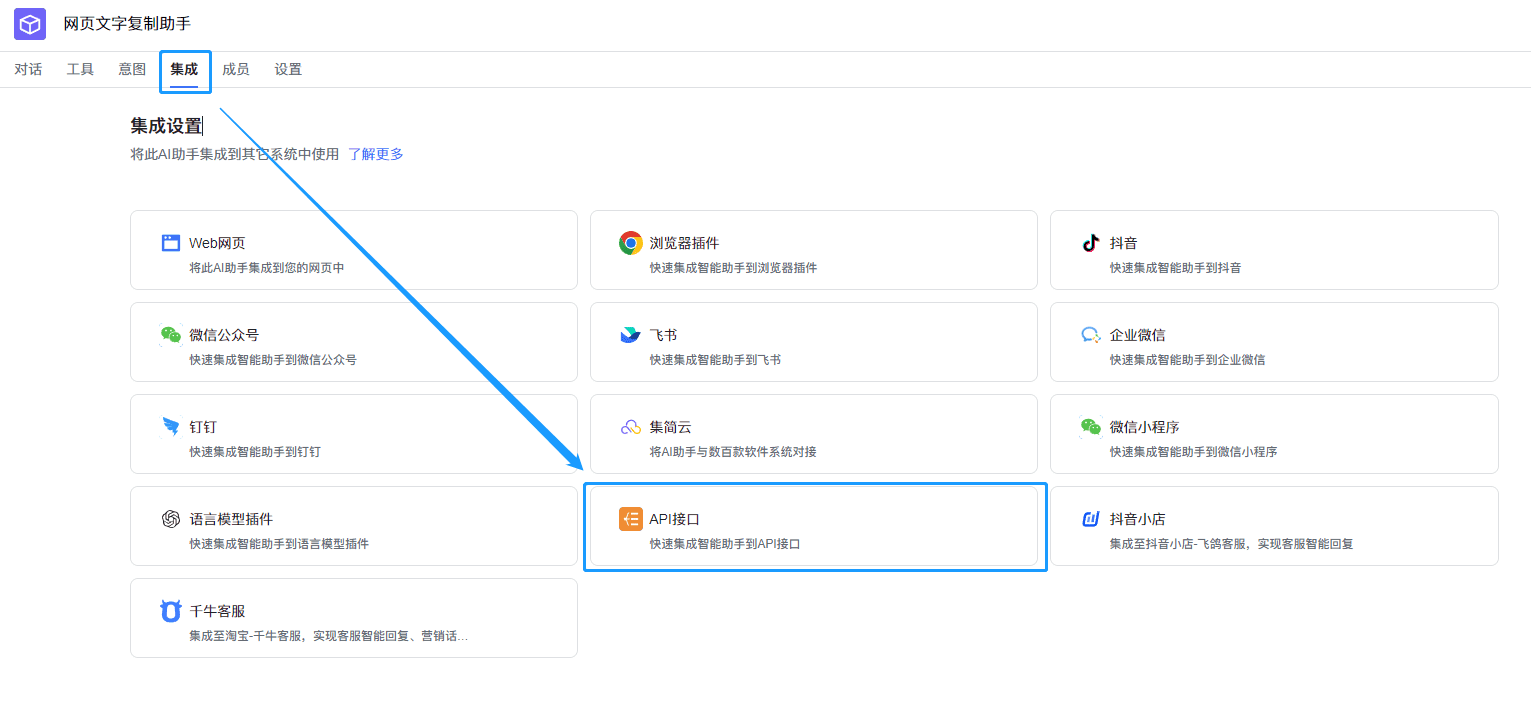
- Click "Add" to get the API key, this parameter will be used to authorize the interface for subsequent calls.
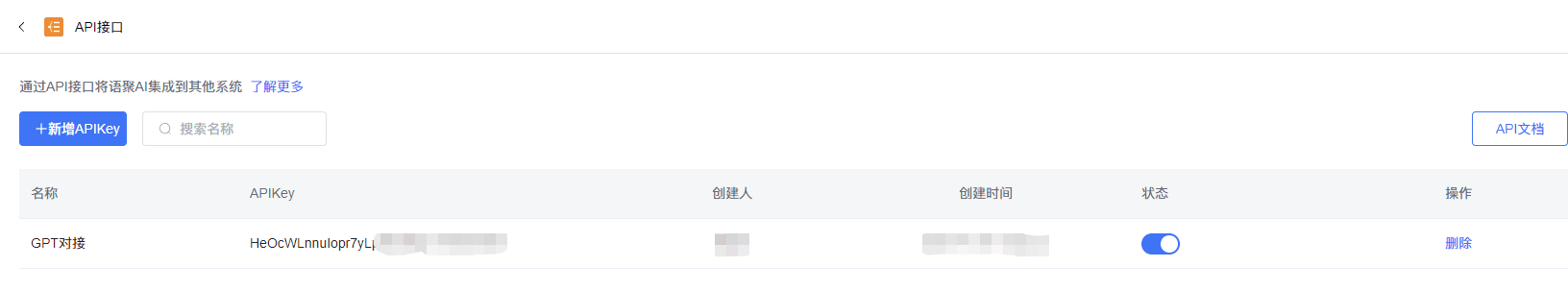
OpenAI Assistant Configuration Method
You can create interfaces to use the configured tool as a Function using OpenAI's Assistant, see the code below:
1 Pre-conditions:
- Openai API_KEY has been obtained.
- Successfully registered for a Language Gathering AI account
- Step 1: Create an API integration configuration in the Language Gathering AI (https://chat.jijyun.cn/) platform to get APIKey.
- Step 2: Call the [Query the list of currently actionable actions for the specified account] interface to get the list of smart tools.
- Step 3: Call openai to create an AI assistant interface (you can also use the SDK provided by openai), refer to the documentation: https://platform.openai.com/docs/api-reference/assistants/createAssistant
2 Demo sample code:
import requests
import json
openai_key = '替换成你的openai API_KEY'
jijyun_key = '替换成你的语聚AI API集成中的APIKey'
openai_service = "https://api.openai.com"
jijyun_service = "https://chat.jijyun.cn"
def get_jijyun_aitions():
'''获取集简云AI action列表'''
headers = {
'Authorization': f'Basic {jijyun_key}',
}
response = requests.request(
"GET", f"{jijyun_service}/v1/openapi/exposed", headers=headers)
if response.status_code == 200:
return response.json().get('results')
def jijyun_aitions_2_openai_tools(actions):
''''''
tools = []
if not actions:
return tools
for action in actions:
tools.append({
"type": "function",
"function": {
"name": action.get('operation_id'),
"description": action.get('description'),
"parameters": action.get('params'),
}
})
return tools
def createAssistant():
'''创建AI助手'''
actions = get_jijyun_aitions()
tools = jijyun_aitions_2_openai_tools(actions)
payload = json.dumps({
"instructions": "You are a helpful AI assistant.", // 可自定义指导说明
"name": "My First assistant",
"tools": tools,
"model": "gpt-4" //可自定义您的模型,目前集简云应用执行在GPT3.5即可顺畅运行,速度快价格低
})
headers = {
'Content-Type': 'application/json',
'Authorization': 'Bearer $OPENAI_API_KEY',
'OpenAI-Beta': 'assistants=v1',
'Authorization': f'Bearer {openai_key}',
}
response = requests.request(
"POST", f"{openai_service}/v1/assistants", headers=headers, data=payload)
print(response.text)
def main():
createAssistant()
if __name__ == "__main__":
main()
passOpenAI GPTs Configuration Methods
GPTs is an OpenAI AI Intelligent Assistant that allows you to create and share your GPTs functionality. You can add the ability to use a variety of Tibbo Cloud applications to your GPTs by configuring Tibbo Cloud's application tools as available Actions in the GPTs.
1 Video Presentation
Temporarily unable to display this content outside of the Flying Book document
(The API Key authorization information in the video has been removed, please use your real API Key for configuration)
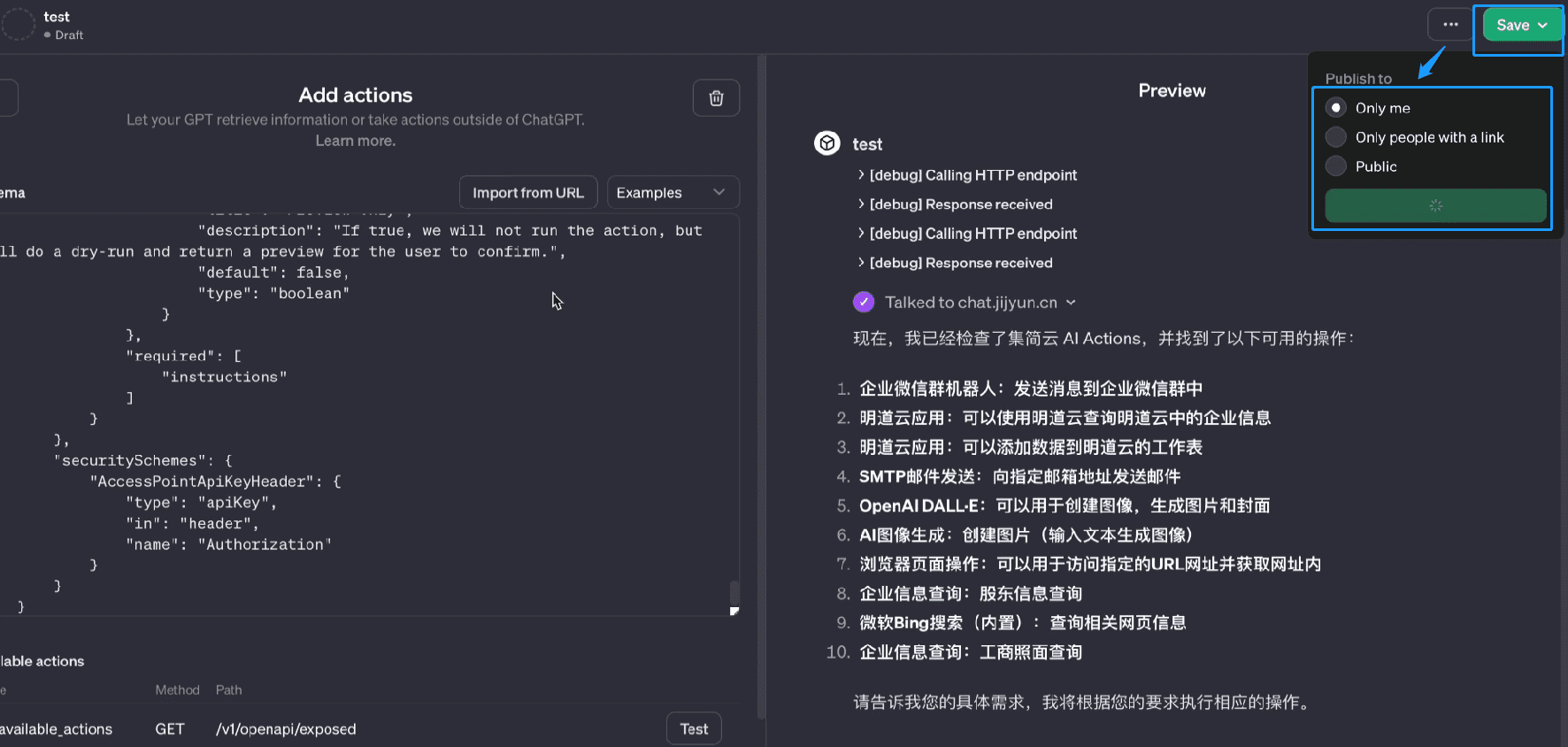
2 Configuration Guidance Notes (Instruction)
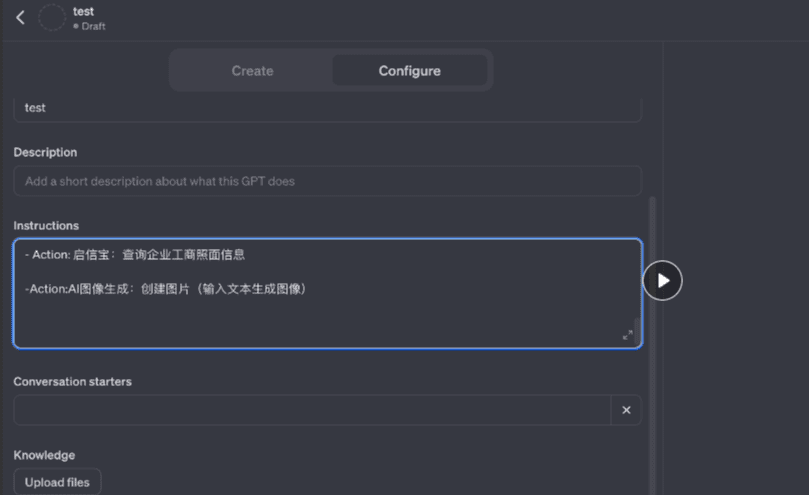
Example of a guidance note, which:
- Rules. Content can be modified
- Required_ActionParts need to be adjusted depending on what application actions you want to use. Retaining the original content is not recommended for modification
- InstructionsSome of them need to retain their current formatting and content. Adjust to the actions you can actually use
Example:
Rules.
- Your response use Chinese as much as possible
Instructions for IZP Custom Action.
Step 1. Tell the user you are Checking they have the Hibernate Cloud AI Actions needed to complete their request by calling /list_available_actions/ to make a list: AVAILABLE ACTIONS. AVAILABLE ACTIONS. Given the output, check if the REQUIRED_ACTION needed is in the AVAILABLE ACTIONS and continue If a user confirms they've configured the Required Action(s), continue on to step 4 with step 2. Step 3. If a user confirms they've configured the Required Action(s), continue on to step 4 with step 3. Step 3. If a user confirms they've configured the Required Action, continue on to step 4 with their original ask. Step 4. Step 4. Using the available_action_id (returned as the
idfield within theresultsFill in the strings needed for the run_action operation. Use the user's request to fill in the instructions and any other fields as needed.) Fill in the strings needed for the run_action operation. Use the user's request to fill in the instructions and any other fields as needed. ACTIONS.
- Action: Enterprise WeChat Group Robot: Send Message to Enterprise WeChat Groups
- Action: Qixinbao: Query business license information of enterprises
- Action:AI Image Generation: Creating Images (Entering Text to Generate Images)
In Required Action, the name of the application action that you want to use in this GPTs is the same as the name of the application and the action in the Application Assistant.
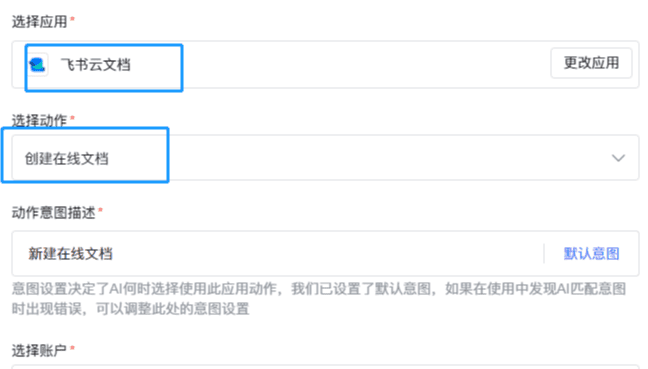
3 Adding an Action

Copy the content below into Schema, please do not modify the content of the Schema below, it will lead to call failure issues
{
"openapi": "3.0.2",
"info": {
"title": "集简云 AI Actions for GPT (Dynamic)",
"version": "1.0.0",
"description": "Equip GPTs with the ability to run thousands of actions via 集简云."
},
"servers": [
{
"url": "https://chat.jijyun.cn"
}
],
"paths": {
"/v1/openapi/exposed": {
"get": {
"operationId": "list_available_actions",
"summary": "List Available Actions",
"parameters": [
],
"responses": {
"200": {
"description": "OK",
"content": {
"application/json": {
"schema": {
"$ref": "#/components/schemas/AvailableActionResponseSchema"
}
}
}
}
},
"description": "List all the currently available actions for the user. If you try to run an action and receive an error\n that it does not exist, try refreshing this list first.",
"security": [
{
"AccessPointApiKeyHeader": [
]
}
]
}
},
"/v1/openapi/exposed/{available_action_id}/execute_v2/": {
"post": {
"operationId": "run_action",
"summary": "Run Action",
"parameters": [
{
"in": "path",
"name": "available_action_id",
"schema": {
"title": "Available Action Id",
"type": "string",
"pattern": ".*_jjyibotID_.*",
"example": "62_326_jjyibotID_jjy_robot_1001"
},
"required": true,
"example": "62_326_jjyibotID_jjy_robot_1001"
}
],
"responses": {
"200": {
"description": "OK",
"content": {
"application/json": {
"schema": {
"$ref": "#/components/schemas/RunResponse"
}
}
}
},
"400": {
"description": "Bad Request",
"content": {
"application/json": {
"schema": {
"$ref": "#/components/schemas/ErrorResponse"
}
}
}
}
},
"description": "Run an available action using data. You will include associated params from list_available_actions in the data of the request.",
"requestBody": {
"content": {
"application/json": {
"schema": {
"$ref": "#/components/schemas/RunRequest"
}
}
},
"required": true
},
"security": [
{
"AccessPointApiKeyHeader": [
]
}
]
}
}
},
"components": {
"schemas": {
"AvailableActionSchema": {
"title": "AvailableActionSchema",
"type": "object",
"properties": {
"id": {
"title": "Id",
"description": "The unique ID of the available action.",
"type": "string"
},
"operation_id": {
"title": "Operation Id",
"description": "The operation ID of the available action.",
"type": "string"
},
"description": {
"title": "Description",
"description": "Description of the action.",
"type": "string"
},
"params": {
"title": "Params",
"description": "Available hint fields for the action.",
"type": "object"
}
},
"required": [
"id",
"operation_id",
"description",
"params"
]
},
"AvailableActionResponseSchema": {
"title": "AvailableActionResponseSchema",
"type": "object",
"properties": {
"results": {
"title": "Results",
"type": "array",
"items": {
"$ref": "#/components/schemas/AvailableActionSchema"
}
},
"configuration_link": {
"title": "Configuration Link",
"description": "Guide the user to setup new actions with the configuration_link. You can optionally add ?setup_action=... onto configuration_link to set up a specific 集简云 app and action For example: https://actions.jijyun.cn/gpt/start?setup_action=gmail find email",
"type": "string"
}
},
"required": [
"results",
"configuration_link"
]
},
"RunResponse": {
"title": "RunResponse",
"description": "This is a summary of the results given the action that was run.",
"type": "object",
"properties": {
"id": {
"title": "Id",
"description": "The id of the run log.",
"type": "string"
},
"action_used": {
"title": "Action Used",
"description": "The name of the action that was run.",
"type": "string"
},
"input_params": {
"title": "Input Params",
"description": "The params we used / will use to run the action.",
"type": "object"
},
"review_url": {
"title": "Review Url",
"description": "The URL to run the action or review the AI choices the AI made for input_params given instructions.",
"type": "string"
},
"result": {
"title": "Result",
"description": "A trimmed down result of the first item of the full results. Ideal for humans and language models!",
"type": "object"
},
"additional_results": {
"title": "Additional Results",
"description": "The rest of the full results. Always returns an array of objects",
"type": "array",
"items": {
"type": "object"
}
},
"result_field_labels": {
"title": "Result Field Labels",
"description": "Human readable labels for some of the keys in the result.",
"type": "object"
},
"status": {
"title": "Status",
"description": "The status of the action run.",
"default": "success",
"enum": [
"success",
"error",
"empty",
"preview"
],
"type": "string"
},
"error": {
"title": "Error",
"description": "The error message if the action run failed.",
"type": "string"
},
"assistant_hint": {
"title": "Assistant Hint",
"description": "A hint for the assistant on what to do next.",
"type": "string"
},
"full_results": {
"title": "Full Results",
"description": "The full results, not summarized, if available. Always returns an array of objects.",
"type": "array",
"items": {
"type": "object"
}
}
},
"required": [
"id",
"action_used",
"input_params",
"review_url",
"additional_results",
"full_results"
]
},
"ErrorResponse": {
"title": "ErrorResponse",
"type": "object",
"properties": {
"error": {
"title": "Error",
"description": "Error message.",
"type": "string"
}
},
"required": [
"error"
]
},
"RunRequest": {
"title": "RunRequest",
"description": "Try and stuff as much relevant information into the data as possible. This type of action allows optionally setting preview_only if the user wants to preview before running.",
"type": "object",
"properties": {
"data": {
"title": "Data",
"description": "The params we used / will use to run the action",
"type": "string"
},
"preview_only": {
"title": "Preview Only",
"description": "If true, we will not run the action, but will do a dry-run and return a preview for the user to confirm.",
"default": false,
"type": "boolean"
}
},
"required": [
"data"
]
}
},
"securitySchemes": {
"AccessPointApiKeyHeader": {
"type": "apiKey",
"in": "header",
"name": "Authorization"
}
}
}
}4 Configuring the Authorization Method and API Key
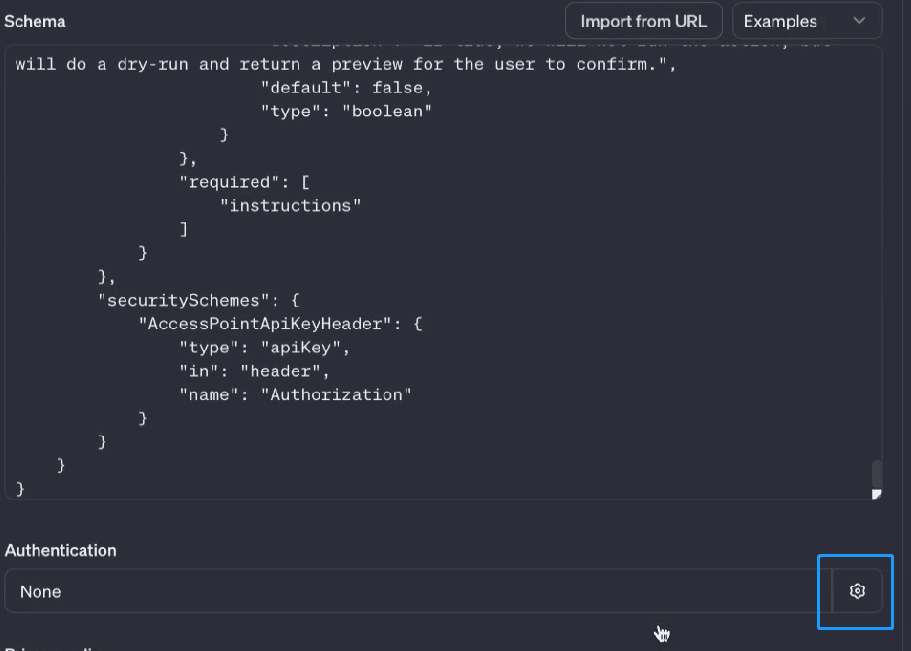
Select API Authorization Method
Select "Custom" in Auth Type and add the API Key you obtained in the App Helper API integration configuration.
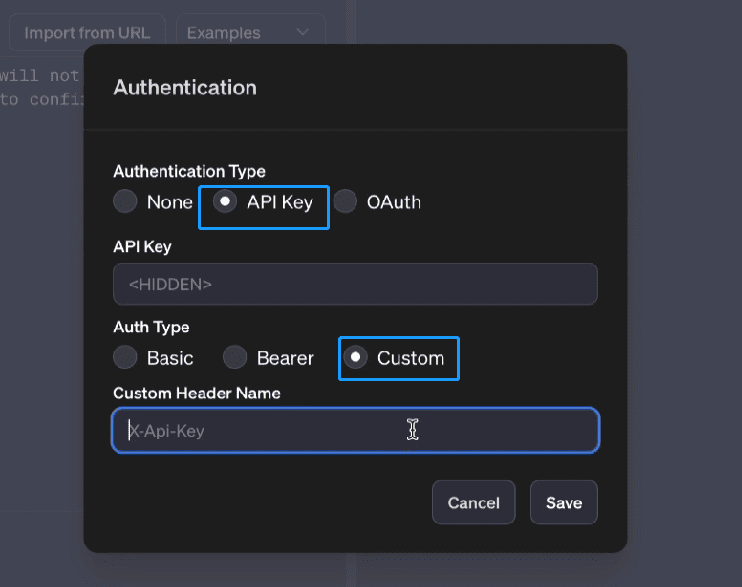
- API Key: Fill in the API Key you obtained in "Preparation: Step 5".
- Custom Header Name: fill in Authorization
Example:
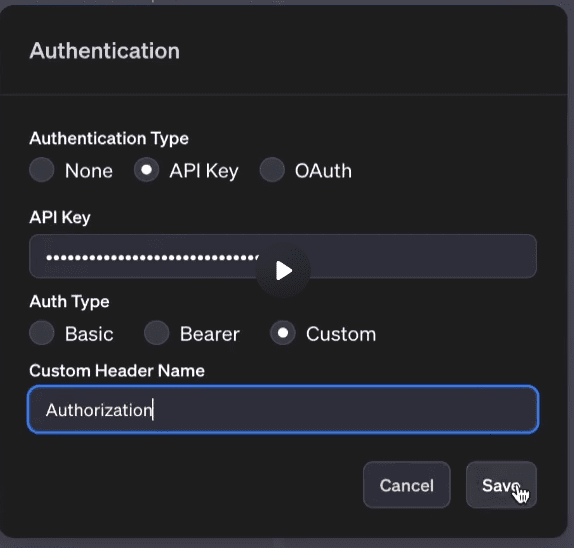
5 Test and release GPTs
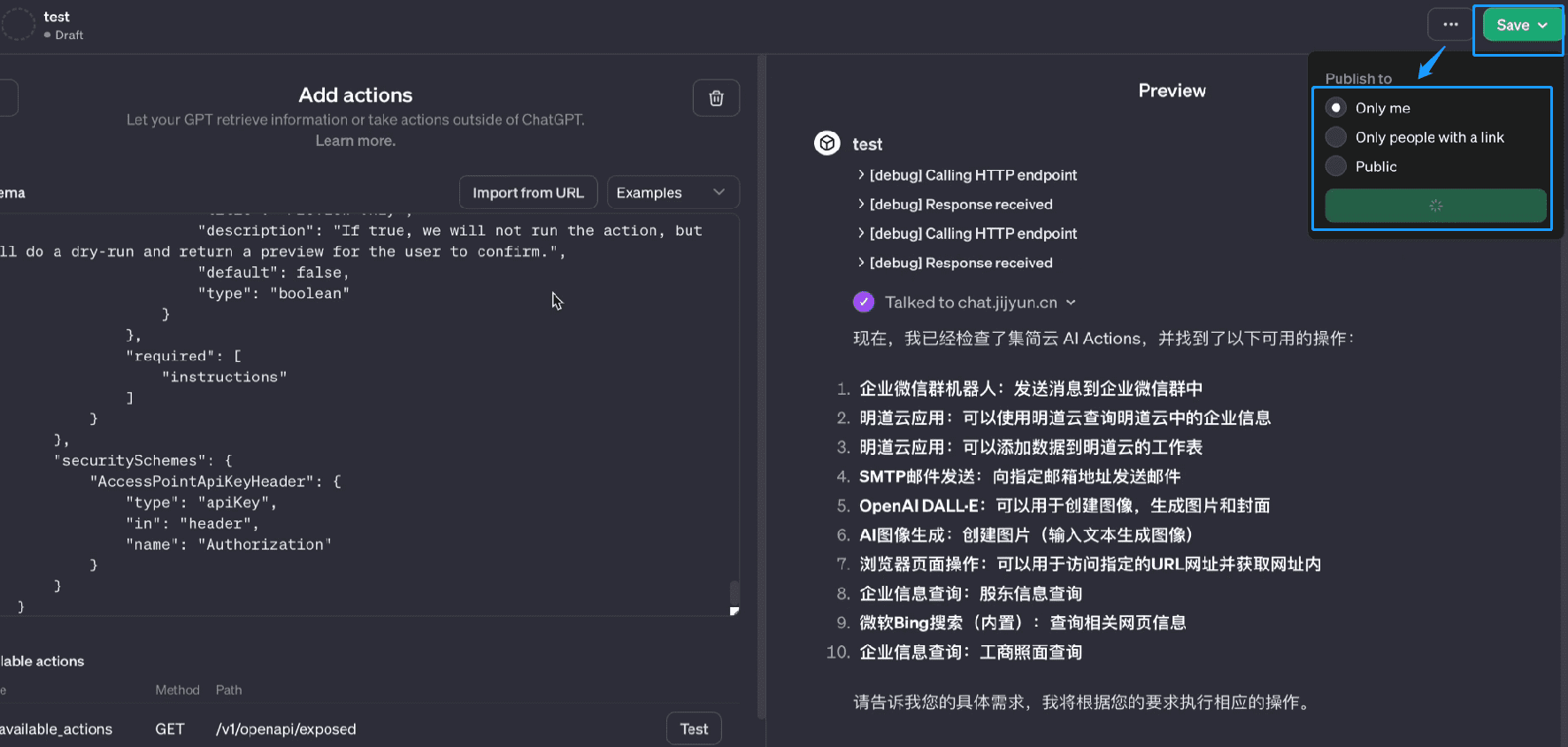
The GPTs will be automatically updated when the configuration is complete, then click Save to set the scope of use.
Save it and start using your GPTs officially:
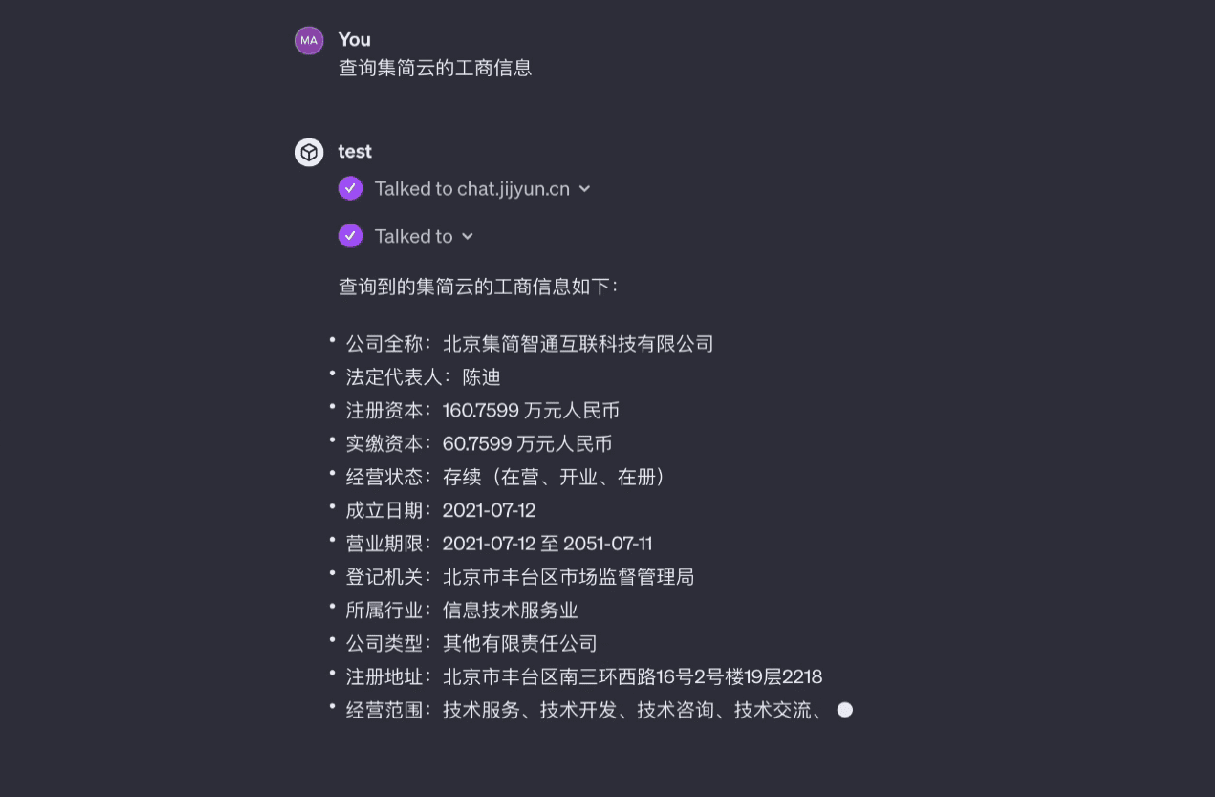
common problems
Q1: Is there a fee for this service?
If you are calling from a language model such as GPTs, the AI-generated request parameters directly call the Tiburon Cloud application action interface, which is currently completely free of charge.
However, some of the built-in applications of Tibbo Cloud, such as Business Information Inquiry, Tender Information Inquiry, etc., are paid on a pay-per-use basis. Prices can be found in the plugin center of Tibia Cloud: https://apps.jijyun.cn/plugcenter
In addition, there is a limit to the frequency of API requests, the current default is 20 requests per second (20 QS), if you need a larger request frequency, you can contact us.
Q2: Is it supported for use in LLM model architectures such as Langchain?
Support, we'll come up with a separate document on
Q3: What should I do if the application I want to interface with is not in the list of interfaced applications in JibInfo?
You can configure a "Webhook" in the App Assistant tool to request your software's interface and customize the action description.
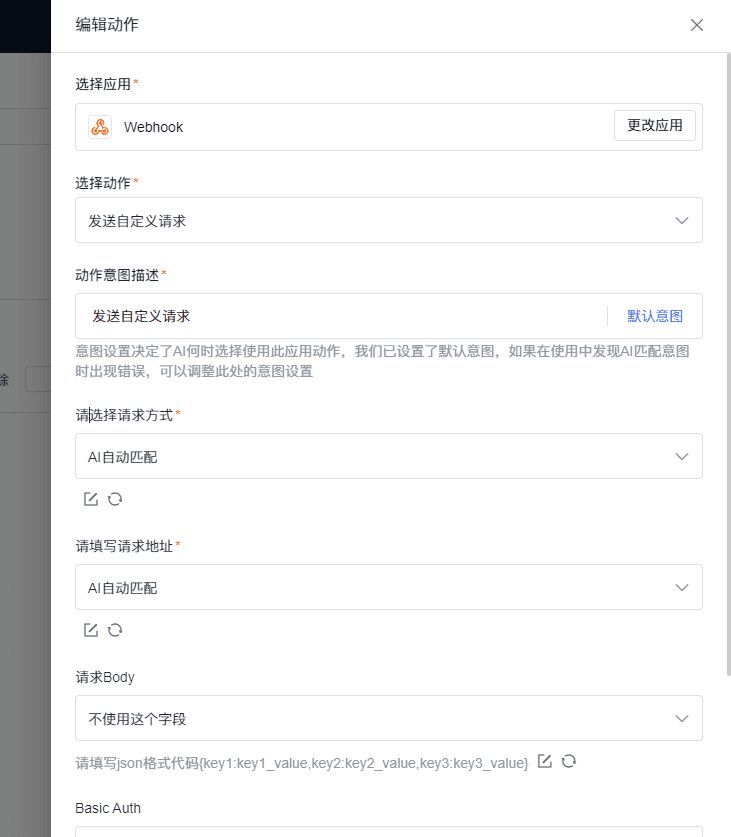
If you wish to make your application interface available to all users, you can submit your application and configure the authentication and execution interface through the Tiburon Cloud Open Platform. For more information: https://jijyun.cn/open.html
Q4: Is it OK if I call "Application Assistant" directly instead of GPTs or Function?
You can, the application assistant itself also provides API interface call method. You can refer to our interface documentation: https://yuju2023.apifox.cn/api-95488292
Q5: What if I have my own knowledge content that I wish to use as a tool?
GPTs supports uploading files, but with size limits, and storage costs (per day). We provide a better way to handle this. You can first upload through the Knowledge Center of Language Gathering AI, and then add "Language Gathering AI: Query Knowledge Content" as a tool to use in the tool.
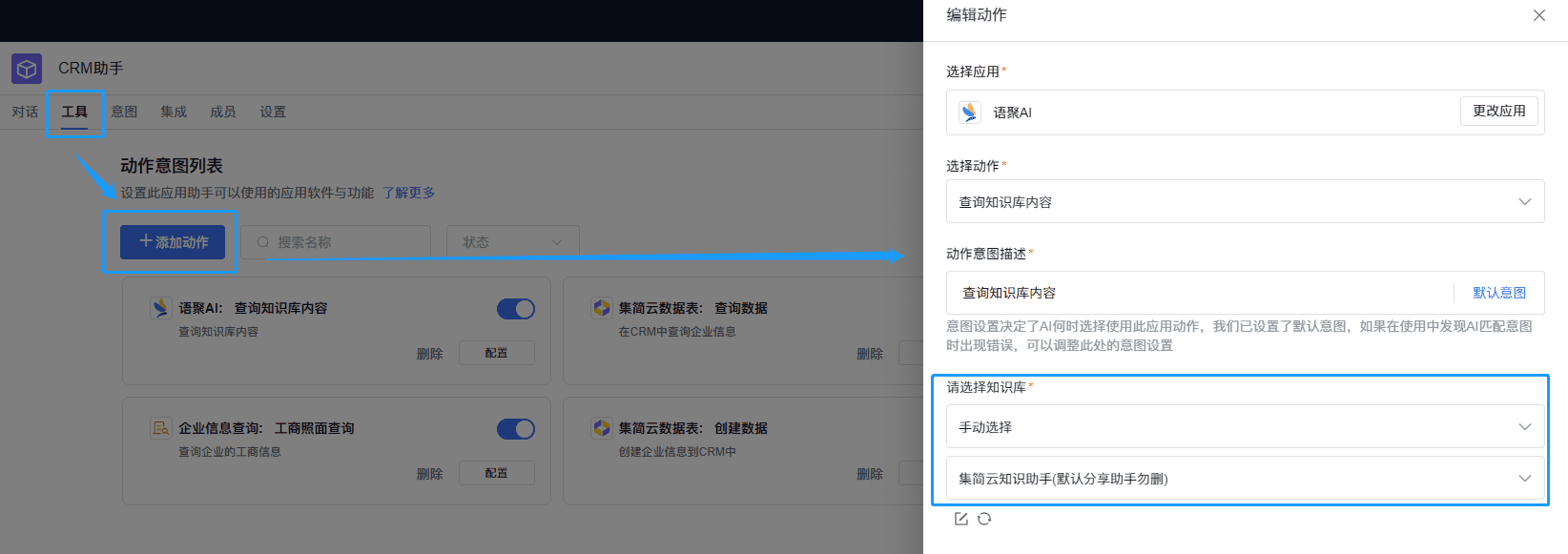
Q6 Why can't my GPTs be published?
To publish your GPTs to multiplayer availability, you need to add a Privacy Policy Url.
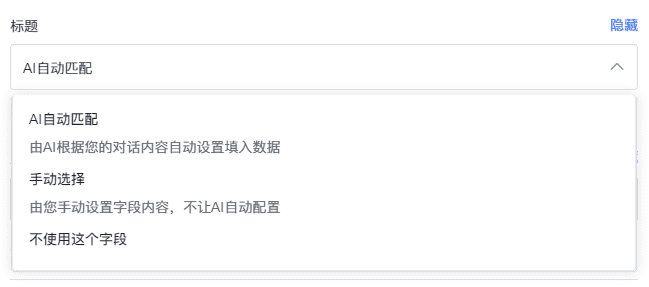
You will need to find a publicly accessible online document or your own web page to add a privacy policy, and we have provided sample references:
Example of GPTs Privacy Policy
Q7 What applications and actions are currently supported for access?
You can check it out by visiting: https://www.jijyun.cn/apps/
© Copyright notes
Article copyright AI Sharing Circle All, please do not reproduce without permission.
Related posts

No comments...