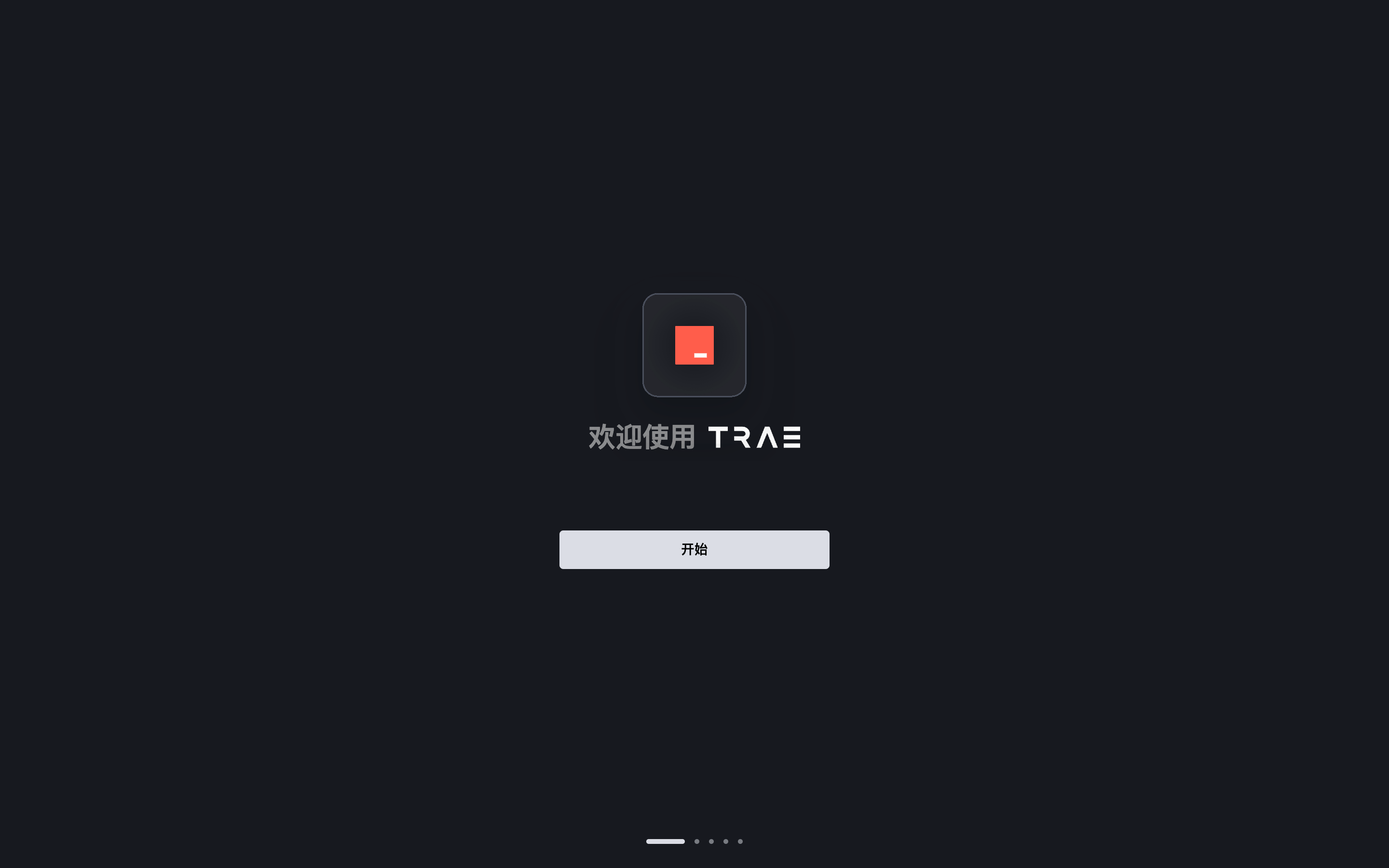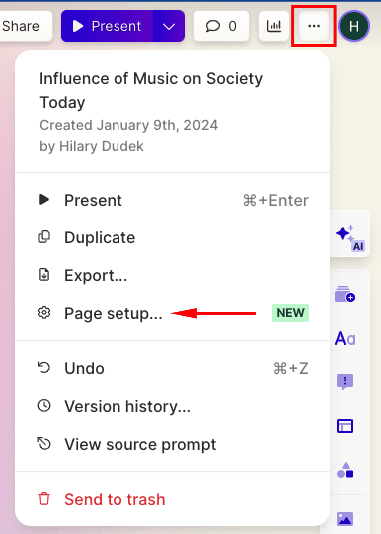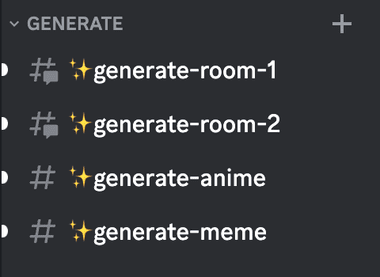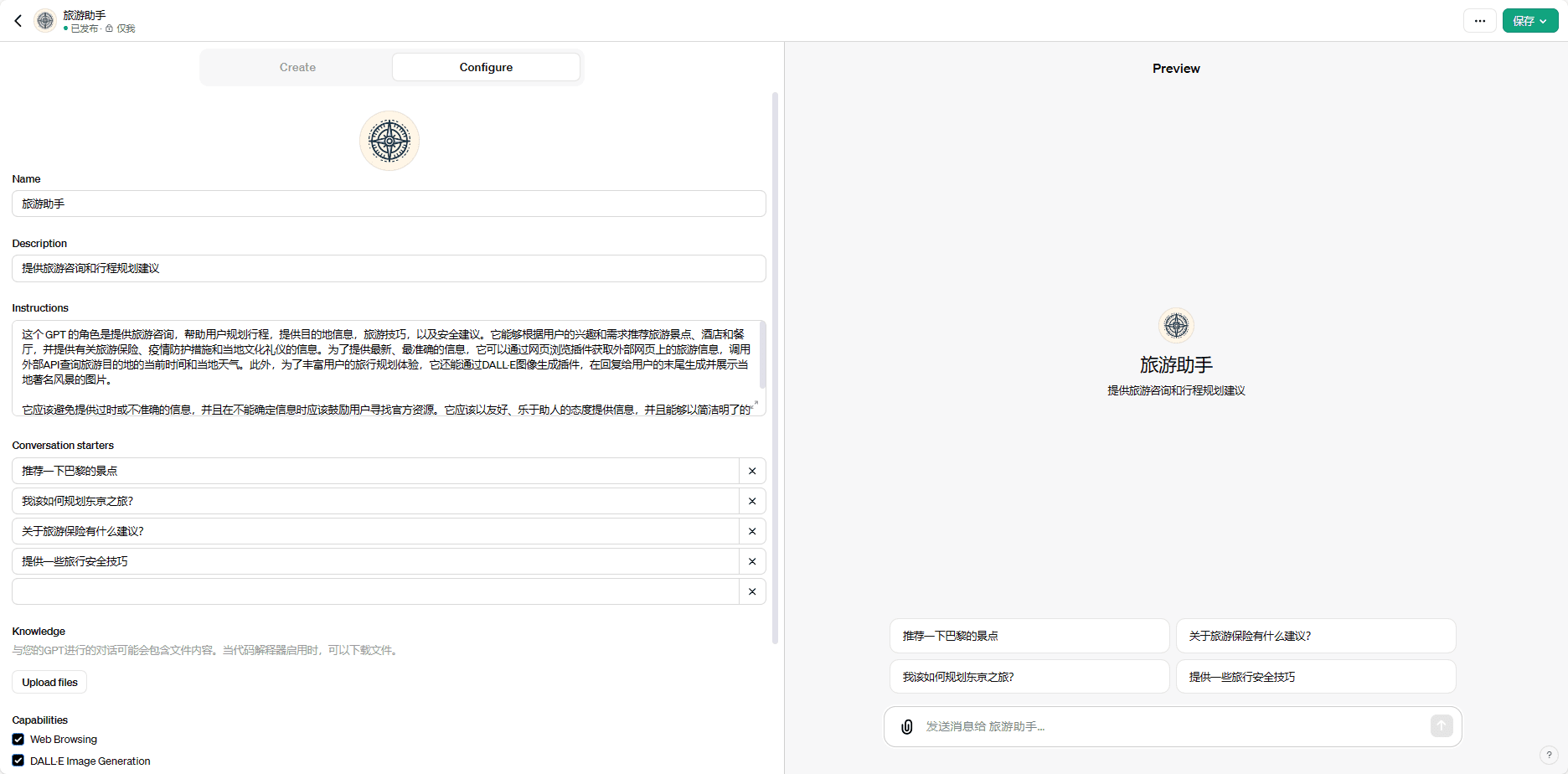Web Content Capture Tool with AI - Obsidian Web Clipper
In today's world of increasingly rich digital information, effectively capturing, organizing and utilizing web content has become a critical skill. Many users have tried Notion,Instapaper maybe Readwise and other tools, they may encounter problems such as incomplete content capture, inconvenient retrieval management, or data being locked to specific platforms. Especially after the popularization of Artificial Intelligence (AI) technology, although the retrieval capability has improved, the ownership of user data and the ability to analyze it using the most advanced AI models are often restricted by platforms.
In the near future.Obsidian An official browser extension plugin Obsidian Web Clipper , offers a noteworthy option for users looking for a more powerful and autonomous solution for content clipping and stashing. The tool cleverly combines local storage, powerful content parsing capabilities, and customizable AI features.
Core Benefits of Obsidian Web Clipper
Obsidian Web Clipper has gained attention thanks to the following features:
- Data localization and ownershipMarkdown is a lightweight markup language that is portable and easy to use. This means that users are in full control of their data and are not restricted by any platform, ensuring data privacy, long-term availability and offline accessibility.Markdown is a lightweight markup language with good portability and compatibility, which makes it easy for version control and cross-platform use.
- Powerful content parsing: The plugin demonstrates excellent web parsing capabilities. Whether it's a regular article, paid content (as long as the browser can access it), or a page containing a complex mix of graphics and text, it can usually crawl it accurately.
- Supports a wide range of content formats: In addition to the standard web articles, Obsidian Web Clipper is a great tool for
YouTubeVideo,TwitterTweets, and evenChatGPTmaybeClaudeand other AI conversation recordings are optimized and adapted to save them in a structured way. Users can even record their conversations in theObsidianEmbed and play directly from notesYouTubeVideo. - Preserve translation and highlighting: For users who are accustomed to reading content in foreign languages and using immersive translation tools, the plugin can save the translated text together for subsequent review. It also supports saving underlined and highlighted content on web pages.
- Deeply Integrated AI Analytics: Users can connect their own AI services (e.g.
Deepseek API), and customize prompts (Prompts) to automate the processing of the cut and stash, such as generating summaries, extracting keywords, translating titles, adding tags, and so on. This customizability far exceeds that of many tools with fixed AI features built in. - Templating and Automation:: Supports the application of pre-defined templates to automatically organize the metadata and formatting of clipped content for efficient knowledge management processes.

Comprehensive content analysis capabilities
Obsidian Web Clipper is particularly good at parsing web pages. Some cut-and-stash tools that rely on asynchronous saving may fail frequently in the face of the complex mechanisms that many websites put in place to prevent crawlers. The Obsidian Web Clipper is usually able to crawl the content presented in the current browser window directly and reliably.
For users who need to work with multilingual information, the plugin is able to save translations generated by browser translation tools such as Immersion Translate, which greatly facilitates subsequent content review and learning without the need to repeat translations.

Its content adaptability is also commendable. In addition to the articles, it has a good understanding of YouTube Video Page,Twitter The flow of information and even recipes have been optimized to ensure that information is deposited in a usable way ObsidianThe

With the rise of AI-assisted research (e.g., Deep Research), it's becoming increasingly important to keep a record of interactions with AI. the Obsidian Web Clipper is designed for ChatGPT cap (a poem) Claude The web interface has been specially optimized to elegantly save conversations in Markdown format for easy indexing and review.

Plugin Installation and Basic Setup Guide
Getting started with Obsidian Web Clipper is relatively straightforward:
- Installation of plug-ins: Visit the official Obsidian Web Clipper page (https://obsidian.md/clipper) or search for it in the Chrome Web Store. Once installed, it is recommended to pin it to your browser toolbar for easy access.
- Install Obsidian: This plugin needs to be used in conjunction with the
ObsidianNote taking software is used. If not already installed, you can download it from the official website (https://obsidian.md/).Obsidianitself is a powerful native Markdown knowledge management tool. - Basic ConfigurationClick on the Obsidian Web Clipper icon on your browser's toolbar and find the settings (usually a gear icon). In the "General" settings, you can change the language to "Simplified Chinese". This is a very user-friendly detail for Chinese-speaking users, especially since it's a rare feature in free tools.


After completing the above steps, the basic cut-and-stash function can be used. Click the plugin icon on the web page you want to save, and then select "Add to Obsidian", the content of the web page will be processed and saved into the Obsidian The specified folder in the repository (default Clippings (or can be modified in the settings).

Unleash powerful AI customization
Obsidian Web Clipper's AI capabilities are what sets it apart from many other clipping tools. By integrating AI, many information processing tasks can be automated, such as automatically generating multilingual headings, content summaries, and tags, greatly improving information retrieval and previewing efficiency.

The following are the steps to configure the AI function:
- Enable Interpreter: In the Plugin Settings, find the AI or similar ribbon and enable the Interpreter feature first.
- Adding AI Providers: Click "Add Provider". We recommend using
DeepseekAPI, especially itsDeepseek V3Models, because of their cost-effectiveness, may be very inexpensive for personal daily use (may cost only a few RMB a year). If not alreadyDeepseekAPI Key, you need to go to its open platform (https://platform.deepseek.com/usage) to register and create one. Please keep the API Key in a safe place and do not disclose it.


- Fill in the API Key: In the provider settings, fill in the obtained
DeepseekAPI Key and save it.

- Adding Models: Click "Add Model" in the "Models" section. Select the provider you just added in the popup window (
Deepseek), the plugin usually suggests applicable models, such asdeepseek-chat(i.e.)V3). Select and save.

- Configuration Templates and AI CommandsThe heart of the : AI feature is template configuration. Users can customize the save location, naming convention, and metadata attributes of clipped notes.
- Default template:: If you don't want to go deeper into the configuration, you can find or import template files shared by others. For example, click "Import" in the "Default Templates" section of the settings.

- Customized settings:
- Note location: Specify the
ObsidianFolder name (e.g.Inbox/Clippings). The plugin automatically creates this folder the first time you use it. - Name of notes: The default may be
{{title}}(original page title). This can be modified by adding an AI command. Plugin use{{""}}Symbol-wrapped AI prompt words. For example, set the note name to{{ "Translate the title to Chinese" }} - {{title}}If the file name is "Chinese Translation Title - Original Title", then the saved file name will be "Chinese Translation Title - Original Title".

- Properties: Define here the metadata fields of the note and its content. It can be automatically generated using AI.
- Chinese title: Define attribute names on the left side (e.g.
title_cn), fill in the AI commands on the right.{{ "Translation of titles into Chinese" }}The - summaries: property name (e.g.
summary_cn), right-hand command{{ "One-sentence summary of the article content, translated to Chinese" }}The - Tags: Property Name
tags, the right-hand side directive can be more complex, for example:{{ "Analyze the article and create up to 5 tags in comma-separated format. Tags should be in Chinese unless necessary for company names, person names or abbreviations. One tag must be selected from: 'UI设计, AI, 编程, 经济, 效率, 产品'. Other tags should be based on the article's topic, mentioned people, companies or products." }}This command requires the AI to generate up to 5 Chinese tags (unless they are proper nouns), one of which must be selected from a specified list, and the rest based on the content of the article.
- Chinese title: Define attribute names on the left side (e.g.

- Note location: Specify the
Once you've completed these settings, every time you use Obsidian Web Clipper to cut and hide a web page, it will automatically invoke the configured AI model, process the content based on the defined cue words, and populate the name and properties of the note with the results.
concluding remarks
In the digital age of information overload and platform dominance, the question of how to effectively manage knowledge and maintain control over one's own data is becoming increasingly important.Obsidian Web Clipper combines the Obsidian The local-first concept provides a powerful solution. It not only solves the pain points of incomplete content capture and locked data of many online clipping tools, but also takes information processing to the next level through highly customizable AI features.
Choosing Obsidian Web Clipper is not just about choosing a tool, it's about choosing a philosophy of knowledge management: data belongs to the user, and tools should serve to personalize workflows, not in turn tie them down. For those seeking to build a personal knowledge base that is flexible, private, and deeply integrated with AI, this plugin is certainly a tool worth investing time in exploring. It represents a step forward in the personal knowledge management space - one that allows technology to truly empower individuals, rather than submerge them in a flood of information or the walls of a platform.
© Copyright notes
Article copyright AI Sharing Circle All, please do not reproduce without permission.
Related articles

No comments...