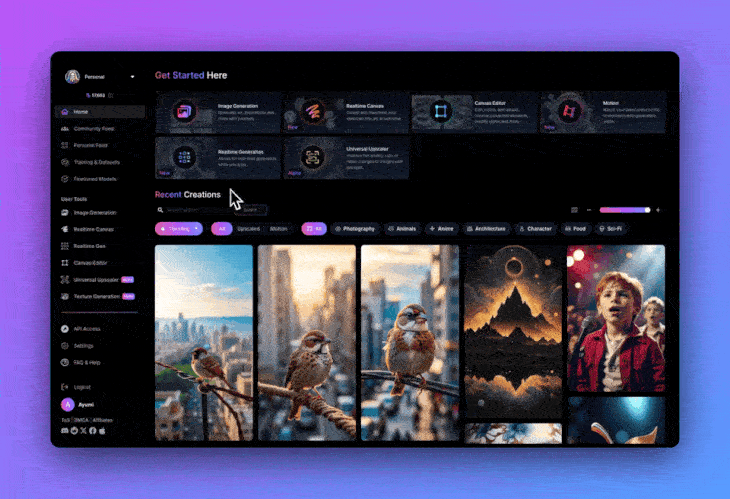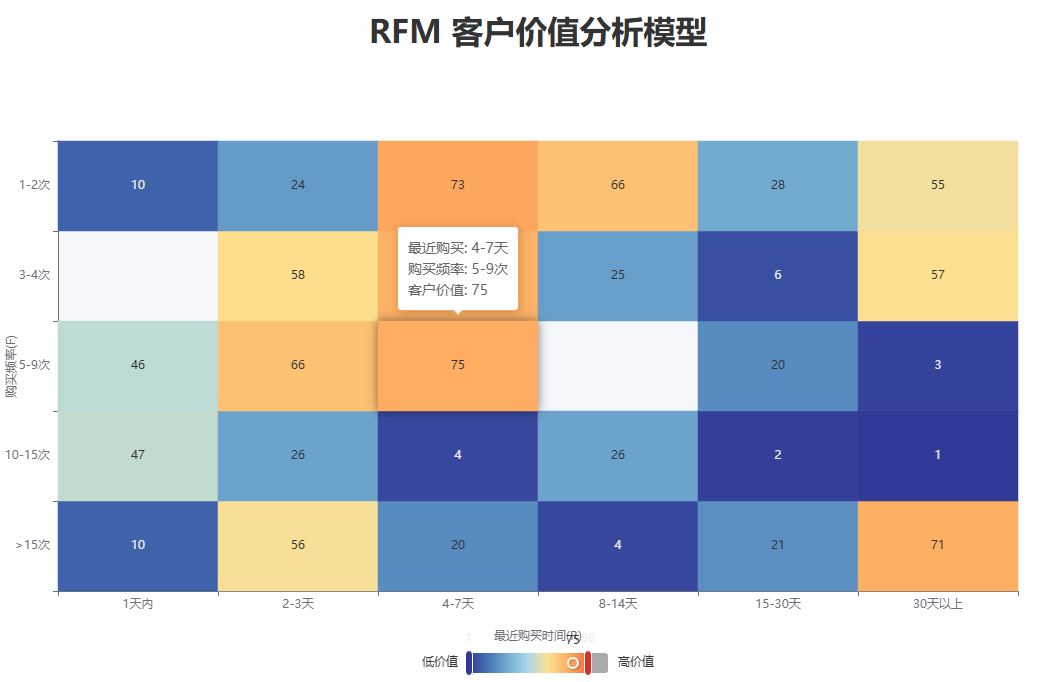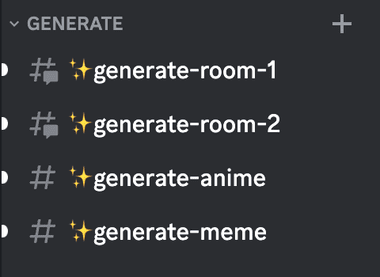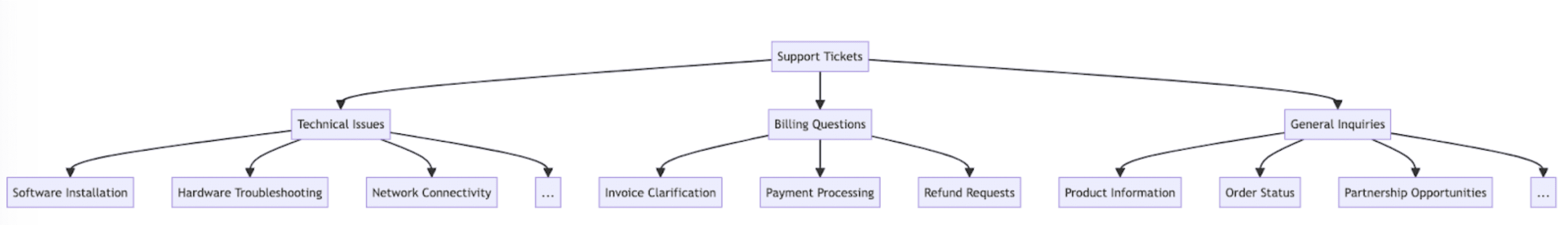Deploy Bolt.new open source version Bolt.DIY to Cloudflare Pages for free!
Today I'd like to share with you a super cool AI programming open source project - Bolt.DIY!
Free deployment! Free to use! Totally free!
If you are interested, please like and bookmark it, go ahead and try it out!
Bolt.new It is an AI-driven, full-stack development platform that generates and deploys web applications through natural language descriptions without coding!
Bolt DIY can be deployed online for free via Cloudflare Pages, making the AI programming tool completely free for everyone!
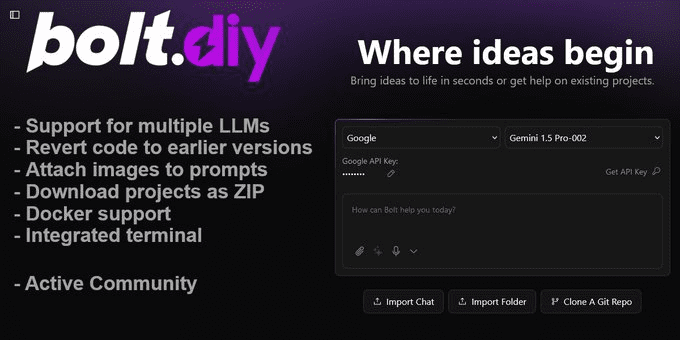
Deployment steps
Step 1: Visit the project's Git address, https://github.com/aigem/bolt.diy and click "Fork" to copy the project to your Github account (if you don't have a Github account, please sign up for one).
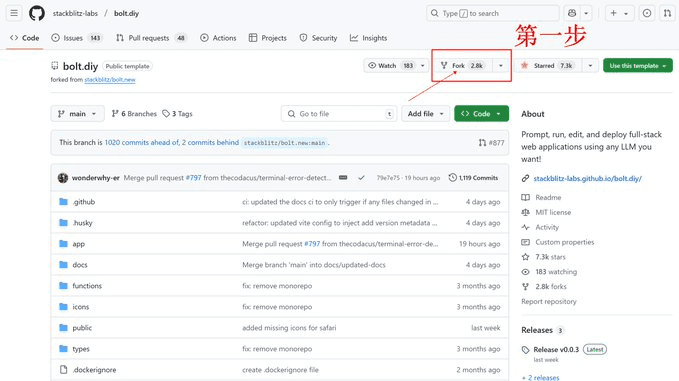
Step 2: Go to https://cloudflare.com and register for an account. Once you are logged in, find and click on "Workers and Pages" on the left side, then select the "Pages" tab on the right side, and click on "Connect to Git"

Step 3: Bind your Github account and select the "http://bolt.diy" project you just copied, then click "Start Setup".
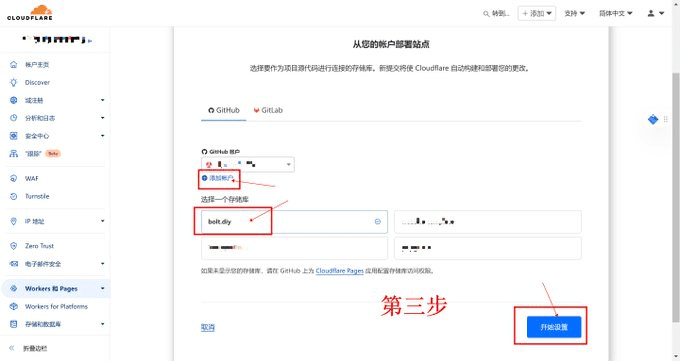
Step 4: Choose "Remix" for the framework preset, change the build command to "pnpm run build", keep the other parameters unchanged by default, and then click "Save and Deploy and then click "Save and Deploy".

Step 5: Wait for Cloudflare to complete the deployment, after prompting the deployment is complete, wait a few more minutes, the system will distribute the project to the global servers, later click the link to access the just deployed bolt.diy.

Step 6: Visit DeepSeek https://platform.deepseek.com/sign_in to get 5 million free tokens after registering your account. Click "API keys" on the left side, then click "Create API key". Click "API keys" on the left side, then click "Create API key".

Step 7: Open the deployed Bolt DIY, select the "DeepSeek" model, and add the API key you got from DeepSeek below. You can also choose other free models or paid APIs like Claude.
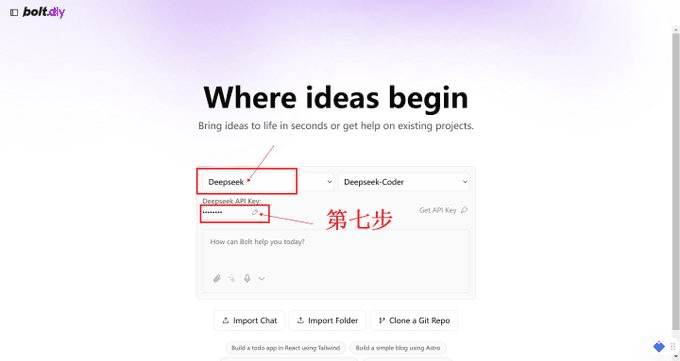
Step 8: Deployment is complete, now start letting Bolt DIY help you turn your ideas into reality! Go ahead and give it a try!
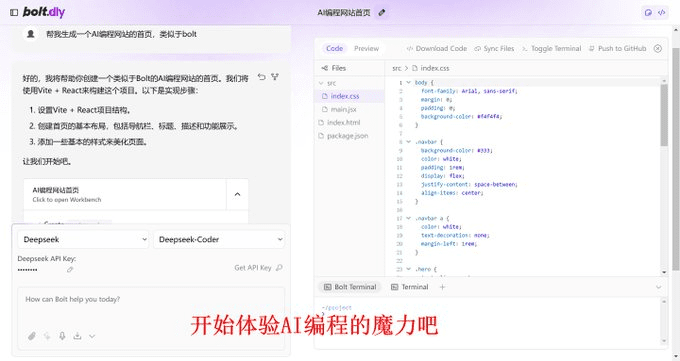
© Copyright notes
Article copyright AI Sharing Circle All, please do not reproduce without permission.
Related posts

No comments...