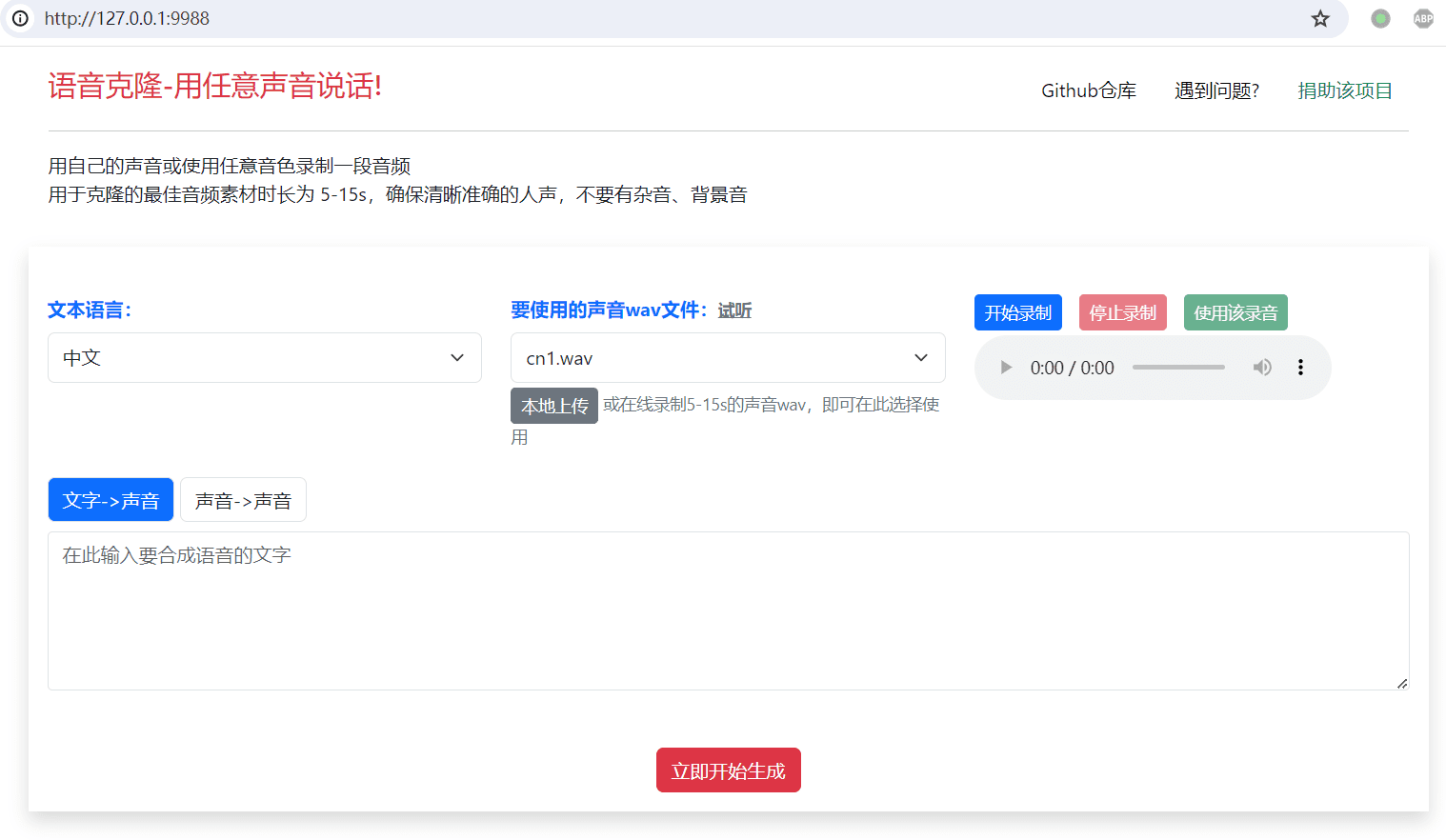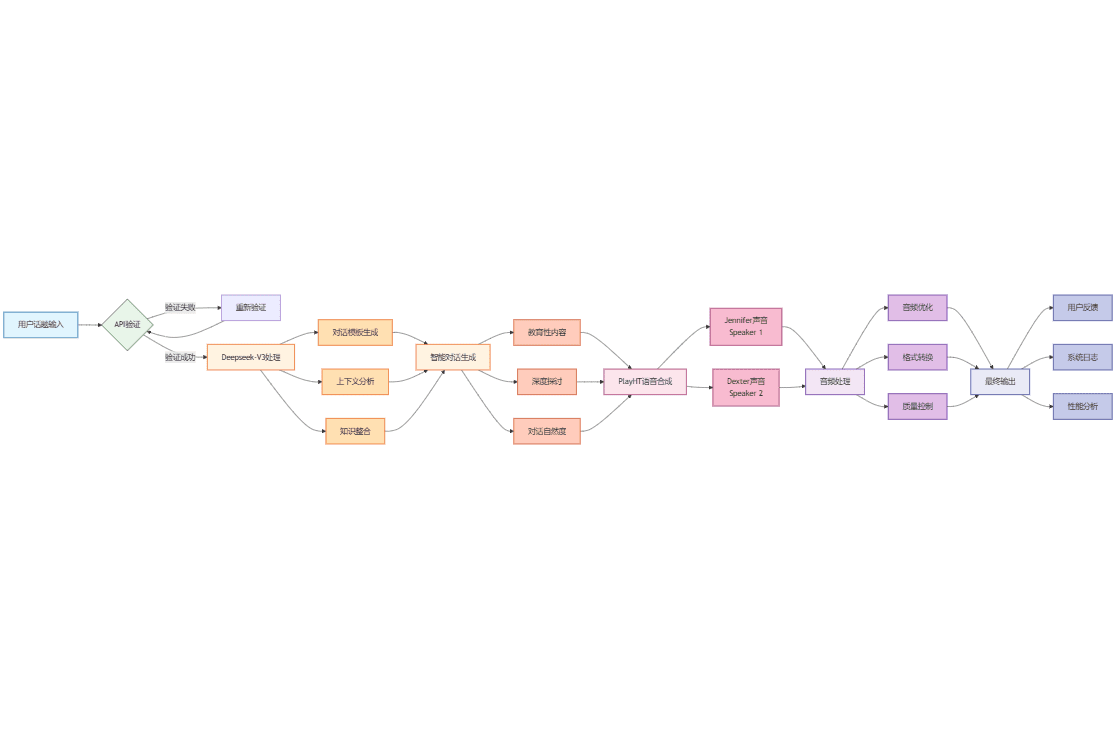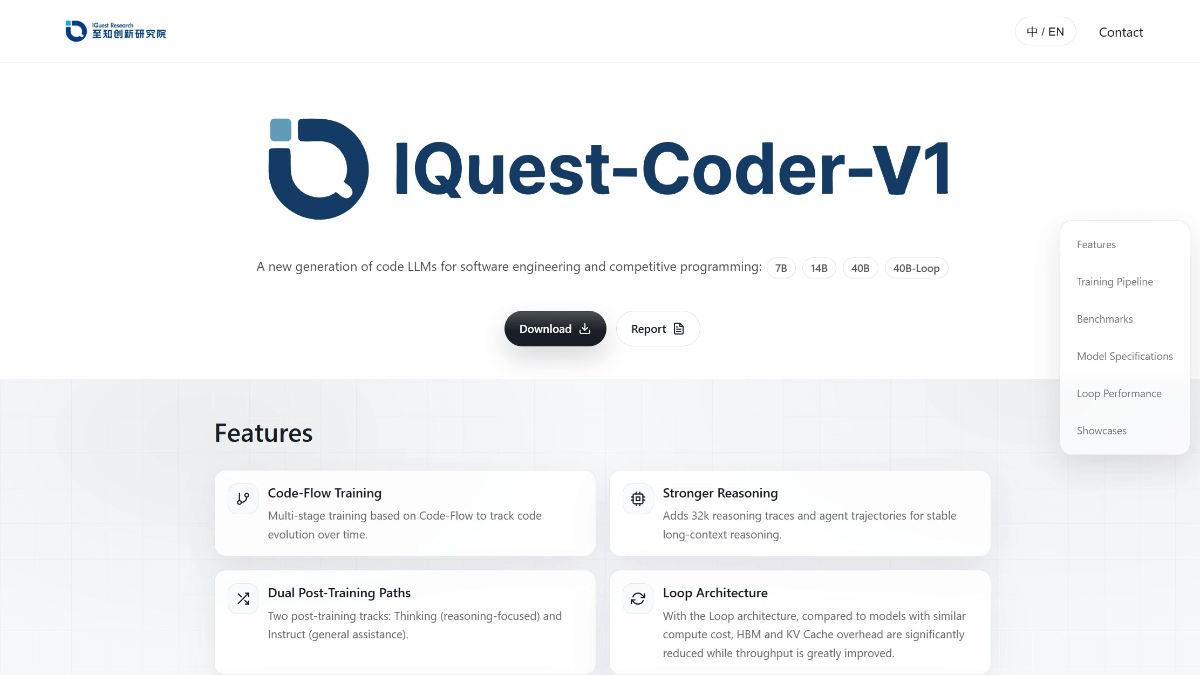Jellypod: produce multilingual AI podcasts, create, edit and distribute AI podcasts
General Introduction
Jellypod is a powerful AI podcast studio designed to help users easily create, edit, and publish high-quality AI podcasts. With Jellypod, users can design personalized podcast hosts, refine scripts, and publish podcasts to major platforms such as Spotify, YouTube, Apple Podcasts, etc. With multi-language support, Jellypod allows users to create podcasts in more than 25 different languages and accents, expanding their global audience. Whether you're new to podcasting or an experienced podcast creator, Jellypod provides simple tools and processes to make podcasting easy and enjoyable.
following sectionGoogle Agents and Basic Applications White Paper (Chinese version)Generated Chinese podcasts using default vocals, you can customize diverse voices and even record podcasts with multiple people in conversation.
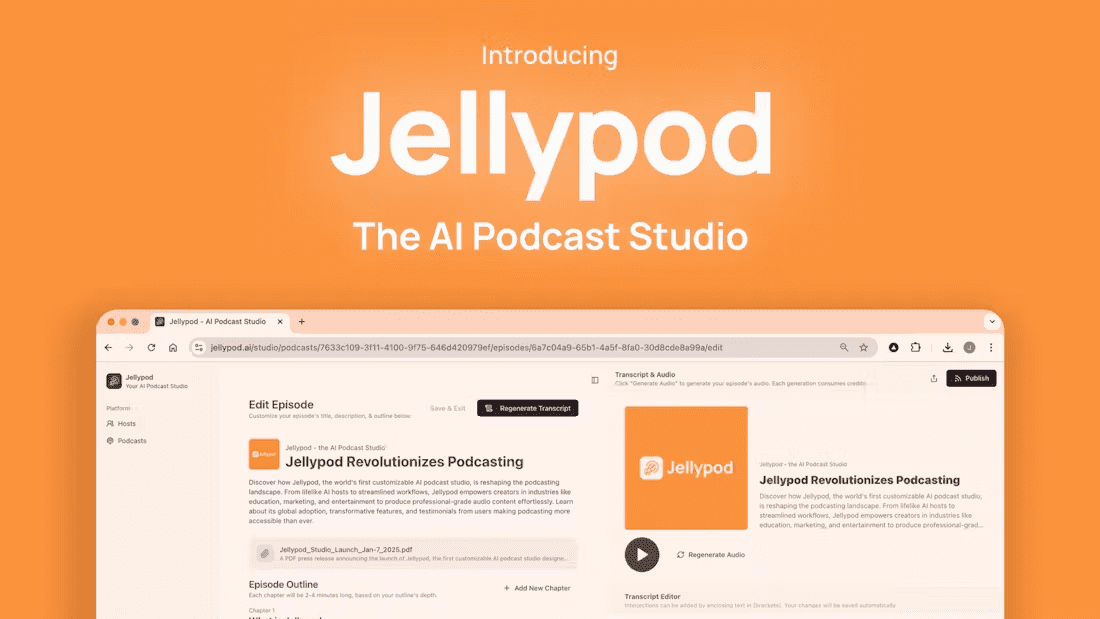
Audition: https://jellypod.ai/media/8e0f99f0-d784-4732-a58c-ff9da3c1d1c6
Function List
- AI Podcast Generator: A starting point for turning any idea or document into an AI podcast.
- Personalized presenter: Create AI presenters with hyper-realistic voices, accents, and customized backstories.
- Script Editor: Use a text editor to refine the podcast script.
- One Click Publishing: Publish podcasts to Spotify, YouTube, Apple Podcasts, and RSS.
- Multi-language support: Create podcasts in over 25 languages and accents.
- Free hosting: No other hosting provider is required and Jellypod provides global distribution.
- contextual enhancement: Extract meaningful insights from complex documents with support for more than 30 sources.
- human-machine collaboration: Streamline the audio creation process and focus on the vision and design of the program.
Using Help
Create a Podcast
- Design Facilitator: In the Host tab, select or create an AI host. You can customize the presenter's voice, accent, and backstory.
- Uploading information: In the Profile tab, upload a document, PDF, or other data source that you would like to use in your podcast.
- Creating Scripts: In the Scripts tab, write or import your podcast scripts. Use a text editor to make changes and refinements.
- Generating PodcastsClick the "Generate" button and Jellypod will generate the podcast audio based on your scripts and profiles.
Editing and publishing
- Edit Audio: In the Edit tab, use a text editor to fine-tune the generated podcast audio.
- Add Chapter: In the Chapters tab, create a high-level outline of the podcast and have Jellypod expand on each chapter in detail.
- Publishing Podcasts: In the Publishing tab, select a publishing platform (e.g. Spotify, YouTube, Apple Podcasts, etc.), click the "Publish with one click" button, and Jellypod will automatically handle the global distribution.
Multi-language support
- Select Language: In the "Language" tab, select the language and accent you wish to use.
- Generate multilingual podcasts: Jellypod will help you expand your global audience by generating podcast audio in the language of your choice.
common problems
- How do I start producing a full AI podcast?
- After registering and logging in to Jellypod, follow the steps above to design a host, upload your profile, create a script and generate a podcast.
- How does the AI podcast generator work?
- Jellypod uses advanced AI technology to generate naturally conversational podcast audio based on your scripts and profiles.
- Is podcast production experience required?
- No. Jellypod provides easy tools and processes for all levels of users.
- Is it free to use?
- Jellypod offers both free and paid plans, so users can choose the right plan according to their needs.
With these steps, you can easily create, edit and publish high-quality AI podcasts and have fun creating them.
© Copyright notes
Article copyright AI Sharing Circle All, please do not reproduce without permission.
Related posts

No comments...