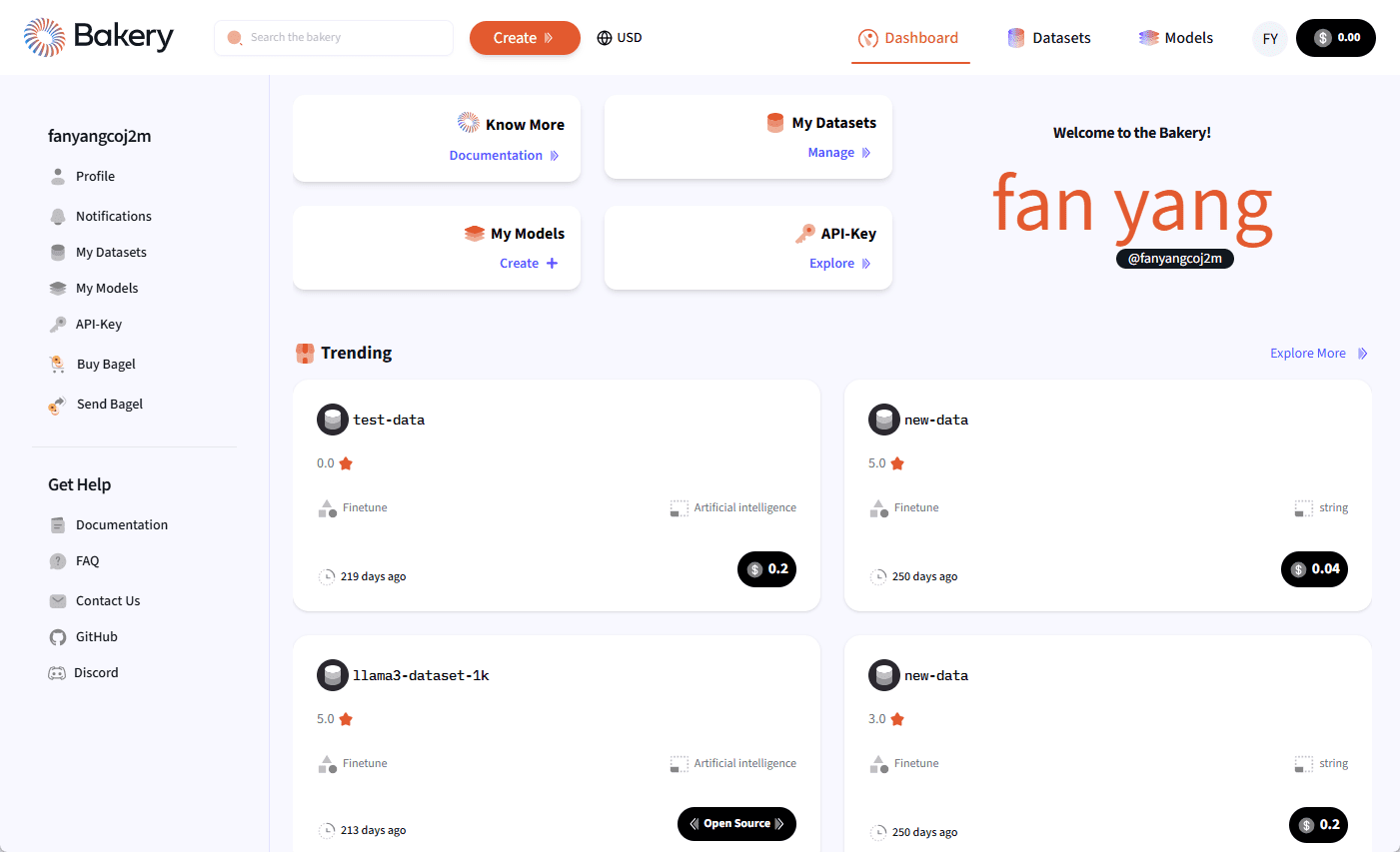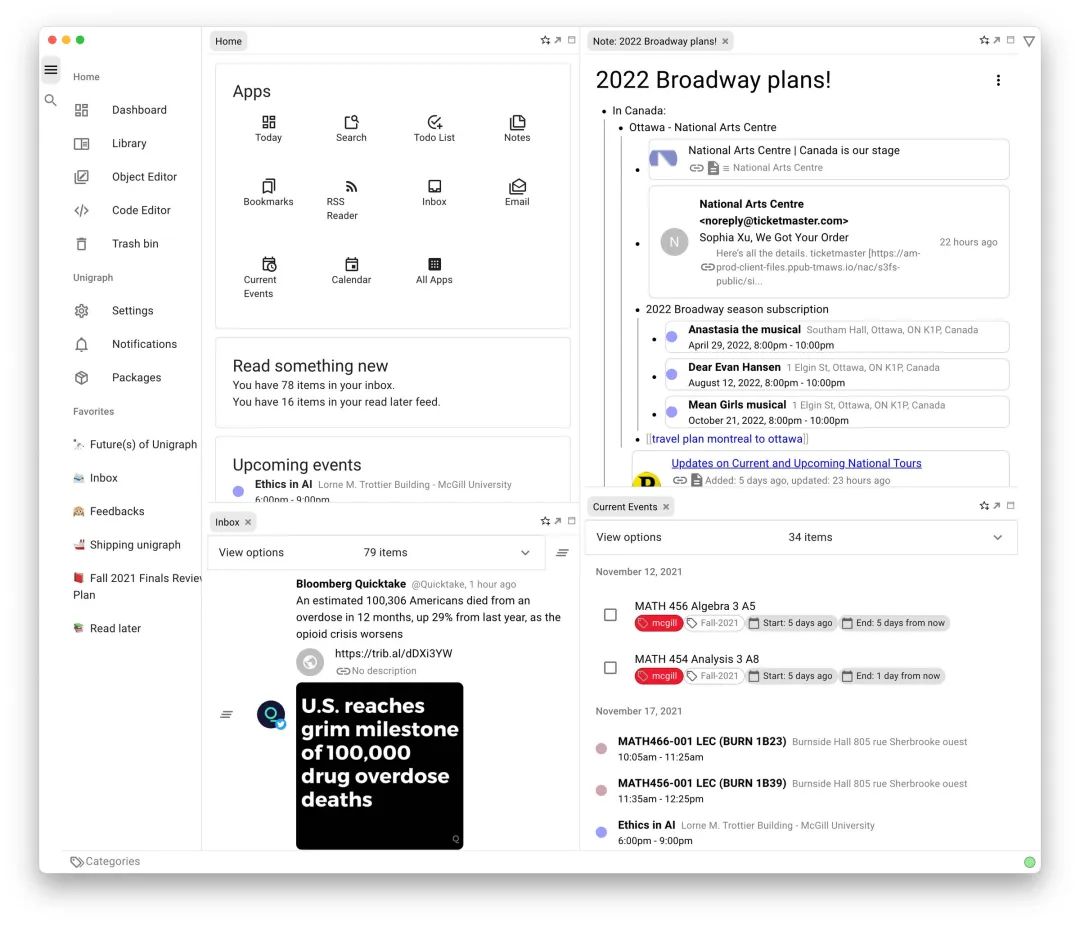J1 Assistant: Download J1 Assistant and experience a new interactive way of voice AI assistant
General Introduction
Matter.ai is an innovative company dedicated to providing advanced artificial intelligence solutions. Its latest product, J1 Assistant, is now available in version 0.8.3-beta1, supporting Samsung Galaxy S24 series, S23 series, S22 series, as well as Pixel 9 series, Pixel 8 series, and Pixel 7 series devices.J1 Assistant introduces a unique Ripple Touch interaction, designed to provide a more convenient and intelligent user experience. The J1 Assistant is designed to provide users with a more convenient and smarter experience. J1 Assistant can be operated by voice input, users can simply press the voice input button and use their voice to send messages, perform Google searches, interact with Jarvis' AI model or ask ChatGPT questions.
Lao Luo has started another business, this time it is a cell phone assistant "J1 Assistant", the designer is very nostalgic, as always, "Hammer" style, looks like it also misses the "Big Bang" function. At present, only the overseas version, but in the overseas users why not use the Gemini maybe Copilot And?
Of course, J1 Assistant has more in-depth application scenarios and more in-depth data interaction, and even customize the interface for different scenarios more in line with the use of experience, J1 Assistant (J1 Assistant) can be directly described as - a quick start "voice GPTS! J1 Assistant can be directly described as a "voice GPTS" that can be launched quickly.
Again, the question arises, is Lao Luo going to compete with Gemini, which is installed natively on Android phones overseas?
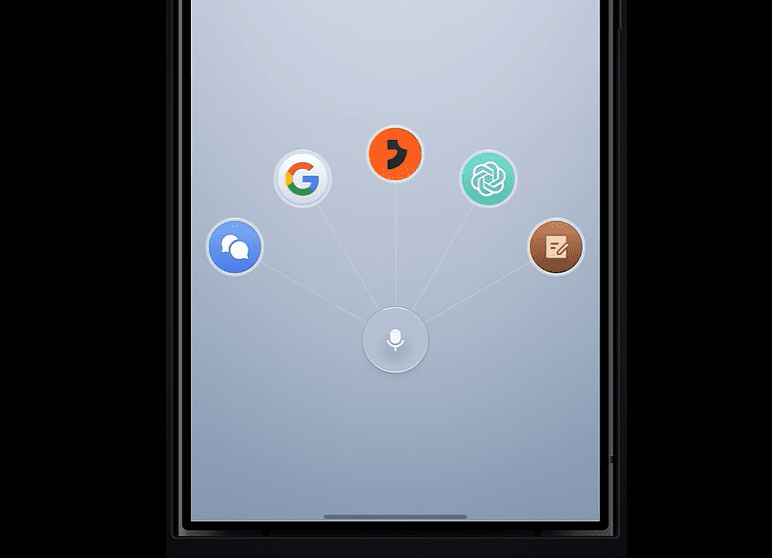
Function List
- Equipment Support: Support for Samsung Galaxy S24 series, S23 series, S22 series and Pixel 9 series, Pixel 8 series and Pixel 7 series devices.
- Ripple Touch: Introducing the unique Ripple Touch interaction to enhance the user experience.
- voice input: Operate using your voice by pressing the voice input button.
- Download & Installation: Provide the download link of J1 Assistant for users to install and use.
- Guidelines for use: Provides detailed instructions to help users make the most of the J1 Assistant's features.
Using Help
Installation and use
J1 Assistant is very easy to install and use, users only need to follow the steps below:
Download & Installation
- Visit the Matter.ai website: Open the Matter.ai website and find the download link for J1 Assistant.
- Select Equipment: Select the appropriate download link according to your device model.
- Download file: Click on the download link to download the J1 Assistant installation file.
- Installation of applications: After the download is complete, open the installation file and follow the prompts to complete the installation.
Guidelines for use
- launch an application: Once the installation is complete, open the J1 Assistant app.
- Setting up Ripple Touch: Follow the prompts to set up Ripple Touch interactions and experience a whole new way of interacting.
- Voice input operation: Press the voice input button and use your voice to do things like send a message, do a Google search, interact with Jarvis' AI model, or ask ChatGPT a question.
- Explore Features: Browse through the features within the app and learn how you can use J1 Assistant to enhance your daily life and productivity.
Detailed Operation Procedure
- Register & Login: Visit the Matter.ai website to register and log in to your account.
- Select Function Module: Select Device Support, Ripple Touch, Voice Input, Download & Installation or User Guide modules as required.
- Download & Installation: Download and install J1 Assistant according to the device model.
- Setup and use: Follow the prompts to set up Ripple Touch interactions and explore the features within the app.
- Getting Help: For questions, visit the Help Center on the Matter.ai website for additional usage guidelines and support.
© Copyright notes
Article copyright AI Sharing Circle All, please do not reproduce without permission.
Related posts

No comments...