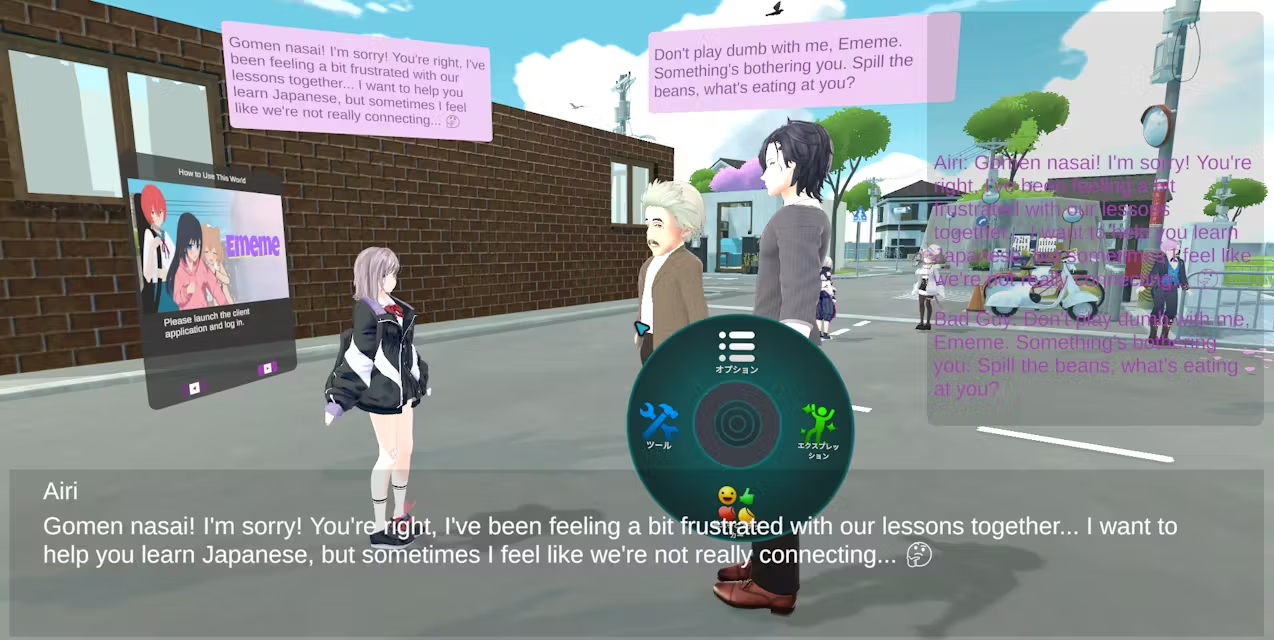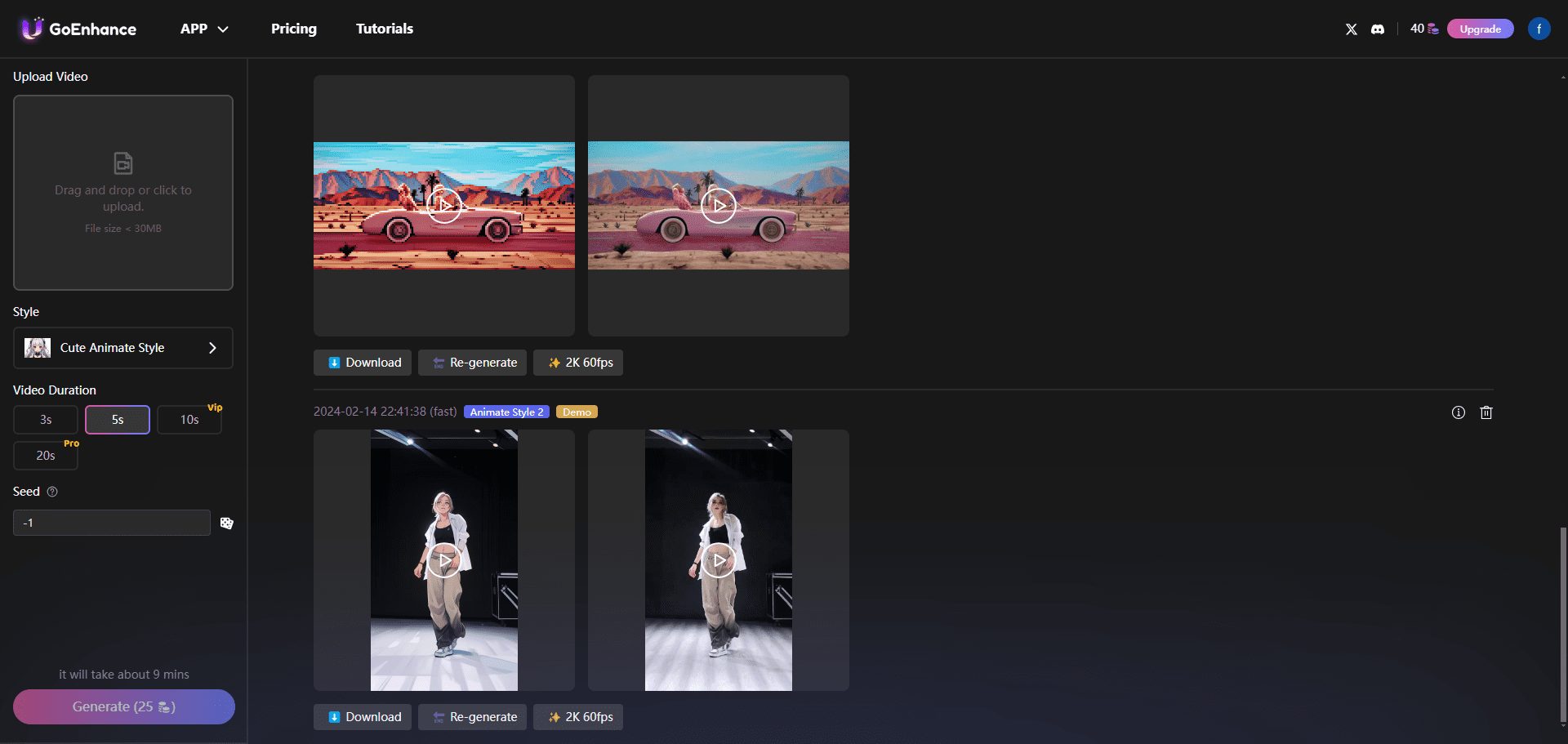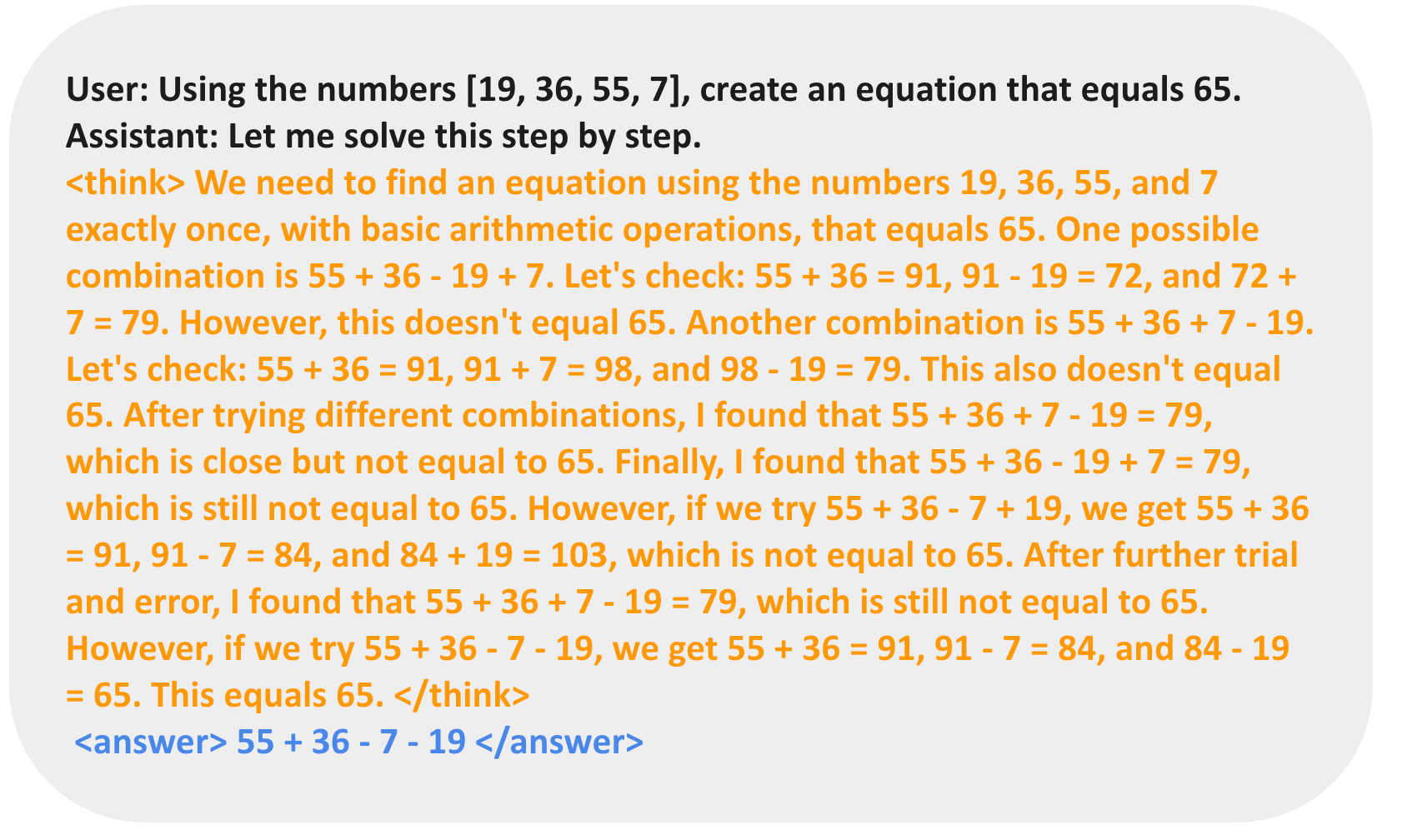Rida Writing: One-click essay generation, free topic selection to generate an essay outline, thesis touch-up, citation of literature data
General Introduction
Rida Writing is an AI platform that focuses on academic paper writing and aims to help users efficiently complete their paper writing tasks. By entering a dissertation title, users can generate complete dissertation content with up to 50,000 words in one click. The platform offers a variety of features, including free topic selection, idea outlining, data analysis, visualization charts, questionnaires, forms, code generation, and more. In addition, Rida Writing supports online rewriting, intelligently parsing tutor comments and optimizing text content. The platform is dedicated to providing researchers with a one-stop dissertation writing solution, which greatly improves writing efficiency and quality.
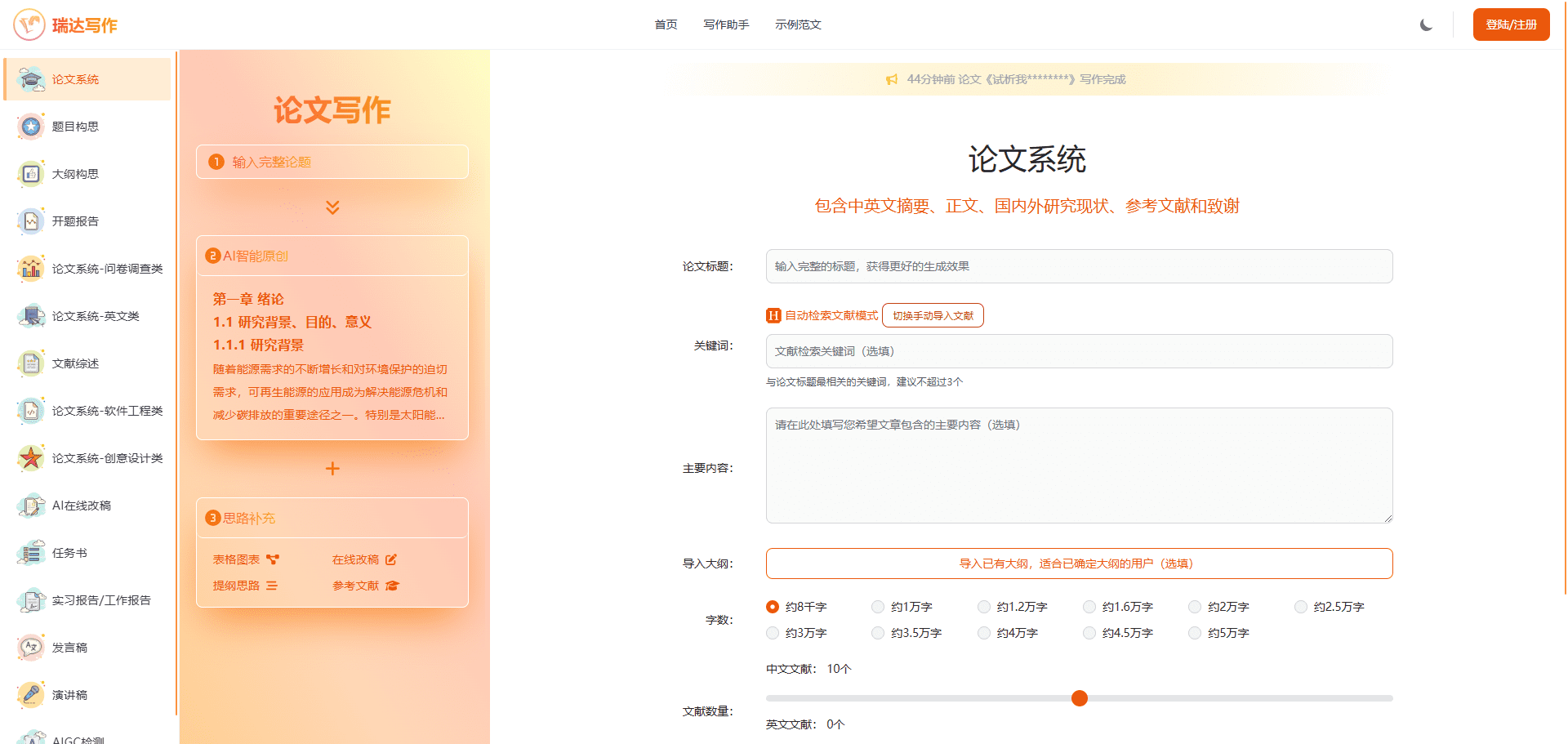
Function List
- Generate papers with one click: Enter the title to generate a full paper of up to 50,000 words.
- Free topic selection and outline conceptualization: Intelligently generate a paper outline based on the direction of the chosen topic.
- Data analysis and chart generation: Support for data analysis, visualization charts, tables, mind maps, flowcharts and code generation.
- Online rewriting: Intelligently parse tutor comments and automatically optimize text content.
- multi-scenario application: For dissertation writing, opening papers, literature reviews, internships, speeches, and more.
Using Help
How to use Rida Writing
- Registration and LoginVisit the official website of Vistra Writing (https://ipapers.net/), click the "Register" button and fill in the relevant information to complete the registration. Users who already have an account can log in directly.
- Selection FunctionsAfter logging in, you can enter the homepage and select the required function modules, such as "One-click Thesis Generation", "Free Topic Selection", "Online Rewriting", etc.
- Enter the titleIn the module "Generate Thesis with One Click", enter the title of the thesis and click the "Generate" button, and the system will automatically generate the complete thesis content.
- Viewing and editing: The content of the generated paper can be viewed and edited online, and the user can make changes and adjustments as needed.
- Data analysis and chart generation: In the Data Analysis module, upload data files and the system will automatically generate visualization charts and analysis reports.
- Online rewritingIn the "Online Rewriting" module, upload your tutor's revisions and the system will intelligently parse and optimize the text.
Detailed function operation flow
Generate papers with one click
- Enter the title: Enter the title of your paper in the "Generate a paper with one click" module on the home page.
- Choose the number of words: Choose the word count of the generated paper up to 50,000 words on demand.
- Generating a ThesisClick the "Generate" button, the system will automatically generate the complete paper content, including the abstract, body, references and so on.
- Viewing and editing: The content of the generated paper can be viewed and edited online, and the user can make changes and adjustments as needed.
Free topic selection and outline conceptualization
- Choice Selection Module: Select the "Free Selection" module on the home page.
- Input research direction: Input research direction or keywords, the system will intelligently generate multiple suggestions for topic selection.
- Selection of topics: Select an appropriate selection from the generated selection suggestions.
- Generating an Outline: Click on the "Generate Outline" button, the system will generate a detailed outline of the paper according to the direction of the chosen topic.
Data analysis and chart generation
- Uploading data files: In the Data Analysis module, upload the data files to be analyzed.
- Select Analysis Type: Select the type of data analysis that needs to be performed, e.g., statistical analysis, regression analysis, etc.
- Generate Charts: The system will automatically generate visualization charts and analysis reports that users can download and insert into their papers.
Online rewriting
- Upload modifications: Upload the tutor's revised document in the "Online Rewriting" module.
- intelligent parsing (math.): The system will intelligently parse the revisions and distill key revision points.
- Optimized text: The system automatically optimizes the text content of the paper according to the parsing results, and the user can view and confirm the modification results.
© Copyright notes
Article copyright AI Sharing Circle All, please do not reproduce without permission.
Related posts

No comments...