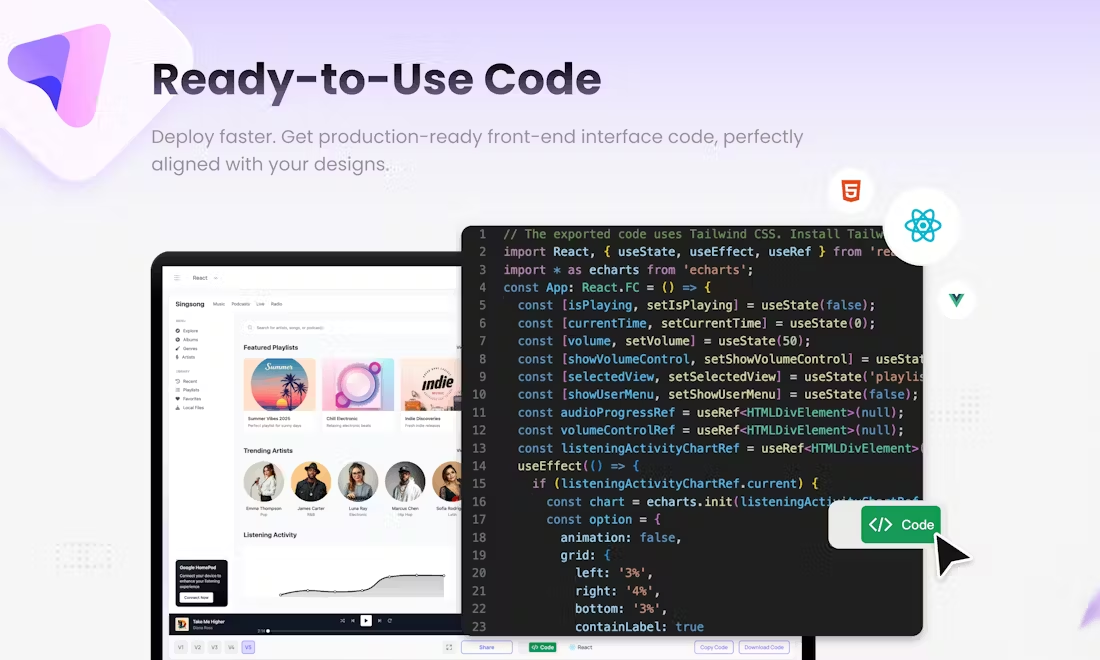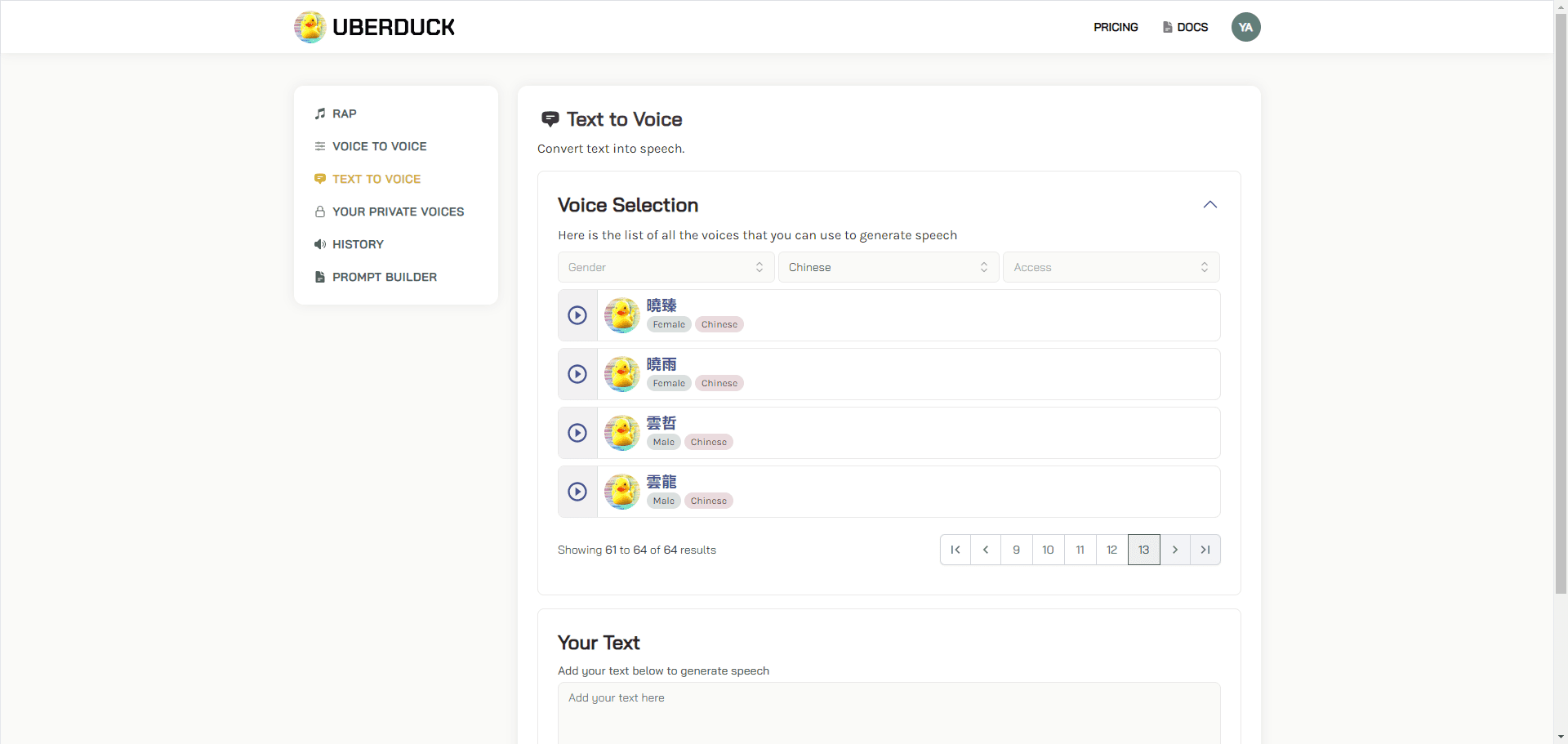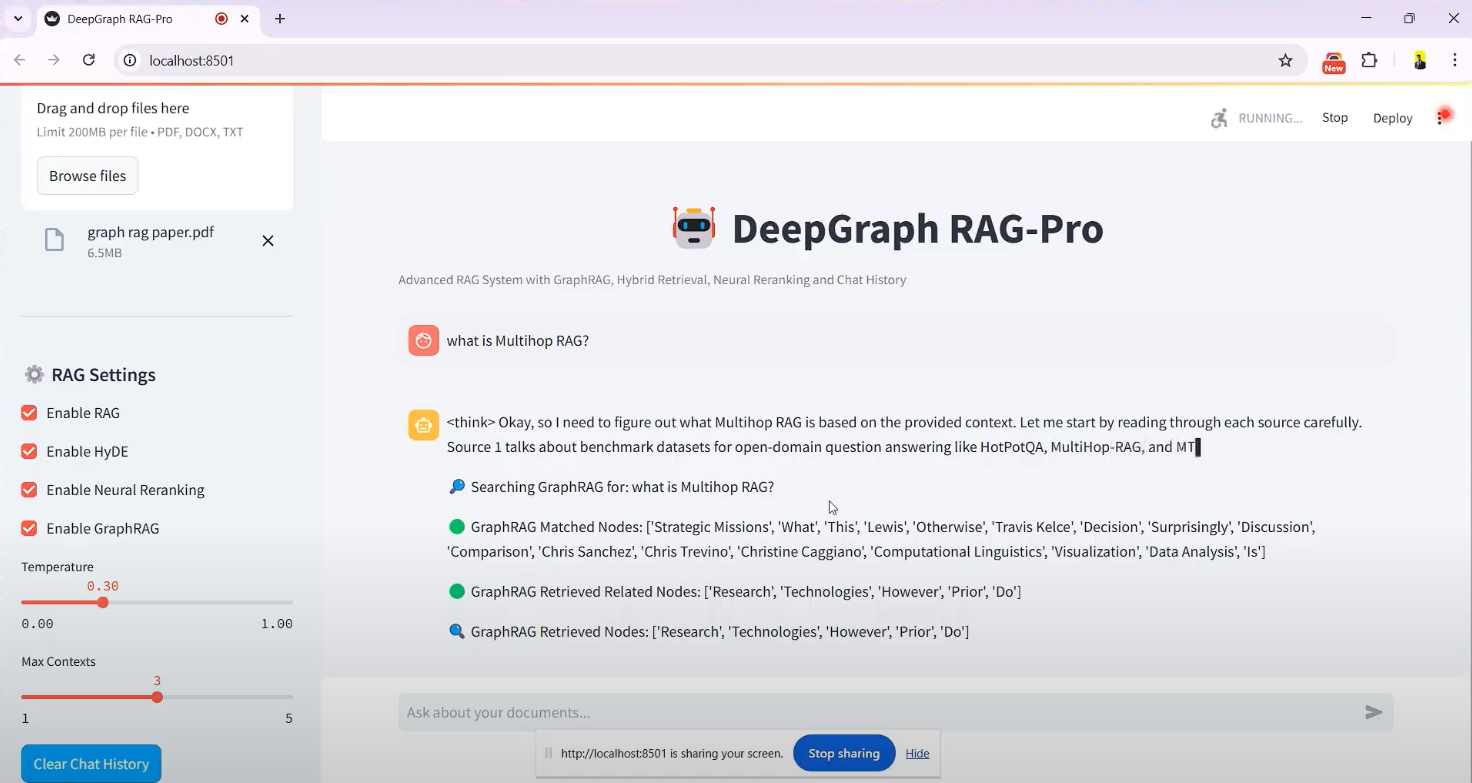Internet.io: an intelligent work platform that aggregates answers from multiple AI models
General Introduction
Internet.io is an intelligent platform that aggregates answers from multiple top AI models. It is designed to solve the problem that a single AI answer may be inaccurate or inconsistent. Users can ask a single question and get answers from multiple leading AI models at the same time, making it easy to compare and choose the most reliable answer. The platform also provides low-code tools that allow users to create and share their own AI Agents, forming an open community. internet.io's goal is to make trusted AI support easily accessible to everyone, driving innovation. The platform is currently free to use, and a paid service model will be launched in Q3 2025 to cater to higher demand users.
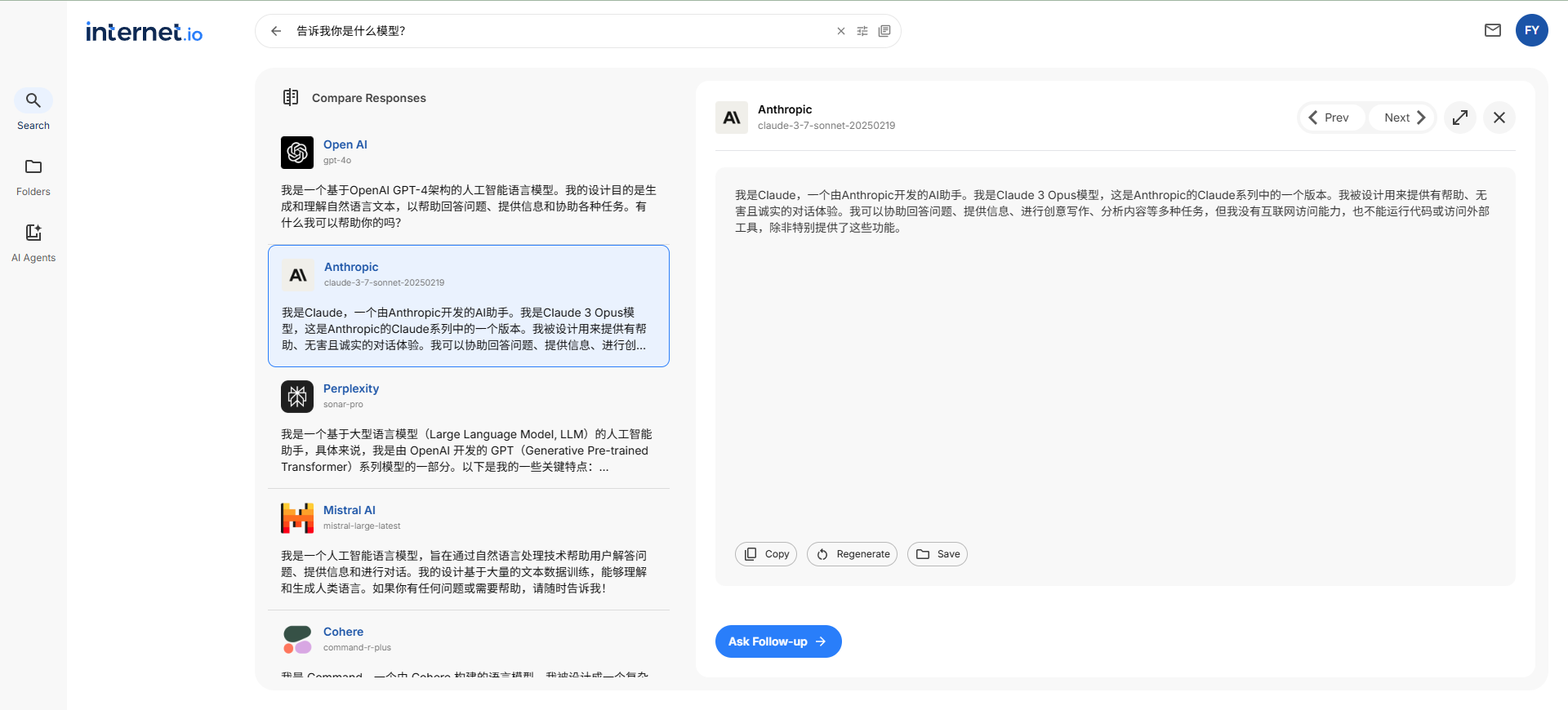
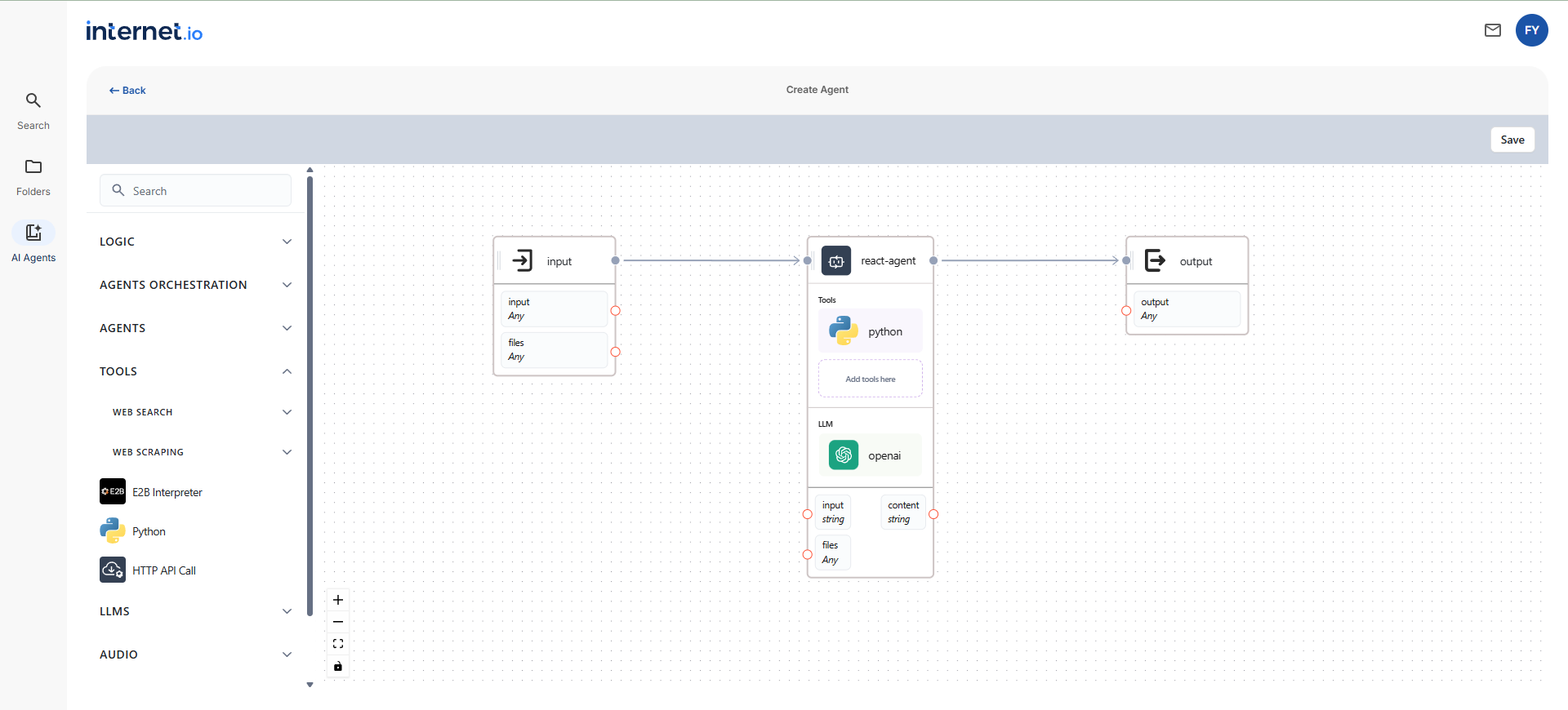
Function List
- AI Answer Aggregation: Ask a question and get answers from multiple top AI models.
- Comparison of answers: Demonstrate the differences in responses from different AIs to help users determine accuracy.
- Low Code Creation Tool: Easily create custom AI agents with drag-and-drop operations.
- Agent Store: Users can upload and share AI agents for community use.
- Community collaboration: Support the exchange of feedback from users to jointly improve agent functionality.
- Future earnings function: Program allows users to earn income through agents (coming soon).
Using Help
Internet.io is designed to be simple and intuitive for users who need to get reliable answers quickly or develop AI tools. Here are the detailed instructions.
Register & Login
- show (a ticket)
https://internet.io/Click on the "Sign Up" button. - Enter your email and password to complete your registration, or log in directly using a third-party account.
- After registration, the system will send a verification email. Click on the link to activate your account and log in to get started.
Getting AI Answers
- Once logged in, enter your question, such as "What is the weather forecast for 2025?" into the input box on the home page.
- Click "Submit" and in a few seconds the page will display answers from multiple AI models.
- Next to each response is a source label, such as "From Model A" or "From Model B".
- You can manually compare the answers and pick the one that is the most accurate or best suited to your needs.
- If you need to save your results, click the "Save" button at the bottom of your answer and the results will be deposited into your account.
Creating Custom AI Agents
- Select "Create Agent" in the navigation bar.
- Access to the low-code interface, the system provides drag-and-drop tools, no programming basics are required.
- Drag and drop function modules from the left menu, such as "Text Analysis" or "Data Query".
- On the right side, set the module parameters, e.g. enter "Analyze news headlines" as a task.
- Click "Test" and enter a sample question to check the effect of the agent.
- Once the test has passed, click "Save" and give the agent a name, such as "NewsAssistant".
- Once saved, you can select "Share to Agent Store" to make it available to other users.
Using the Agent Store
- Click on "Agent Store" in the navigation bar.
- Browse agents shared by the community, such as the Translation Assistant or the Math Solver.
- Click on the agent of interest to view the description and features.
- Click "Use" and the agent will be loaded into your account, just type in the question to run it.
- If you think it works, you can leave feedback for the author and participate in the community.
Providing feedback
- At the bottom of the page, look for the "Feedback" option.
- Enter your suggestion or question, such as "Want to add more AI models".
- Click "Send" and the team will receive and respond, usually within a few days.
caveat
- Currently the platform is free and suitable for low-frequency use. High-frequency users need to pay attention to the payment model in Q3 2025.
- When creating an agent, make sure that the task description is clear to avoid misinterpretation by the system.
- An unstable network may affect the loading of answers; stable Wi-Fi is recommended.
The highlight of Internet.io is the aggregation of answers and low-code tools. For example, if you ask "how to increase traffic to your website", you may get suggestions from 3 different AIs, and you can compare them directly to find the best solution. Creating an agent is also fast, with a simple tool that can be made in a few minutes.
application scenario
- Students look up information
Students ask historical or scientific questions and compare multiple AI answers to find the most accurate information. - Developer Testing Tools
Programmers create automated scripts with low-code features to quickly validate ideas and share them with the team. - Content Creator Inspiration
Writers ask questions for creative ideas, compare AI answers, and pick the most appropriate content direction.
QA
- Is Internet.io free?
Yes, it is completely free at the moment. a paid model will be introduced in Q3 2025 for high-frequency users. - Programming experience required?
Not required. The low-code tool operates with drag-and-drop and can be up and running in minutes. - What AI models are supported?
The specific model is not disclosed, but includes several mainstream top AIs with a wide coverage of answers.
© Copyright notes
Article copyright AI Sharing Circle All, please do not reproduce without permission.
Related posts

No comments...