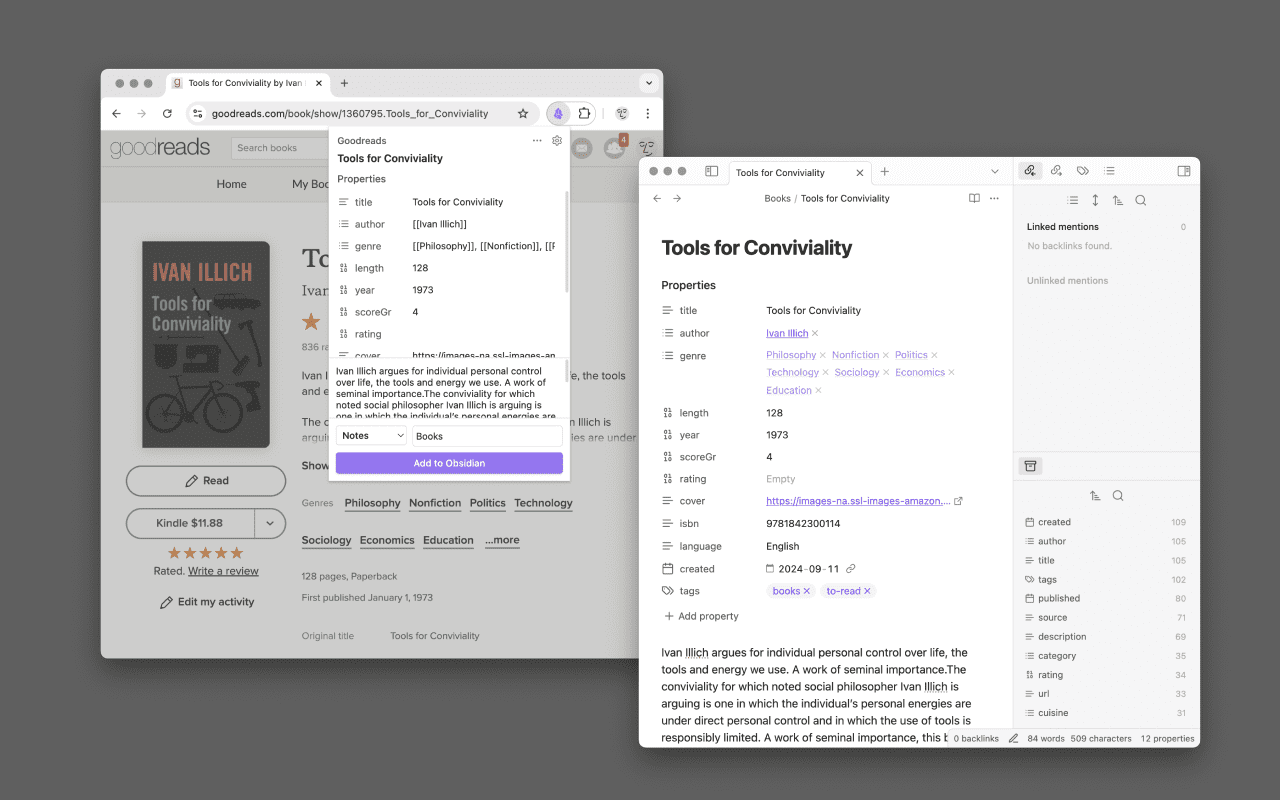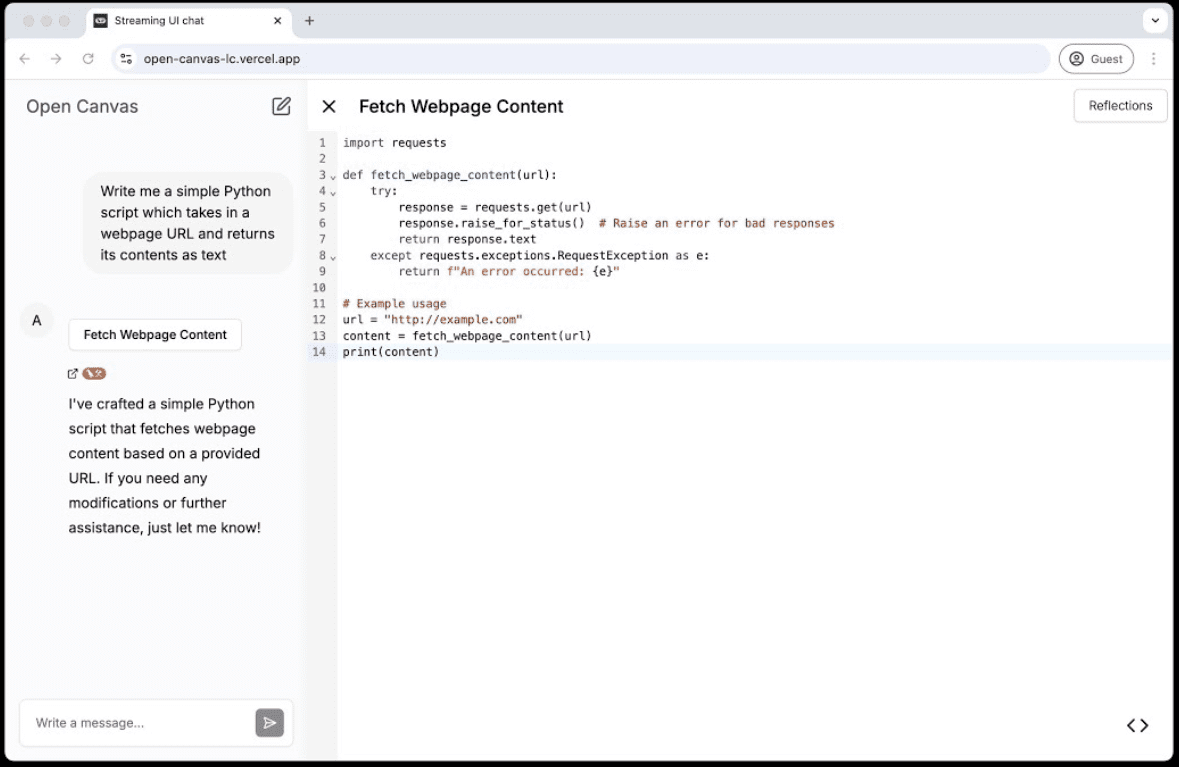InsightExpress: generating AI-driven research reports and emailing them out
General Introduction
InsightExpress is a Next.js-based application that generates AI-driven research reports based on user-supplied topics and emails them to users. The application utilizes Langflow InsightExpress is designed to simplify the process of generating detailed research reports by allowing users to quickly access the information they need. Users simply enter a research topic and email address to generate a detailed research report.InsightExpress is designed to simplify the process of generating a research report, giving users quick access to the information they need.
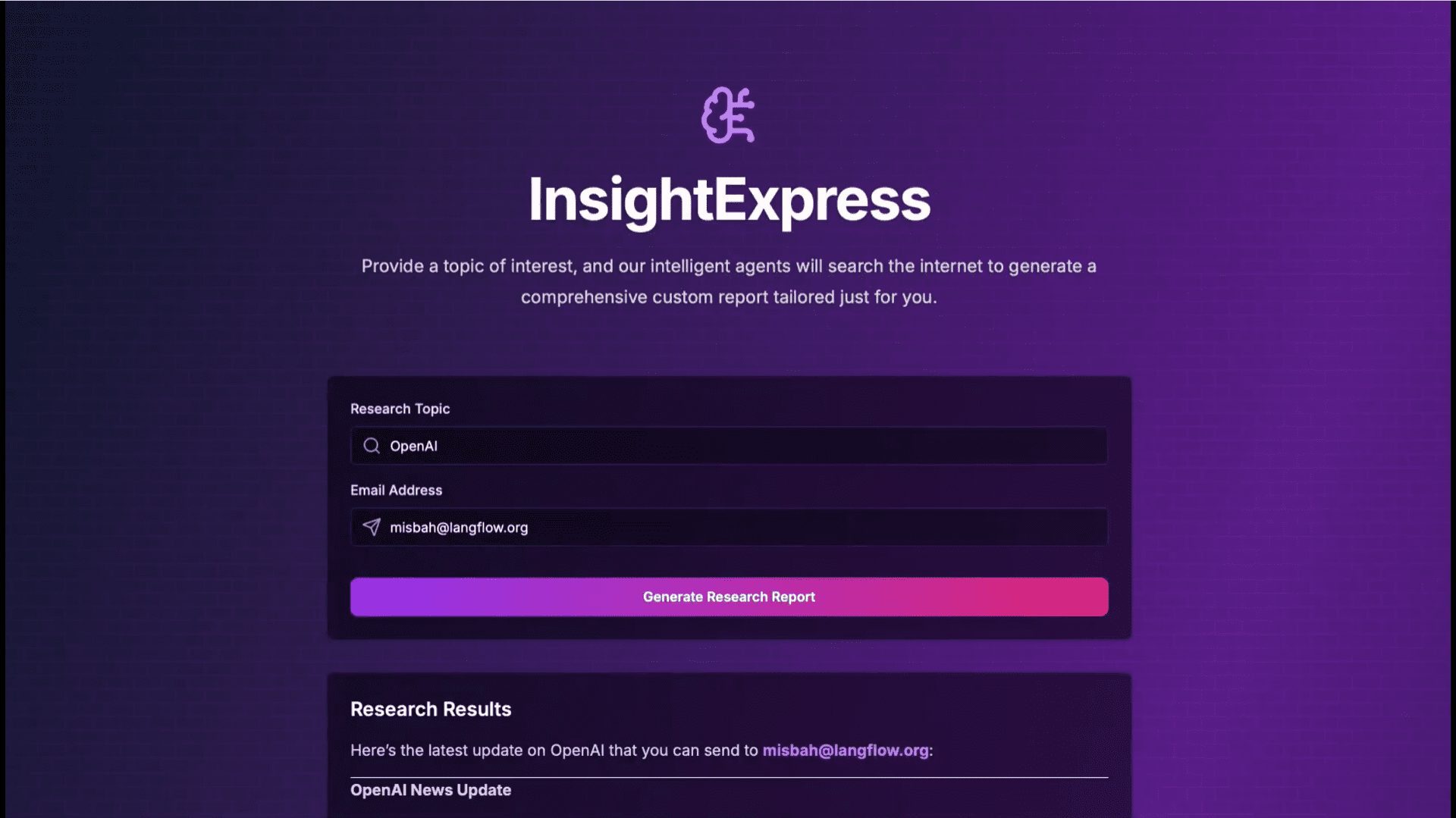
Function List
- AI-driven research report generation: Generate detailed research reports based on user-supplied topics.
- mail: Email the generated research report to the user.
- Modernized user interface: Provides a responsive and modern UI, including dark mode support.
- Real-time loading instructions: Display real-time loading indications during report generation.
- Error handling and notification: Provides comprehensive error handling and notification capabilities.
Using Help
Installation process
- Install and run Langflow::
- Use pip to install Langflow:
pip install langflow - Start the Langflow server:
langflow run - Access the Langflow UI and create a new study generation process, logging the Langflow URL, process ID, and API token.
- Use pip to install Langflow:
- Setting up the Next.js application::
- Clone the InsightExpress repository:
git clone https://github.com/misbahsy/InsightExpress.git - Go to the project catalog:
cd insightexpress - Install the dependencies:
npm install
- Clone the InsightExpress repository:
- Configuring Environment Variables::
- In the project root directory, create the
.env.localfile, add the following:
LANGFLOW_URL=http://localhost:7860 FLOW_ID=your_flow_id_here LANGFLOW_TOKEN=your_langflow_api_token_here- Replaces the actual Langflow configuration value.
- In the project root directory, create the
- Running the application::
- Start the development server:
npm run dev - The application will be available in the
http://localhost:3000Running.
- Start the development server:
Usage Process
- Access to applications::
- Open in your browser
http://localhost:3000The
- Open in your browser
- Generating Research Reports::
- Enter a research subject and email address.
- Click on the "Generate Research Report" button.
- Wait for AI to generate a report, which will be displayed on the screen and sent to your email.
common problems
- Langflow connection error::
- Make sure Langflow is running locally.
- Verify that the environment variables are configured correctly.
- Check that the process ID is valid.
- E-mail delivery issues::
- Verify that the email address is formatted correctly.
- Check the Langflow process configuration, in particular Composio Connections.
- build error::
- (of a computer) run
npm clean-installRefresh dependencies. - Ensure that all required dependencies are installed.
- (of a computer) run
© Copyright notes
Article copyright AI Sharing Circle All, please do not reproduce without permission.
Related posts

No comments...